
简介
该用户还未填写简介
擅长的技术栈
可提供的服务
暂无可提供的服务
可见需要两个参数:Content-Type 和 Authorization。
CodeLab国内可能无法访问测试地址Kotlin 园地 | Android 开发者 | Android DevelopersKotlin Playground: Edit, Run, Share Kotlin Code Online学习内容Kotlin 和 Android | Android 开发者 | Android DevelopersKotlin 简介 | Android Basics i
深度学习是基于人工神经网络。
AI-900了解对话式 AI使用 QnA Maker 和 Azure 机器人服务构建机器人AI-102创建对话式 AI 解决方案使用 Azure 门户构建聊天机器人使用 Bot Framework SDK 创建机器人使用 Bot Framework Composer 创建机器人https://docs.microsoft.com/zh-cn/learn/modules/design-bot-con
激活开发者模式后,找到“Technical”菜单,选择下拉栏目“Automation”栏的“Scheduled Actions”可以Create创建一个。也能手动执行。
可见需要两个参数:Content-Type 和 Authorization。
可能原因是python没有ssl,则在python安装时应该添加ssl。再clone文件即可。
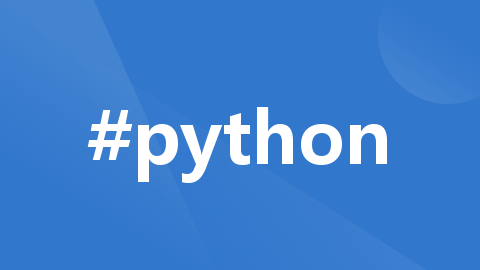
【代码】Kiro提示发布一个nodejs项目。
要了解是否可以修改固有可更新视图的列以及可以修改的方式,请查询 USER_UPDATABLE_COLUMNS 数据字典视图.附带视图简介。

转自:https://docs.microsoft.com/zh-cn/learn/modules/explore-concepts-of-data-analytics/2-describe-data-ingestion-process数据处理机制可以采用两种方法来检索引入的数据,处理这些数据以进行转换和生成模型,然后保存转换的数据和模型。 这些方法称为 ETL 和 ELT。ETL 表示提取、转换










