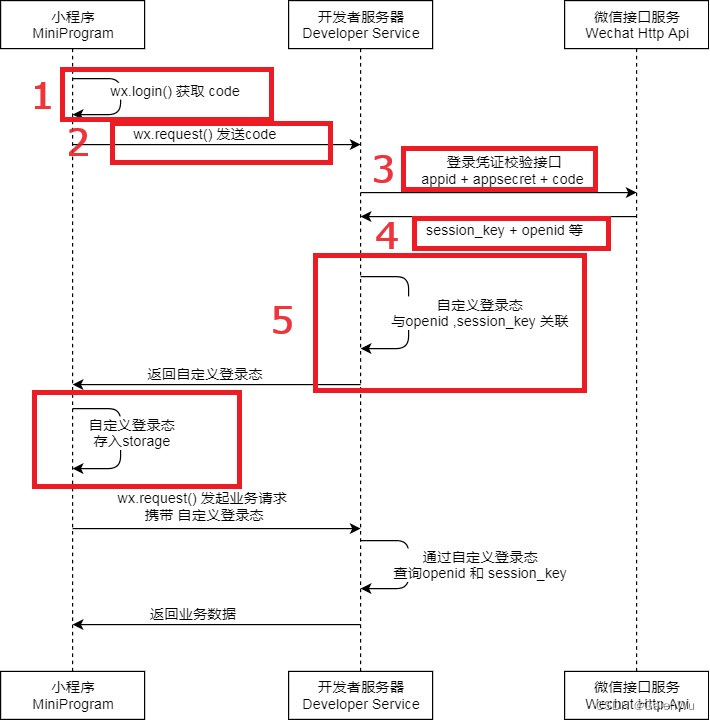简介
该用户还未填写简介
擅长的技术栈
可提供的服务
暂无可提供的服务
本地存储(wx.setStorageSync)解析 API 返回的 JSON 响应。

Flutter中参数定义可以定义非必选参数,可选参数,具名参数和不具名参数.非具名参数不具名参数的定义不使用{},只使用小括号即可.例如在Text控件的定义中:onst Text(this.data, {Key key,this.style,this.strutStyle,this.textAlign,...})其中data就是不具名参数,但是在调用时第一个位置上必须传data对应的实参.默认情况
配置Flutter开发环境,命令行【flutter doctor】检测时候报错内容如下:Exception in thread “main” java.lang.NoClassDefFoundError:javax/xml/bind/annotation/XmlSchemaat com.android.repository.api.SchemaModuleSchemaModuleVersion.&
C# 语音合成可以使用 System.Speech.Synthesis 命名空间中的 SpeechSynthesizer 类来实现。SpeechSynthesizer 类提供了一系列方法和属性,可以用来控制语音合成的过程,包括设置语音、音调、语速等。
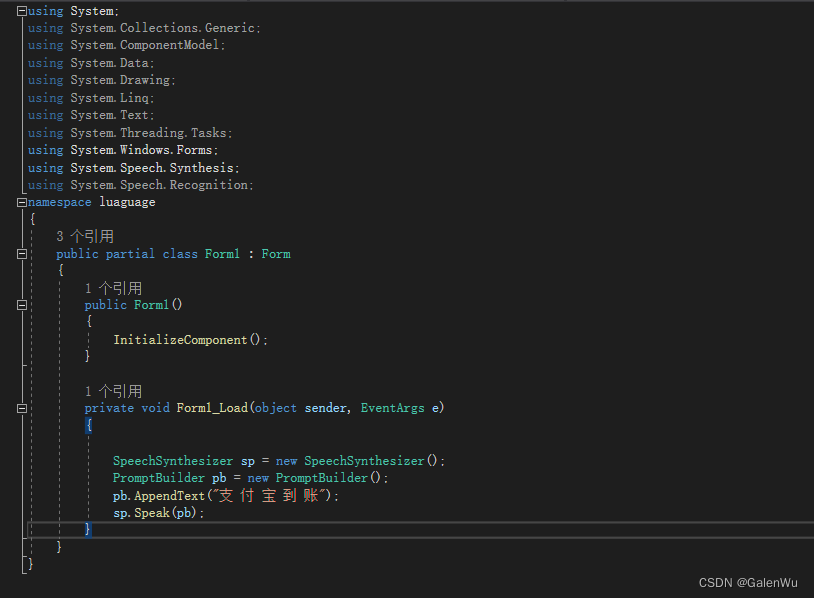
minSDKVersion顾名思义是设置sdk最低版本的。作用就是操作系统会拒绝低于该标准的APP的安装。例如,minSDKVersion设置为16(Jelly Bean 4.1系统),那么该APP将只能运行在4.1系统以上的设备中,想要在2.3系统上安装是不被允许的。minSDKVersion比较容易理解,经常让我混淆的时其他两个版本设置会对API产生的影响。targetSDKVersionta
// 返回类型/// 状态代码/// 返回的数据/// 错误消息/// 是否成功String str;if (obj is String || obj is Char)//如果是字符串或字符直接返回else//否则序列为json字串。
如何使用:添加依赖库:flutter_easyloading: ^3.0.3导入:import 'package:flutter_easyloading/flutter_easyloading.dart';EasyLoading.show(status: 'loading...');EasyLoading.showProgress(0.3, status: 'downloading...');Ea
Animation对象是Flutter动画库中的一个核心类,它生成指导动画的值。Animation对象知道动画的当前状态(例如,它是开始、停止还是向前或向后移动),但它不知道屏幕上显示的内容。AnimationController管理Animation。CurvedAnimation 将过程抽象为一个非线性曲线.Tween在正在执行动画的对象所使用的数据范围之间生成值。例如,Tween可能会生成从
微信小程序本地存储(wx.setStorage)和(wx.setStorageSync)

调用接口获取登录凭证(code)。通过凭证进而换取用户登录态信息,包括用户在当前小程序的唯一标识(openid)、微信开放平台账号下的唯一标识(unionid,若当前小程序已绑定到微信开放平台账号)及本次登录的会话密钥(session_key)等。用户数据的加解密通讯需要依赖会话密钥完成。项目服务器端需要整合appid+appsecret+code三个信息,去微信服务器端换取session_key