
简介
该用户还未填写简介
擅长的技术栈
未填写擅长的技术栈
可提供的服务
暂无可提供的服务
不卷的sglang/VLLM大模型推理优化方向机会-武汉-北京
不卷的大模型推理优化方向机会-武汉-北京
DeepSeek MLA原理
DeepSeek MLA Explained

guidellm LLM大模型性能评测工具
guidellm LLM大模型性能评测工具
LMCache KV cache存储
LMCache KV cache存储
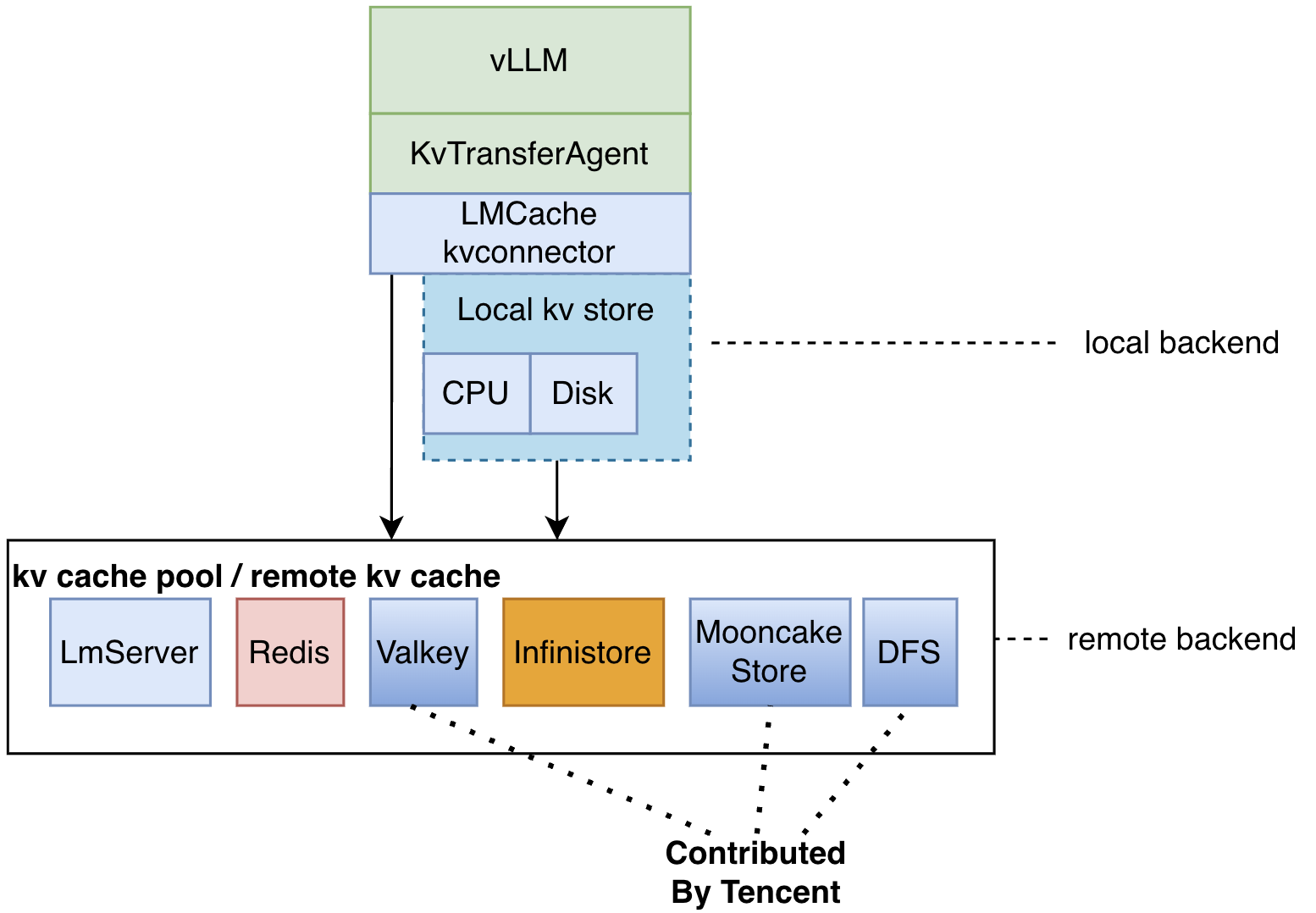
SGLang HiCache KV Cache offload
SGLang HiRadix Cache KV Cache offload
sglang/VLLM性能评测: bench_serving工具
sglang性能评测和分析
深度学习模型量化基础
深度学习模型量化基础
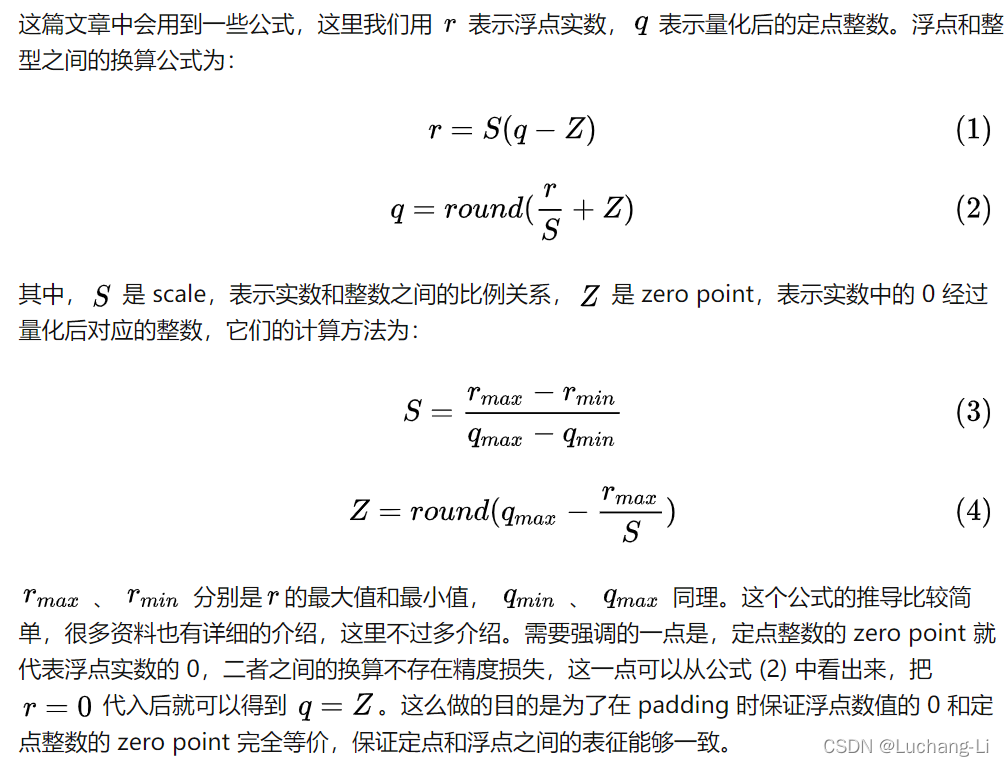
guidellm LLM大模型性能评测工具
guidellm LLM大模型性能评测工具
基于onnx模型和onnx runtime推理stable diffusion
基于onnx模型和onnx runtime推理stable diffusion

大语言模型LLM量化激活outliers异常值抑制
突破性技术: 大语言模型LLM量化激活outliers异常值抑制











