[游戏开发][Unity] Xlua与C#互相调用规则
Xlua调用C#方法。
第一部分:Xlua调用C#
1、xlua获取C#的类并调用类的构造方法
--Lua获取C#类
local GameObjectClass = CS.UnityEngine.GameObject
--使用C#类New新对象
local newGameObj = GameObjectClass('helloworld')
print(GameObjectClass, newGameObj)2、xlua执行C#类的静态方法
静态方法无需获取类对象,获取到类直接执行
例1:
local FindObj = CS.UnityEngineGameObject.Find('helloworld')
local deltaTime = CS.UnityEngine.Time.deltaTime
--修改C#的静态属性
CS.UnityEngine.Time.timeScale = 0.5
例2
//C#代码
public class LuaEventUtility
{
public static void Init(int value)
{
Debug.LogError("value:" + value);
}
}--调用C#带参静态方法
CS.LuaEventUtility.ParamFunction(1)3、获取C#类对象,并调用类对象非静态方法
调用非静态方法一定要获取到具体的C#类对象!!!
例1:获取单例对象并调用非静态方法,Singleton是单例的一种写法,网上源码很多
//Singleton是单例,网上源码很多,获取一个Instance对象
public class LuaEventUtility:Singleton<LuaEventUtility>
{
public void ParamFunction(int a)
Debug.Log("ParamFunction a:" + a);
}--调用C#带参静态方法
CS.LuaEventUtility.Instance.ParamFunction(1)4、Lua向C#注册委托回调方法
public class LuaEventUtility:Singleton<LuaEventUtility>
{
[CSharpCallLua]
public delegate void NoTableDelegate(int param1);
[CSharpCallLua]
public delegate void TableDelegate(LuaTable tab,int param1);
public static void DoTest1(LuaTable tab, string functionName)
{
NoTableDelegate callback = tab.Get<NoTableDelegate>(functionName);
callback(1111);
}
public static void DoTest2(LuaTable tab, string functionName)
{
TableDelegate callback = tab.Get<TableDelegate>(functionName);
callback(tab,2222);
}
}下面是Lua调用C#的代码,我这是模拟Xlua的工程,以类的方式实现交互
--创建--
function UI_Start:OnCreate(UIElement)
CS.LuaEventUtility.DoTest1(self,"Test1Callback")
self.Test2Example = "AAAA"
CS.LuaEventUtility.DoTest2(self,"Test2Callback")
end
function UI_Start:Test1Callback(param)
print("Test1, param: ".. tostring(param))
end
function UI_Start:Test2Callback(param)
print("Test2, param: " .. param)
print("Test2, example: " .. self.Test2Example)
end
看Log日志发现:
Test1回调方法执行,但参数没有返回,
Test2参数打印正常,且table也传回来了,可以调用self
为何Test1的回调参数失败,由于上面的lua代码是传入的类内方法,换成table继续测试Test1,执行这个lua代码
TestTable = {}
TestTable.Test2Example = 'AAAA'
function LuaStartUp()
CS.LuaEventUtility.DoTest1(TestTable,'Test1Callback')
CS.LuaEventUtility.DoTest2(TestTable,'Test2Callback')
end
function TestTable.Test1Callback(param)
print('Test1, param: '.. tostring(param))
end
function TestTable.Test2Callback(tab,param)
print('Test2, param: ' .. param)
print('Test2, example: ' .. tab.Test2Example)
end
LuaStartUp()Test打印成功,参数也没有问题。
lua调用C#Action委托使用总结:
要点1:lua代码是不允许直接调用C#的delegate变量的,我看官方教程也是先把lua的table和luafunction通过一个方法传入到C#中,方法内完成lua回调方法和C#委托的绑定。
要点2:Lua调用C#方法的参数的类型必须提前加入到Lua环境中,不添加会报错

ExampleConfig文件是官网demo给的添加参数例子,这里面把我们委托的参数都加进去,重新生成Lua

要点3:打了标记记得运行一下Xlua的Generate Code
5、Lua向C#注册Action委托
public class LuaEventUtility:Singleton<LuaEventUtility>
{
[LuaCallCSharp]
public event Action<int> ActionTest3;
[LuaCallCSharp]
public event Action<LuaTable,int, int> ActionTest4;
public void DoTest3()
{
ActionTest3.Invoke(3333);
}
public void DoTest4(LuaTable tab)
{
ActionTest4.Invoke(tab, 4444, 5555);
}
}下面是Lua调用C#的代码,我这是模拟Xlua的项目工程,以类的方式实现交互
--创建--
function UI_Start:OnCreate(UIElement)
CS.LuaEventUtility.Instance:ActionTest3('+', self.Test3Callback)
CS.LuaEventUtility.Instance:DoTest3()
self.Test4Example = "BBBB"
CS.LuaEventUtility.Instance:ActionTest4('+', self.Test4Callback)
CS.LuaEventUtility.Instance:DoTest4(self)
end
function UI_Start:Test3Callback(param)
print("Test3, param: " .. tostring(param))
end
function UI_Start:Test4Callback(param1,param2)
print("Test4, param: " .. param1 .. " ,param2: " .. param2)
print("Test4, example: " .. self.Test4Example)
end

看Log日志发现:
Test3回调方法执行,但参数没有返回,
Test4参数打印正常,且table也传回来了,可以调用self
Test3和调用委托的Test1出现了同样的问题,
换成table继续测试,执行这个lua代码
TestTable = {}
TestTable.Test4Example = 'BBBB'
function TestTable.Test3Callback(param)
print('Test3, param: ' .. tostring(param))
end
function TestTable.Test4Callback(tab,param1, param2)
print('Test4, param: ' .. tostring(param1).. ' ,param2: ' .. tostring(param2))
print('Test4, example: ' .. tab.Test4Example)
end
function LuaStartUp()
CS.LuaEventUtility.Instance:ActionTest3('+', TestTable.Test3Callback)
CS.LuaEventUtility.Instance:DoTest3()
CS.LuaEventUtility.Instance:ActionTest4('+', TestTable.Test4Callback)
CS.LuaEventUtility.Instance:DoTest4(TestTable)
end
LuaStartUp()
打印成功
lua调用C#Action委托总结:
要点1: lua代码调用 C#的 Action要用冒号,把C#Action当成是一个方法。
要点2:C#代码的Action要用 [CSharpCallLua]标记
要点3:打了标记记得运行一下Xlua的Generate Code

下面是C#和Lua的代码
using System.Collections;
using System.Collections.Generic;
using UnityEngine;
using XLua;
public class TestLuaCallback : MonoBehaviour
{
private LuaEnv _luaEnv;
string str1 = @"
TestTable = {}
TestTable.Test2Example = 'AAAA'
function LuaStartUp()
CS.LuaEventUtility.DoTest1(TestTable,'Test1Callback')
CS.LuaEventUtility.DoTest2(TestTable,'Test2Callback')
end
function TestTable.Test1Callback(param)
print('Test1, param: '.. tostring(param))
end
function TestTable.Test2Callback(tab,param)
print('Test2, param: ' .. param)
print('Test2, example: ' .. tab.Test2Example)
end
LuaStartUp()
";
string str2 = @"
TestTable = {}
TestTable.Test4Example = 'BBBB'
function TestTable.Test3Callback(param)
print('Test3, param: ' .. tostring(param))
end
function TestTable.Test4Callback(tab,param1, param2)
print('Test4, param: ' .. tostring(param1).. ' ,param2: ' .. tostring(param2))
print('Test4, example: ' .. tab.Test4Example)
end
function LuaStartUp()
CS.LuaEventUtility.Instance:ActionTest3('+', TestTable.Test3Callback)
CS.LuaEventUtility.Instance:DoTest3()
CS.LuaEventUtility.Instance:ActionTest4('+', TestTable.Test4Callback)
CS.LuaEventUtility.Instance:DoTest4(TestTable)
end
LuaStartUp()
";
// Start is called before the first frame update
void Start()
{
_luaEnv = new LuaEnv();
//_luaEnv.DoString(str1);
_luaEnv.DoString(str2);
//LuaFunction luaRoot = _luaEnv.Global.Get<LuaFunction>("LuaStartUp");
//luaRoot.Call();
}
// Update is called once per frame
void Update()
{
}
}
using System;
using System.Collections;
using System.Collections.Generic;
using UnityEngine;
using XLua;
[CSharpCallLua]
public class LuaEventUtility:Singleton<LuaEventUtility>
{
[CSharpCallLua]
public delegate void NoTableDelegate(int param1);
[CSharpCallLua]
public delegate void TableDelegate(LuaTable tab, int param1);
public event Action<int> ActionTest3;
[CSharpCallLua]
public event Action<LuaTable,int, int> ActionTest4;
public static void DoTest1(LuaTable tab, string functionName)
{
NoTableDelegate callback = tab.Get<NoTableDelegate>(functionName);
callback(1111);
}
public static void DoTest2(LuaTable tab, string functionName)
{
TableDelegate callback = tab.Get<TableDelegate>(functionName);
callback(tab,2222);
}
public void DoTest3()
{
ActionTest3.Invoke(3333);
}
public void DoTest4(LuaTable tab)
{
ActionTest4.Invoke(tab, 4444, 5555);
}
public void Update()
{
//ActionTest3.Invoke(3333);
}
}
更多推荐
 已为社区贡献1条内容
已为社区贡献1条内容





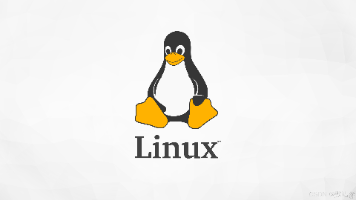





所有评论(0)