IDEA2020如何配置Tomcat
IDEA2020中配置Tomcat的步骤如下:打开IDEA2020, 在菜单栏中选择"File" -> "Settings" -> "Build, Execution, Deployment" -> "Application Servers"。点击"+"号,选择Tomcat,然后选择安装的Tomcat目录。在Tomcat配置页面中,配置Tomcat的启动和关闭设置,包括J...
·
IDEA2020中配置Tomcat的步骤如下:
- 打开IDEA2020, 在菜单栏中选择"File" -> "Settings" -> "Build, Execution, Deployment" -> "Application Servers"。
- 点击"+"号,选择Tomcat,然后选择安装的Tomcat目录。
- 在Tomcat配置页面中,配置Tomcat的启动和关闭设置,包括JVM参数、环境变量、Tomcat启动参数等。
- 点击"OK"按钮,配置完成。
现在,你就可以在IDEA2020中通过Tomcat启动、部署和调试Web应用了。
更多推荐
 已为社区贡献1条内容
已为社区贡献1条内容




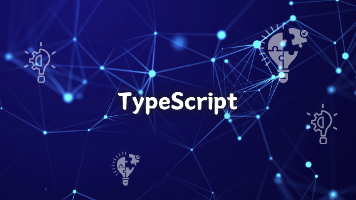





所有评论(0)