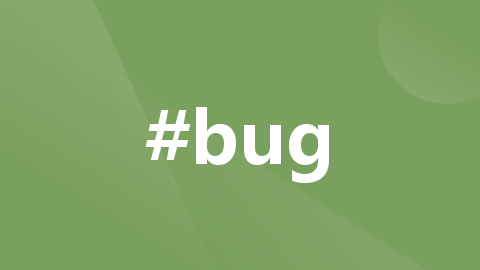简介
该用户还未填写简介
擅长的技术栈
可提供的服务
暂无可提供的服务
在运用LoRA对ChatGLM-6B(FP16)大语音模型时,遇到了bug1:ValueError: Attempting to unscale FP16 gradients. 和 bug2: AttributeError: 'ChatGLMTokenizer' object has no attribute 'sp_tokenizer'. Did you mean: '_tokenize'?显存
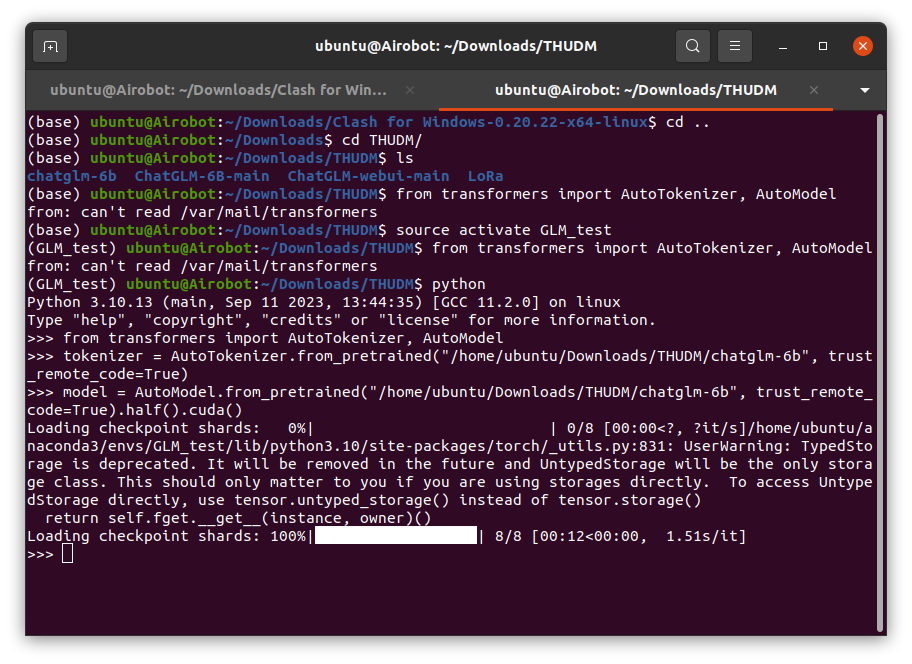
通过以下命令查看torchvision的版本为0.12.0。通过一下命令查看torch的版本为2.5.0。查询发现版本不对应。

训练阶段,可选: rm(reward modeling), pt(pretrain), sft(Supervised Fine-Tuning), PPO, DPO, KTO, ORPO。提供了微调时的配置示例。该配置指定了模型参数、微调方法参数、数据集参数以及评估参数等。您需要根据自身需求自行配置。可选: freeze, lora, full。数据集模板,请保证数据集模板与模型相对应。true用于

在解决了alueError: Attempting to unscale FP16 gradients. 和AttributeError: 'ChatGLMTokenizer' object has no attribute 'sp_tokenizer'. Did you mean: '_tokenize'?这两个bug后,在GPU0上运行时,不再有torch.OutOfMemoryError:C

下载大模型到本地:从 Hugging Face Hub 下载模型需要先[安装Git LFS](https://docs.github.com/zh/repositories/working-with-files/managing-large-files/installing-git-large-file-storage),然后在终端运行git clone。到英伟达官网https://develop
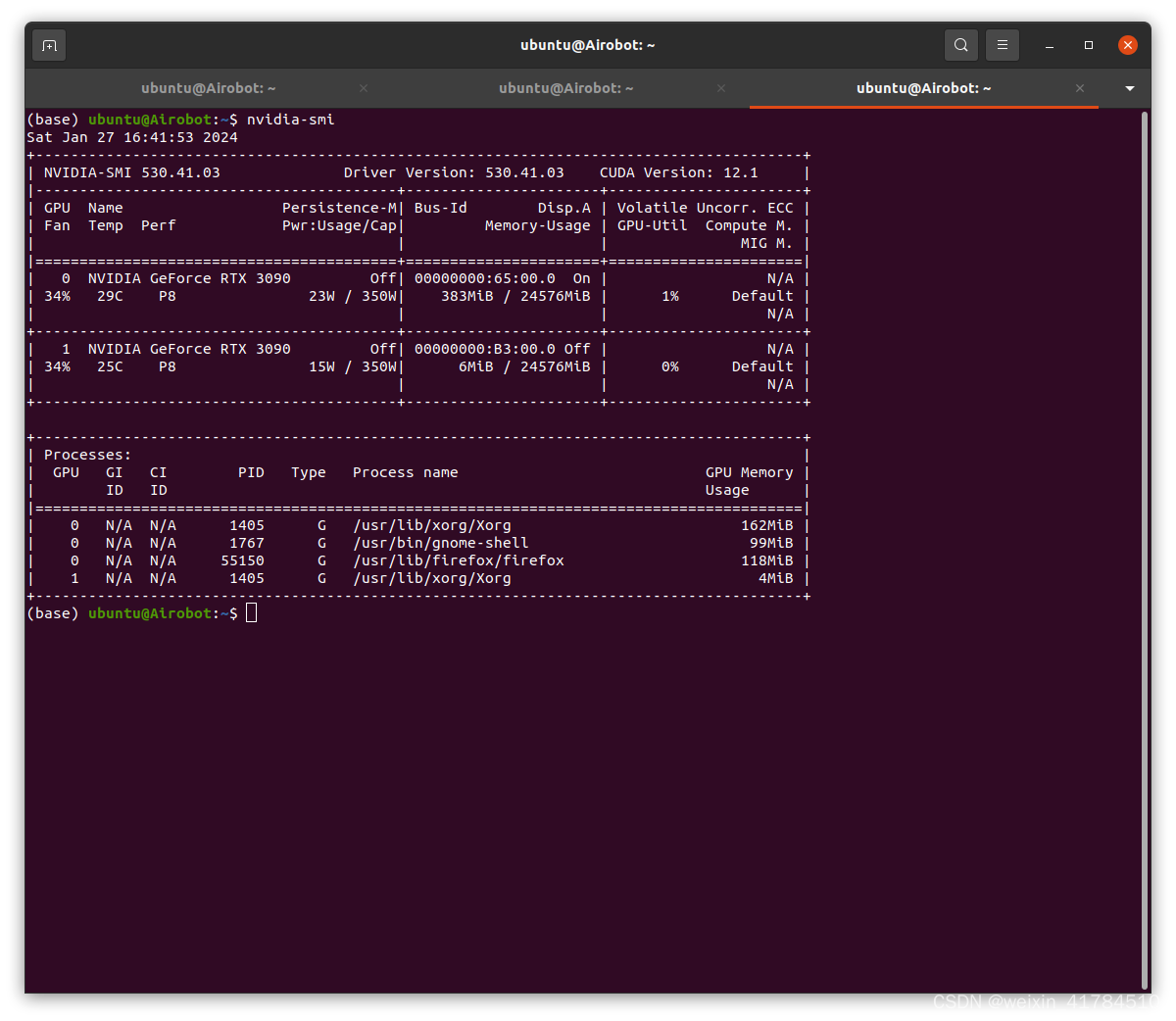
下载大模型到本地:从 Hugging Face Hub 下载模型需要先[安装Git LFS](https://docs.github.com/zh/repositories/working-with-files/managing-large-files/installing-git-large-file-storage),然后在终端运行git clone。到英伟达官网https://develop
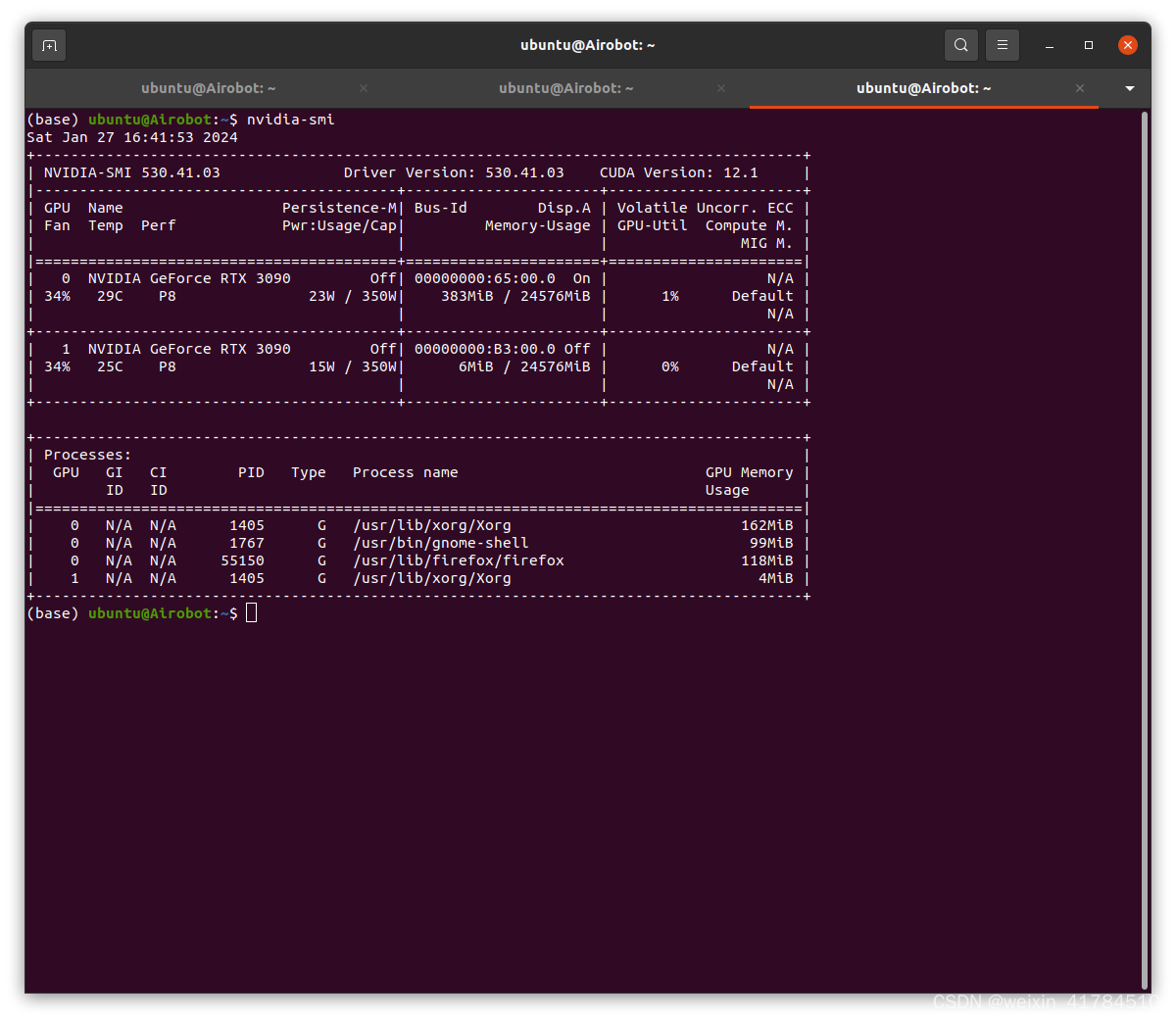
在运用LoRA对ChatGLM-6B(FP16)大语音模型时,遇到了bug1:ValueError: Attempting to unscale FP16 gradients. 和 bug2: AttributeError: 'ChatGLMTokenizer' object has no attribute 'sp_tokenizer'. Did you mean: '_tokenize'? ,