
简介
该用户还未填写简介
擅长的技术栈
可提供的服务
暂无可提供的服务
参考文章:https://blog.devgenius.io/setting-up-react-native-in-mac-m1-aaf18c37fc34安装前,最好备用一个T子,避免clone git时发生错误,如下设置git的clone proxysocks5代理如下git config --global http.proxy 'socks5://127.0.0.1:1080'git conf
下面是一些rn问题的分类:1.rn的版本问题,如0.55.6版本就是这样的,安装的时候就会报错,2.link组件的问题,有些时候会发生自动link不全或者路径错误的情况,3.安卓版本问题,组件的版本和rn项目版本统一4.其他问题,其实我建议还是学一下android原生,包括gradle,不然后面涉及太多原生问题很难解决。1.rn版本问题rn版本更新的很快,有些版本说实话根本用不了,比如0.55.6
在使用或者时,出现 (Error: Unable To Find Utility "Instruments", Not A Developer Tool) 等等关键字信息的错误提示,正如错误提示的,因为没有 Instruments 这个工具了,在xcode12的版本,Instruments已经被废弃,但是老版本的React Native库里使用的还是 Instruments 这个命令用于查找当前电
源代码已上传至github:https://github.com/qiaomengnan16/spring-boot-rest-redis-lock应用场景:例如出现用户领券、抢红包这种高并发的情况下,用户只能抢一次,这时候简单的代码if判断在毫秒级别内无法完全控制住,数据库可能又无法做唯一锁、乐观锁等,这时候可以通过redis来控制。说下思路1. 通过使用redis的setNx命令来做同一时间内
看下spring说的类,两个类之间发生循环引用了,请在一方的注入属性上添加@Lazy注解。避免循环引用。
出现这个错误一般是你使用了或者引用的包里出现了ES6的语法,但是你的webpack可能是4.x或者更低版本的,这时候单靠webpack本身无法识别ES6的语法,但是升级webpack到5可能会与现有的代码产生兼容性问题,因此就需要引入babel插件,将ES6的语法进行转换。常见ES6语法有???=、?.、?: 等等。
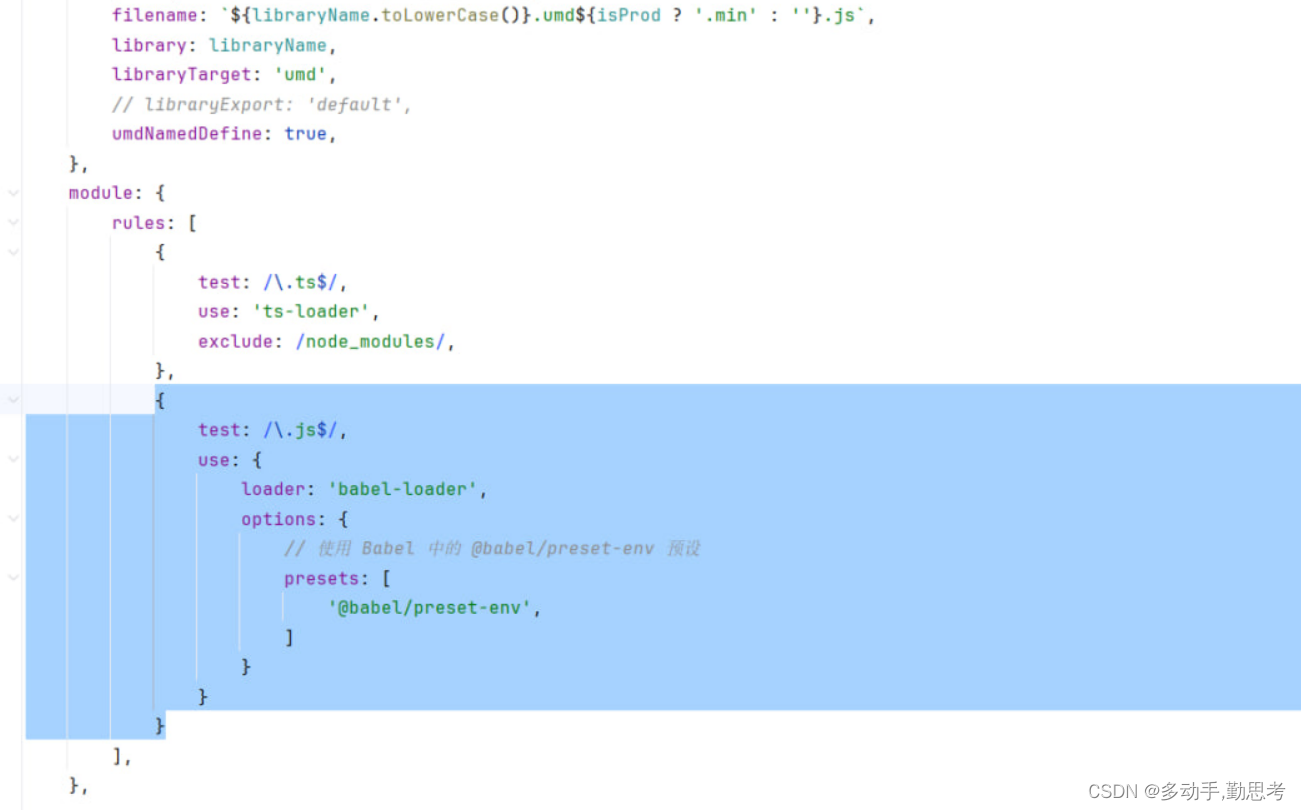
异常拦截类@ControllerAdvice("com.yn.netcafe")@ResponseBodypublic class GlobalExceptionHandler {// 拦截 ServiceException 异常,并封装返回结果@ExceptionHandler(ServiceException.class)public BaseResponse serviceException
Yum install 或者 Yum update 都没有包这时候你要注意你的/etc/yum.repos.d/这个路径下面有没有CentOS-Base.repo这个文件,如果没有,需要处理一下,给加上。# CentOS-Base.repo## The mirror system uses the connecting IP address of the client and the#...
SavePoint是数据库事务中的一个概念, 可以将整个事务切割为不同的小事务, 可以选择将状态回滚到某个小事务发生时的样子。Propagation.NESTED 则是外部事务的子事务, 如果外部事务 commit, 嵌套事务也会被 commit, 这个规则同样适用于rollback.嵌套事务开始执行时,它将取得一个 savepoint, 如果这个嵌套事务失败, 我们将回滚到此 savepoint
docker中没有 wget 等命令, 先手动下载插件https://github.com/rabbitmq/rabbitmq-delayed-message-exchange/releases/download/v3.8.0/rabbitmq_delayed_message_exchange-3.8.0.ez然后拷贝到docker里面去docker cp rabbitmq_delayed_...










