k8s搭建安装init,初始化时报错,解决方案[kubelet-check] Initial timeout of 40s passed.
根据上述描述,是因为“kebernetes默认设置cgroup驱动为systemd,而docker服务的cgroup驱动为cgroupfs”,有两种决解决方式,方式一,将docker的服务配置文件修改为何kubernetes的相同,方式二是修改kebernetes的配置文件为cgroupfs,这里采用第一种。修改docker服务的配置文件,“/etc/docker/daemon.json ”文件,
1、报错信息
[kubelet-check] Initial timeout of 40s passed.
[kubelet-check] It seems like the kubelet isn't running or healthy.
[kubelet-check] The HTTP call equal to 'curl -sSL http://localhost:10248/healthz' failed with error: Get "http://localhost:10248/healthz": dial tcp [::1]:10248: connect: connection refused.
[kubelet-check] It seems like the kubelet isn't running or healthy.
[kubelet-check] The HTTP call equal to 'curl -sSL http://localhost:10248/healthz' failed with error: Get "http://localhost:10248/healthz": dial tcp [::1]:10248: connect: connection refused.
[kubelet-check] It seems like the kubelet isn't running or healthy.
[kubelet-check] The HTTP call equal to 'curl -sSL http://localhost:10248/healthz' failed with error: Get "http://localhost:10248/healthz": dial tcp [::1]:10248: connect: connection refused.
[kubelet-check] It seems like the kubelet isn't running or healthy.
[kubelet-check] The HTTP call equal to 'curl -sSL http://localhost:10248/healthz' failed with error: Get "http://localhost:10248/healthz": dial tcp [::1]:10248: connect: connection refused.
[kubelet-check] It seems like the kubelet isn't running or healthy.
[kubelet-check] The HTTP call equal to 'curl -sSL http://localhost:10248/healthz' failed with error: Get "http://localhost:10248/healthz": dial tcp [::1]:10248: connect: connection refused.
host:10248/healthz": dial tcp [::1]:10248: connect: connection refused.
Unfortunately, an error has occurred:
timed out waiting for the condition
This error is likely caused by:
- The kubelet is not running
- The kubelet is unhealthy due to a misconfiguration of the node in some way (required cgroups disabled)
解决:
根据上述描述,是因为“kebernetes默认设置cgroup驱动为systemd,而docker服务的cgroup驱动为cgroupfs”,有两种决解决方式,方式一,将docker的服务配置文件修改为何kubernetes的相同,方式二是修改kebernetes的配置文件为cgroupfs,这里采用第一种。
修改docker服务的配置文件,“/etc/docker/daemon.json ”文件,添加如下
"exec-opts": ["native.cgroupdriver=systemd"]
注意:如果之前设置了阿里云镜像加速,需要在之前的配置用,分割,否则会报错,重启不了docker,如下
{
"registry-mirrors": ["https://qaisuteo.mirror.aliyuncs.com"],
"exec-opts": ["native.cgroupdriver=systemd"]
}重启docker即可
sudo systemctl daemon-reload
sudo systemctl restart docker重新init,k8s,必须重启,否则会报错端口占用
[WARNING SystemVerification]: this Docker version is not on the list of validated versions: 26.1.1. Latest validated version: 20.10
error execution phase preflight: [preflight] Some fatal errors occurred:
[ERROR Port-6443]: Port 6443 is in use
[ERROR Port-10259]: Port 10259 is in use
[ERROR Port-10257]: Port 10257 is in use
kubeadm reset更多推荐
 已为社区贡献1条内容
已为社区贡献1条内容



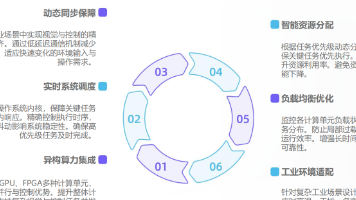
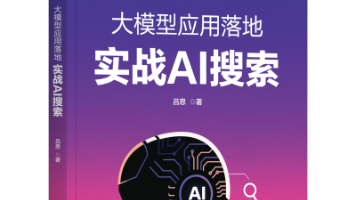





所有评论(0)