CSS实现背景图片全屏铺满自适应的方式(3种)
CSS实现背景图片全屏铺满自适应的方式(3种)
·
一
margin:0px;
background: url(images/bg.png) no-repeat;
background-size:100% 100%;
background-attachment:fixed;
tips:
url(images/bg.png)——图片路径的位置;
no-repeat—— 图片不重复;
center 0px——center是距离页面左边的定位,0px是距离页面上面的定位;
background-position: center 0——就是图片的定位,同上;
background-size: cover;——把背景图像扩展至足够大,以使背景图像完全覆盖背景区域。背景图像的某些部分也许无法显示在背景定位区域中;
min-height: 100vh;——视窗的高度,“视区”所指为浏览器内部的可视区域大小,即window.innerWidth/ window.innerHeight大小。
二
background: url("bg.png") no-repeat;
height:100%;
width:100%;
overflow: hidden;
background-size:cover;//或者background-size:100%;
三
给body标签指定背景图,这样背景图就可以填充整个浏览器viewport了。其实,该方案对所有的块级容器都可以生效。块级容器的宽高是动态的,那么背景图将自动伸缩,充满整个容器。
css body标签的样式如下:
body {
/* 加载背景图 */
background-image: url(images/bg.jpg);
/* 背景图垂直、水平均居中 */
background-position: center center;
/* 背景图不平铺 */
background-repeat: no-repeat;
/* 当内容高度大于图片高度时,背景图像的位置相对于viewport固定 */
background-attachment: fixed;
/* 让背景图基于容器大小伸缩 */
background-size: cover;
/* 设置背景颜色,背景图加载过程中会显示背景色 */
background-color: #464646;
}
更多推荐
 已为社区贡献2条内容
已为社区贡献2条内容




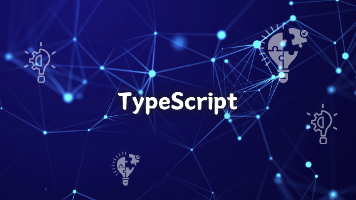





所有评论(0)