MAXIM GMSL SerDes(MAX9296/MAX9295) 移植调试方法
Jetson AGX Xavier Orin NX Nano
目录
主控端-Jetson系列
下载并编译移植源码
参考:
Camera Development — Jetson Linux Developer Guide documentation
Deserializer端-MAX9296
1. 检查I2C可以正常读写
i2cdetect -l 查看I2C 总线
i2cdetect -y -r 2 (比如MAX9296挂载到I2C-Bus2)
读取寄存器:
i2ctransfer -y -f 30 w2@0x48 0x01 0xdc r1
写入寄存器:
i2ctransfer -y -f 30 w3@0x48 0x00 0x10 0x21
2. 检查是否可以Lock 串行端相机
Video channel lock : VPRBS (0x1DC, 0x1FC, 0x21C, 0x23C) --- BIT0

3. 检查Pipeline和CSI 配置
Video pipeline lock : VID_LOCK (0x108, 0x11A, 0x12C, 0x13E) --- BIT6

CSI 可配置2Lane/4Lane以及顺序等

Serializer端-MAX9295
1. 检查I2C是否可正常读写
i2cdetect -l 查看I2C 总线
i2cdetect -y -r 2 (比如MAX9296挂载到I2C-Bus2)
读取寄存器:
i2ctransfer -y -f 30 w2@0x60 0x00 0x00 r1
写入寄存器:
i2ctransfer -y -f 30 w3@0x60 0x00 0x10 0x21
2. 检查PCLK 状态
Video transmit PCLKDET : Video pclk detected (0x102/10A/112/11A)

3. 检查并配置Datatype、BPP等信息

常见错误:
微信交流号: shenzhukeji
更多推荐
 已为社区贡献1条内容
已为社区贡献1条内容
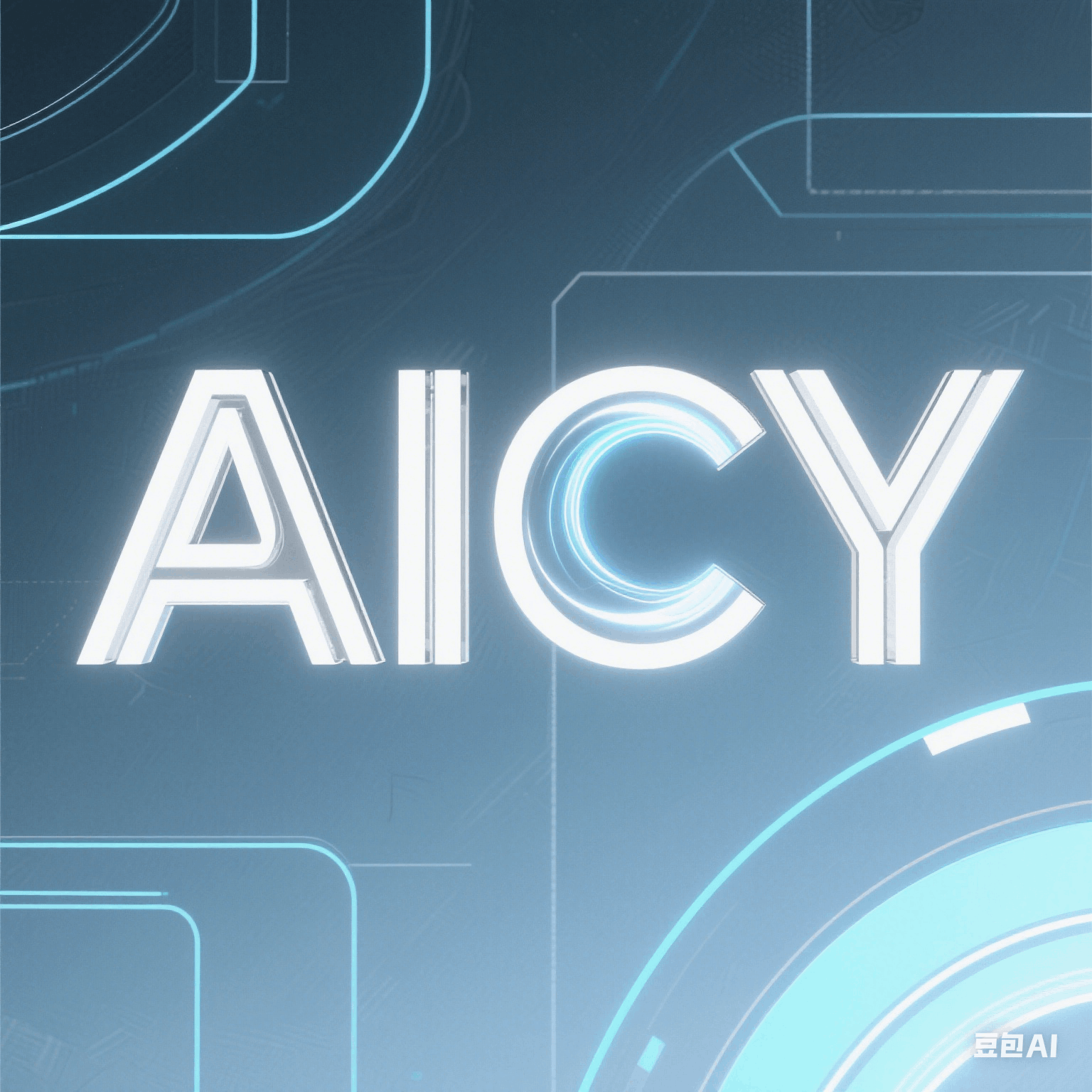

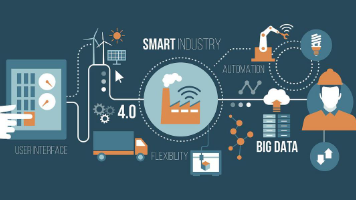





所有评论(0)