hive 导入数据的5种方式
:表示覆盖表中已有数据,否则表示追加如: 从本地文件系统加载数据到hive表 从hdfs文件系统加载数据覆盖hive表insert into:以追加数据的方式插入到表或分区,原有数据不会删除insert overwrite:覆盖表中已存在的数据3. 创建表时加载数据(1)创建表时使用查询语句(2)创建表时通过指定加载数据路径先用export导出后,再将数据导入()如:从a集群中导出hive表数
·
1. 向表中装载数据(Load)
load data [local] inpath '路径' [overwrite] into table 表名 [partition (分区字段=值,…)];
overwrite:表示覆盖表中已有数据,否则表示追加
如:
从本地文件系统加载数据到hive表
load data local inpath '/home/hdfs/data/test.txt' into table test;

从hdfs文件系统加载数据覆盖hive表
hive (default)> dfs -put /home/hdfs/data/test.txt /wcinput;
hive (default)> load data inpath '/wcinput/test.txt' overwrite into table test;

2. 通过查询语句向表中插入数据
insert into:以追加数据的方式插入到表或分区,原有数据不会删除
INSERT INTO TABLE tablename1 [PARTITION(partcol1=val1, partcol2=val2 ...)] select_statement1 FROM from_statement;
insert overwrite:覆盖表中已存在的数据
INSERT OVERWRITE TABLE tablename1 [PARTITION (partcol1=val1, partcol2=val2 ...) ] select_statement1 FROM from_statement;
3. 创建表时加载数据
(1)创建表时使用查询语句as select
create table if not exists 表名 as select_statement1 FROM from_statement;
(2)创建表时通过location指定加载数据路径
4. Import数据到指定Hive表中
先用export导出后,再将数据导入(export和import主要用于两个Hadoop平台集群之间Hive表迁移)
import table 表名 from '路径';
如:
从a集群中导出hive表数据:
export table default.student to '/wcinput/export';

向b集群中导入数据到hive表:
import table student from '/wcinput/export' ;

5. sqoop导入数据
更多推荐
 已为社区贡献3条内容
已为社区贡献3条内容

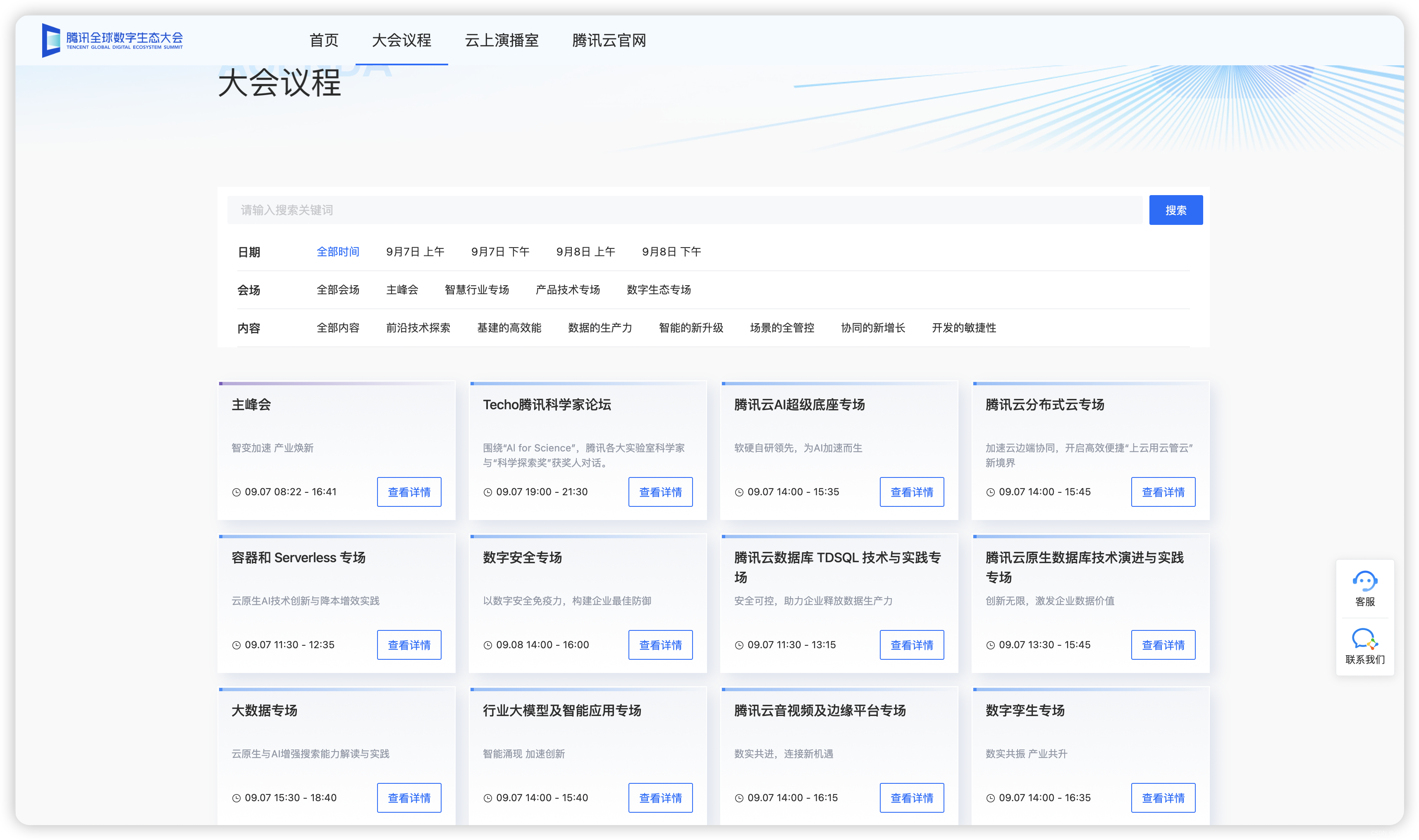
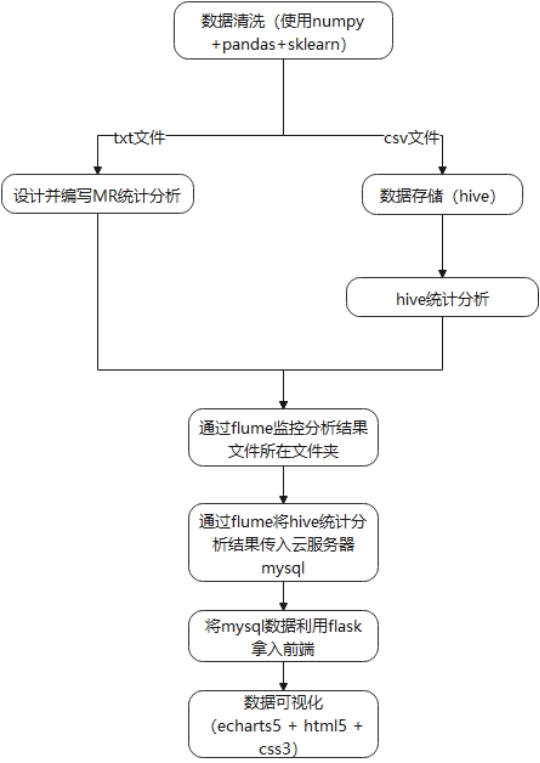
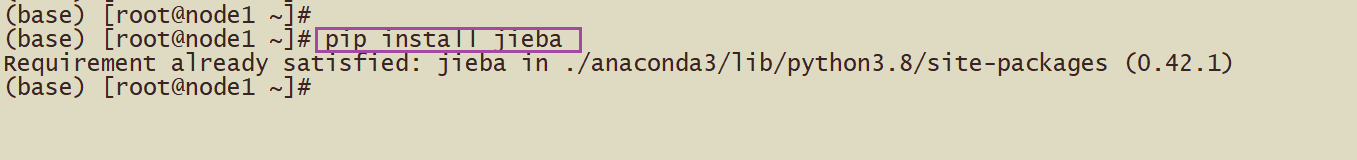





所有评论(0)