android wi-fi_如何在Android上通过Wi-Fi访问共享的Windows文件夹和流视频
android wi-fiWant to play videos from your computer on your Android, without the hassle of copying them to your device’s internal storage? Share a folder over the network with Windows. You can copy fi

android wi-fi
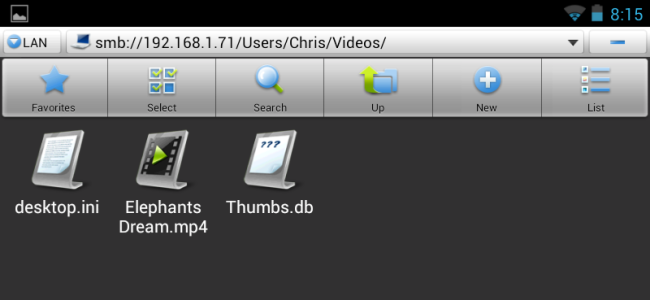
Want to play videos from your computer on your Android, without the hassle of copying them to your device’s internal storage? Share a folder over the network with Windows. You can copy files back and forth over Wi-Fi, too.
想要在Android上播放计算机上的视频,而又无需将它们复制到设备的内部存储中吗? 使用Windows在网络上共享文件夹。 您也可以通过Wi-Fi来回复制文件。
Android doesn’t include built-in functionality for connecting to Windows shared folders or HomeGroups, but it’s pretty easy to set up. We’ve also covered using Plex, a dedicated streaming solution, but this is even simpler.
Android不包含用于连接Windows共享文件夹或HomeGroups的内置功能,但设置起来非常容易。 我们还介绍了使用Plex (专用流解决方案),但这甚至更简单。
在Windows 7上共享文件夹 (Sharing Folders on Windows 7)
To share a folder and make it accessible from Android, you’ll need to share it with “Everyone.”
要共享文件夹并使其可从Android访问,您需要与“所有人”共享。
To do this, navigate to the folder you want to share, click the Share with menu, and select Specific people.
为此,请导航至您要共享的文件夹,单击“共享对象”菜单,然后选择“特定人员”。
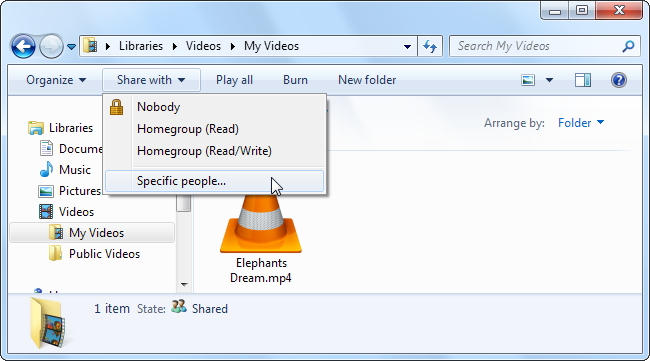
Enter “Everyone” in the box and click the Add button.
在框中输入“所有人”,然后单击“添加”按钮。
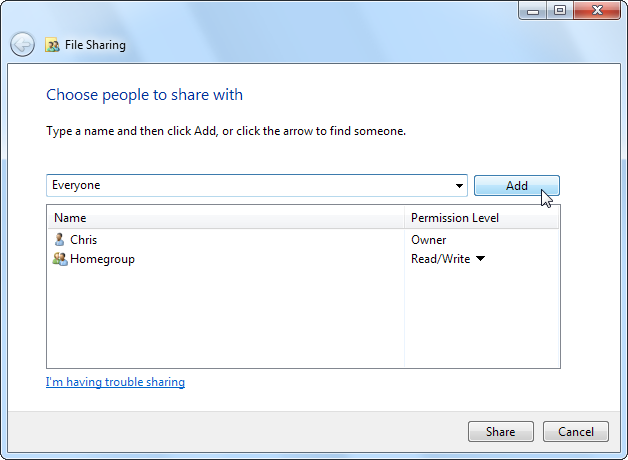
By default, Everyone will only have Read permissions – if you also want to copy files from your Android to the shared folder, you can change the permission level to Read/Write.
默认情况下,“所有人”仅具有“读取”权限-如果您还希望将文件从Android复制到共享文件夹,则可以将权限级别更改为“读取/写入”。
Click the Share button after configuring your permissions.
配置权限后,单击“共享”按钮。
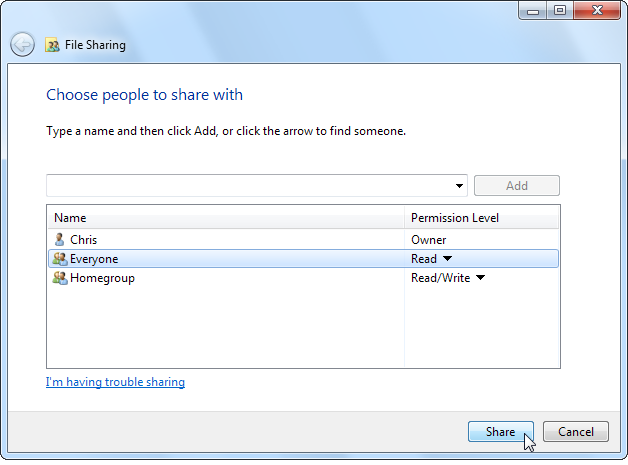
Next, go to the Network and Sharing Center. Click Start, type “Network and Sharing” and press Enter to quickly open it.
接下来,转到网络和共享中心。 单击开始,键入“网络和共享”,然后按Enter快速打开它。
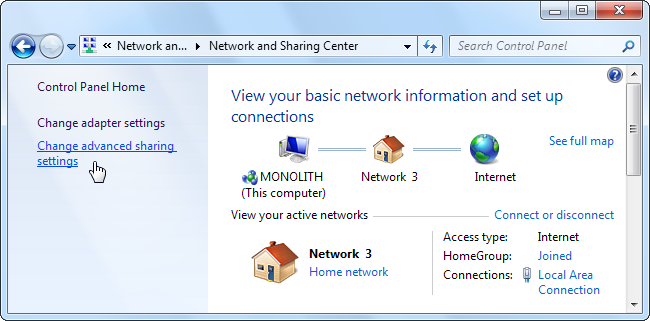
In the Advanced sharing settings, you may want to disable password-protected sharing. If you disable password-protected sharing, only folders you share with “Everyone” will be accessible without a password.
在“高级共享”设置中,您可能要禁用受密码保护的共享。 如果禁用了密码保护的共享,则只有与“所有人”共享的文件夹可以访问而没有密码。
You can also try leaving password-protected sharing enabled, in which case you’ll need to enter user account credentials before connecting to your shared folder on Android. This may work, although I couldn’t get it to work, myself.
您还可以尝试启用启用密码保护的共享,在这种情况下,您需要输入用户帐户凭据,然后才能连接到Android上的共享文件夹。 这可能有用,尽管我自己无法使它起作用。
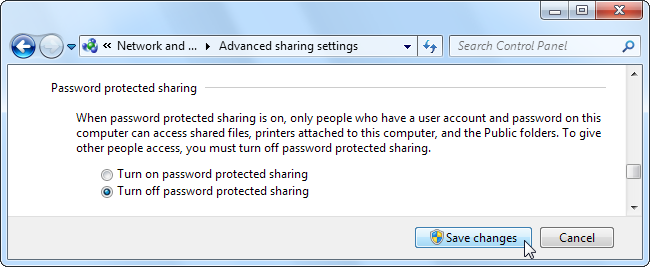
在Android上访问共享文件夹 (Accessing Shared Folders on Android)
To access the shared folder on Android, we’ll use ES File Explorer. It’s high-quality, free, and supports Windows shared folders with the SMB protocol.
要访问Android上的共享文件夹,我们将使用ES File Explorer 。 它是高质量,免费的,并支持具有SMB协议的Windows共享文件夹。
From ES File Explorer’s main screen, swipe from the right to the left to access the LAN section. You can also tap the Local option at the top left corner of the screen and select LAN in the list.
在ES File Explorer的主屏幕上,从右向左滑动以访问LAN部分。 您也可以点击屏幕左上角的本地选项,然后在列表中选择局域网。
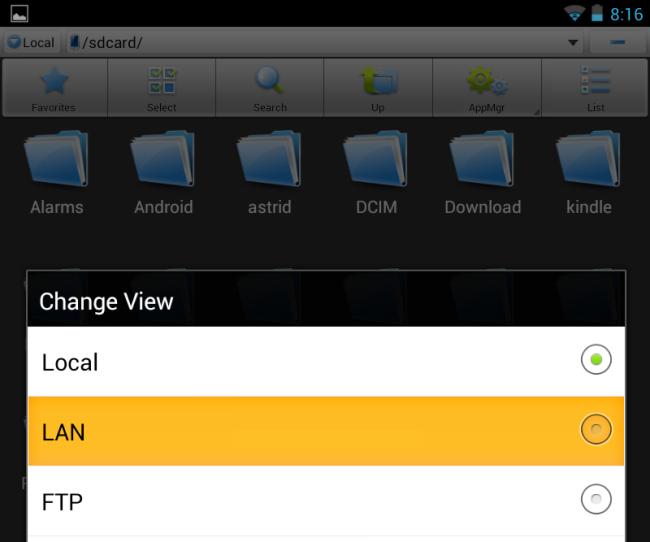
Tap the New button on the toolbar in the LAN Shares section and select Scan to scan your network for PCs sharing files. You can also tap New and select Server to enter your computer’s IP address manually.
点击“ LAN共享”部分工具栏上的“新建”按钮,然后选择“扫描”以扫描网络中是否有共享文件的PC。 您也可以点击“新建”,然后选择“服务器”以手动输入计算机的IP地址。
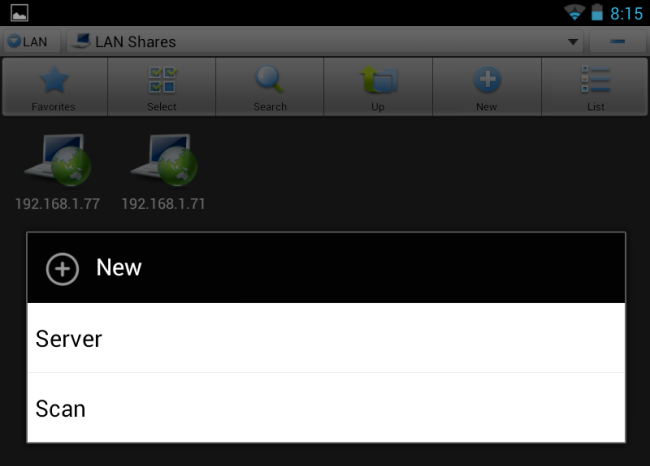
After the scan is complete, tap a computer to view its shared files. If ES File Explorer finds your computer but continues scanning for more computers, tap the screen to stop the scan process.
扫描完成后,点击计算机以查看其共享文件。 如果ES File Explorer找到了您的计算机,但继续扫描更多计算机,请点击屏幕以停止扫描过程。
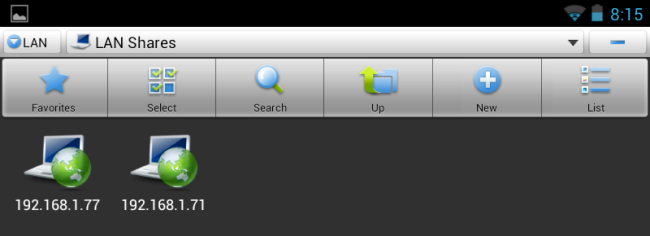
Log in as Anonymous if you disabled password-protected sharing earlier. If you didn’t, try to log in with your Windows username and password – this never worked for me, however.
如果您之前禁用了密码保护的共享,则以匿名身份登录。 如果您没有登录,请尝试使用Windows用户名和密码登录-但是,这对我来说从来没有用。

Browse to the folder you shared in your computer’s file system. I shared my user account’s Videos folder, so I’d tap Users, tap my user account’s name, and tap Videos.
浏览到您在计算机文件系统中共享的文件夹。 我共享了用户帐户的“视频”文件夹,因此请点击“用户”,点击我的用户帐户的名称,然后点击“视频”。
While we can see other shares like C$ here, they aren’t accessible. We’d see an error message if we tried to access them anonymously.
虽然我们在这里可以看到其他股票,例如C $,但无法访问。 如果我们尝试匿名访问它们,则会看到一条错误消息。
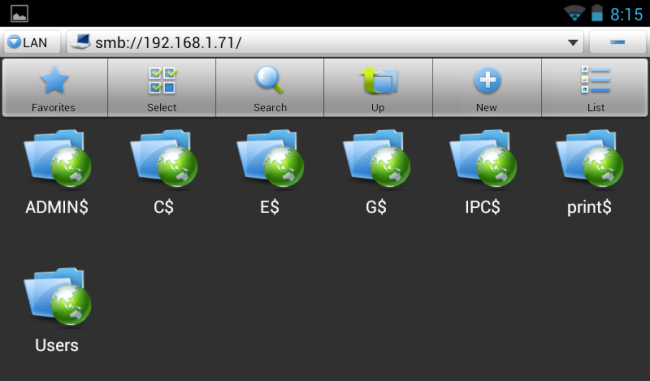
Tap a video, music file, image, text file, or any other type of file to view it. You can also long-press a file to view a menu and optionally copy it to your device.
点击视频,音乐文件,图像,文本文件或任何其他类型的文件以进行查看。 您也可以长按文件以查看菜单,也可以选择将其复制到设备中。
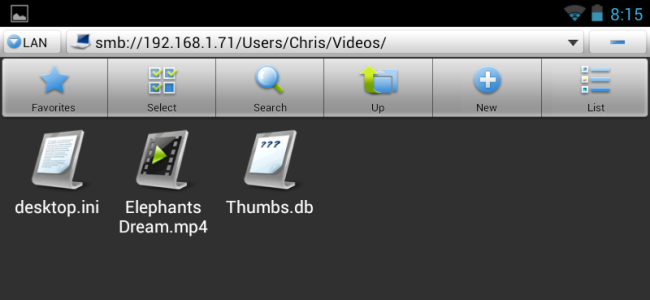
If you tap a file type Android supports – such as an MP4 video file – it will open immediately and start streaming to your device.
如果您点击Android支持的文件类型(例如MP4视频文件),它将立即打开并开始流式传输到您的设备。

android wi-fi
更多推荐
 已为社区贡献3条内容
已为社区贡献3条内容


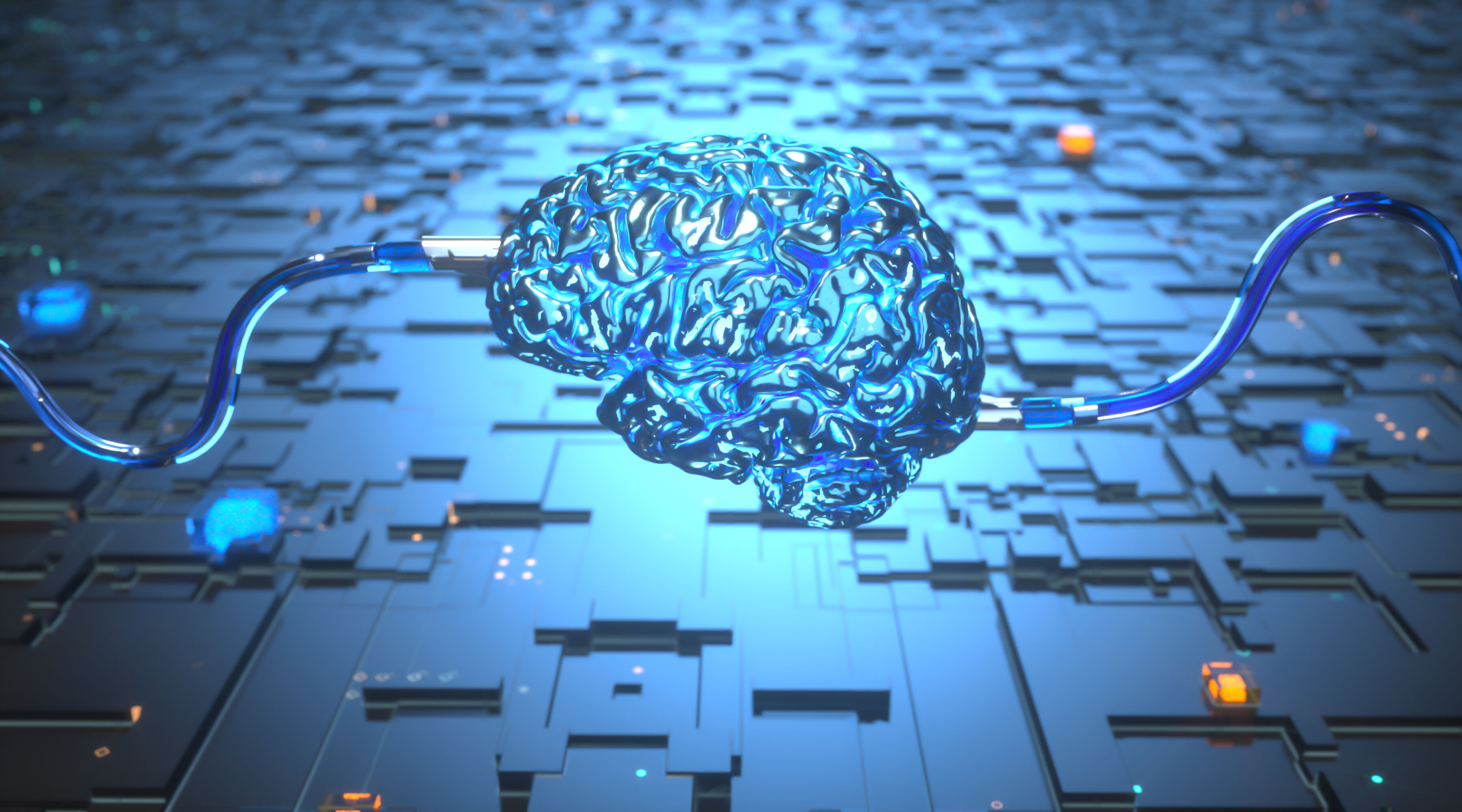






所有评论(0)