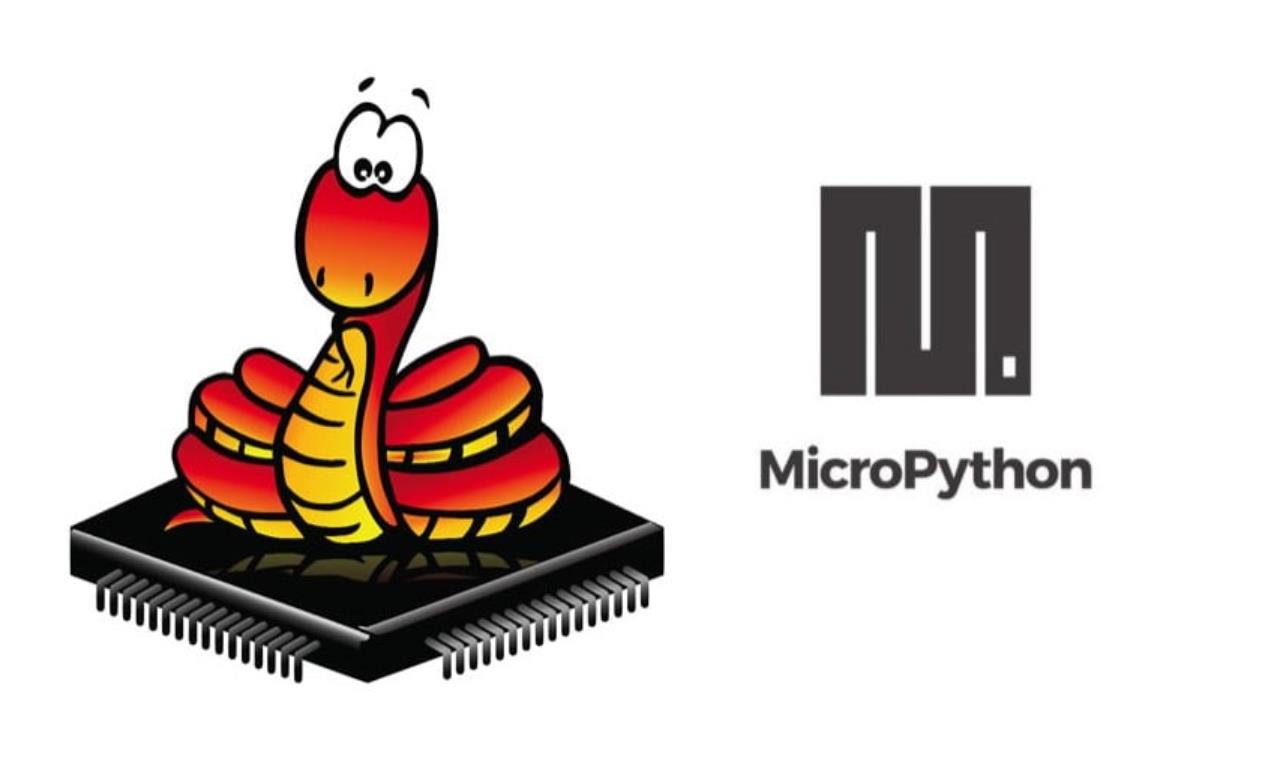
【雕爷学编程】MicroPython动手做(04)——零基础学MaixPy之尝试运行
1、hello micropython#MicroPython动手做(04)——零基础学MaixPy之基本示例#程序之一:hellomicropython#MicroPython动手做(04)——零基础学MaixPy之基本示例#程序之一:hello micropythonimport sysfor i in range(0, 2):print("hello...
1、hello micropython
#MicroPython动手做(04)——零基础学MaixPy之基本示例
#程序之一:hello micropython
#MicroPython动手做(04)——零基础学MaixPy之基本示例
#程序之一:hello micropython
import sys
for i in range(0, 2):
print("hello micropython")
print("hello ", end="micropython\n")
print("implementation:", sys.implementation)
print("platform:", sys.platform)
print("path:", sys.path)
print("Python version:", sys.version)
print("please input string, end with Enter")
r = sys.stdin.readline()
w_len = sys.stdout.write(r)
sys – 系统特定功能模块(标准库之一)
sys.implementation——包含有关当前Python实现的信息的对象
系统:micropython
固件:V0.5.0
sys.platform——运行 MicroPython 的平台
平台:MaixPy
sys.path——用于搜索导入模块的可变目录列表
路径:['','。','/ flash']
sys.version——实现的 Python 版本, 返回一个字符串
Python版本:3.4.0
sys.stdin——标准输入
sys.stdout——标准输出
2、查询闪存目录
#MicroPython动手做(04)——零基础学MaixPy之基本示例
#程序之二:查询闪存目录
import uos
mount_points = uos.listdir("/")
for fs in mount_points:
print("------------")
print(" dir:", fs)
uos.listdir("/"+fs)
uos – 基本的“操作系统”服务模块(标准库)
uos.ilistdir([dir])
此函数返回一个迭代器,然后生成与列出的目录中的条目对应的元组。如果不传参数,它列出了当前目录,否则它列出了dir给出的目录。
dir: flash
['boot.py', 'main.py', 'freq.conf']
3、JSON编码和解码
#MicroPython动手做(04)——零基础学MaixPy之基本示例
#程序之三:JSON编码和解码
import ujson
json_str = '''{
"name": "sipeed",
"babies": [
{
"name": "maixpy",
"birthday": 2.9102,
"sex": "unstable"
}
]
}'''
obj = ujson.loads(json_str)
print(obj["name"])
print(obj["babies"])
ujson –编码和解码模块(标准库)
该模块实现了相应 CPython 模块的子集,允许在 Python 对象和 JSON 数据格式之间进行转换。
load
ujson.load(stream)
解析给定的流,将其解释为 JSON 字符串并将数据反序列化为 Python 对象。返回结果对象。解析继续,直到遇到文件结尾。如果未正确形成流中的数据,则会引发 ValueError。
loads
ujson.loads(str)
解析JSON str并返回一个对象。如果字符串格式出错,则引发ValueError。
4、thread多线程
#MicroPython动手做(04)——零基础学MaixPy之基本示例
#程序之四:thread多线程
import _thread
import time
def func(name):
while 1:
print("hello {}".format(name))
time.sleep(1)
_thread.start_new_thread(func,("1",))
_thread.start_new_thread(func,("2",))
while 1:
pass
_thread多线程支持模块
该模块提供了用于处理多个线程(也称为轻量级进程或任务)的低级原语-多个控件线程共享其全局数据空间。为了进行同步,提供了简单的锁(也称为互斥体或二进制信号量)。该threading模块提供了易于使用的功能,并在此模块之上构建了更高级别的线程API。
_thread.start_new_thread(函数,args [,kwargs ] )
启动一个新线程并返回其标识符。线程使用参数列表args(必须是元组)执行函数 功能。可选的 kwargs参数指定关键字参数的字典。当函数返回时,线程以静默方式退出。当函数以未处理的异常终止时,将打印堆栈跟踪,然后线程退出(但其他线程继续运行)。
5、更新频率演示
#MicroPython动手做(04)——零基础学MaixPy之基本示例
#程序之五:更新频率演示
from Maix import freq
cpu_freq, kpu_freq = freq.get()
print(cpu_freq, kpu_freq)
freq.set(cpu = 400, pll1=400, kpu_div = 1)
更多推荐
 已为社区贡献11条内容
已为社区贡献11条内容








所有评论(0)