postgresql 执行sql文件
进入database testdb 也可以用 psql -p 5432 testdb。# \i后跟sql文件路径,比如/pathA/xxx.sql。testdb-# 为等待输入状态。postgresql运行sql脚本有3种方式。3. pgadmin4界面管理工具。# 查看所有database。2.通过psql,运行sql脚本。# 切换到postgres用户。# 查看所有表 \d+# 查看test表
postgresql运行sql脚本有3种方式
1. 连接db,执行sql脚本:
|
1 |
psql -p 5432 |
2.通过psql,运行sql脚本
|
1 |
# 切换到postgres用户 |
3. pgadmin4界面管理工具
直接粘贴进去运行
|
1 |
sudo -i -u postgres |
更多推荐
 已为社区贡献1条内容
已为社区贡献1条内容
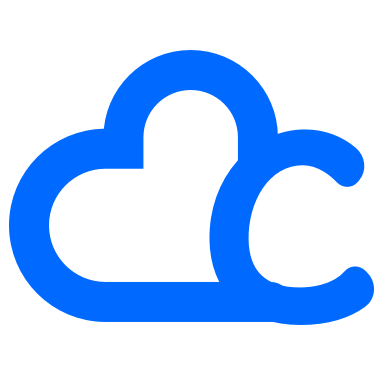






所有评论(0)