ChatGPT不到1分钟生成全部代码,你就说慌不慌吧?
ChatGPT不到1分钟生成全部代码,你就说慌不慌吧?如何使用ChatGPT快速生成SpringBoot集成Dubbo的完整案例
生成过程视频: 如何使用ChatGPT快速生成代码 (qq.com)
如何使用ChatGPT快速生成SpringBoot集成Dubbo的完整案例
1、Dubbo最新版本有哪些新特性
Dubbo最新版本是2.7.9,于2021年6月发布。以下是该版本的一些新特性:
1)增加
Dubbo-go和Dubbo-rust两个新的实现,提供更多语言的支持。2)引入
Dubbo Mesh,可以基于Istio、Kubernetes等服务网格框架,自动实现服务的流量管理、熔断降级等功能。3)增加
Generic JSON协议,支持基于HTTP/JSON的调用。4)支持
Dubbo IDL,可通过定义IDL文件生成服务接口的Java和Go代码,方便服务端和客户端的开发。5)增加
GenericService通用服务接口,可以跨语言调用,且不需要提前定义接口。6)增加
Spring Cloud集成,可以通过Spring Cloud的Service Registry实现服务的注册与发现。7)提升性能,优化了序列化和反序列化过程,同时优化了服务端和客户端的线程模型。
8) 改进了部分文档和示例。
总的来说,Dubbo 2.7.9 在多语言支持、服务网格、协议支持、IDL、性能优化等方面都有不少新特性。
2、Dubbo执行流程图
┌───────────────┐
│ Dubbo 服务消费者 │
└───────────────┘
│
│
▼
┌───────────────┐
│ 代理类 │
└───────────────┘
│
│
▼
┌───────────────┐
│ 过滤器链 │
└───────────────┘
│
│
▼
┌───────────────┐
│ 集群路由 │
└───────────────┘
│
│
▼
┌───────────────┐
│ 负载均衡选择器 │
└───────────────┘
│
│
▼
┌───────────────┐
│ 传输层 │
└───────────────┘
│
│
▼
┌───────────────┐
│ 协议层 │
└───────────────┘
│
│
▼
┌───────────────┐
│ 服务提供者 │
└───────────────┘
具体的流程如下:
1)服务提供者启动时,会向Dubbo注册中心注册自己提供的服务以及服务的地址信息。
2)服务消费者启动时,会向Dubbo注册中心订阅需要消费的服务以及服务地址信息。
3)服务消费者通过Dubbo代理类调用Dubbo服务,Dubbo代理类会在本地缓存中查找可用的Dubbo服务提供者。
4)如果本地缓存中没有可用的Dubbo服务提供者,Dubbo代理类会向Dubbo注册中心查询可用的Dubbo服务提供者。
5)Dubbo注册中心返回可用的Dubbo服务提供者地址信息,Dubbo代理类根据负载均衡策略选择一个Dubbo服务提供者。
6)Dubbo代理类将请求发送到Dubbo服务提供者。
7)Dubbo服务提供者接收到请求后,根据请求的服务名、方法名等信息,调用相应的Java方法,得到结果。
8)Dubbo服务提供者将结果返回给Dubbo代理类。
9)Dubbo代理类将结果返回给服务消费者。
需要注意的是,Dubbo还提供了多种配置方式和扩展机制,使得Dubbo的执行流程可以根据具体的业务场景进行灵活定制。例如,Dubbo可以支持多种注册中心、协议、序列化方式等,并且提供了众多的过滤器和扩展点,方便用户进行二次开发和定制。
3、SpringBoot集成Dubbo的完整实例
下面是一个SpringBoot集成Dubbo的完整实例。本例子使用Dubbo 2.7.9版本和SpringBoot 2.5.0版本。
第一步:在pom.xml中添加Dubbo和SpringBoot的依赖。在dependencies中添加以下内容:
<dependencies>
<!-- Dubbo -->
<dependency>
<groupId>org.apache.dubbo</groupId>
<artifactId>dubbo-spring-boot-starter</artifactId>
<version>2.7.9</version>
</dependency>
<!-- SpringBoot -->
<dependency>
<groupId>org.springframework.boot</groupId>
<artifactId>spring-boot-starter-web</artifactId>
<version>2.5.0</version>
</dependency>
</dependencies>
第二步:在application.properties中添加Dubbo的配置。
#Dubbo
dubbo.application.name=example-provider
dubbo.registry.address=zookeeper://127.0.0.1:2181
dubbo.protocol.name=dubbo
dubbo.protocol.port=20880
第三步:创建一个接口,定义我们的Dubbo服务。
public interface ExampleService {
String sayHello(String name);
}
第四步:创建一个实现类,实现ExampleService接口。
@Service
public class ExampleServiceImpl implements ExampleService {
@Override
public String sayHello(String name) {
return "Hello " + name;
}
}
第五步:在Dubbo配置类中,将ExampleServiceImpl暴露为Dubbo服务。
@Configuration
public class DubboConfig {
@Bean
public ApplicationConfig applicationConfig() {
ApplicationConfig applicationConfig = new ApplicationConfig();
applicationConfig.setName("example-provider");
return applicationConfig;
}
@Bean
public RegistryConfig registryConfig() {
RegistryConfig registryConfig = new RegistryConfig();
registryConfig.setAddress("zookeeper://127.0.0.1:2181");
return registryConfig;
}
@Bean
public ProtocolConfig protocolConfig() {
ProtocolConfig protocolConfig = new ProtocolConfig();
protocolConfig.setName("dubbo");
protocolConfig.setPort(20880);
return protocolConfig;
}
@Bean
public ServiceConfig<ExampleService> serviceConfig(ExampleService exampleService) {
ServiceConfig<ExampleService> serviceConfig = new ServiceConfig<>();
serviceConfig.setInterface(ExampleService.class);
serviceConfig.setRef(exampleService);
serviceConfig.setVersion("1.0.0");
serviceConfig.setTimeout(5000);
return serviceConfig;
}
}
第六步:创建一个RestController,将Dubbo服务注入进去。
@RestController
public class ExampleController {
@Reference(version = "1.0.0")
private ExampleService exampleService;
@GetMapping("/hello/{name}")
public String hello(@PathVariable("name") String name) {
return exampleService.sayHello(name);
}
}
第七步:启动SpringBoot应用程序,运行Dubbo服务提供者。
第八步:测试Dubbo服务。使用curl或Postman等工具访问http://localhost:8080/hello/yourname ,看到返回的字符串是"Hello yourname"。
更多推荐
 已为社区贡献1条内容
已为社区贡献1条内容
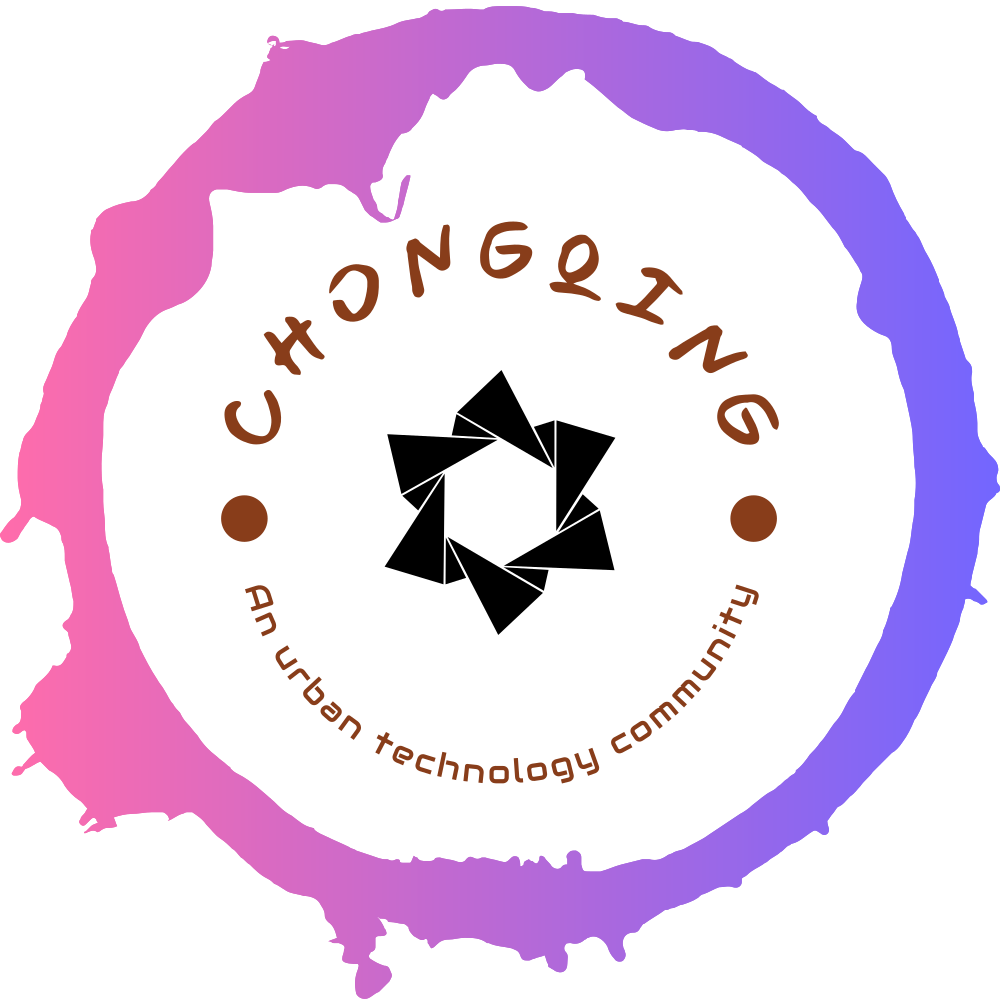
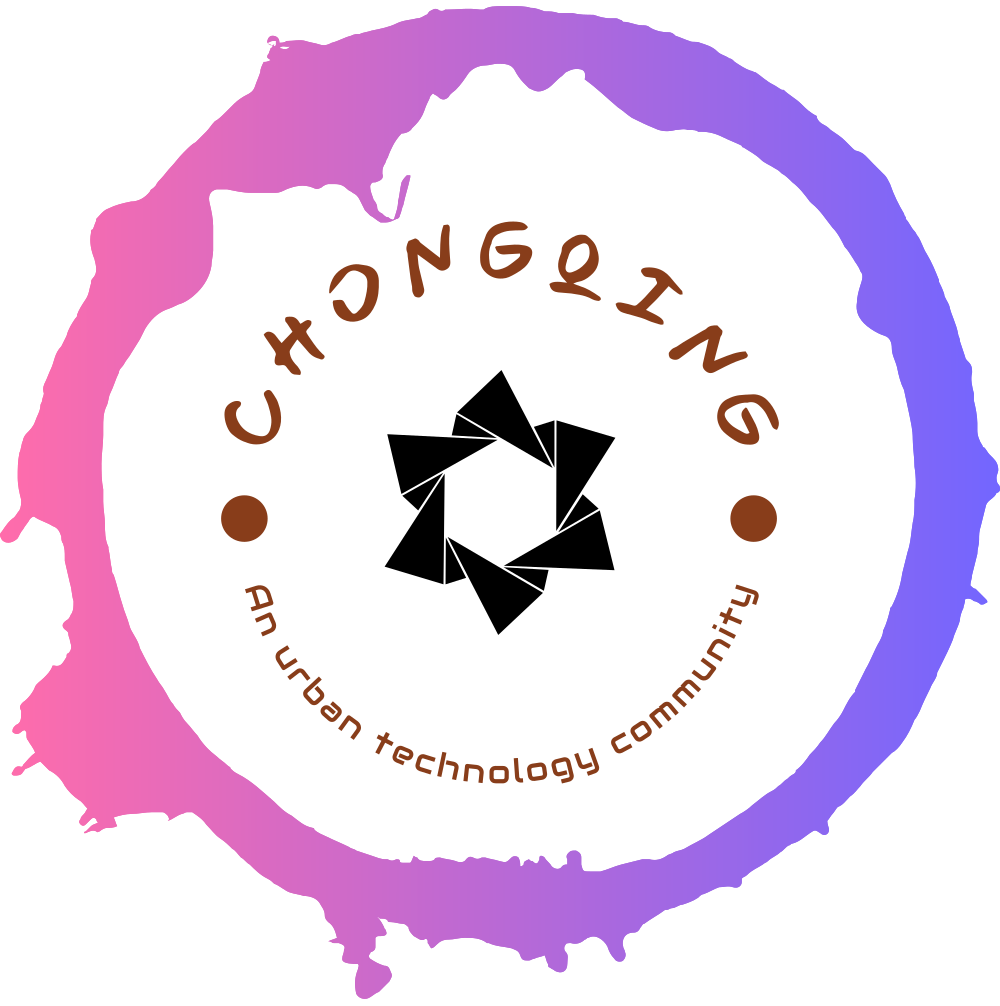

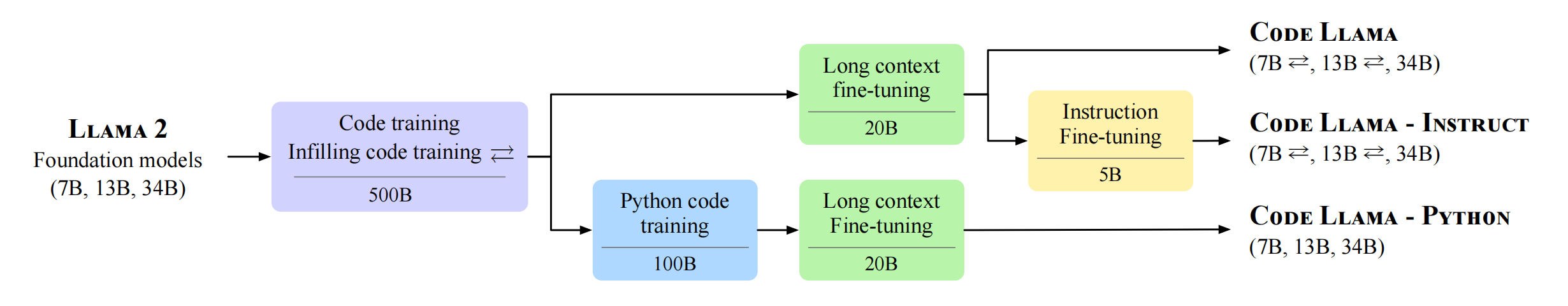
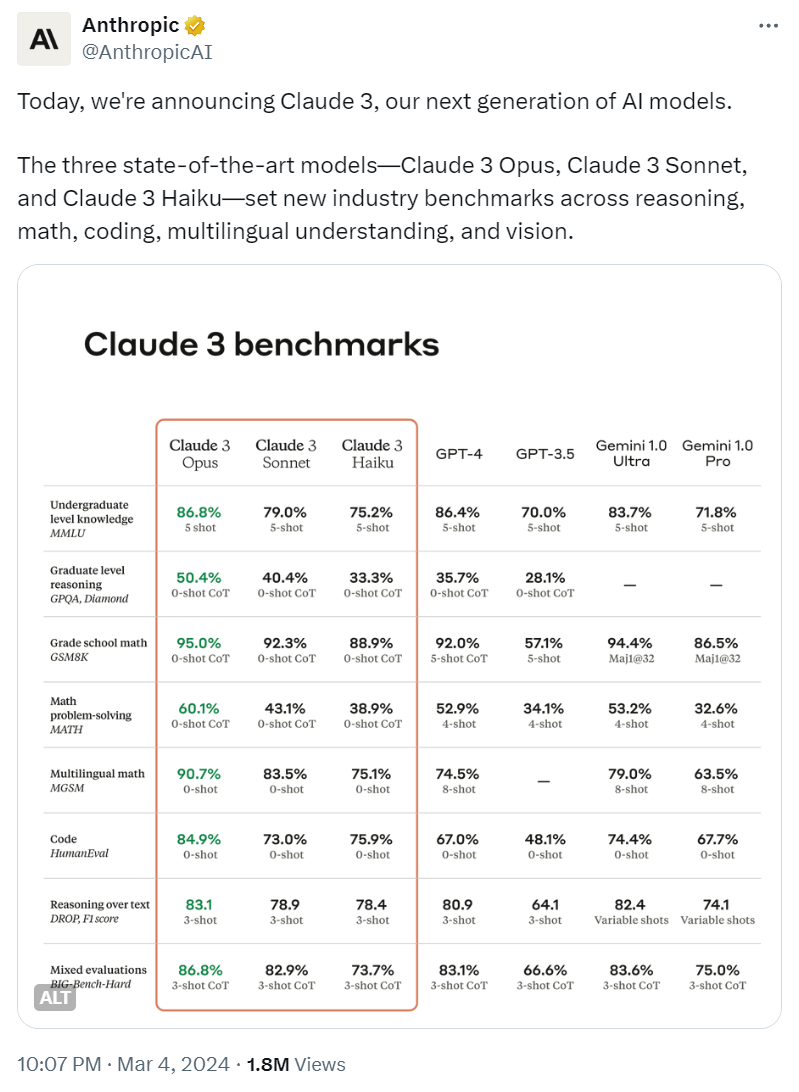





所有评论(0)