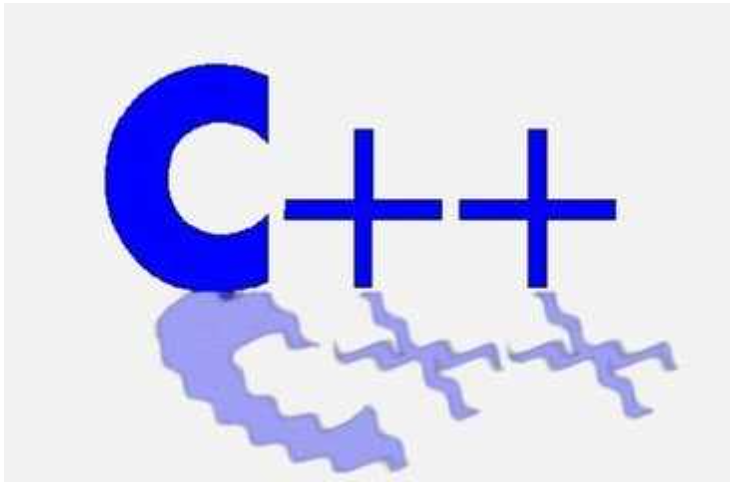
【C++/STL】:list容器的基本使用
list中的接口比较多,与string和vector类似,只需要掌握如何正确的使用,然后再去深入研究背后的原理,已达到可扩展的能力。本文只介绍list中一些常见的重要接口。注意:使用list时需要包含头文件< list >。list是可以在常数范围内在任意位置进行插入和删除的序列式容器,并且该容器可以前后双向迭代。list的底层是双向链表结构,双向链表中每个元素存储在互不相关的独立节点中,在节点中
·
目录
🚀前言
list中的接口比较多,与string和vector类似,只需要掌握如何正确的使用,然后再去深入研究背后的原理,已达到可扩展的能力。本文只介绍list中一些常见的重要接口。
注意:使用list时需要包含头文件< list >。
一,list的介绍
- list是可以在常数范围内在任意位置进行插入和删除的序列式容器,并且该容器可以前后双向迭代。
- list的底层是双向链表结构,双向链表中每个元素存储在互不相关的独立节点中,在节点中通过指针指向
其前一个元素和后一个元素。- list与forward_list非常相似:最主要的不同在于forward_list是单链表,只能朝前迭代,已让其更简单高
效。- 与其他的序列式容器相比(array,vector,deque),list通常在任意位置进行插入、移除元素的执行效率
更好。- 与其他序列式容器相比,list和forward_list最大的缺陷是不支持任意位置的随机访问,比如:要访问list
的第6个元素,必须从已知的位置(比如头部或者尾部)迭代到该位置,在这段位置上迭代需要线性的时间开销;list还需要一些额外的空间,以保存每个节点的相关联信息(对于存储类型较小元素的大list来说这可能是一个重要的因素)
二,list的基本使用
2.1 list的构造

void TestList1()
{
list<int> l1; // 构造空的l1
list<int> l2(4, 100); // l2中放4个值为100的元素
list<int> l3(l2.begin(), l2.end()); // 用l2的[begin(), end())左闭右开的区间构造l3
list<int> l4(l3); // 用l3拷贝构造l4
// 以数组为迭代器区间构造l5
int array[] = { 16,2,77,29 };
list<int> l5(array, array + sizeof(array) / sizeof(int));
// 列表格式初始化C++11
list<int> l6{ 1,2,3,4,5 };
// 用迭代器方式打印l5中的元素
list<int>::iterator it = l5.begin();
while (it != l5.end())
{
cout << *it << " ";
++it;
}
cout << endl;
// C++11范围for的方式遍历
for (auto& e : l5)
cout << e << " ";
cout << endl;
}
2.2 list迭代器的使用
string和vector的是随机迭代器,list的迭代器是双向迭代器,不是随机迭代器,所以只支持 ++ 和 - -,由于效率原因不支持 + 和 -。

// 注意:遍历链表只能用迭代器和范围for
void PrintList(const list<int>& l)
{
// 注意这里调用的是list的 begin() const,返回list的const_iterator对象
for (list<int>::const_iterator it = l.begin(); it != l.end(); ++it)
{
cout << *it << " ";
// *it = 10; 编译不通过
}
cout << endl;
}
void TestList2()
{
int array[] = { 1, 2, 3, 4, 5, 6, 7, 8, 9, 0 };
list<int> l(array, array + sizeof(array) / sizeof(array[0]));
// 使用正向迭代器正向list中的元素
// list<int>::iterator it = l.begin(); // C++98中语法
auto it = l.begin(); // C++11之后推荐写法
while (it != l.end())
{
cout << *it << " ";
++it;
}
cout << endl;
// 使用反向迭代器逆向打印list中的元素
// list<int>::reverse_iterator rit = l.rbegin();
auto rit = l.rbegin();
while (rit != l.rend())
{
cout << *rit << " ";
++rit;
}
cout << endl;
}
【注意】
1.begin与end为正向迭代器,对迭代器执行++操作,迭代器向后移动
2.rbegin(end)与rend(begin)为反向迭代器,对迭代器执行++操作,迭代器向前移动
2.3 list的头插,头删,尾插和尾删

// push_back/pop_back/push_front/pop_front
void TestList3()
{
int array[] = { 1, 2, 3 };
list<int> L(array, array + sizeof(array) / sizeof(array[0]));
// 在list的尾部插入4,头部插入0
L.push_back(4);
L.push_front(0);
PrintList(L);
// 删除list尾部节点和头部节点
L.pop_back();
L.pop_front();
PrintList(L);
}
2.4 list的插入和删除

/ insert /erase
void TestList4()
{
int array1[] = { 1, 2, 3 };
list<int> L(array1, array1 + sizeof(array1) / sizeof(array1[0]));
// 获取链表中第二个节点
auto pos = ++L.begin();
cout << *pos << endl;
// 在pos前插入值为4的元素
L.insert(pos, 4);
PrintList(L);
// 在pos前插入5个值为5的元素
L.insert(pos, 5, 5);
PrintList(L);
// 在pos前插入[v.begin(), v.end)区间中的元素
vector<int> v{ 7, 8, 9 };
L.insert(pos, v.begin(), v.end());
PrintList(L);
// 删除pos位置上的元素
L.erase(pos);
PrintList(L);
// 删除list中[begin, end)区间中的元素,即删除list中的所有元素
L.erase(L.begin(), L.end());
PrintList(L);
}
2.5 list 的 resize/swap/clear

// resize/swap/clear
void TestList5()
{
// 用数组来构造list
int array1[] = { 1, 2, 3 };
list<int> l1(array1, array1 + sizeof(array1) / sizeof(array1[0]));
PrintList(l1);
// 交换l1和l2中的元素
list<int> l2;
l1.swap(l2);
PrintList(l1);
PrintList(l2);
// 将l2中的元素清空
l2.clear();
cout << l2.size() << endl;
}
更多推荐
 已为社区贡献1条内容
已为社区贡献1条内容







所有评论(0)