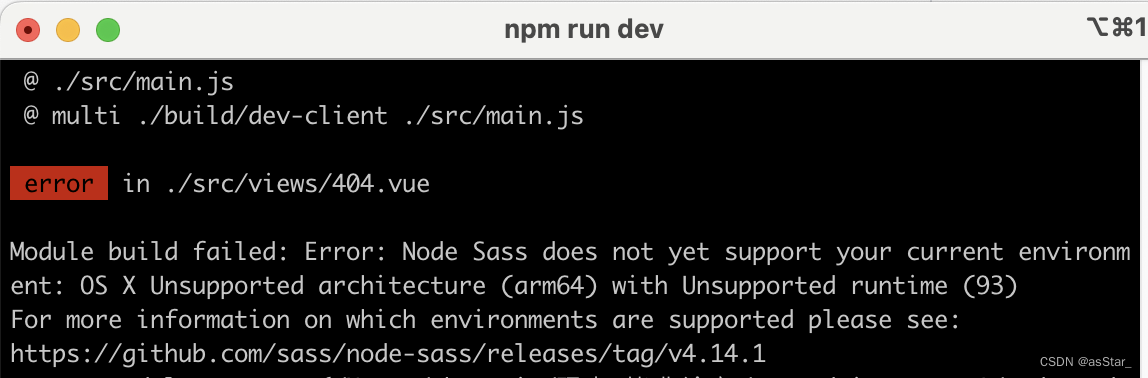
Mac下报错Module build failed: Error: Node Sass does not yet support your current environment: OS X Unsu
把之前windows上的一个vue代码转到mac上跑,报错!家人们,死灰这不就活过来了么!
·
一个命令解决Mac下运行node运行环境问题
把之前windows上的一个vue代码转到mac上跑,报错!
报错如下:
Module build failed: Error: Node Sass does not yet support your current environment: OS X Unsupported architecture (arm64) with Unsupported runtime (93)

搜索各种博客,没有一个是能用的,换node版本也根本不适用!!!真的是各有各的解决方案,但没有一个能解决我的问题的。
解决方案:
直接google大法,搜到解决方案,一行命令即解决问题,感谢外网各种大神。
For npm > 6.9 you can switch your dependency to dart-sass/sass with just one line and from there just use sass as you would before.
npm install node-sass@npm:sass

问题解决:
家人们,死灰这不就活过来了么!!!

更多推荐
 已为社区贡献1条内容
已为社区贡献1条内容



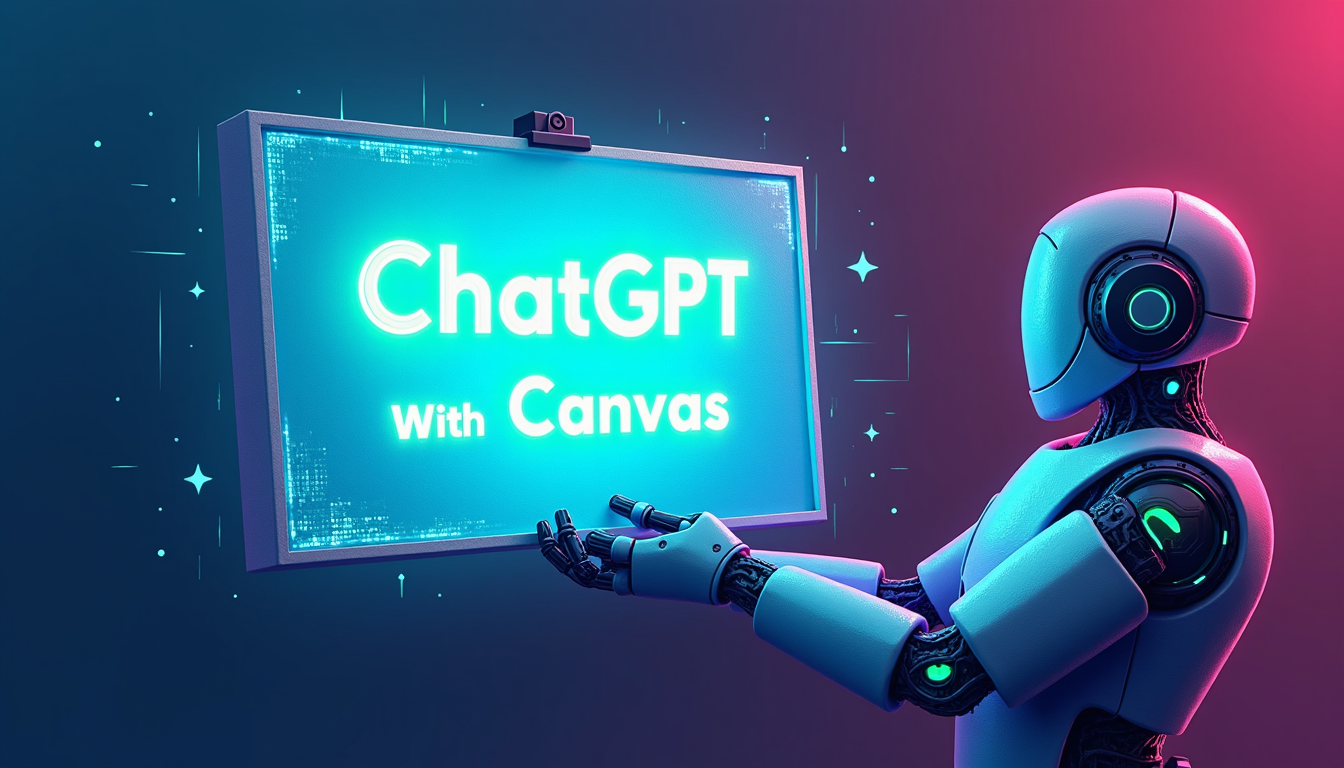





所有评论(0)