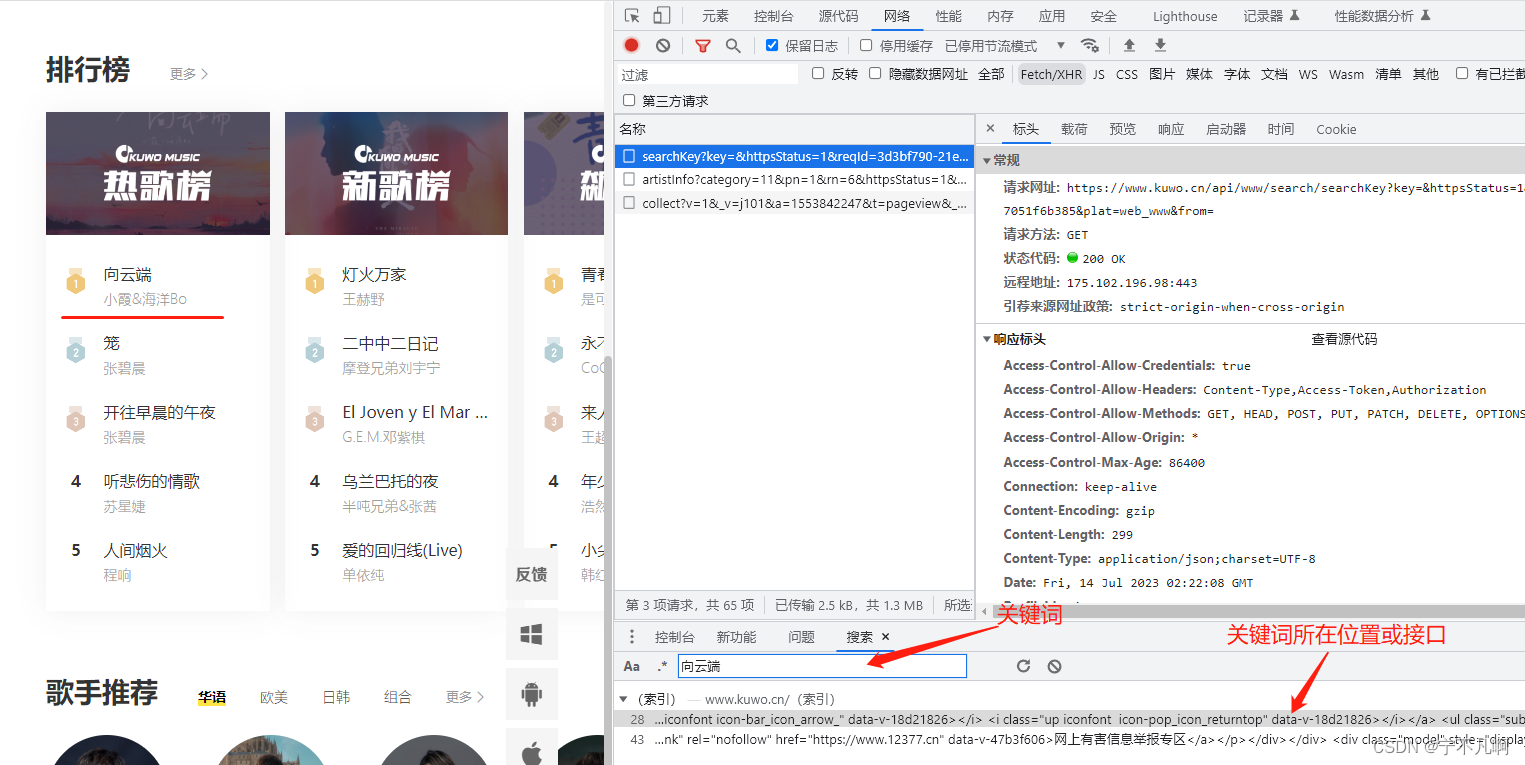
爬虫很难吗?手把手酷我音乐解析
不知道数据用什么加密方式就全局搜,或者一个一个加密方法试。最后才选择单步调试~可能首先想到的是用正则匹配,那有没有办法办法直接获取到。点击搜索结果,跳转至关键词数据所在页面,在此页面搜索(既然是js,那就想办法运行这段js。声明:仅用于学习交流,切勿用于其他用途~页面用的是Nuxt服务器端渲染,看到。,结论:数据来源于页面。了吧,这段js被混淆了。
Nodejs酷我爬虫参考
1.排行榜列表
- 打开
kuwo.cn, 浏览器F12监听网络请求,刷新一次页面。 - 根据网页信息,定位接口地址。
- F12界面全局搜索(
ctrl+shift+F)排行榜中的向云端(你看到什么就搜什么 不固定)

-
点击搜索结果,跳转至关键词数据所在页面,在此页面搜索(
ctrl+F)向云端,结论:数据来源于页面window._NUXT_.data.bang对象。如下图:


页面用的是Nuxt服务器端渲染,看到a,b,c,d,e,f...了吧,这段js被混淆了 -
数据提取。可能首先想到的是用正则匹配,那有没有办法办法直接获取到
__NUXT__对象呢?既然是js,那就想办法运行这段js。 -
技术选型。那就用
nodejs吧!nodejs爬虫实战,看代码:
let url = 'http://www.kuwo.cn/';
//模拟访问首页
let result = await get(url);//get方法为request封装
//正则匹配那段js
var mc = result.match(/<script>.*?<\/script>/gi);
//console.log(mc);
var __NUXT__;//定义接收变量
let sc = mc[0] ?? '';
//一系列的替换
if (sc) {
sc = sc.replace('<script>', '');
sc = sc.replace('</script>', '');
sc = sc.replace('window.', '');//由于不是浏览器没有window对象,就替换为空
sc = sc.replace(/\r/gi, '');
sc = sc.replace(/\n/gi, '');
//console.log(sc);
}
let js = eval(sc);//用nodejs的方便之处,eval搞定,直接把结果赋值给__NUXT__
//console.log(js);
let bangs = __NUXT__.data[0].bang;
结果:
[
{
"leader":"酷我热歌榜",
"num":"300",
"name":"酷我热歌榜",
"pic":"https://img4.kuwo.cn/star/albumcover/120/1/29/1934979845.jpg",
"id":"16",
"pub":"2023-07-14",
"musicList":[
{
"musicrid":"MUSIC_279292599",
"barrage":"0",
"ad_type":"",
"artist":"小霞&海洋Bo",
"mvpayinfo":{
"play":0,
"vid":0,
"down":0
},
"pic":"https://img4.kuwo.cn/star/albumcover/500/1/29/1934979845.jpg",
"isstar":0,
"rid":279292599,
"duration":251,
"score100":"93",
"ad_subtype":"0",
"content_type":"0",
"track":1,
"hasmv":0,
"releaseDate":"2023-06-29",
"album":"向云端",
"albumid":38777035,
"pay":"16515324",
"artistid":8854278,
"albumpic":"https://img4.kuwo.cn/star/albumcover/500/1/29/1934979845.jpg",
"originalsongtype":0,
"isListenFee":false,
"pic120":"https://img4.kuwo.cn/star/albumcover/120/1/29/1934979845.jpg",
"name":"向云端",
"online":1,
2.排行榜榜单详情
- 点击首页排行榜更多,监听网络请求

详情地址为:
GET => https://www.kuwo.cn/api/www/bang/bang/musicList?bangId=93&pn=1&rn=20&httpsStatus=1&reqId=16fffd81-21fa-11ee-9cdf-25abfdc1606c&plat=web_www&from=
bangId=93//上个步骤中的id
pn=1//页码
rn=20//每页多少条
reqId=16fffd81-21fa-11ee-9cdf-25abfdc1606//可有可无
同样用 nodejs 模拟这个请求,结果:
{
"success":false,
"message":"CSRF token Invalid!",
"now":"2023-07-14T05:49:44.720Z"
}
- 爬虫的关键部分来了,请求头模拟。简单来说,就是用程序把请求做的像浏览器发出的一样。通过分析请求头,以及反复测试,最终得出以下两个头信息为必备:(把以下所有头信息都模拟更好)

F12界面全局搜Cross定位出算法:

由上面代码可以看出来,Cross是通过以Hm_token为参数,调用A()方法生成的。打断点调试A():

- 梳理这两个参数的关系:
Cross 是由 Hm_token 加密处理得到。
由经验得知:Cross = md5(sha1(Hm_token))
常用的加密算法:md5 aes des sha 不知道数据用什么加密方式就全局搜,或者一个一个加密方法试。最后才选择单步调试~
- 加密算法有了,寻找
Hm_token:

每次请求,都会往cookie里面写入Hm_token,用程序模拟并获取cookie:
async function hmToken() {
let url = `https://www.kuwo.cn/`;
let result = await superagent.get(url);
let cookie = result.header['set-cookie'][0] ?? '';
//console.log(cookie);
let mc = cookie.match(/Hm_token=(.*?);/);
let hm = mc[1] ?? '';
return hm;
}
- 排行榜榜单详情最终代码:
async function getBangMusicList(id, pn, rn) {
let hm = await hmToken();
console.log(hm)
var obj = crypto.createHash('sha1');
obj.update(hm);
let hmSha = obj.digest('hex');
console.log(hmSha);
obj = crypto.createHash('md5');
obj.update(hmSha);
var cross = obj.digest('hex');//hex是十六进制
console.log(cross);
let url = `http://www.kuwo.cn/api/www/bang/bang/musicList?bangId=${id}&pn=${pn}&rn=${rn}&httpsStatus=1&plat=web_www&reqId=`;
var result = await get(url, {}, { Cross: cross, cookie: `Hm_token=${hm}` });
var obj = JSON.parse(result);
return obj;
}
3.根据rid获取歌曲mp3地址
- 点首歌,监听网络请求:

- 程序模拟:
async function getAudio(id) {
let url = 'https://www.kuwo.cn/api/v1/www/music/playUrl?mid=' + id + '&type=music&httpsStatus=1&reqId=&plat=web_www&from=';
let result = await get(url);
//console.log(result);
return result;
}
======================================
getAudio(279292599) result 结果:
{
"code":200,
"msg":"success",
"reqId":"b9ca2ee89fec9ad131105ce494d05a2b",
"data":{
"url":"https://other-web-nf01-sycdn.kuwo.cn/b09d144c5526bbb95e8d1166f1c8db8a/64b0fa4a/resource/n2/60/65/902137489.mp3?from$unkown&plat$web_www"
},
"profileId":"site",
"curTime":1689320311016,
"success":true
}
4.2023.07.17更新,请求头由“Cross”改为“Secret”

F12定位Secret:

单步调试这个h()方法:

分析完毕,看具体实现:
- 新增一个加密函数:(来源:某度)
function encrypt(str, pwd) {
if (pwd == null || pwd.length <= 0) {
alert("Please enter a password with which to encrypt the message.");
return null;
}
var prand = "";
for (var i = 0; i < pwd.length; i++) {
prand += pwd.charCodeAt(i).toString();
}
var sPos = Math.floor(prand.length / 5);
var mult = parseInt(prand.charAt(sPos) + prand.charAt(sPos * 2) + prand.charAt(sPos * 3) + prand.charAt(sPos * 4) + prand.charAt(sPos * 5));
var incr = Math.ceil(pwd.length / 2);
var modu = Math.pow(2, 31) - 1;
if (mult < 2) {
alert("Algorithm cannot find a suitable hash. Please choose a different password. \nPossible considerations are to choose a more complex or longer password.");
return null;
}
var salt = Math.round(Math.random() * 1000000000) % 100000000;
prand += salt;
while (prand.length > 10) {
prand = (parseInt(prand.substring(0, 10)) + parseInt(prand.substring(10, prand.length))).toString();
}
prand = (mult * prand + incr) % modu;
var enc_chr = "";
var enc_str = "";
for (var i = 0; i < str.length; i++) {
enc_chr = parseInt(str.charCodeAt(i) ^ Math.floor((prand / modu) * 255));
if (enc_chr < 16) {
enc_str += "0" + enc_chr.toString(16);
} else enc_str += enc_chr.toString(16);
prand = (mult * prand + incr) % modu;
}
salt = salt.toString(16);
while (salt.length < 8) salt = "0" + salt;
enc_str += salt;
return enc_str;
}
- 新增获取请求头方法:
async function getHmIuvt() {
let url = `https://www.kuwo.cn/`;
var result = await superagent.get(url);
let cookie = result.header['set-cookie'][0] ?? '';
//console.log(cookie);
if (cookie) {
cookie = cookie.replace(/;.*/ig, '');
}
let sp = cookie.split('=');
let data = {
key: sp[0] ?? '',
token: sp[1] ?? ''
};
return data;
}
- 完整代码示例(获取榜单列表):
async function getBangMusicList(id, pn, rn) {
let iuvt = await getHmIuvt();
let secret = encrypt(iuvt.token, iuvt.key);
let url = `http://www.kuwo.cn/api/www/bang/bang/musicList?bangId=${id}&pn=${pn}&rn=${rn}&httpsStatus=1&plat=web_www&reqId=`;
var result = await get(url, {}, { Secret: secret, cookie: `${iuvt.key}=${iuvt.token}` });
var obj = JSON.parse(result);
return obj;
}
5.根据rid获取VIP/高音质音乐链接
rid:281472652 音乐Url,请打开以下链接↓↓↓↓
https://nmobi.kuwo.cn/mobi.s?f=kuwo&q=NI8S5evAnmGldi4g47EsqtfDbGsJckckbTQQd2LAgmDPITUWSd51OkjHRFj6xHPEQxNN6u+tD3K2e3HYhbE4U0pUYwqjd2kt
结果是有过期时间的哦~每打开一次会获取最新
format=flac
bitrate=2000
url=http://ll.sycdn.kuwo.cn/0f304a22b30673380bb9646d6737302d/64b512bc/resource/s1/77/85/2165046264.flac?bitrate$2000&format$flac&type$convert_url2
sig=9298802900736320721
rid=281472652
type=0
rid:228908 音乐Url,请打开以下链接↓↓↓↓
http://nmobi.kuwo.cn/mobi.s?f=kuwo&q=NI8S5evAnmGldi4g47EsqtfDbGsJckckbTQQd2LAgmDPITUWSd51OkjHRFj6xHPEQxNN6u+tD3KtKpZdbgOTWA==
结果是有过期时间的哦~每打开一次会获取最新
format=flac
bitrate=2000
url=http://sy.sycdn.kuwo.cn/188862a666b9fff315836ac0dc168441/64b51570/resource/s1/96/9/3483822377.flac?bitrate$2000&format$flac&type$convert_url2
sig=14962903177885333588
rid=260839262
type=1
注意:电脑端访问:F12 将浏览器切换为手机模式才可访问!!!!!;或者发送到手机端直接访问即可!
6.根据rid获取歌词
async function musicLrc(rid) {
let url = `https://m.kuwo.cn/newh5/singles/songinfoandlrc?musicId=${rid}`;
let result = await superagent.get(url);
if (result?.text) {
let data = JSON.parse(result.text);
return data.data.lrclist;
}
return null;
}
rid:228908 歌词 musicLrc(228908)
[{"lineLyric":"晴天-周杰伦","time":"0.0"},{"lineLyric":"词:周杰伦","time":"1.88"},{"lineLyric":"曲:周杰伦","time":"3.76"},{"lineLyric":"编曲:周杰伦","time":"5.65"},{"lineLyric":"制作人:周杰伦","time":"7.53"},{"lineLyric":"合声:周杰伦","time":"9.42"},{"lineLyric":"合声编写:周杰伦","time":"11.3"},{"lineLyric":"吉他:蔡科俊Again","time":"13.18"},{"lineLyric":"贝斯:陈任佑","time":"15.07"},{"lineLyric":"鼓:陈柏州","time":"16.95"},{"lineLyric":"录音助理:刘勇志","time":"18.84"},{"lineLyric":"录音工程:杨瑞代Alfa Studio","time":"20.73"},{"lineLyric":"混音工程:杨大纬杨大纬录音工作室","time":"27.72"},{"lineLyric":"故事的小黄花","time":"29.22"},{"lineLyric":"从出生那年就飘着","time":"32.67"},{"lineLyric":"童年的荡秋千","time":"36.15"},{"lineLyric":"随记忆一直晃到现在","time":"39.6"},{"lineLyric":"Re So So Si Do Si La","time":"44.55"},{"lineLyric":"So La Si Si Si Si La Si La So","time":"45.72"},{"lineLyric":"吹着前奏望着天空","time":"49.74"},{"lineLyric":"我想起花瓣试着掉落","time":"53.1"},{"lineLyric":"为你翘课的那一天","time":"56.58"},{"lineLyric":"花落的那一天","time":"58.8"},{"lineLyric":"教室的那一间","time":"60.51"},{"lineLyric":"我怎么看不见","time":"62.16"},{"lineLyric":"消失的下雨天","time":"64.01"},{"lineLyric":"我好想再淋一遍","time":"65.76"},{"lineLyric":"没想到失去的勇气我还留着","time":"69.75"},{"lineLyric":"好想再问一遍","time":"75.81"},{"lineLyric":"你会等待还是离开","time":"77.88"},{"lineLyric":"刮风这天我试过握着你手","time":"84.75"},{"lineLyric":"但偏偏雨渐渐大到我看你不见","time":"90.51"},{"lineLyric":"还要多久我才能在你身边","time":"98.7"},{"lineLyric":"等到放晴的那天也许我会比较好一点","time":"105.39"},{"lineLyric":"从前从前有个人爱你很久","time":"112.740005"},{"lineLyric":"但偏偏风渐渐把距离吹得好远","time":"118.53"},{"lineLyric":"好不容易又能再多爱一天","time":"126.72"},{"lineLyric":"但故事的最后你好像还是说了拜拜","time":"133.38"},{"lineLyric":"为你翘课的那一天","time":"154.59"},{"lineLyric":"花落的那一天","time":"156.81"},{"lineLyric":"教室的那一间","time":"158.52"},{"lineLyric":"我怎么看不见","time":"160.32"},{"lineLyric":"消失的下雨天","time":"162.03"},{"lineLyric":"我好想再淋一遍","time":"163.83"},{"lineLyric":"没想到失去的勇气我还留着","time":"167.97"},{"lineLyric":"好想再问一遍","time":"172.14"},{"lineLyric":"你会等待还是离开","time":"175.98"},{"lineLyric":"刮风这天我试过握着你手","time":"182.82"},{"lineLyric":"但偏偏雨渐渐大到我看你不见","time":"188.37"},{"lineLyric":"还要多久我才能在你身边","time":"196.8"},{"lineLyric":"等到放晴的那天也许我会比较好一点","time":"203.45999"},{"lineLyric":"从前从前有个人爱你很久","time":"210.87"},{"lineLyric":"偏偏风渐渐把距离吹得好远","time":"216.99"},{"lineLyric":"好不容易又能再多爱一天","time":"224.79001"},{"lineLyric":"但故事的最后你好像还是说了拜拜","time":"231.45"},{"lineLyric":"刮风这天我试过握着你手","time":"238.95"},{"lineLyric":"但偏偏雨渐渐大到我看你不见","time":"241.77"},{"lineLyric":"还要多久我才能够在你身边","time":"245.43"},{"lineLyric":"等到放晴那天也许我会比较好一点","time":"248.94"},{"lineLyric":"从前从前有个人爱你很久","time":"252.69"},{"lineLyric":"但偏偏雨渐渐把距离吹得好远","time":"255.78"},{"lineLyric":"好不容易又能再多爱一天","time":"259.26"},{"lineLyric":"但故事的最后你好像还是说了拜","time":"262.74"}]
声明:仅用于学习交流,切勿用于其他用途~
更多推荐
 已为社区贡献1条内容
已为社区贡献1条内容









所有评论(0)