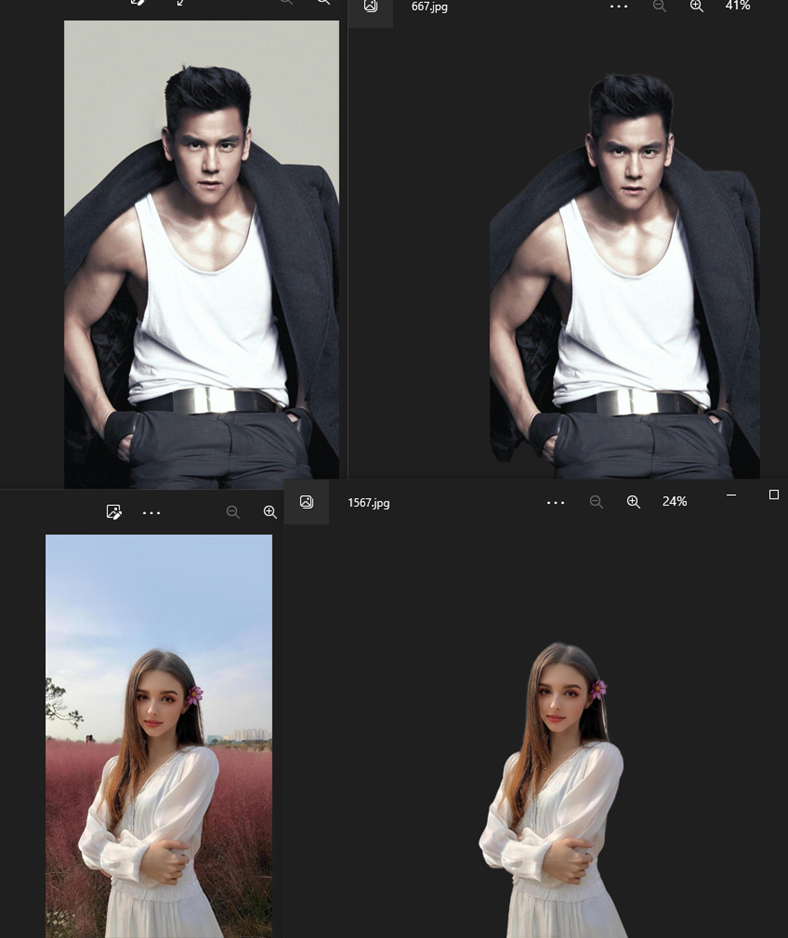
调用腾讯API实现人像分割
岳泽昂,男,西安工程大学电子信息学院,2022级研究生研究方向:机器视觉与人工智能电子邮件:1975085289@qq.com陈梦丹,女,西安工程大学电子信息学院,2022级硕士研究生,张宏伟人工智能课题组研究方向:机器视觉与人工智能电子邮件:1169738496@qq.com二分类人像分割输入参数:自定义人像分割输入参数:二分类人像分割输出参数:自定义人像分割输出参数:搜索人像分割,点击进入。点
·
目录
1. 作者介绍
岳泽昂,男,西安工程大学电子信息学院,2022级研究生
研究方向:机器视觉与人工智能
电子邮件:1975085289@qq.com
陈梦丹,女,西安工程大学电子信息学院,2022级硕士研究生,张宏伟人工智能课题组
研究方向:机器视觉与人工智能
电子邮件:1169738496@qq.com
2.腾讯云API人像分割
2.1 人像分割接口描述
- 人像分割:即二分类人像分割,识别传入图片中人体的完整轮廓,进行抠像。
- 自定义人像分割:在前后景分割的基础上优化多分类分割,支持对头发、五官等的分割,既作为换发型、挂件等底层技术,也可用于抠人头、抠人脸等玩法。
接口请求域名: bda.tencentcloudapi.com。
2.2 请求参数介绍
二分类人像分割输入参数:

自定义人像分割输入参数:

二分类人像分割输出参数:

自定义人像分割输出参数:
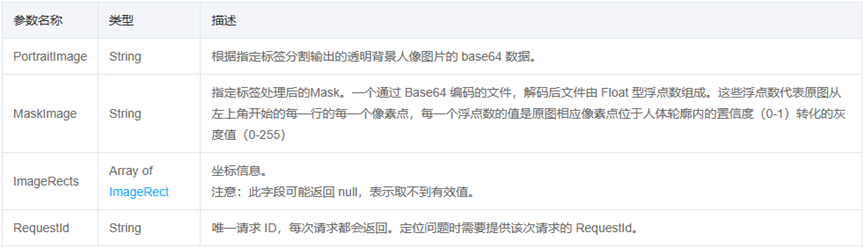
3.代码实现
3.1 获取SecretId和SecretKey
注册并登录 腾讯云账号,点击控制台,搜索访问密钥,找到之前用过的SecretId和SecretKey。

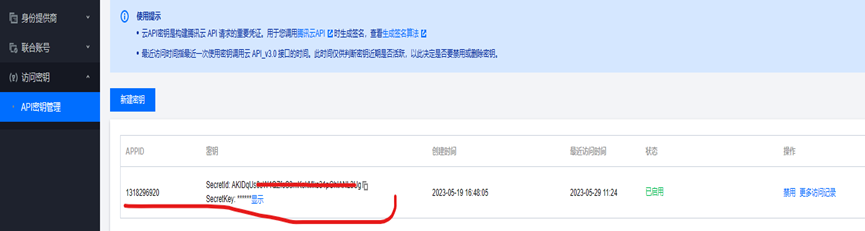
3.2 人像分割代码调试
搜索人像分割,点击进入。
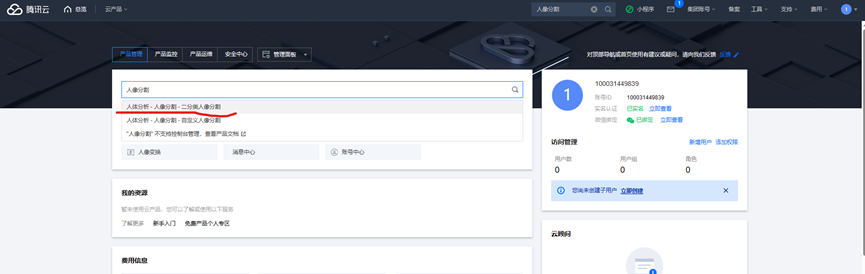
点击立即开通后,就会有1000次的免费资源。

点击资源包管理就可以看到免费资源的使用情况。
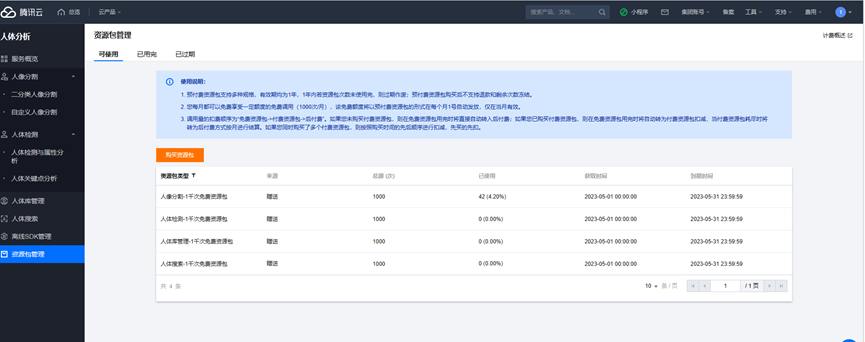
回到主页,点击文档,搜索框搜索人像分割,之后点击人体分析。

点击API文档及相应的链接,再点击调试。


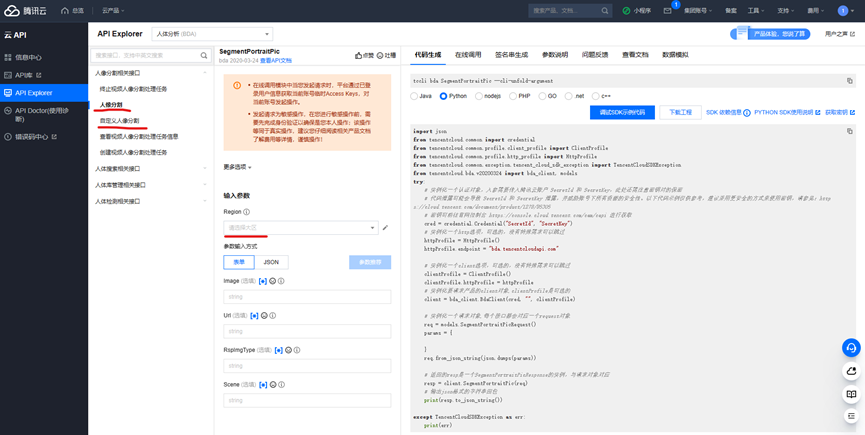
3.3 完整代码
import json
import base64
import matplotlib.pyplot as plt
from tencentcloud.common import credential
from tencentcloud.common.profile.client_profile import ClientProfile
from tencentcloud.common.profile.http_profile import HttpProfile
from tencentcloud.common.exception.tencent_cloud_sdk_exception import TencentCloudSDKException
from tencentcloud.bda.v20200324 import bda_client, models
try:
cred = credential.Credential("***********mKekMks31pOhlANL3Ug", "vhFXbQ2QXQ4SZU9Zjd******YzEG3b")
# 实例化一个http选项,可选的,没有特殊需求可以跳过
httpProfile = HttpProfile()
httpProfile.endpoint = "bda.tencentcloudapi.com"
# 实例化一个client选项,可选的,没有特殊需求可以跳过
clientProfile = ClientProfile()
clientProfile.httpProfile = httpProfile
# 实例化要请求产品的client对象,clientProfile是可选的
client = bda_client.BdaClient(cred, "ap-beijing", clientProfile)
# 实例化一个请求对象,每个接口都会对应一个request对象
img_path="人像分割前的图像加载路径"
with open(img_path,"rb") as file:
img=base64.b64encode(file.read())
req = models.SegmentPortraitPicRequest() #二分割
# req = models.SegmentCustomizedPortraitPicRequest() #自定义分割
params = {
"Image": str(img, encoding='utf-8'),
"SegmentationOptions": {
# "Background": True,
# "Hair": True,
# "LeftEyebrow": True,
# "RightEyebrow": True,
# "LeftEye": True,
# "RightEye": True,
# "Nose": True,
# "UpperLip": True,
# "LowerLip": True,
# "Tooth": True,
# "Mouth": True,
# "LeftEar": True,
# "RightEar": True,
"Face": True,
"Head": True,
# "Body": True,
# "Hat": True,
# "Headdress": True,
# "Earrings": True,
# "Necklace": True,
# "Belongings": True
}
}
req.from_json_string(json.dumps(params))
# 返回的resp是一个SegmentPortraitPicResponse的实例,与请求对象对应
resp = client.SegmentPortraitPic(req) #二分割
# resp = client.SegmentCustomizedPortraitPic(req) #自定义分割
# 输出json格式的字符串回包
json_data = resp.to_json_string()
resp = json.loads(json_data)
result = str(resp).replace(", ","\n")
print(result)
with open("人像分割后的图像保存路径","wb") as file:
file.write(base64.b64decode(resp["ResultImage"])) #二分割
# with open("自己的图像保存路径","wb") as file:
# file.write(base64.b64decode(resp["PortraitImage"])) #自定义分割
except TencentCloudSDKException as err:
print(err)
3.4 实验结果
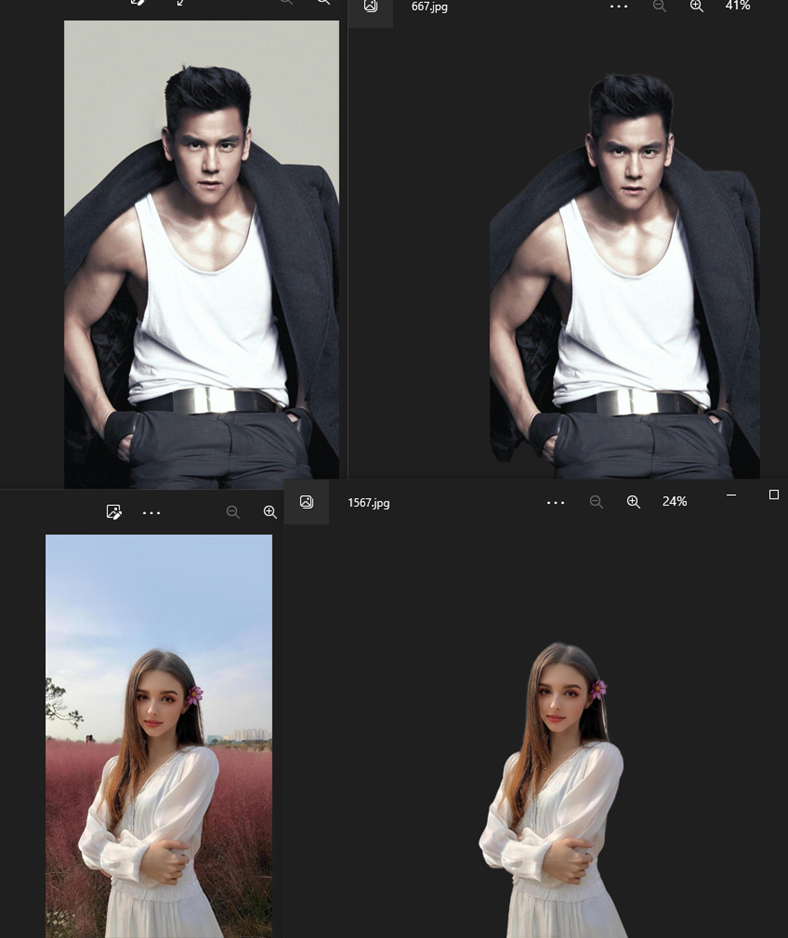
更多推荐
 已为社区贡献31条内容
已为社区贡献31条内容








所有评论(0)