Vue3后台管理系统(十一)wangEditor富文本编辑器
Vue3后台管理系统(十一)wangEditor富文本编辑器
·
目录
一、安装wangEditor依赖
npm install @wangeditor/editor --savenpm install @wangeditor/editor-for-vue@next --save二、WangEditor组件封装
在src/components下新建WangEditor文件夹,并在WangEditor文件夹下新建index.vue
<template>
<div style="border: 1px solid #ccc">
<!-- 工具栏 -->
<Toolbar
:editor="editorRef"
:defaultConfig="toolbarConfig"
style="border-bottom: 1px solid #ccc"
:mode="mode"
/>
<!-- 编辑器 -->
<Editor
:defaultConfig="editorConfig"
v-model="defaultHtml"
@onChange="handleChange"
style="height: 500px; overflow-y: hidden"
:mode="mode"
@onCreated="handleCreated"
/>
</div>
</template>
<script setup lang="ts">
import { onBeforeUnmount, shallowRef, reactive, toRefs } from 'vue';
import { Editor, Toolbar } from '@wangeditor/editor-for-vue';
// API 引用
import { uploadFileApi } from '@/api/file';
const props = defineProps({
modelValue: {
type: [String],
default: ''
}
});
const emit = defineEmits(['update:modelValue']);
// 编辑器实例,必须用 shallowRef
const editorRef = shallowRef();
const state = reactive({
toolbarConfig: {},
editorConfig: {
placeholder: '请输入内容...',
MENU_CONF: {
uploadImage: {
// 自定义图片上传
async customUpload(file: any, insertFn: any) {
uploadFileApi(file).then(response => {
const url = response.data.url;
insertFn(url);
});
}
}
}
},
defaultHtml: props.modelValue,
mode: 'default'
});
const { toolbarConfig, editorConfig, defaultHtml, mode } = toRefs(state);
const handleCreated = (editor: any) => {
editorRef.value = editor; // 记录 editor 实例,重要!
};
function handleChange(editor: any) {
emit('update:modelValue', editor.getHtml());
}
// 组件销毁时,也及时销毁编辑器
onBeforeUnmount(() => {
const editor = editorRef.value;
if (editor == null) return;
editor.destroy();
});
</script>
<style src="@wangeditor/editor/dist/css/style.css"></style>
三、使用案例
在src/views/component下新建文件editor.vue
<!--src/views/component/editor.vue-->
<script setup lang="ts">
import Editor from '@/components/WangEditor/index.vue';
import { ElForm } from 'element-plus';
import { reactive, ref, toRefs } from 'vue';
const dataFormRef = ref(ElForm);
const state = reactive({
formData: {
content: '初始内容'
}
});
const { formData } = toRefs(state);
</script>
<template>
<div class="app-container">
<el-form ref="dataFormRef" :model="formData">
<editor v-model="formData.content" style="height: 600px" />
</el-form>
</div>
</template>
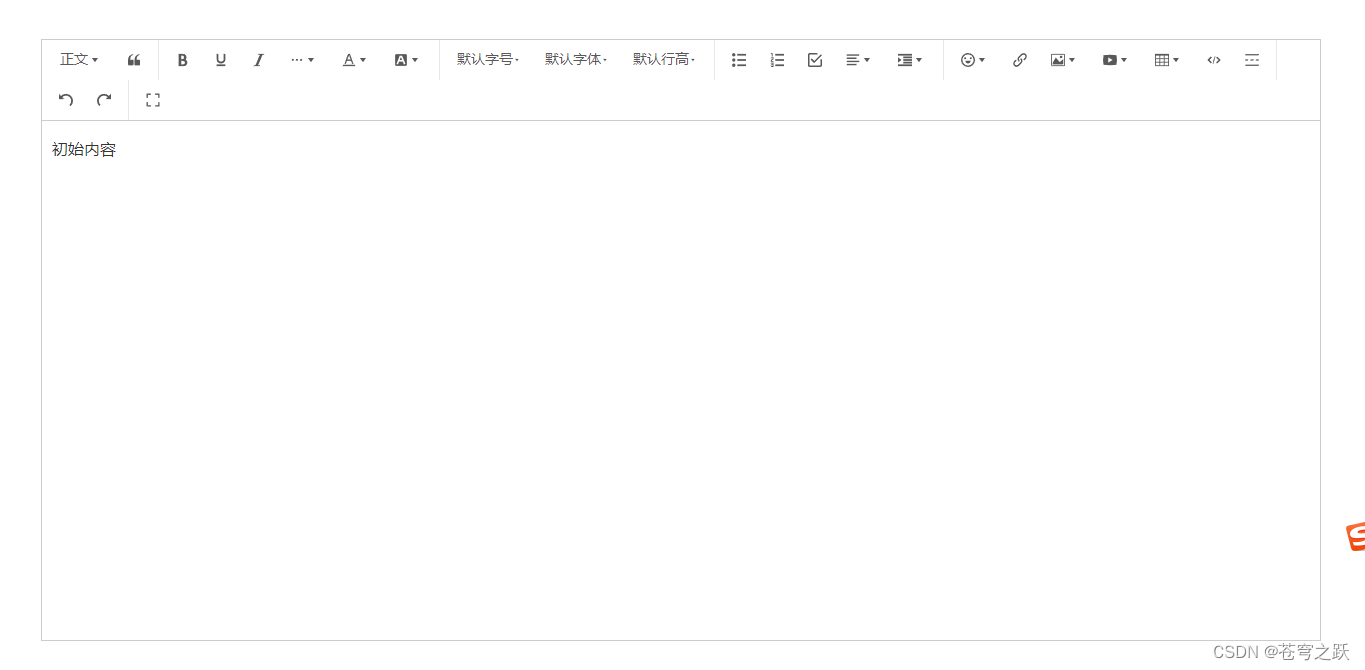
更多推荐
 已为社区贡献3条内容
已为社区贡献3条内容









所有评论(0)