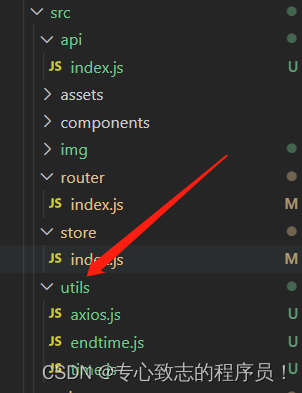
vue项目中通过js实现分页,模糊搜索,表格、文件的下载,时间戳格式转换,数据小数点保留两位,电话号码、手机号码、邮箱号,url地址的正则处理等方法,屏幕适配,axios拦截器!
前端通过js实现分页,模糊搜索,表格、文件的下载,时间戳格式转换,数据小数点保留两位,电话号码、手机号码、邮箱号,url地址的正则处理等方法,屏幕适配,axios拦截器
·
使用下列公共方法的操作步骤:
注意:下面我写的分页和模糊搜索方法只需在对应的页面文件直接使用,具体操作下面有截图,无需模仿我的举例,剩下的方法都可借鉴我的写法即可实现!
举例:
一、创建utils公共文件夹:
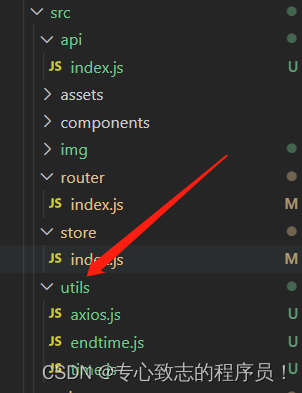
二、在公共文件夹下创建对应js:
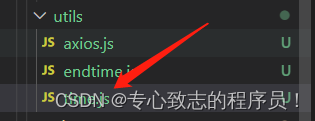
三、在对应文件夹放入对应的代码逻辑:
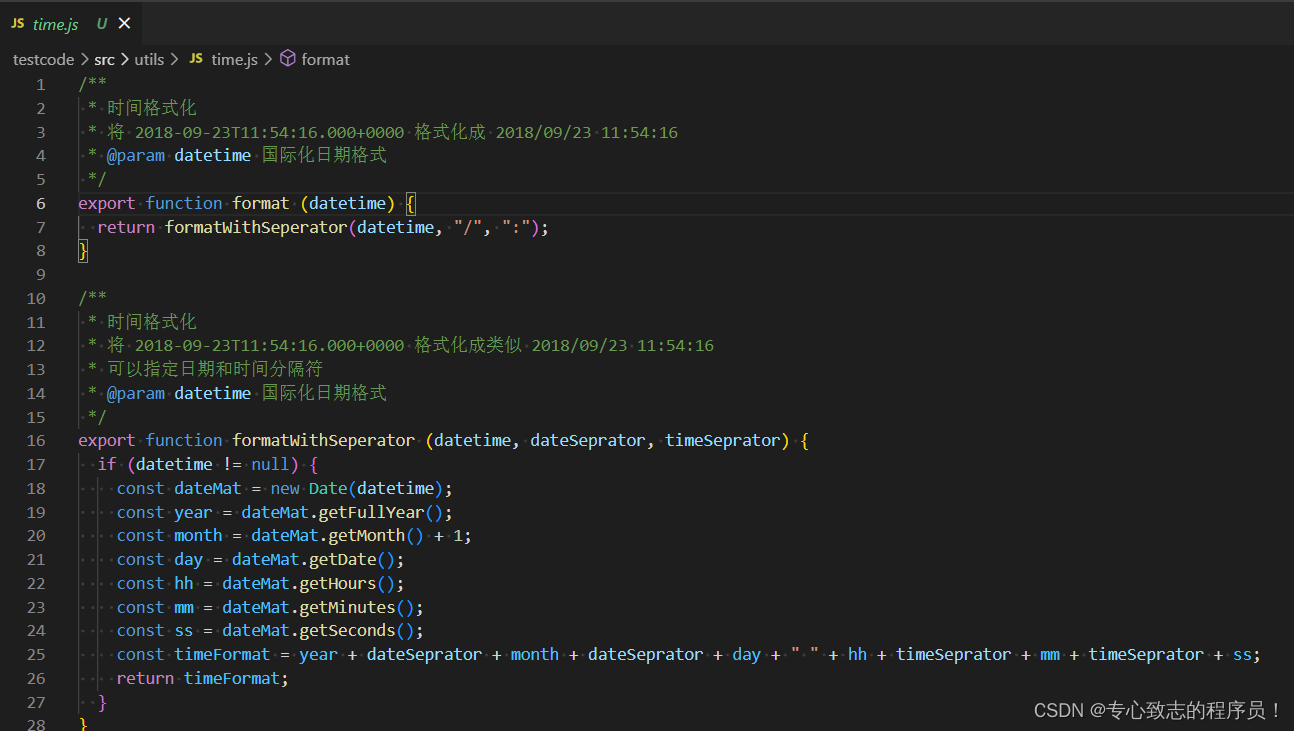
四、在需要用到此方法的页面引入对应js文件里的方法名:
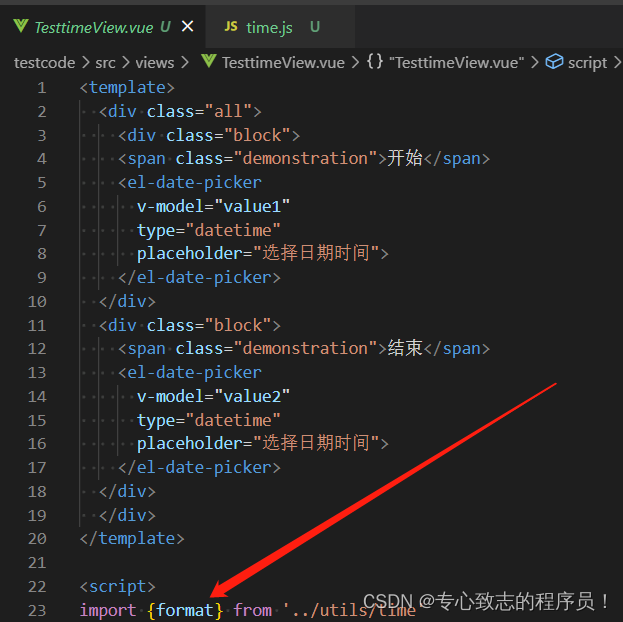
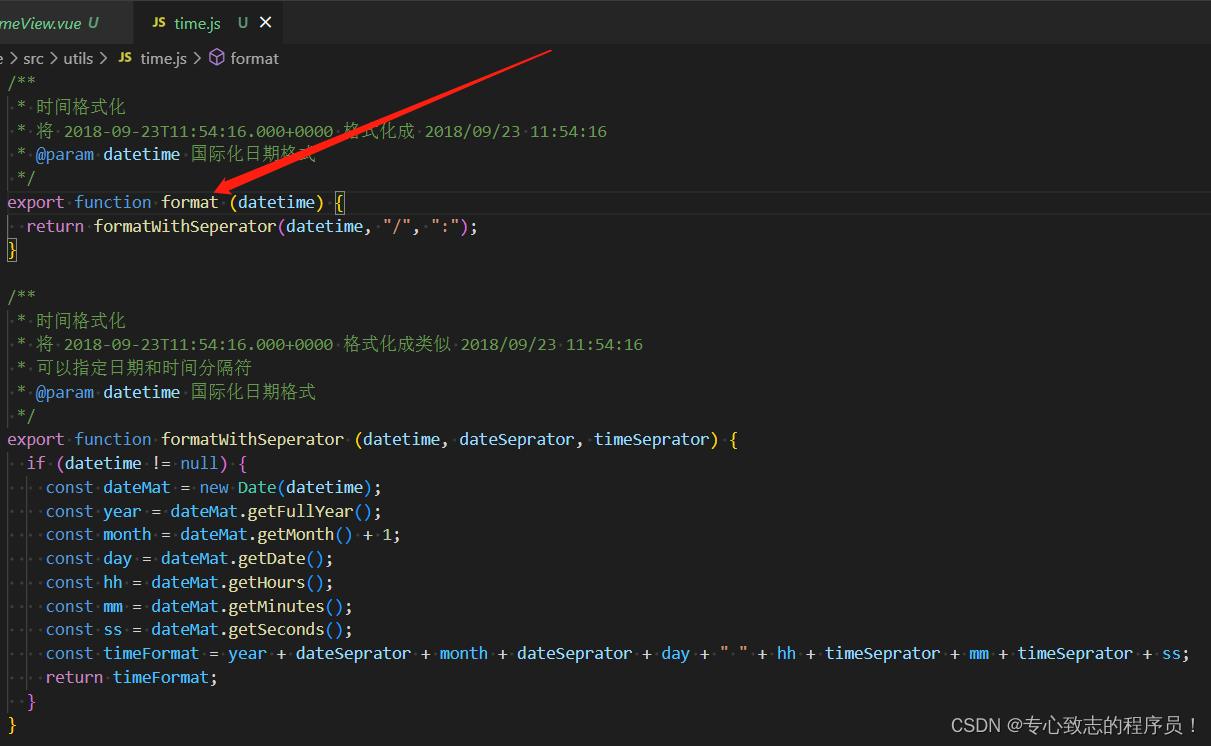
五、在数据需要此方法改变的地方去使用引入的公共方法:

公共方法:
1、前端对后端接口返回总数据进行处理实现分页的功能:
这个是对后端返回的数据进行处理!
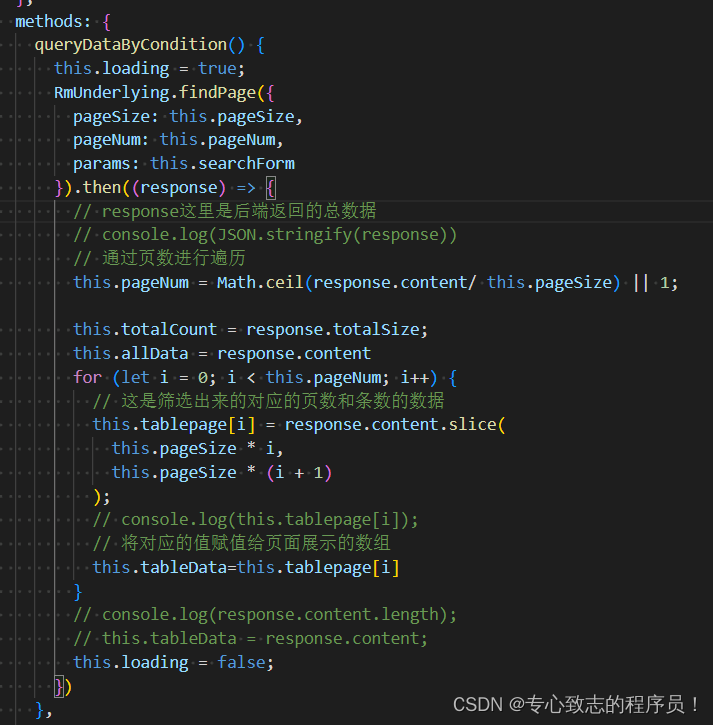
this.pageNum = Math.ceil(response.content/ this.pageSize) || 1;
this.totalCount = response.totalSize;
this.allData = response.content
for (let i = 0; i < this.pageNum; i++) {
// 这是筛选出来的对应的页数和条数的数据
this.tablepage[i] = response.content.slice(
this.pageSize * i,
this.pageSize * (i + 1)
);
// console.log(this.tablepage[i]);
// 将对应的值赋值给页面展示的数组
this.tableData=this.tablepage[i]
}
// console.log(response.content.length);
// this.tableData = response.content;
this.loading = false;这个是对输入指定页数跳转到总数据处理后对应的页数!
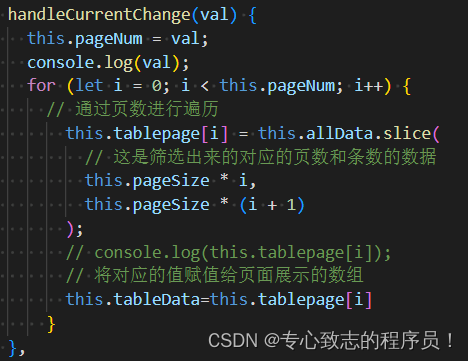
handleCurrentChange(val) {
this.pageNum = val;
console.log(val);
for (let i = 0; i < this.pageNum; i++) {
// 通过页数进行遍历
this.tablepage[i] = this.allData.slice(
// 这是筛选出来的对应的页数和条数的数据
this.pageSize * i,
this.pageSize * (i + 1)
);
// console.log(this.tablepage[i]);
// 将对应的值赋值给页面展示的数组
this.tableData=this.tablepage[i]
}
},2、前端对后端返回总数据进行模糊处理实现模糊搜索功能:
这是对后端返回的数据进行模糊处理!
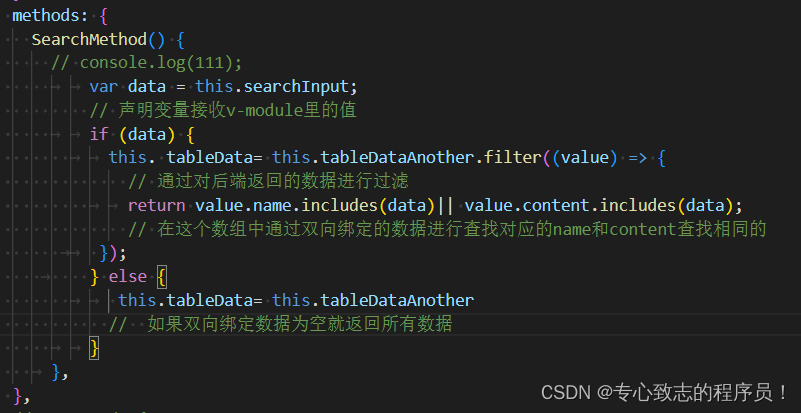
SearchMethod() {
// console.log(111);
var data = this.searchInput;
// 声明变量接收v-module里的值
if (data) {
this. tableData= this.tableDataAnother.filter((value) => {
// 通过对后端返回的数据进行过滤
return value.name.includes(data)|| value.content.includes(data);
// 在这个数组中通过双向绑定的数据进行查找对应的name和content查找相同的
});
} else {
this.tableData= this.tableDataAnother
// 如果双向绑定数据为空就返回所有数据
}
},3、前端实现对后端返回文件流进行处理实现表格和文件的下载:
①表格的下载:
按照我的举例实现即可:
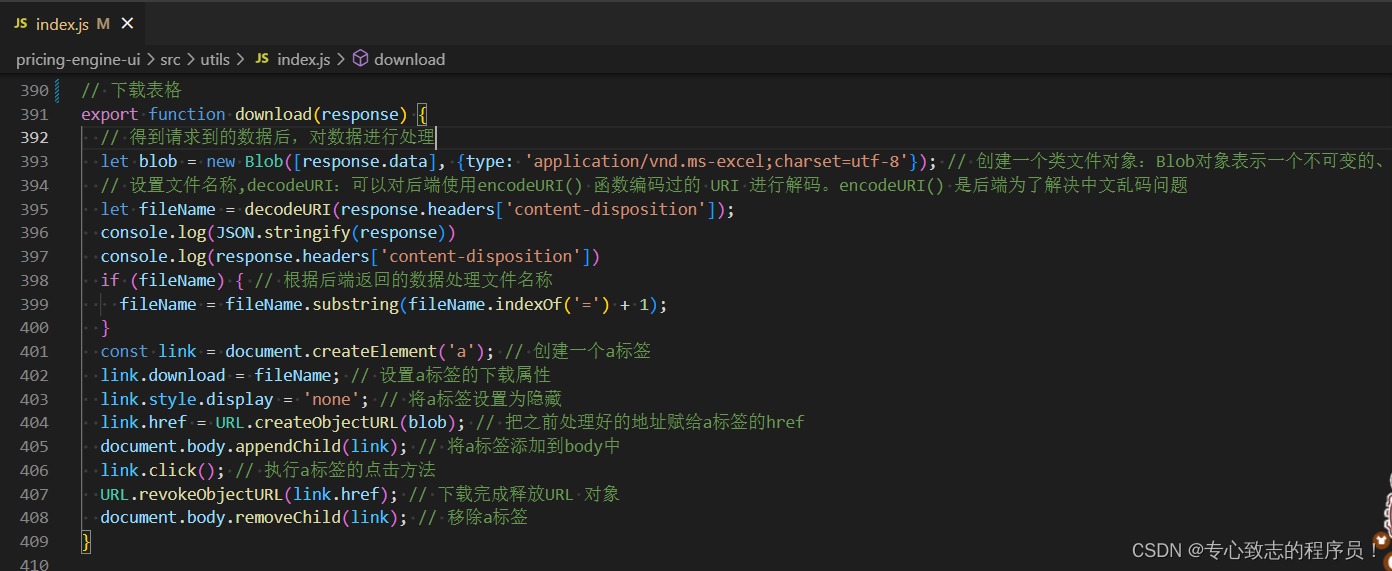
// 下载表格
export function download(response) {
// 得到请求到的数据后,对数据进行处理
let blob = new Blob([response.data], {type: 'application/vnd.ms-excel;charset=utf-8'}); // 创建一个类文件对象:Blob对象表示一个不可变的、原始数据的类文件对象
// 设置文件名称,decodeURI:可以对后端使用encodeURI() 函数编码过的 URI 进行解码。encodeURI() 是后端为了解决中文乱码问题
let fileName = decodeURI(response.headers['content-disposition']);
console.log(JSON.stringify(response))
console.log(response.headers['content-disposition'])
if (fileName) { // 根据后端返回的数据处理文件名称
fileName = fileName.substring(fileName.indexOf('=') + 1);
}
const link = document.createElement('a'); // 创建一个a标签
link.download = fileName; // 设置a标签的下载属性
link.style.display = 'none'; // 将a标签设置为隐藏
link.href = URL.createObjectURL(blob); // 把之前处理好的地址赋给a标签的href
document.body.appendChild(link); // 将a标签添加到body中
link.click(); // 执行a标签的点击方法
URL.revokeObjectURL(link.href); // 下载完成释放URL 对象
document.body.removeChild(link); // 移除a标签
}②文件实现下载:
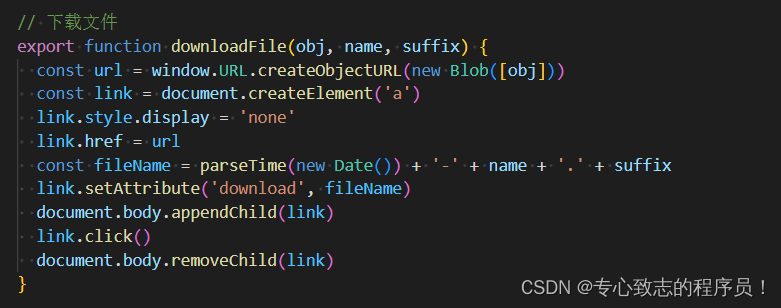
// 下载文件
export function downloadFile(obj, name, suffix) {
const url = window.URL.createObjectURL(new Blob([obj]))
const link = document.createElement('a')
link.style.display = 'none'
link.href = url
const fileName = parseTime(new Date()) + '-' + name + '.' + suffix
link.setAttribute('download', fileName)
document.body.appendChild(link)
link.click()
document.body.removeChild(link)
}4、 前端实现时间戳格式转换:
例如:2023/02/06 16:41:16或2023-02-06 16:41:16!
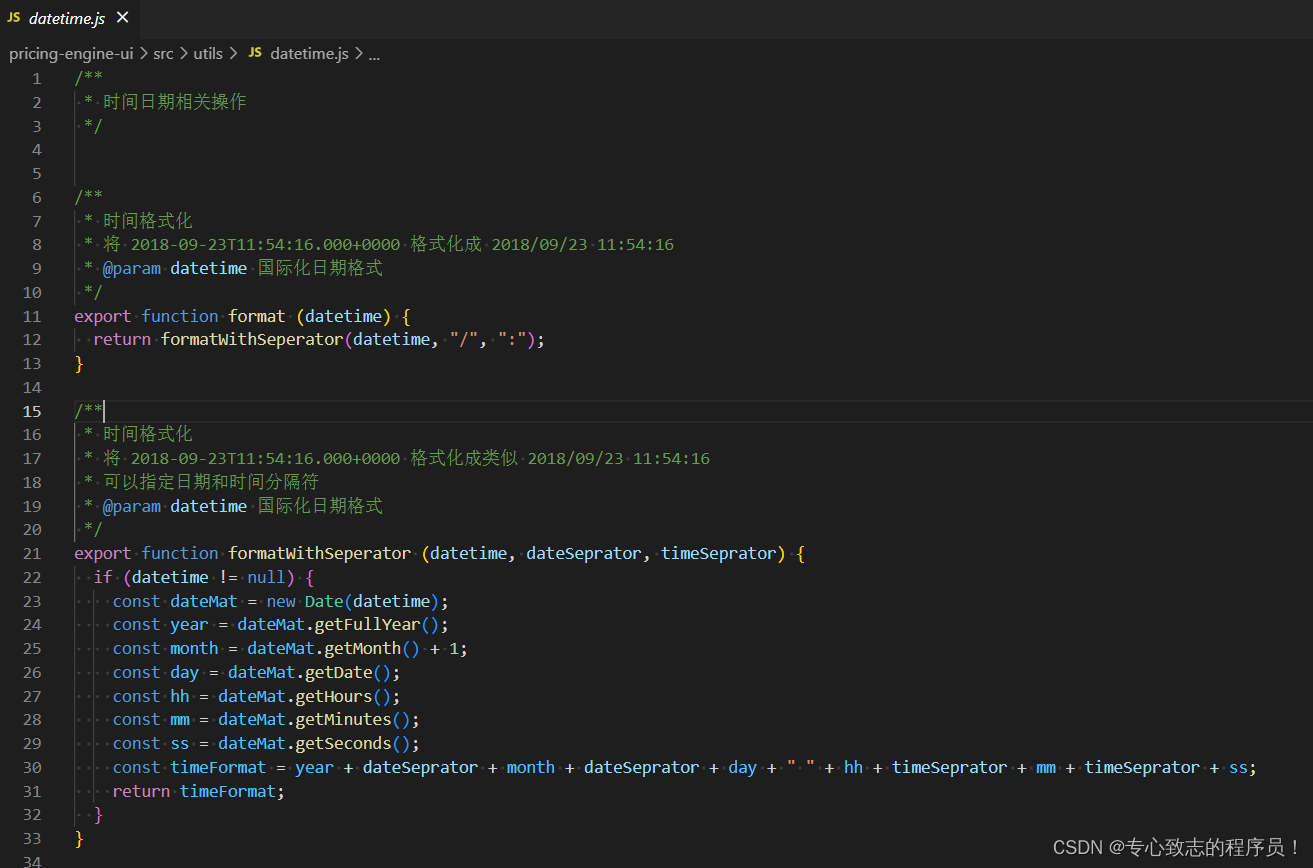
/**
* 时间格式化
* 将 2018-09-23T11:54:16.000+0000 格式化成 2018/09/23 11:54:16
* @param datetime 国际化日期格式
*/
export function format (datetime) {
return formatWithSeperator(datetime, "/", ":");
}
/**
* 时间格式化
* 将 2018-09-23T11:54:16.000+0000 格式化成类似 2018/09/23 11:54:16
* 可以指定日期和时间分隔符
* @param datetime 国际化日期格式
*/
export function formatWithSeperator (datetime, dateSeprator, timeSeprator) {
if (datetime != null) {
const dateMat = new Date(datetime);
const year = dateMat.getFullYear();
const month = dateMat.getMonth() + 1;
const day = dateMat.getDate();
const hh = dateMat.getHours();
const mm = dateMat.getMinutes();
const ss = dateMat.getSeconds();
const timeFormat = year + dateSeprator + month + dateSeprator + day + " " + hh + timeSeprator + mm + timeSeprator + ss;
return timeFormat;
}
}例如:将 2023-02-06 格式化成类似 20230206!
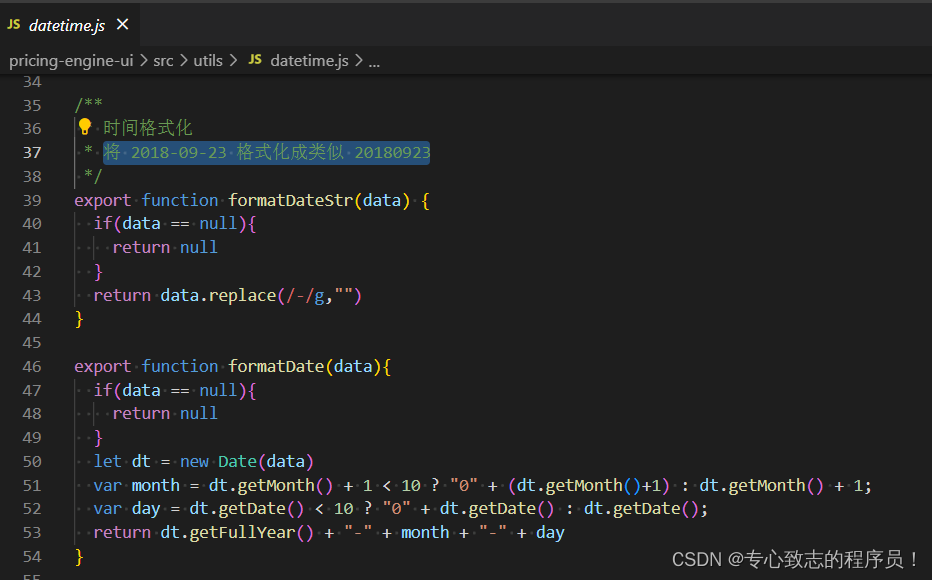
/**
* 时间格式化
* 将 2018-09-23 格式化成类似 20180923
*/
export function formatDateStr(data) {
if(data == null){
return null
}
return data.replace(/-/g,"")
}
export function formatDate(data){
if(data == null){
return null
}
let dt = new Date(data)
var month = dt.getMonth() + 1 < 10 ? "0" + (dt.getMonth()+1) : dt.getMonth() + 1;
var day = dt.getDate() < 10 ? "0" + dt.getDate() : dt.getDate();
return dt.getFullYear() + "-" + month + "-" + day
}5、对后端返回的数据进行小数点保留两位的操作:
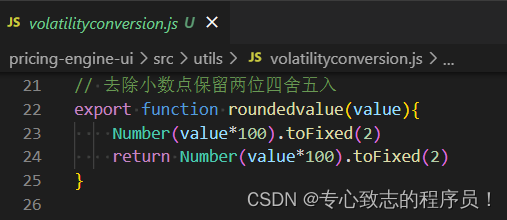
// 去除小数点保留两位四舍五入
export function roundedvalue(value){
Number(value*100).toFixed(2)
return Number(value*100).toFixed(2)
}6、前端对输入框里的电话号码、手机号码、邮箱号,url地址进行正则处理:
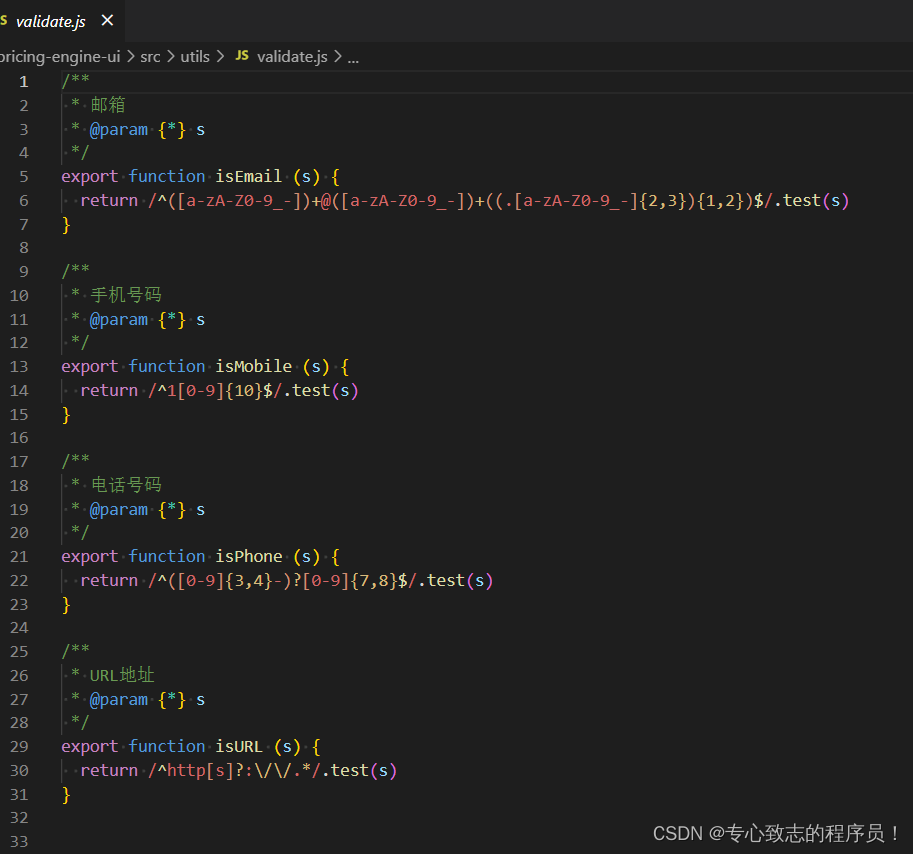
/**
* 邮箱
* @param {*} s
*/
export function isEmail (s) {
return /^([a-zA-Z0-9_-])+@([a-zA-Z0-9_-])+((.[a-zA-Z0-9_-]{2,3}){1,2})$/.test(s)
}
/**
* 手机号码
* @param {*} s
*/
export function isMobile (s) {
return /^1[0-9]{10}$/.test(s)
}
/**
* 电话号码
* @param {*} s
*/
export function isPhone (s) {
return /^([0-9]{3,4}-)?[0-9]{7,8}$/.test(s)
}
/**
* URL地址
* @param {*} s
*/
export function isURL (s) {
return /^http[s]?:\/\/.*/.test(s)
}7、前端实现屏幕适配 mixin 函数的使用:
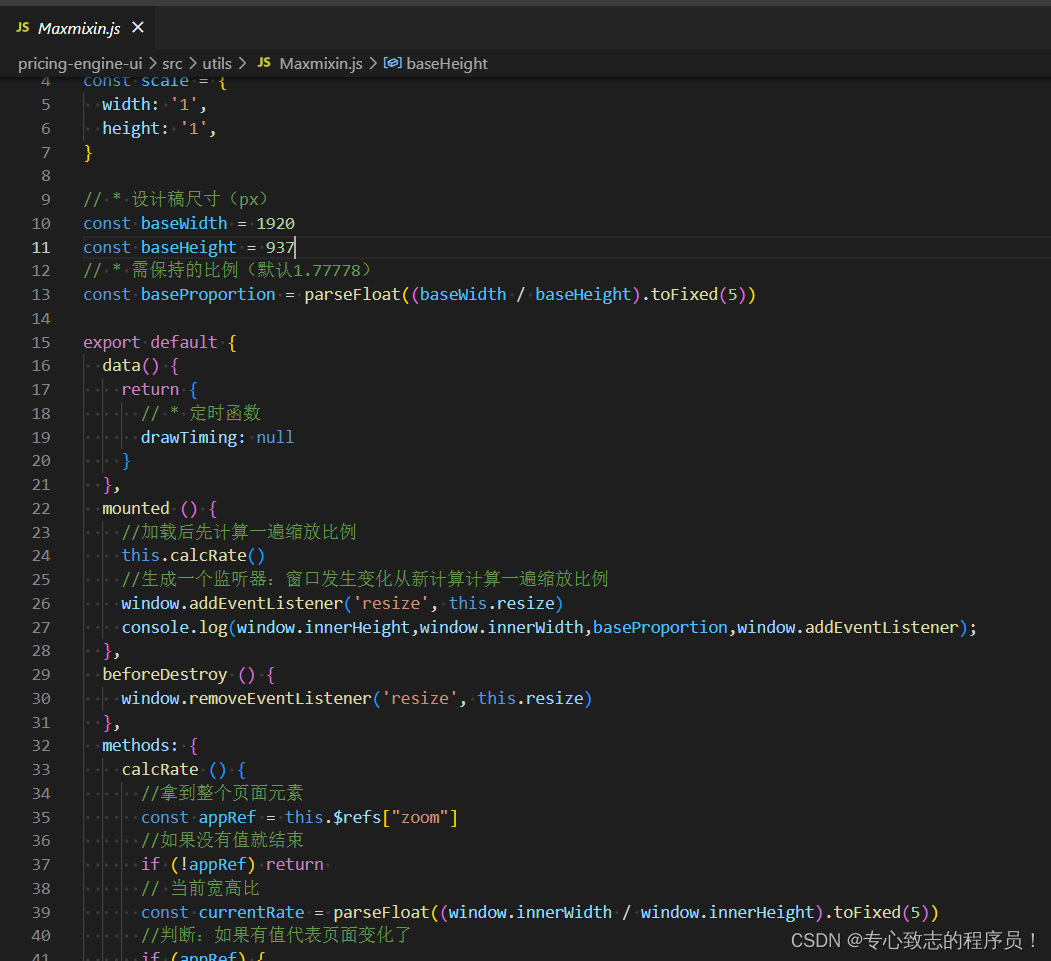
// 屏幕适配 mixin 函数
// * 默认缩放值
const scale = {
width: '1',
height: '1',
}
// * 设计稿尺寸(px)
const baseWidth = 1920
const baseHeight = 937
// * 需保持的比例(默认1.77778)
const baseProportion = parseFloat((baseWidth / baseHeight).toFixed(5))
export default {
data() {
return {
// * 定时函数
drawTiming: null
}
},
mounted () {
//加载后先计算一遍缩放比例
this.calcRate()
//生成一个监听器:窗口发生变化从新计算计算一遍缩放比例
window.addEventListener('resize', this.resize)
console.log(window.innerHeight,window.innerWidth,baseProportion,window.addEventListener);
},
beforeDestroy () {
window.removeEventListener('resize', this.resize)
},
methods: {
calcRate () {
//拿到整个页面元素
const appRef = this.$refs["zoom"]
//如果没有值就结束
if (!appRef) return
// 当前宽高比
const currentRate = parseFloat((window.innerWidth / window.innerHeight).toFixed(5))
//判断:如果有值代表页面变化了
if (appRef) {
//判断当前宽高比例是否大于默认比例
if (currentRate > baseProportion) {
scale.width = ((window.innerHeight * baseProportion) / baseWidth).toFixed(5)
scale.height = (window.innerHeight / baseHeight).toFixed(5)
//整个页面的元素样式,缩放宽高用当前同比例放大的宽高
appRef.style.transform = `scale(${scale.width}, ${scale.height}) translate(-50%, -50%)`
console.log(scale.height,scale.width,appRef.style.transform);
} else {
scale.height = ((window.innerWidth / baseProportion) / baseHeight).toFixed(5)
scale.width = (window.innerWidth / baseWidth).toFixed(5)
appRef.style.transform = `scale(${scale.width}, ${scale.height}) translate(-50%, -50%)`
console.log(scale.height,scale.width,appRef.style.transform);
}
}
},
resize () {
//先清除计时器
clearTimeout(this.drawTiming)
//开启计时器
this.drawTiming = setTimeout(() => {
this.calcRate()
}, 200)
}
},
}
如何在页面上使用mixins:
在需要的页面vue文件中引入并注册!
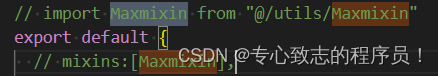
<script>
import Maxmixin from "@/utils/Maxmixin"
export default {
mixins:[Maxmixin],
}
</script>8、实现一个简易的axios拦截器:
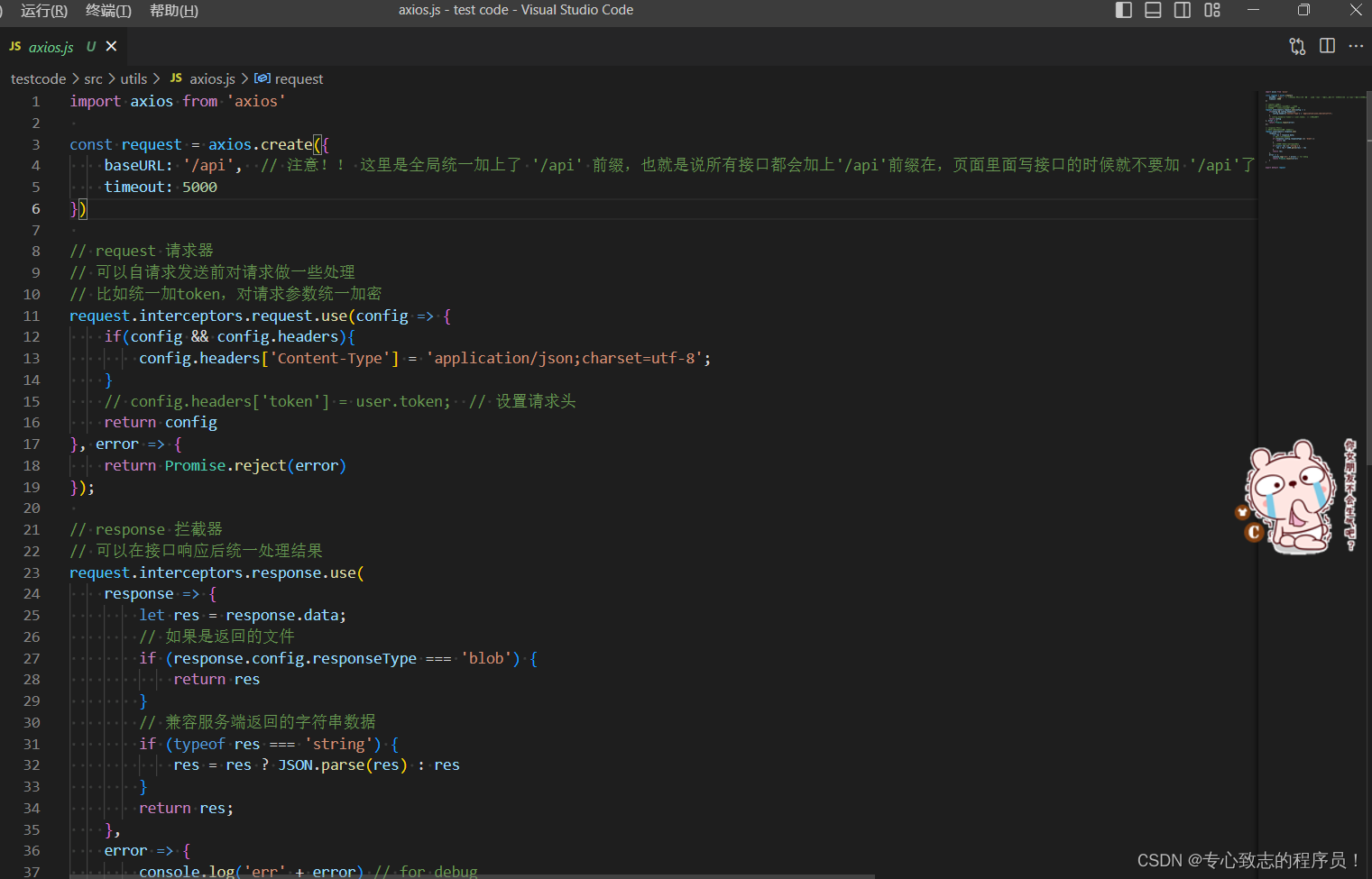
使用axios拦截器要准备:
①下载axios
npm i axios -s②引入到对应的接口文件中
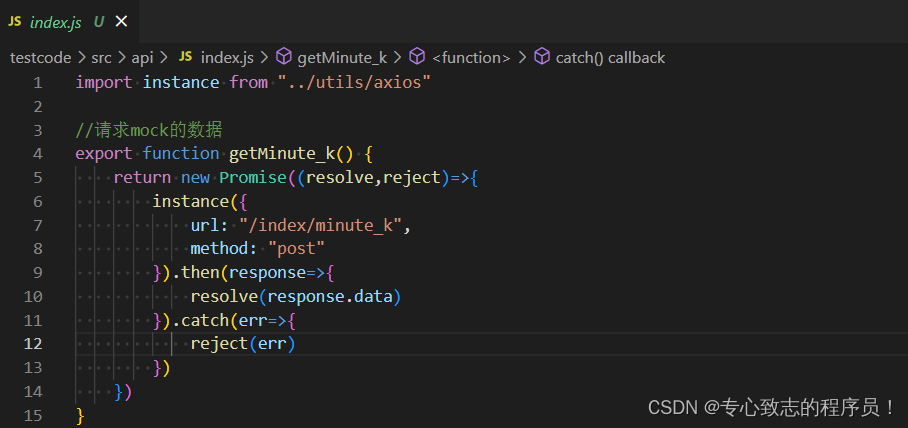
③baseURL: '/api', // 注意!! 这里是全局统一加上了 '/api' 前缀,也就是说所有接口都会加上'/api'前缀在,页面里面写接口的时候就不要加 '/api'了,否则会出现2个'/api',类似 '/api/api/user'这样的报错,切记!!!
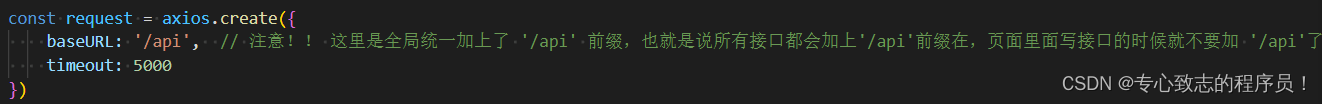
import axios from 'axios'
const request = axios.create({
baseURL: '/api', // 注意!! 这里是全局统一加上了 '/api' 前缀,也就是说所有接口都会加上'/api'前缀在,页面里面写接口的时候就不要加 '/api'了,否则会出现2个'/api',类似 '/api/api/user'这样的报错,切记!!!
timeout: 5000
})
// request 请求器
// 可以自请求发送前对请求做一些处理
// 比如统一加token,对请求参数统一加密
request.interceptors.request.use(config => {
if(config && config.headers){
config.headers['Content-Type'] = 'application/json;charset=utf-8';
}
// config.headers['token'] = user.token; // 设置请求头
return config
}, error => {
return Promise.reject(error)
});
// response 拦截器
// 可以在接口响应后统一处理结果
request.interceptors.response.use(
response => {
let res = response.data;
// 如果是返回的文件
if (response.config.responseType === 'blob') {
return res
}
// 兼容服务端返回的字符串数据
if (typeof res === 'string') {
res = res ? JSON.parse(res) : res
}
return res;
},
error => {
console.log('err' + error) // for debug
return Promise.reject(error)
}
)
export default request好了以上就是我的总结!
祝大家在新的一年里开开心心,快快乐乐,健健康康,财源广进,步步高升!!!
更多推荐
 已为社区贡献5条内容
已为社区贡献5条内容



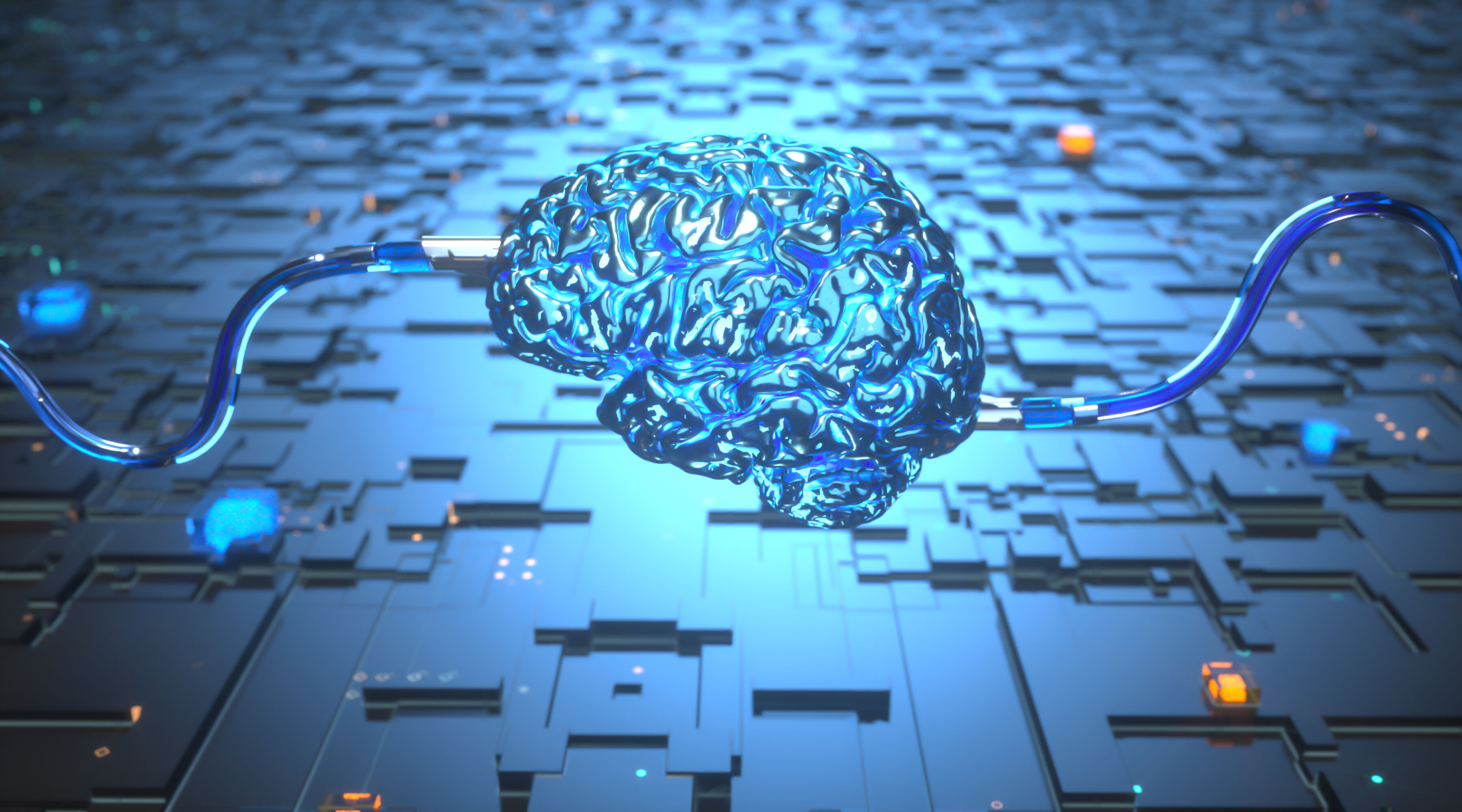





所有评论(0)