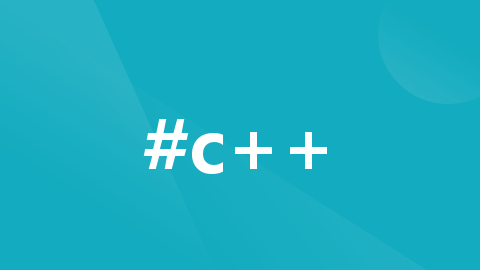
操作系统实验 动态最高优先级调度算法(C++实现)
轻微强迫症最后为了对齐每个数据的格式,调了好多次才非常整齐!本文主要参考文章2完成了操作系统实验最高优先级调度算法,参考文章3学习了容器的用法,扩展内容为参考文章1其他几种调度算法的学习。动态最高优先级调度算法是指在进程创建时先确定一个初始优先数, 以后在进程运行中随着进程特性的改变不断修改优先数,这样,由于开始优先数很低而得不到CPU的进程,就能因为等待时间的增长而优先数变为最高而得到CPU运行
一、前言
参考文章:
- 1、https://blog.csdn.net/weixin_44949135/article/details/116539292
- 2、https://blog.csdn.net/qq_40159978/article/details/90934681
- 3、http://c.biancheng.net/view/480.html
轻微强迫症最后为了对齐每个数据的格式,调了好多次才非常整齐!本文主要参考文章2完成了操作系统实验最高优先级调度算法,参考文章3学习了priority_queue容器的用法,扩展内容为参考文章1其他几种调度算法的学习。
二、实验简介和算法流程图
动态最高优先级调度算法是指在进程创建时先确定一个初始优先数, 以后在进程运行中随着进程特性的改变不断修改优先数,这样,由于开始优先数很低而得不到CPU的进程,就能因为等待时间的增长而优先数变为最高而得到CPU运行。
算法流程图:

三、算法实现思路
priority_queue 容器适配器定义了一个元素有序排列的队列。默认队列头部的元素优先级最高。因为它是一个队列,所以只能访问第一个元素,这也意味着优先级最高的元素总是第一个被处理。
这里我们就利用这个容器就能非常容易完成实验,
首先,先初始化pcb,获取输入的进程名、优先级、运行时间后加入队列中,根据重载运算符的规则自动排序,权值大的优先,如果权值一样,时间短的优先,每次push都会有一次排序的操作;
然后,就是不断的出队顶端进程运算,如果运行时间为0即运行完毕不再入队否则继续入队运行;
最后,所有进程运行完毕退出!其实也就是算法流程图的具体实现。
四、实验源码
#include<iostream>
#include<string>
#include<queue>
using namespace std;
typedef struct pcb {
string pName;//进程名
int priorityNumber;//优先数
float needTime;//估计服务时间
float runTime;//已运行时间
char state;//进程状态 W等待 R运行 D结束
friend bool operator<(pcb a, pcb b){
if (a.priorityNumber == b.priorityNumber)
return a.needTime > b.needTime; //时间小的优先
return a.priorityNumber < b.priorityNumber;//权值大的优先
}
}PCB;
priority_queue<PCB> waitList;//就绪队列
int n;//进程个数
void init_pcb()//初始化pcb,输入进程信息
{
printf("\n\n\n\t\t\t--------------------\n");
printf("\t\t\t|最高优先级调度算法|\n");
printf("\t\t\t| 作者:q_bing |\n");
printf("\t\t\t| 2022年11月29日 |\n");
printf("\t\t\t--------------------\n");
cout << "请输入进程的个数:";
cin >> n;
PCB r;//临时工作结点
for (int i = 0; i<n; i++) {
cout << "请输入第" << i + 1 << "个进程的名字、优先数、服务时间(例如:A 12 8 ):";
cin >> r.pName;
cin >> r.priorityNumber;
cin >> r.needTime;
r.runTime = 0;
r.state = 'W';
waitList.push(r);
}
cout << endl;
}
void showProcess(priority_queue<PCB> waitList) //显示进程信息
{
PCB s;//临时工作结点
cout << "进程名\t|优先数 |服务时间|已运行时间|" << endl;
while (waitList.size() != 0) {
s = waitList.top();
cout << s.pName << "\t|" << s.priorityNumber << "\t|" << s.needTime << "\t |"<< s.runTime << "\t |" << endl;
waitList.pop();
}
cout << endl;
}
void runProcess(priority_queue<PCB> &waitList) {//运行进程
PCB s;
while(waitList.size()!=0){
s = waitList.top();
waitList.pop();
cout << "正在运行的进程" << endl;
cout << "进程名\t|优先数 |服务时间|已运行时间|" << endl;//输出当前进程
cout << s.pName << "\t|" << s.priorityNumber << "\t|" << s.needTime << "\t |"<< s.runTime << "\t |" << endl;
s.priorityNumber--;//优先数-1
s.runTime++;//已运行时间+1
s.needTime--;//还需要时间-1
if (s.needTime == 0) {
s.state = 'D';
cout<<"已完成进程"<<"---------------------------------------->"<<s.pName<<endl<<endl;
}
else
waitList.push(s);
if (waitList.empty()) {
cout<<"\n所有进程运行完毕!"<<endl;
return;
}
cout << "进程" << s.pName << "执行一次之后就绪队列中的进程" << endl;
showProcess(waitList);
}
cout << endl;
}
int main() {
init_pcb();
showProcess(waitList);
runProcess(waitList);
system("pause");
return 0;
}
在参考程序输入测试数据
001 6 3
003 6 2
002 5 4
005 4 4
004 3 4
应该得到的结果顺序
003
001
002
005
004
本程序验证的运行数据
003
001
002
005
004
五、实验结果截图

更多推荐
 已为社区贡献1条内容
已为社区贡献1条内容







所有评论(0)