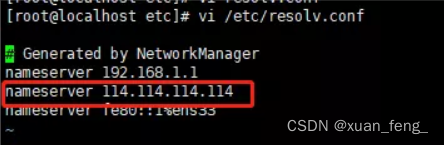
Linux命令行界面,Centos7 yum命令异常报错Could not retrieve mirrorlist http://mirrorlist.centos.org【亲测有效】
Centos7 yum命令异常报错Could not retrieve mirrorlist http://mirrorlist.centos.org【亲测有效】
问题描述
Loaded plugins: fastestmirror, langpacks
Could not retrieve mirrorlist http://mirrorlist.centos.org/?release=7&arch=x86_64&repo=os&infra=stock error was
12: Timeout on http://mirrorlist.centos.org/?release=7&arch=x86_64&repo=os&infra=stock: (28, 'Resolving timed out after 31656 milliseconds')
One of the configured repositories failed (Unknown),
and yum doesn't have enough cached data to continue. At this point the only
safe thing yum can do is fail. There are a few ways to work "fix" this:
1. Contact the upstream for the repository and get them to fix the problem.
2. Reconfigure the baseurl/etc. for the repository, to point to a working
upstream. This is most often useful if you are using a newer
distribution release than is supported by the repository (and the
packages for the previous distribution release still work).
3. Disable the repository, so yum won't use it by default. Yum will then
just ignore the repository until you permanently enable it again or use
--enablerepo for temporary usage:
yum-config-manager --disable
4. Configure the failing repository to be skipped, if it is unavailable.
Note that yum will try to contact the repo. when it runs most commands,
so will have to try and fail each time (and thus. yum will be be much
slower). If it is a very temporary problem though, this is often a nice
compromise:
yum-config-manager --save --setopt=
Cannot find a valid baseurl for repo: base/7/x86_64
找了好久的问题,发现时域名解析器DNS的问题,这边只需要设置下面的DNS地址,当重启网络的时候会在/etc/resolv.conf文件下生成对应的域名

下面是解决问题的方法
1、执行命令:vi /etc/sysconfig/network-scripts/ifcfg-ens33 进入网络配置

2、需要把ONBOOT属性改成yes,并且加一个DNS1=114.114.114.114
然后执行命令:wq(注意此处的:是英文状态下的)

3、再执行命令systemctl restart network

4、再次访问 yum install ifconfig 成功解决联网问题
更多推荐
 已为社区贡献1条内容
已为社区贡献1条内容






所有评论(0)