WSL2迁移到非系统盘遇到的问题
WSL2迁移到非系统盘,遇到的一些问题
·
问题1:无法解析服务器的名称和地址
问题描述
更新WSL2之后,输入wsl --list --online后提示无法解析服务器的名称和地址
问题解决
打开VPN,问题得以解决。
问题2:[ERROR] Couldn't get the value "DistributionName" of the registry key "Software\Microsoft\Windows\CurrentVersion\Lxss\TryStoreWSL".
问题描述
使用WSL2安装了Ubuntu,之后想要迁移到非系统盘,尝试使用LxRunOffline,下载了最新版,按照操作流程在命令行执行下面的命令
.\LxRunOffline.exe list
命令行提示找不到文件。
[ERROR] Couldn't get the value "DistributionName" of the registry key "Software\Microsoft\Windows\CurrentVersion\Lxss\TryStoreWSL".
Reason: 系统找不到指定的文件。
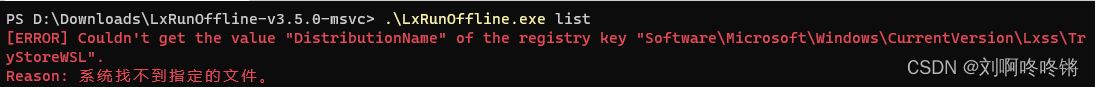
问题解决
经过搜索和查看LxRunOffline的Github,未找到该错误的解决方式,只能对类似的错误进行尝试。
此时可以到注册表管理器中,删除TryStoreWSL
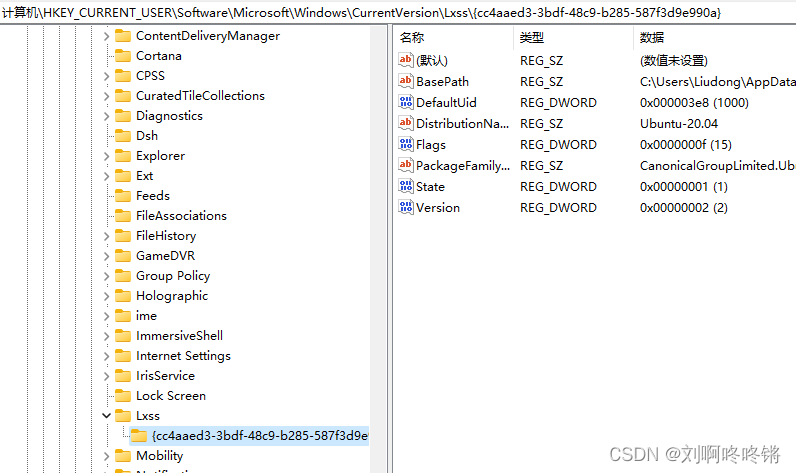
之后再执行命令,可以找到子系统了。
问题三:[ERROR] Couldn't set the case sensitive attribute of the directory "\\?\C:\Users\*****\AppData\Local\Packages\CanonicalGroupLimited.UbuntuonWindows_79rhkp1fndgsc\LocalState\".
问题描述
LxRunOffline执行Ubuntu系统盘的迁移任务,出现报错:
[ERROR] Couldn't set the case sensitive attribute of the directory "\\?\C:\Users\*****\AppData\Local\Packages\CanonicalGroupLimited.UbuntuonWindows_79rhkp1fndgsc\LocalState\"
问题解决
更换LxRunOffline的版本,可以用下面这个版本,然后再进行迁移操作
可尝试的版本
更多推荐
 已为社区贡献1条内容
已为社区贡献1条内容







所有评论(0)