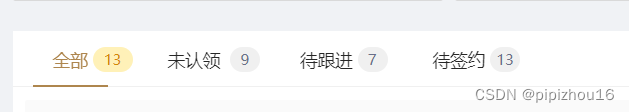
ant-design-vue 中标签页tab上额外的元素(tabBarExtraContent) , tab选项卡头增加文字
在ant-design-vue的标签页上,在tab选项卡头增加文字。
·
公司有个需求,在ant-design-vue的标签页上,在tab选项卡头增加文字。
具体需求效果,如下图。

实现原理:
一、主要用到插槽(slot)

二、代码如下:
<a-tabs style="background:#FFFFFF;" v-model:activeKey="activeKey">
<a-tab-pane key="1" tab="全部" >
Content of Tab Pane 1
</a-tab-pane>
<a-tab-pane key="2" tab="未认领" force-render>Content of Tab Pane 2</a-tab-pane>
<a-tab-pane key="3" tab="待跟进">Content of Tab Pane 3</a-tab-pane>
<a-tab-pane key="4" tab="待签约">Content of Tab Pane 4</a-tab-pane>
<template #tabBarExtraContent>
<div class="tab" style="display:flex;">
<div class="tab1">
13
</div>
<div class="tab2">
9
</div>
<div class="tab2">
7
</div>
<div class="tab2 tab3">
13
</div>
</div>
</template>
</a-tabs>
具体样式,自己手动调。
下面是我的例子:我用的less
//默认右浮动
/deep/ .ant-tabs-extra-content{
// float: left!important;
position: absolute;
}
.tab{
.tab1{
width: 32px;
height: 20px;
background: #FFF1B8;
border-radius: 10px;
margin: 13px 78px 0px 48px;
font-family: 'Inter';
font-style: normal;
font-weight: 400;
font-size: 12px;
line-height: 20px;
color: #D48806;
text-align: center;
}
.tab2{
width: 24px;
height: 20px;
background: #F0F0F0;
border-radius: 10px;
margin: 13px 78px 0px 0px;
font-family: 'Inter';
font-style: normal;
font-weight: 400;
font-size: 12px;
line-height: 20px;
text-align: center;
font-feature-settings: 'tnum' on, 'lnum' on;
color: #697089;
}
.tab3{
margin-left: 4px;
}
}
更多推荐
 已为社区贡献8条内容
已为社区贡献8条内容







所有评论(0)