androidP: apk安装流程
一、Android应用安装有如下四种方式1 系统应用安装――开机时完成,没有安装界面2.网络下载应用安装――通过market应用完成,没有安装界面3.ADB工具安装――没有安装界面。4. 第三方应用安装――通过SD卡里的APK文件安装,有安装界面,由packageinstaller.apk应用处理安装及卸载过程的界面。二、安装相关1、应用安装的流程及路径(1)应用安装涉及到如下几个目录:syste
一、Android应用安装有如下四种方式
1 系统应用安装――开机时完成,没有安装界面
2.网络下载应用安装――通过market应用完成,没有安装界面
3.ADB工具安装――没有安装界面。
4. 第三方应用安装――通过SD卡里的APK文件安装,有安装界面,由packageinstaller.apk应用处理安装及卸载过程的界面。
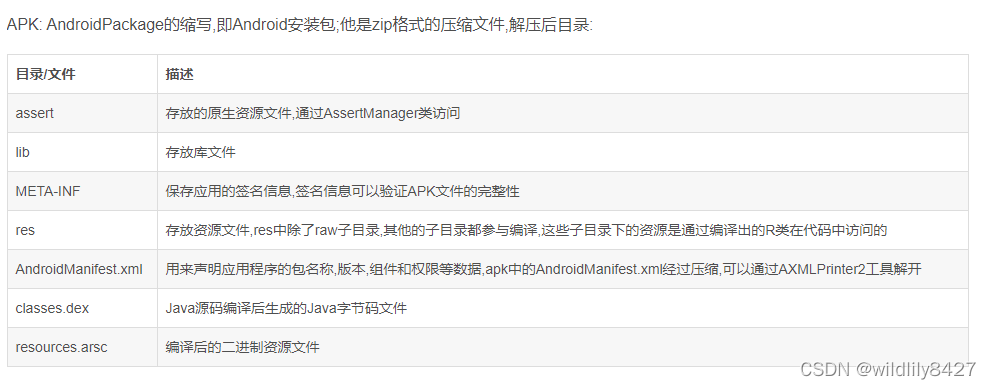
二、安装相关
1、应用安装的流程及路径
(1)应用安装涉及到如下几个目录:
system/app
系统自带的应用程序,无法删除
(2)data/app
用户程序安装的目录,有删除权限。
(3)安装时把apk文件复制到此目录
(4)data/data
存放应用程序的数据
(5)Data/dalvik-cache
将apk中的dex文件安装到dalvik-cache目录下(dex文件是dalvik虚拟机的可执行文件,其大小约为原始apk文件大小的四分之一)
2、安装过程:复制APK安装包到data/app目录下,解压并扫描安装包,把dex文件(Dalvik字节码)保存到dalvik-cache目录,并data/data目录下创建对应的应用数据目录。
3、 卸载过程:删除安装过程中在上述三个目录下创建的文件及目录。
三、代码调用流程(第三方应用安装)
1、安装apk应用代码:
//MainActivity.java
void install thirdAPK() {
Log.d(TAG,"path===========" + this.getFilesDir());
File file = new File(this.getFilesDir() + "/apk"+"/AlgoTestSigned.apk");
Log.d(TAG,"file.path ============" + file.getAbsolutePath());
Intent intent_apk = new Intent(Intent.ACTION_VIEW);
if (Build.VERSION.SDK_INT > 24) {//大于7.0使用此方法
Log.d(TAG,"testtest ===== sdk > 24");
Uri apkUri = FileProvider.getUriForFile(this, "com.htkj.photo.fileprovider", file);
intent_apk.setDataAndType(apkUri, "application/vnd.android.package-archive");
} else {
Log.d(TAG,"testtest ===== sdk < 24");
// 由于没有在Activity环境下启动Activity,设置下面的标签
intent_apk.setDataAndType(Uri.fromFile(file),"application/vnd.android.package-archive");
}
intent_apk.addFlags(Intent.FLAG_ACTIVITY_NEW_TASK);
intent_apk.addFlags(Intent.FLAG_GRANT_READ_URI_PERMISSION);
startActivity(intent_apk);
}
//AndroidMenifest.xml
<manifest>
...
<application>
...
<activity android:name=".MainActivity"
android:label="@string/app_name"
android:launchMode="singleTask"
android:theme="@style/AppTheme.NoActionBar">
<intent-filter>
<action android:name="android.intent.action.MAIN" />
<category android:name="android.intent.category.LAUNCHER" />
</intent-filter>
</activity>
<provider
<!--android:authorities="包名.fileprovider"-->
android:authorities="com.htkj.photo.fileprovider"
android:name="androidx.core.content.FileProvider"
android:exported="false"
android:grantUriPermissions="true">
<meta-data
android:name="android.support.FILE_PROVIDER_PATHS"
android:resource="@xml/path">
</meta-data>
</provider>
...
</application>
...
<!--安装第三方apk,报错日志com.android.packageinstaller E/InstallStart: Requesting uid 10105 needs to declare permission android.permission.REQUEST_INSTALL_PACKAGES,添加下面权限-->
<uses-permission android:name="android.permission.REQUEST_INSTALL_PACKAGES"/>
</manifest>
//在ret下面新建xml文件夹,新建path.xml文件
<?xml version="1.0" encoding="utf-8"?>
<paths>
<files-path
name="/AlgoTestSigned.apk"
path="/apk">
</files-path>
</paths>
path.xml文件注意问题:
(1)name字段应该可以随便定义(不确定)。
(2)path定义需要根据待装apk路径定义。例如,我的待装apk放到的完成路径为
/data/user/0/com.htkj.photo/files/apk/AlgoTestSigned.apk,标签files-path 的路径与java代码中 this.getFilesDir()获取的值相同均为“ /data/user/0/com.htkj.photo/files”,因此path至为“/apk”补全路径。
所有path标签如下:
<?xml version="1.0" encoding="utf-8"?>
<resources xmlns:android="http://schemas.android.com/apk/res/android">
<paths>
<external-path
name="external_storage_root"
path="">
<!--Environment.getExternalStorageDirectory()-->
<!--/storage/emulated/0-->
<!--存储的根目录-->
</external-path>
<files-path>
<!--context.getFilesDir()-->
<!--内部存储的files目录-->
<!--/data/user/0/com.stone.testdemo/files-->
</files-path>
<cache-path>
<!--context.getCacheDir()-->
<!--内部存储的cache目录-->
<!--/data/user/0/com.stone.testdemo/cache-->
</cache-path>
<external-files-path>
<!--ContextCompat.getExternalFilesDirs-->
<!--外部私有存储的files目录-->
<!--/storage/emulated/0/Android/data/com.stone.testdemo/files-->
</external-files-path>
<external-cache-path>
<!--ContextCompat.getExternalCacheDirs-->
<!--外部私有存储的cache目录-->
<!--/storage/emulated/0/Android/data/com.stone.testdemo/cache-->
</external-cache-path>
<external-media-path>
<!--context.getExternalMediaDir-->
<!--/storage/emulated/0/Android/media/com.stone.testdemo-->
</external-media-path>
</paths>
</resources>
开始安装后,首先进入PackageInstallerActivity界面
2021-12-22 09:27:18.744 5175-5729/system_process I/ActivityTaskManager: Displayed com.android.packageinstaller/.InstallStaging: +199ms
2021-12-22 09:27:18.783 14141-14141/com.android.packageinstaller W/ActivityThread: handleWindowVisibility: no activity for token android.os.BinderProxy@863c479
2021-12-22 09:27:18.796 5175-9721/system_process I/ActivityTaskManager: START u0 {act=android.intent.action.VIEW dat=file:///data/user_de/0/com.android.packageinstaller/no_backup/package6786596049368288088.apk flg=0x10000 cmp=com.android.packageinstaller/.PackageInstallerActivity (has extras)} from uid 10037
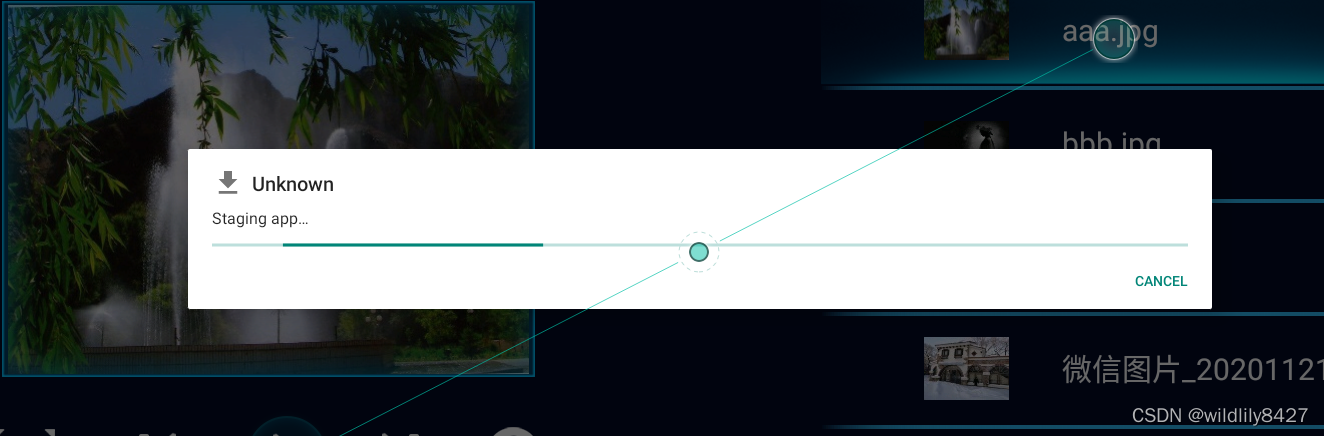
2、升级流程
上述代码运行之后,跳转到PackageInstallerActivity界面,代码首先跳转到InstallStaging.java类中
// ../packages/apps/PackageInstaller/src/com/android/packageinstalle/InstallStaging.java
/**
* If a package gets installed from an content URI this step loads the package and turns it into
* and installation from a file. Then it re-starts the installation as usual.
*/
public class InstallStaging extends Activity {
private static final String LOG_TAG = InstallStaging.class.getSimpleName();
private static final String STAGED_FILE = "STAGED_FILE";
/** Currently running task that loads the file from the content URI into a file */
private @Nullable StagingAsyncTask mStagingTask;
/** The file the package is in */
private @Nullable File mStagedFile;
@Override
protected void onCreate(@Nullable Bundle savedInstanceState) {
super.onCreate(savedInstanceState);
setContentView(R.layout.install_staging);
if (savedInstanceState != null) {
mStagedFile = new File(savedInstanceState.getString(STAGED_FILE));
if (!mStagedFile.exists()) {
mStagedFile = null;
}
}
findViewById(R.id.cancel_button).setOnClickListener(view -> {
if (mStagingTask != null) {
mStagingTask.cancel(true);
}
setResult(RESULT_CANCELED);
finish();
});
}
@Override
protected void onResume() {
super.onResume();
// This is the first onResume in a single life of the activity
if (mStagingTask == null) {
// File does not exist, or became invalid
if (mStagedFile == null) {
// Create file delayed to be able to show error
try {
//这里不懂,后面分析
mStagedFile = TemporaryFileManager.getStagedFile(this);
} catch (IOException e) {
showError();
return;
}
}
mStagingTask = new StagingAsyncTask();
mStagingTask.execute(getIntent().getData());
}
}
@Override
protected void onSaveInstanceState(Bundle outState) {
super.onSaveInstanceState(outState);
outState.putString(STAGED_FILE, mStagedFile.getPath());
}
@Override
protected void onDestroy() {
if (mStagingTask != null) {
mStagingTask.cancel(true);
}
super.onDestroy();
}
/**
* Show an error message and set result as error.
*/
private void showError() {
(new ErrorDialog()).showAllowingStateLoss(getFragmentManager(), "error");
Intent result = new Intent();
result.putExtra(Intent.EXTRA_INSTALL_RESULT,
PackageManager.INSTALL_FAILED_INVALID_APK);
setResult(RESULT_FIRST_USER, result);
}
/**
* Dialog for errors while staging.
*/
public static class ErrorDialog extends DialogFragment {
private Activity mActivity;
@Override
public void onAttach(Context context) {
super.onAttach(context);
mActivity = (Activity) context;
}
@Override
public Dialog onCreateDialog(Bundle savedInstanceState) {
AlertDialog alertDialog = new AlertDialog.Builder(mActivity)
.setMessage(R.string.Parse_error_dlg_text)
.setPositiveButton(R.string.ok,
(dialog, which) -> mActivity.finish())
.create();
alertDialog.setCanceledOnTouchOutside(false);
return alertDialog;
}
@Override
public void onCancel(DialogInterface dialog) {
super.onCancel(dialog);
mActivity.finish();
}
}
private final class StagingAsyncTask extends AsyncTask<Uri, Void, Boolean> {
@Override
protected Boolean doInBackground(Uri... params) {
if (params == null || params.length <= 0) {
return false;
}
Uri packageUri = params[0];
try (InputStream in = getContentResolver().openInputStream(packageUri)) {
// Despite the comments in ContentResolver#openInputStream the returned stream can
// be null.
if (in == null) {
return false;
}
try (OutputStream out = new FileOutputStream(mStagedFile)) {
byte[] buffer = new byte[1024 * 1024];
int bytesRead;
while ((bytesRead = in.read(buffer)) >= 0) {
// Be nice and respond to a cancellation
if (isCancelled()) {
return false;
}
out.write(buffer, 0, bytesRead);
}
}
} catch (IOException | SecurityException | IllegalStateException e) {
Log.w(LOG_TAG, "Error staging apk from content URI", e);
return false;
}
return true;
}
@Override
protected void onPostExecute(Boolean success) {
if (success) {
// Now start the installation again from a file
Intent installIntent = new Intent(getIntent());
//打开DeleteStagedFileOnResult.java类
installIntent.setClass(InstallStaging.this, DeleteStagedFileOnResult.class);
installIntent.setData(Uri.fromFile(mStagedFile));
if (installIntent.getBooleanExtra(Intent.EXTRA_RETURN_RESULT, false)) {
installIntent.addFlags(Intent.FLAG_ACTIVITY_FORWARD_RESULT);
}
installIntent.addFlags(Intent.FLAG_ACTIVITY_NO_ANIMATION);
startActivity(installIntent);
InstallStaging.this.finish();
} else {
showError();
}
}
}
}
// ../packages/apps/PackageInstaller/src/com/android/packageinstaller/DeleteStagedFileOnResult.java
public class DeleteStagedFileOnResult extends Activity {
@Override
protected void onCreate(@Nullable Bundle savedInstanceState) {
super.onCreate(savedInstanceState);
if (savedInstanceState == null) {
Intent installIntent = new Intent(getIntent());
//透传intent打开PackageInstallerActivity.java类
installIntent.setClass(this, PackageInstallerActivity.class);
installIntent.setFlags(Intent.FLAG_ACTIVITY_NO_ANIMATION);
startActivityForResult(installIntent, 0);
}
}
@Override
protected void onActivityResult(int requestCode, int resultCode, Intent data) {
File sourceFile = new File(getIntent().getData().getPath());
sourceFile.delete();
setResult(resultCode, data);
finish();
}
}
InstallStaging.java中主要工作:开启AsyncTask 读取 apk文件,然后 启动了activity DeleteStagedFileOnResult,这是个跳板页面,里面直接透传 intent 启动了 PackageInstallerActivity。
// ../frameworks/base/core/java/android/content/pm/PackageInstaller.java
//../packages/apps/PackageInstaller/src/com/android/packageinstaller/PackageInstallerActivity.java
@Override
protected void onCreate(Bundle icicle) {
super.onCreate(null);
...
//解析apk
boolean wasSetUp = processPackageUri(packageUri);
if (!wasSetUp) {
return;
}
bindUi(R.layout.install_confirm, false);
checkIfAllowedAndInitiateInstall();
...
}
//“未知来源apk”升级提示界面
private void bindUi(int layout, boolean enableOk) {
setContentView(layout);
mOk = (Button) findViewById(R.id.ok_button);
mCancel = (Button)findViewById(R.id.cancel_button);
mOk.setOnClickListener(this);
mCancel.setOnClickListener(this);
mEnableOk = enableOk;
mOk.setEnabled(enableOk);
PackageUtil.initSnippetForNewApp(this, mAppSnippet, R.id.app_snippet);
}
/**
* Check if it is allowed to install the package and initiate install if allowed. If not allowed
* show the appropriate dialog.
* 检查是否允许未知来源apk安装,允许则安装,不允许,跳转到设置界面。
*/
private void checkIfAllowedAndInitiateInstall() {
...
if (mAllowUnknownSources || !isInstallRequestFromUnknownSource(getIntent())) {
initiateInstall();
} else {
// Check for unknown sources restriction
final int unknownSourcesRestrictionSource = mUserManager.getUserRestrictionSource(
UserManager.DISALLOW_INSTALL_UNKNOWN_SOURCES, Process.myUserHandle());
if ((unknownSourcesRestrictionSource & UserManager.RESTRICTION_SOURCE_SYSTEM) != 0) {
showDialogInner(DLG_UNKNOWN_SOURCES_RESTRICTED_FOR_USER);
} else if (unknownSourcesRestrictionSource != UserManager.RESTRICTION_NOT_SET) {
startActivity(new Intent(Settings.ACTION_SHOW_ADMIN_SUPPORT_DETAILS));
finish();
} else {
handleUnknownSources();
}
}
...
}
//界面跳转到安装提示界面
private void initiateInstall() {
...
startInstallConfirm();
...
}
public void onClick(View v) {
...
startInstall();
...
}
//进到InstallInstalling类
private void startInstall() {
...
Intent newIntent = new Intent();
newIntent.setClass(this, InstallInstalling.class);
startActivity(newIntent);
finish();
...
}
整体逻辑:
(1) 在 PackageInstallerActivity 的 onCreate() 初始化mPm、mInstaller;
(2) 使用 PackageUtil.getPackageInfo() 解析APK权限信息(可用于安装前展示给用户),注意参数flags 是 PackageManager.GET_PERMISSIONS;使用PackageUtil.getAppSnippet()获取apk摘要:图标、名字;
(3) 然后使用 checkIfAllowedAndInitiateInstall() 是检查APK来源,展示"未知来源APK安装"的对话框,当点击"settings"按钮后跳转到设置页;
(4) 打开允许未知来源安装 后回到 PackageInstallerActivity,在 onActivityResult()中,展示"确认安装"提示,点击”安装“,跳转 InstallInstalling - 开始安装。
//../packages/apps/PackageInstaller/src/com/android/packageinstaller/InstallInstalling.java
public class InstallInstalling extends Activity {
@Override
protected void onCreate(@Nullable Bundle savedInstanceState) {
ApplicationInfo appInfo = getIntent()
.getParcelableExtra(PackageUtil.INTENT_ATTR_APPLICATION_INFO);
mPackageURI = getIntent().getData();
...
PackageInstaller.SessionParams params = new PackageInstaller.SessionParams(
PackageInstaller.SessionParams.MODE_FULL_INSTALL);
...
//安装结果监听。在收到安装结果的广播后 会调用此 Observer
mInstallId = InstallEventReceiver
.addObserver(this, EventResultPersister.GENERATE_NEW_ID,
this::launchFinishBasedOnResult);
...
//IPC:PackageInstaller 内部会通过 IPackageInstaller 走到PackageInstallerService 的 createSession 方法来创建
mSessionId = getPackageManager().getPackageInstaller().createSession(params);
}
@Override
protected void onResume() {
super.onResume();
// This is the first onResume in a single life of the activity
if (mInstallingTask == null) {
PackageInstaller installer = getPackageManager().getPackageInstaller();
PackageInstaller.SessionInfo sessionInfo = installer.getSessionInfo(mSessionId);
if (sessionInfo != null && !sessionInfo.isActive()) {
mInstallingTask = new InstallingAsyncTask();
mInstallingTask.execute();
} else {
// we will receive a broadcast when the install is finished
mCancelButton.setEnabled(false);
setFinishOnTouchOutside(false);
}
}
}
/**
* Send the package to the package installer and then register a event result observer that
* will call {@link #launchFinishBasedOnResult(int, int, String)}
*/
private final class InstallingAsyncTask extends AsyncTask<Void, Void,
PackageInstaller.Session> {
volatile boolean isDone;
@Override
protected PackageInstaller.Session doInBackground(Void... params) {
PackageInstaller.Session session;
try {
session = getPackageManager().getPackageInstaller().openSession(mSessionId);
} catch (IOException e) {
return null;
}
session.setStagingProgress(0);
try {
File file = new File(mPackageURI.getPath());
try (InputStream in = new FileInputStream(file)) {
long sizeBytes = file.length();
try (OutputStream out = session
.openWrite("PackageInstaller", 0, sizeBytes)) {
byte[] buffer = new byte[1024 * 1024];
while (true) {
int numRead = in.read(buffer);
if (numRead == -1) {
session.fsync(out);
break;
}
if (isCancelled()) {
session.close();
break;
}
out.write(buffer, 0, numRead);
if (sizeBytes > 0) {
float fraction = ((float) numRead / (float) sizeBytes);
session.addProgress(fraction);
}
}
}
}
return session;
} catch (IOException | SecurityException e) {
Log.e(LOG_TAG, "Could not write package", e);
session.close();
return null;
} finally {
synchronized (this) {
isDone = true;
notifyAll();
}
}
}
@Override
protected void onPostExecute(PackageInstaller.Session session) {
if (session != null) {
Intent broadcastIntent = new Intent(BROADCAST_ACTION);
broadcastIntent.setFlags(Intent.FLAG_RECEIVER_FOREGROUND);
broadcastIntent.setPackage( getPackageManager().getPermissionControllerPackageName());
broadcastIntent.putExtra(EventResultPersister.EXTRA_ID, mInstallId);
PendingIntent pendingIntent = PendingIntent.getBroadcast(
InstallInstalling.this,
mInstallId,
broadcastIntent,
PendingIntent.FLAG_UPDATE_CURRENT);
session.commit(pendingIntent.getIntentSender());
mCancelButton.setEnabled(false);
setFinishOnTouchOutside(false);
} else {
getPackageManager().getPackageInstaller().abandonSession(mSessionId);
if (!isCancelled()) {
launchFailure(PackageManager.INSTALL_FAILED_INVALID_APK, null);
}
}
}
}
}
安装流程:
(1) onCreate 中通过 PackageInstaller 创建Session 并返回 mSessionId;
(2) onResume 中开启InstallingAsyncTask,把包信息写入mSessionId对应的session,然后提交;
(3) onCreate 中添加了 安装结果的监听,在收到安装结果的广播后 会调用此 跳转到对应结果页面;
InstallInstalling.java 类onCreate() 中,PackageInstaller,APK安装器,是在ApplicationPackageManager的 getPackageInstaller()中创建:
// ../frameworks/base/core/java/android/app/ApplicationPackageManager.java
@Override
public PackageInstaller getPackageInstaller() {
synchronized (mLock) {
if (mInstaller == null) {
try {
// mPM.getPackageInstaller() 获取的 IPackageInstaller实例的封装,而 IPackageInstaller 在系统服务端的具体实现是 PackageInstallerService。
mInstaller = new PackageInstaller(mPM.getPackageInstaller(),
mContext.getPackageName(), mContext.getUserId());
} catch (RemoteException e) {
throw e.rethrowFromSystemServer();
}
}
return mInstaller;
}
}
// ../frameworks/base/core/java/android/content/pm/PackageInstaller.java
/** {@hide} */
public PackageInstaller(IPackageInstaller installer,
String installerPackageName, int userId) {
mInstaller = installer;
mInstallerPackageName = installerPackageName;
mUserId = userId;
}
public int createSession(@NonNull SessionParams params) throws IOException {
try {
final String installerPackage;
if (params.installerPackageName == null) {
installerPackage = mInstallerPackageName;
} else {
installerPackage = params.installerPackageName;
}
return mInstaller.createSession(params, installerPackage, mUserId);
} catch (RuntimeException e) {
ExceptionUtils.maybeUnwrapIOException(e);
throw e;
} catch (RemoteException e) {
throw e.rethrowFromSystemServer();
}
}
mInstaller = new PackageInstaller(mPM.getPackageInstaller(),mContext.getPackageName(),mContext.getUserId())中
mPM.getPackageInstaller() 获取的 IPackageInstaller实例的封装,而 IPackageInstaller 在系统服务端的具体实现是 PackageInstallerService。
且 PackageInstallerService 的实例是在 PMS 的构造方法中创建的,初始化时会读取 /data/system 目录下的 install_sessions.xml 文件,这个文件中保存了系统中未完成的 Install Session。PMS 会根据文件的内容创建 PackageInstallerSession 对象并插入到 mSessions 中。
//../frameworks/base/services/core/java/com/android/server/pm/PackageManagerService.java
final PackageInstallerService mInstallerService;
mInstallerService = new PackageInstallerService(context, this);
@Override
public void systemReady() {
mInstallerService.systemReady();
}
//../frameworks/base/services/core/java/com/android/server/pm/PackageInstallerService.java
public void systemReady() {
synchronized (mSessions) {
readSessionsLocked();
// Ignore stages and icons claimed by active sessions
for (int i = 0; i < mSessions.size(); i++) {
final PackageInstallerSession session = mSessions.valueAt(i);
unclaimedIcons.remove(buildAppIconFile(session.sessionId));
}
}
}
@GuardedBy("mSessions")
private final SparseArray<PackageInstallerSession> mSessions = new SparseArray<>();
@GuardedBy("mSessions")
private void readSessionsLocked() {
if (valid) {
mSessions.put(session.sessionId, session);
} else {
// Since this is early during boot we don't send
// any observer events about the session, but we
// keep details around for dumpsys.
addHistoricalSessionLocked(session);
}
mAllocatedSessions.put(session.sessionId, true);
}
@Override
public IPackageInstallerSession openSession(int sessionId) {
try {
return openSessionInternal(sessionId);
} catch (IOException e) {
throw ExceptionUtils.wrap(e);
}
}
private IPackageInstallerSession openSessionInternal(int sessionId) throws IOException {
synchronized (mSessions) {
final PackageInstallerSession session = mSessions.get(sessionId);
if (session == null || !isCallingUidOwner(session)) {
throw new SecurityException("Caller has no access to session " + sessionId);
}
session.open();
return session;
}
}
PackageInstaller 提供了 应用安装、更新、移除的能力,当然具体实现是 IPC 到了 PackageInstallerService中。
Session,是与 mSessionId绑定的安装会话,代表一个进行中的安装。Session类是对 IPackageInstaller.openSession(sessionId) 获取的 PackageInstallerSession(系统服务端)的封装。调用位置在InstallInstalling.java 类InstallingAsyncTask()方法中。Session 管理安装的参数,并提供将安装包临时复制到特定路径(data/app-staging)的能力。
Session的创建和打开 具体实现是在 PackageInstallerService中,主要是 初始化apk的安装信息及环境,并创建一个sessionId,将安装Session与sessionId 进行绑定。(代码较多,就不放了)
我们重点看 把包信息写入mSessionId对应的session,然后提交,回到 InstallInstalling 中,看到在 InstallingAsyncTask 中执行了对 APK包文件 的读取和写入操作,写入的输出流是 通过Session获取,也即是把 将APK文件写入了Session 。完成后 又调用了 session.commit(),具体实现是在PackageInstallerSession, 来看看:
//../packages/apps/PackageInstaller/src/com/android/packageinstaller/InstallInstalling.java
private final class InstallingAsyncTask extends AsyncTask<Void, Void,
PackageInstaller.Session> {
PackageInstaller.Session session;
try {
session = getPackageManager().getPackageInstaller().openSession(mSessionId);
} catch (IOException e) {
return null;
}
@Override
protected void onPostExecute(PackageInstaller.Session session) {
session.commit(pendingIntent.getIntentSender());
}
}
//../frameworks/base/core/java/android/content/pm/PackageInstaller.java
private IPackageInstallerSession mSession;
/** {@hide} */
public Session(IPackageInstallerSession session) {
mSession = session;
}
public void commit(@NonNull IntentSender statusReceiver) {
try {
mSession.commit(statusReceiver, false);
} catch (RemoteException e) {
throw e.rethrowFromSystemServer();
}
}
// ../frameworks/base/core/java/android/content/pm/IPackageInstallerSession.aidl
//实现类 ../frameworks/base/services/core/java/com/android/server/pm/PackageInstallerSession.java
@Override
public void commit(@NonNull IntentSender statusReceiver, boolean forTransfer) {
...
mHandler.obtainMessage(MSG_COMMIT).sendToTarget();
...
}
private final Handler.Callback mHandlerCallback = new Handler.Callback() {
@Override
public boolean handleMessage(Message msg) {
switch (msg.what) {
...
case MSG_COMMIT:
synchronized (mLock) {
try {
commitLocked();
} catch (PackageManagerException e) {
final String completeMsg = ExceptionUtils.getCompleteMessage(e);
Slog.e(TAG,
"Commit of session " + sessionId + " failed: " + completeMsg);
destroyInternal();
dispatchSessionFinished(e.error, completeMsg, null);
}
}
break;
...
}
return true;
}
};
private final PackageManagerService mPm;
@GuardedBy("mLock")
private void commitLocked() throws PackageManagerException {
...
final IPackageInstallObserver2 localObserver = new IPackageInstallObserver2.Stub() {
@Override
public void onUserActionRequired(Intent intent) {
throw new IllegalStateException();
}
@Override
public void onPackageInstalled(String basePackageName, int returnCode, String msg,
Bundle extras) {
destroyInternal();
dispatchSessionFinished(returnCode, msg, extras);
}
};
//安装走到了 PMS 中
mPm.installStage(mPackageName, stageDir, localObserver, params,
mInstallerPackageName, mInstallerUid, user, mSigningDetails);
}
最后,安装过程走到了 PMS 的 installStage()。
目前为止,只是通过 PackageInstaller 维持了安装 Session,把安装包写入到 Session中,真正的安装过程是 PMS 来执行。
//../frameworks/base/services/core/java/com/android/server/pm/PackageManagerService.java
```java
void installStage(String packageName, File stagedDir,
IPackageInstallObserver2 observer, PackageInstaller.SessionParams sessionParams,
String installerPackageName, int installerUid, UserHandle user,
PackageParser.SigningDetails signingDetails) {
final Message msg = mHandler.obtainMessage(INIT_COPY);
final int installReason = fixUpInstallReason(installerPackageName, installerUid,
sessionParams.installReason);
final InstallParams params = new InstallParams(origin, null, observer,
sessionParams.installFlags, installerPackageName, sessionParams.volumeUuid,
verificationInfo, user, sessionParams.abiOverride,
sessionParams.grantedRuntimePermissions, signingDetails, installReason);
params.setTraceMethod("installStage").setTraceCookie(System.identityHashCode(params));
msg.obj = params;
Trace.asyncTraceBegin(TRACE_TAG_PACKAGE_MANAGER, "installStage",
System.identityHashCode(msg.obj));
Trace.asyncTraceBegin(TRACE_TAG_PACKAGE_MANAGER, "queueInstall",
System.identityHashCode(msg.obj));
mHandler.sendMessage(msg);
}
void doHandleMessage(Message msg) {
case INIT_COPY:
mPendingInstalls.add(idx, params);
mHandler.sendEmptyMessage(MCS_BOUND);
break;
case MCS_BOUND:
HandlerParams params = mPendingInstalls.get(0);
params.startCopy();
break;
}
final boolean startCopy() {
handleStartCopy();
handleReturnCode();
}
public void handleStartCopy() throws RemoteException {
int ret = PackageManager.INSTALL_SUCCEEDED;
...
PackageInfoLite pkgLite = null;
//解析包 返回最小的细节:pkgName、versionCode、安装所需空间大小、获取安装位置等
pkgLite = mContainerService.getMinimalPackageInfo(origin.resolvedPath, installFlags,
packageAbiOverride);
...
if (ret == PackageManager.INSTALL_SUCCEEDED) {
//以下是 获取安装位置失败情况
int loc = pkgLite.recommendedInstallLocation;
if (loc == PackageHelper.RECOMMEND_FAILED_INVALID_LOCATION) {
ret = PackageManager.INSTALL_FAILED_INVALID_INSTALL_LOCATION;
} else if (loc == PackageHelper.RECOMMEND_FAILED_ALREADY_EXISTS) {
ret = PackageManager.INSTALL_FAILED_ALREADY_EXISTS;
} else if (loc == PackageHelper.RECOMMEND_FAILED_INSUFFICIENT_STORAGE) {
ret = PackageManager.INSTALL_FAILED_INSUFFICIENT_STORAGE;
} else if (loc == PackageHelper.RECOMMEND_FAILED_INVALID_APK) {
ret = PackageManager.INSTALL_FAILED_INVALID_APK;
} else if (loc == PackageHelper.RECOMMEND_FAILED_INVALID_URI) {
ret = PackageManager.INSTALL_FAILED_INVALID_URI;
} else if (loc == PackageHelper.RECOMMEND_MEDIA_UNAVAILABLE) {
ret = PackageManager.INSTALL_FAILED_MEDIA_UNAVAILABLE;
} ...
}
final InstallArgs args = createInstallArgs(this);
mArgs = args;
ret = args.copyApk(mContainerService, true);
mRet = ret;
}
//解析包返回最小的细节:pkgName、versionCode、安装所需空间大小;确认包安装位置;校验APK完整性。获取结果mRet。
int copyApk(IMediaContainerService imcs, boolean temp) throws RemoteException {
Trace.traceBegin(TRACE_TAG_PACKAGE_MANAGER, "copyApk");
try {
return doCopyApk(imcs, temp);
} finally {
Trace.traceEnd(TRACE_TAG_PACKAGE_MANAGER);
}
}
private int doCopyApk(IMediaContainerService imcs, boolean temp) throws RemoteException {
//获取拷贝文件路径:/data/app
try {
final boolean isEphemeral = (installFlags & PackageManager.INSTALL_INSTANT_APP) != 0;
final File tempDir =
mInstallerService.allocateStageDirLegacy(volumeUuid, isEphemeral);
codeFile = tempDir;
resourceFile = tempDir;
} catch (IOException e) {
Slog.w(TAG, "Failed to create copy file: " + e);
return PackageManager.INSTALL_FAILED_INSUFFICIENT_STORAGE;
}
//拷贝apk
int ret = PackageManager.INSTALL_SUCCEEDED;
ret = imcs.copyPackage(origin.file.getAbsolutePath(), target);
if (ret != PackageManager.INSTALL_SUCCEEDED) {
Slog.e(TAG, "Failed to copy package");
return ret;
}
//拷贝Native代码 即 .so文件
final File libraryRoot = new File(codeFile, LIB_DIR_NAME);
NativeLibraryHelper.Handle handle = null;
try {
handle = NativeLibraryHelper.Handle.create(codeFile);
ret = NativeLibraryHelper.copyNativeBinariesWithOverride(handle, libraryRoot,
abiOverride);
} catch (IOException e) {
Slog.e(TAG, "Copying native libraries failed", e);
ret = PackageManager.INSTALL_FAILED_INTERNAL_ERROR;
} finally {
IoUtils.closeQuietly(handle);
}
return ret;
}
在FileInstallArgs中的copyApk()走到doCopyApk(),先获取了拷贝文件路径:/data/app,使用PackageManagerServiceUtils.copyPackage()进行APK拷贝,接着是 .so文件的拷贝。也就是说,把发送到 Session暂存目录 data/app-staging 的APK 拷贝到了 /data/app。然后看 handleReturnCode(),
@Override
void handleReturnCode() {
// If mArgs is null, then MCS couldn't be reached. When it
// reconnects, it will try again to install. At that point, this
// will succeed.
if (mArgs != null) {
processPendingInstall(mArgs, mRet);
}
}
private void processPendingInstall(final InstallArgs args, final int currentStatus) {
installPackageTracedLI(args, res);
Message msg = mHandler.obtainMessage(POST_INSTALL, token, 0);
mHandler.sendMessage(msg);
}
private void installPackageTracedLI(InstallArgs args, PackageInstalledInfo res) {
installPackageLI(args, res);
}
private void installPackageLI(InstallArgs args, PackageInstalledInfo res) {
}
void doHandleMessage(Message msg) {
case POST_INSTALL:
handlePackagePostInstall(parentRes, grantPermissions, killApp,
virtualPreload, grantedPermissions, didRestore,
args.installerPackageName, args.observer);
break;
}
mHandler 使用 PMS的 handlePackagePostInstall()方法处理 POST_INSTALL:
根据安装结果 发送 Intent.ACTION_PACKAGE_ADDED 等广播,桌面Launcher 收到广播后就会在桌上增加App的Icon
调用 PackageInstallSession 中保存的IPackageInstallObserver2实例的onPackageInstalled()方法,最后发送安装成功的通知显示在通知栏,通过 IntentSender 发送 在 InstallInstalling 中就定义好的广播,最后 InstallInstalling页面 根据结果展示 安装成功/安装失败 。
还有一些安装过程解析apk,apk校验等细节过程,后面需要再那恭喜看吧,内容太多。具体看下面的链接。
https://blog.csdn.net/u010479969/article/details/48292237
本文借鉴链接:
https://mp.weixin.qq.com/s/eACbMYJ042YKglg7fpEb2w
安全提醒界面
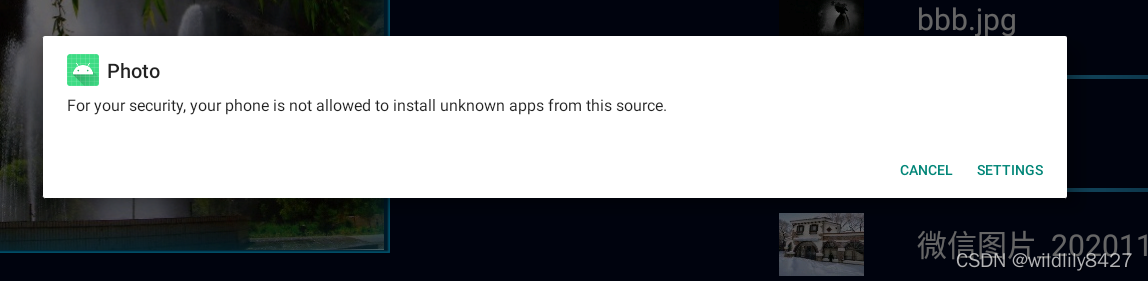
设置界面打开 安全开关
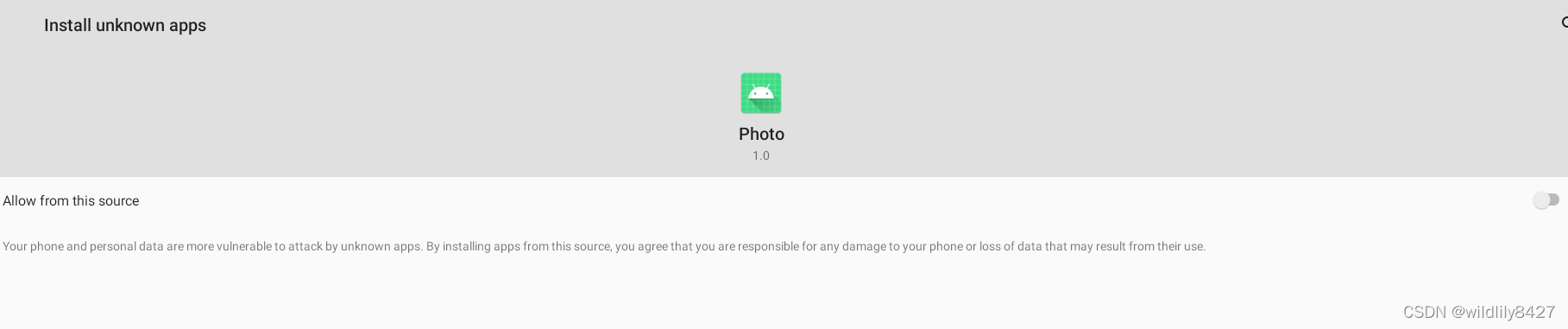
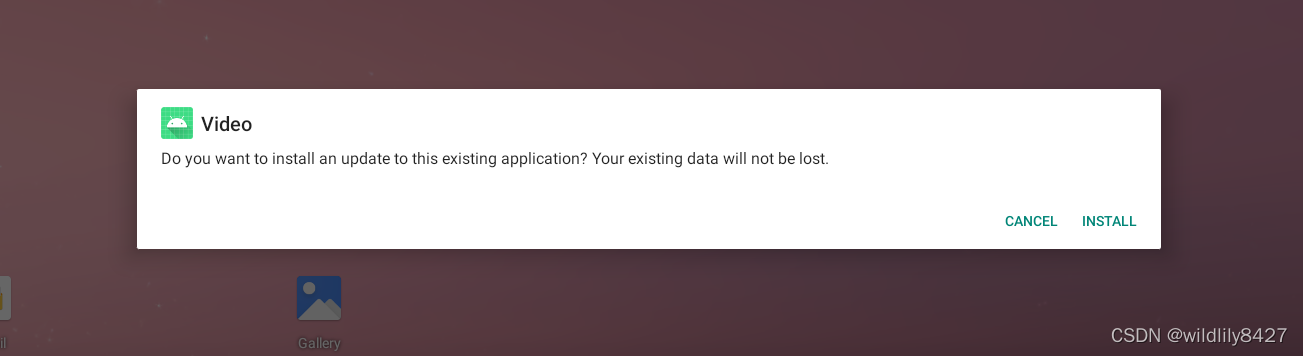
安装失败

更多推荐
 已为社区贡献7条内容
已为社区贡献7条内容









所有评论(0)