Flink学习(四)-- Flink常用流处理API
文章目录Flink流处理APIenvironmentcreateLocalEnvironmentcreateRemoteEnvironmentgetExecutionEnvironmentsourcefromCollection从本地集合获取readTextFile从文件获取socketTextStream 从网络套接字获取从kafka获取数据从其他自定义数据源获取transform 转换算子ma
Flink流处理API

flink的流处理API主要分为四个模块:environment,source,transform和sink,各模块的作用分别如下:
environment: 创建执行环境
source: 获取数据源
transform: 转换算子, 做主要的数据处理逻辑
sink: 将处理好的数据输出到外部系统中
1. environment 创建执行环境
创建执行环境共有三种方式:
createLocalEnvironment创建本地环境createRemoteEnvironment提交到远程集群环境执行getExecutionEnvironment根据当前执行环境创建执行环境
1.1 createLocalEnvironment
创建本地执行环境,需要在调用时指定默认的并行度,创建方式如下:
//返回本地执行环境,需要在调用时指定默认的并行度
LocalStreamEnvironment localEnvironment = StreamExecutionEnvironment.createLocalEnvironment();
有三种创建方式,可选指定并行度,可传自定义配置,不指定并行度默认为Runtime.getRuntime().availableProcessors(),即当前运行环境的计算资源可用线程数
/**
* Creates a {@link LocalStreamEnvironment}. The local execution environment
* will run the program in a multi-threaded fashion in the same JVM as the
* environment was created in. The default parallelism of the local
* environment is the number of hardware contexts (CPU cores / threads),
* unless it was specified differently by {@link #setParallelism(int)}.
*
* @return A local execution environment.
*/
public static LocalStreamEnvironment createLocalEnvironment() {
return createLocalEnvironment(defaultLocalParallelism);
}
/**
* Creates a {@link LocalStreamEnvironment}. The local execution environment
* will run the program in a multi-threaded fashion in the same JVM as the
* environment was created in. It will use the parallelism specified in the
* parameter.
*
* @param parallelism
* The parallelism for the local environment.
* @return A local execution environment with the specified parallelism.
*/
public static LocalStreamEnvironment createLocalEnvironment(int parallelism) {
return createLocalEnvironment(parallelism, new Configuration());
}
/**
* Creates a {@link LocalStreamEnvironment}. The local execution environment
* will run the program in a multi-threaded fashion in the same JVM as the
* environment was created in. It will use the parallelism specified in the
* parameter.
*
* @param parallelism
* The parallelism for the local environment.
* @param configuration
* Pass a custom configuration into the cluster
* @return A local execution environment with the specified parallelism.
*/
public static LocalStreamEnvironment createLocalEnvironment(int parallelism, Configuration configuration) {
final LocalStreamEnvironment currentEnvironment;
currentEnvironment = new LocalStreamEnvironment(configuration);
currentEnvironment.setParallelism(parallelism);
return currentEnvironment;
}
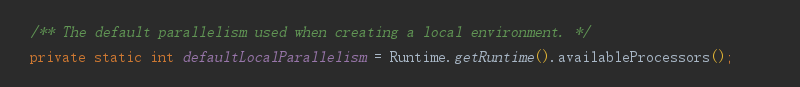
1.2 createRemoteEnvironment
创建集群执行环境,将 Jar 提交到远程服务器。需要在调用时指定 JobManager 的 IP 和端口号,并指定要在集群中运行的 Jar 包,创建方式如下:
//返回集群执行环境,将 Jar 提交到远程服务器。需要在调用时指定 JobManager 的 IP 和端口号,并指定要在集群中运行的 Jar 包。
StreamExecutionEnvironment remoteEnvironment = StreamExecutionEnvironment.
createRemoteEnvironment("JobManagerHost",6201,"/user/flink-demo.jar");
同样有三种创建方式,可选指定并行度,可传自定义配置,不指定并行度默认为Runtime.getRuntime().availableProcessors(),即当前运行环境的计算资源可用线程数
public static StreamExecutionEnvironment createRemoteEnvironment(
String host, int port, String... jarFiles) {
return new RemoteStreamEnvironment(host, port, jarFiles);
}
public static StreamExecutionEnvironment createRemoteEnvironment(
String host, int port, int parallelism, String... jarFiles) {
RemoteStreamEnvironment env = new RemoteStreamEnvironment(host, port, jarFiles);
env.setParallelism(parallelism);
return env;
}
public static StreamExecutionEnvironment createRemoteEnvironment(
String host, int port, Configuration clientConfig, String... jarFiles) {
return new RemoteStreamEnvironment(host, port, clientConfig, jarFiles);
}
1.3 getExecutionEnvironment
创建一个执行环境,表示当前执行程序的上下文。 如果程序是独立调用的,则此方法返回本地执行环境; 如果从命令行客户端调用程序以提交到集群,则此方法返回此集群的执行环境,也就是说,getExecutionEnvironment 会根据查询运行的方 式决定返回什么样的运行环境,是最常用的一种创建执行环境的方式,创建方式如下:
StreamExecutionEnvironment executionEnvironment = StreamExecutionEnvironment.getExecutionEnvironment();
2. source 获取数据源
获取数据源的的方式主要有以下五种方式:
fromCollection从本地集合获取readTextFile从文件获取socketTextStream从网络套接字获取addSource(new FlinkKafkaConsumer<>("kafka-topic", new SimpleStringSchema(), properties));从kafka获取addSource(SourceFunction<OUT> function)从其他自定义数据源获取
2.1 fromCollection从本地集合获取
从集合获取示例代码如下:
ArrayList<Integer> list = new ArrayList<>(Arrays.asList(1,2,3));
DataStreamSource<Integer> fromCollection = executionEnvironment.fromCollection(list);
fromCollection.print("collectionStream");
获取内容如下:
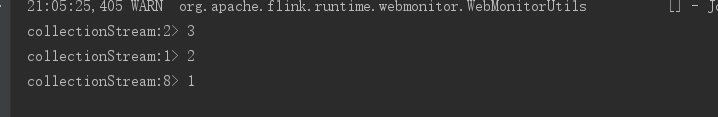
2.2 readTextFile从文件获取
从文件获取示例代码如下:
//从文件读取数据
String filePath = "C:\\DATA\\projectHere\\myGitHub\\flink-demo\\src\\main\\resources\\FlinkData.txt";
DataStreamSource<String> textFile = executionEnvironment.readTextFile(filePath);
textFile.print("fileStream");
文件内容如下:
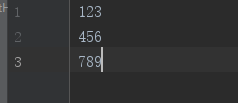
输出内容如下:
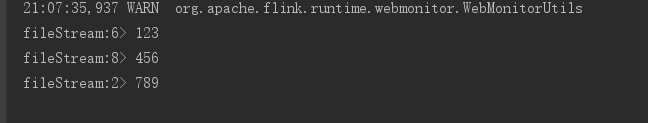
2.3 socketTextStream 从网络套接字获取
监听socket实时监听数据示例代码如下:
// socket读取数据
DataStreamSource<String> socketTextStream = executionEnvironment.socketTextStream("localhost", 9000);
socketTextStream.print("socketStream");
- 执行命令开放一个socket服务,端口为9000,命令如下:
nc -lk 9000
- 运行flink程序,
- 在socket窗口发送信息如下:
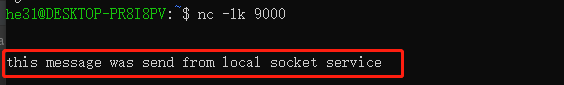
- flink接收信息如下:
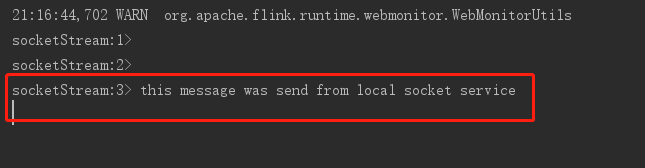
2.4 从kafka获取数据
从kafka获取数据源需先引入以下依赖(依赖版本请根据自己实际情况调整)
<dependency>
<groupId>org.apache.flink</groupId>
<artifactId>flink-connector-kafka_2.11</artifactId>
<version>1.11.2</version>
</dependency>
从kafka读取的主要代码如下:
//kafka读取数据
Properties props = new Properties();
props.setProperty("bootstrap.servers", "kafka所在host:端口");
props.setProperty("key.deserializer","org.apache.kafka.common.serialization.StringDeserializer");
props.setProperty("value.deserializer","org.apache.kafka.common.serialization.StringDeserializer");
props.setProperty("auto.offset.reset", "latest");
DataStreamSource<String> kafkaStream = executionEnvironment.addSource(new FlinkKafkaConsumer<>("flink-topic", new SimpleStringSchema(), props));
kafkaStream.print("kafkaStream");
从kafka获取数据步骤如下:
- 创建topic,topic名即上文代码中指定的
flink-topic,创建命令如下:
./bin/kafka-topics.sh --create --zookeeper zookeeper:2181 --replication-factor 1 --partitions 1 --topic flink-topic
- 启动生产者,生产数据,命令如下:
./bin/kafka-console-producer.sh --broker-list localhost:9092 --topic flink-topic
3 . 在生产者控制台窗口发送信息如下:
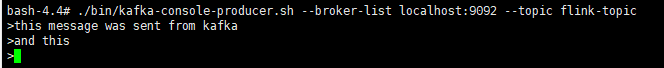
- flink接收信息如下:
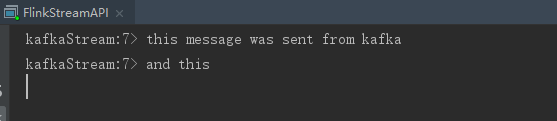
2.5 从其他自定义数据源获取
source支持自定义数据源输入,可通过实现SourceFunction<T>接口中的run()和cancel()方法来自定义数据源,这里以生成随机数数据流为例,简单实现一个自定义数据源.
- 自定义数据源, 实现如下:
package spendreport;
import org.apache.flink.streaming.api.functions.source.SourceFunction;
import java.util.Random;
/**
* Created by HE31 on 2020 /12/6 17:12
*/
public class CustomSource implements SourceFunction<Integer> {
private boolean isRun = true;
@Override
public void run(SourceContext<Integer> sourceContext) throws Exception {
while (isRun){
sourceContext.collect(new Random().nextInt(10));
Thread.sleep(100);
}
}
// 取消方法
@Override
public void cancel() {
isRun = false;
}
}
addSource()传入自定义数据源:
CustomSource source = new CustomSource();
//source.cancel();
DataStreamSource<Integer> customSource = executionEnvironment.addSource(source);
customSource.print("customSourceStream");
- 输出如下:

3. transform 转换算子
转换算子主要对输入的数据流做处理,是四大模块中最关键的模块,其算子主要有:
- map
- flatMap
- filter
- keyBy
- 滚动聚合算子
- sum()
- min()
- max()
- minBy()
- maxBy()
- reduce
- split & select
- connect & coMap
- union
下面分别简单介绍各算子的用法,很多例子中会用到一个WordCount自定义实体类,这里先行声明,其结构如下:
package spendreport;
/**
* Created by HE31 on 2020/11/29 18:35
*/
public class WordCount {
private String word;
private Integer count;
public String getWord() {
return word;
}
public void setWord(String word) {
this.word = word;
}
public Integer getCount() {
return count;
}
public void setCount(Integer count) {
this.count = count;
}
public WordCount(String word, Integer count) {
this.word = word;
this.count = count;
}
public WordCount() {
}
@Override
public String toString() {
return "WordCount{" +
"word='" + word + '\'' +
", count=" + count +
'}';
}
}
3.1 map
map 与java8中的map很类似,都是用来做转换处理
如将集合1,2,3 转换为wordCount对象 ,word为 “id_”+值,count为值*2
ArrayList<Integer> mapList = new ArrayList<>(Arrays.asList(1,2,3));
SingleOutputStreamOperator<WordCount> map = executionEnvironment.fromCollection(mapList).map(s -> new WordCount("id_" + s, s * 2));
map.print("tranform-map");
输出如下:
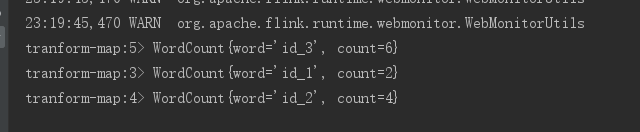
3.2 flatMap
flatMap主要是对流中的元素做打平等操作
如:将[[1,2],[3,4],[5,6]]转换为[1,2,3,4,5,6]
List<List<Integer>> lists = new ArrayList<>();
lists.add(Arrays.asList(1,2));
lists.add(Arrays.asList(3,4));
lists.add(Arrays.asList(5,6));
DataStreamSource<List<Integer>> listDataStreamSource = executionEnvironment.fromCollection(lists);
listDataStreamSource.print("transform-flatMap-before");
SingleOutputStreamOperator<Integer> flatMapStream = listDataStreamSource.flatMap((List<Integer> l, Collector<Integer> collector) -> {
l.forEach(collector::collect);
}).returns(Types.INT);
flatMapStream.print("transform-flatMap-after");
输出如下:

这里需要注意的是lambda表达式需要指定返回类型,不然会报参数类型丢失的异常,具体可看另一篇文章:Flink学习(三) – Java版流处理工程运行问题记录
3.3 filter
即对流中元素做过滤操作
如筛选集合[1,2,3]中元素[1]
ArrayList<Integer> filterList = new ArrayList<>(Arrays.asList(1,2,3));
SingleOutputStreamOperator<Integer> filter = executionEnvironment.fromCollection(filterList).filter(s -> s == 1);
filter.print("transform-filter");
输出如下:
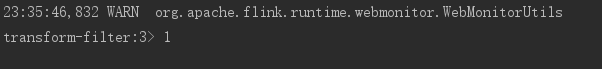
3.4 keyBy
逻辑地将一个流拆分成不相交的分区,每个分 区包含具有相同 key 的元素,在内部以 hash 的形式实现的,类似sql中的group by
如:将 wordCount根据word做分区
ArrayList<WordCount> wordCounts = new ArrayList<>(Arrays.asList(new WordCount("flink", 1)
, new WordCount("flink", 1)
, new WordCount("java", 1)
, new WordCount("sql", 1)
, new WordCount("java", 1)));
KeyedStream<WordCount, String> wordCountStringKeyedStream = executionEnvironment.fromCollection(wordCounts).keyBy(WordCount::getWord);
wordCountStringKeyedStream.print("transform-keyBy");
输出如下:

3.5 滚动聚合算子
通过上一步的keyBy()之后,滚动聚合算子可对分组后的组内元素做聚合操作,如:
- sum()
- min()
- max()
- minBy()
- maxBy()
3.5.1 sum
对分区元素做求和操作
如:对wordCount中的count做求和
ArrayList<WordCount> aggWordCounts = new ArrayList<>(Arrays.asList(new WordCount("flink", 1)
, new WordCount("flink", 2)
, new WordCount("java", 1)
, new WordCount("sql", 3)
, new WordCount("java", 1)));
DataStreamSource<WordCount> streamSource = executionEnvironment.fromCollection(aggWordCounts);
SingleOutputStreamOperator<WordCount> sum = streamSource.keyBy(WordCount::getWord).sum("count");
sum.print("sum");
输出如下:
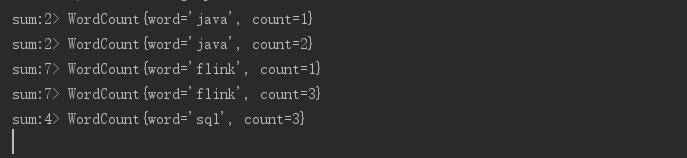
3.5.2 min & minBy
min(): 只求对应属性的最小值
minBy(): 找到对应属性最小值的那条记录
为了便于观察和区分min()与minBy(),再定义一个Person实体类,如下:
package spendreport;
/**
* Created by HE31 on 2020/12/13 15:16
*/
public class Person {
/**
* 姓名
*/
private String name;
/**
* 性别
*/
private String gender;
/**
* 年龄
*/
private Integer age;
public Person(String name, String gender, Integer age) {
this.name = name;
this.gender = gender;
this.age = age;
}
public Person() {
}
public String getName() {
return name;
}
public void setName(String name) {
this.name = name;
}
public String getGender() {
return gender;
}
public void setGender(String gender) {
this.gender = gender;
}
public Integer getAge() {
return age;
}
public void setAge(Integer age) {
this.age = age;
}
@Override
public String toString() {
return "Person{" +
"name='" + name + '\'' +
", gender='" + gender + '\'' +
", age=" + age +
'}';
}
}
用min()求不同性别的最小年龄:
List<Person> students = new ArrayList<>(Arrays.asList(new Person("Dave", "male", 18)
, new Person("Tom", "male", 20)
, new Person("John", "male", 17)
, new Person("Sarah", "female", 19)
, new Person("Helen", "female", 25)
));
DataStreamSource<Person> personDataStreamSource = executionEnvironment.fromCollection(students);
SingleOutputStreamOperator<Person> min = personDataStreamSource.keyBy(Person::getGender).min("age");
min.print("min");
输出如下:
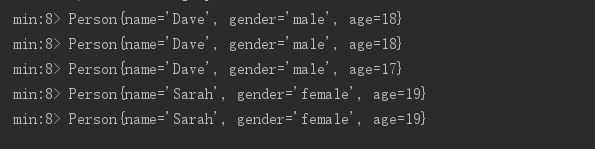
用minBy()找出不同性别的年龄最小的人
List<Person> students = new ArrayList<>(Arrays.asList(new Person("Dave", "male", 18)
, new Person("Tom", "male", 20)
, new Person("John", "male", 17)
, new Person("Sarah", "female", 19)
, new Person("Helen", "female", 25)
));
DataStreamSource<Person> personDataStreamSource = executionEnvironment.fromCollection(students);
//SingleOutputStreamOperator<Person> min = personDataStreamSource.keyBy(Person::getGender).min("age");
// min.print("min");
SingleOutputStreamOperator<Person> minBy = personDataStreamSource.keyBy(Person::getGender).minBy("age");
minBy.print("minBy");
输出如下:
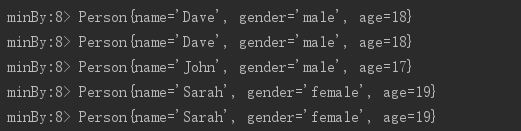
比较min()与minBy()的结果:
min()
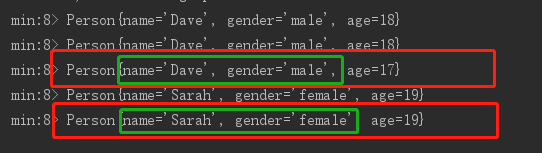
minBy()
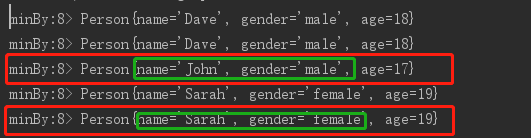
可以看出min()只是改变了结果集对象中所要求的age属性,并不会改变name和gender属性
而minBy()的结果集输出的就是即为age最小的整个对象
max()和maxBy()也同理
3.5.3 reduce
对流做规约操作
如:对WordCount中count做规约求和
ArrayList<WordCount> reduceCounts = new ArrayList<>(Arrays.asList(new WordCount("flink", 1)
, new WordCount("flink", 2)
, new WordCount("java", 1)
, new WordCount("sql", 1)
, new WordCount("java", 1)));
DataStreamSource<WordCount> personDataStreamSource = executionEnvironment.fromCollection(reduceCounts);
SingleOutputStreamOperator<WordCount> reduce = personDataStreamSource.keyBy(WordCount::getWord)
.reduce((curWord, nextWord) -> new WordCount(curWord.getWord(),curWord.getCount()+nextWord.getCount()));
reduce.print("reduce");
输出如下:
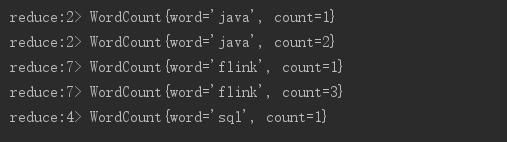
3.5.4 split & select
对流做分流筛选
如:对人群按年龄做筛选,以18岁为分界线,18岁以下为青少年,18岁及以上为成年人
//split & select
List<Person> students = new ArrayList<>(Arrays.asList(new Person("Dave", "male", 18)
, new Person("Tom", "male", 20)
, new Person("John", "male", 17)
, new Person("Sarah", "female", 19)
, new Person("Helen", "female", 25)
));
DataStreamSource<Person> personDataStreamSource1 = executionEnvironment.fromCollection(students);
//打分流标签
SplitStream<Person> splitStream = personDataStreamSource1.split(person -> {
ArrayList<String> tags = new ArrayList<>();
if (person.getAge() >= 18) {
tags.add("adult");
} else {
tags.add("teen");
}
return tags;
});
//根据标签筛选
DataStream<Person> adult = splitStream.select("adult");
DataStream<Person> teen = splitStream.select("teen");
DataStream<Person> all = splitStream.select("adult", "teen");
adult.print("adult");
teen.print("teen");
all.print("all");
输出如下:

3.5.5 Connect & CoMap
connect可将两种不同数据类型的流合并成一个流,CoMap可对该合并流做处理
如:把以上WordCount和Person两个风马牛不相及的流合成一个,再在一个合并流中分别提取WordCount流的word,Person流的name
List<Person> coStudent = new ArrayList<>(Arrays.asList(new Person("Dave", "male", 18)
, new Person("Tom", "male", 20)
, new Person("John", "male", 17)
, new Person("Sarah", "female", 19)
, new Person("Helen", "female", 25)
));
ArrayList<WordCount> coWordCounts = new ArrayList<>(Arrays.asList(new WordCount("flink", 1)
, new WordCount("flink", 2)
, new WordCount("java", 1)
, new WordCount("sql", 1)
, new WordCount("java", 1)));
DataStreamSource<Person> personDataStreamSource2 = executionEnvironment.fromCollection(coStudent);
DataStreamSource<WordCount> wordCountDataStreamSource = executionEnvironment.fromCollection(coWordCounts);
//连接两个流
ConnectedStreams<Person, WordCount> connectedStreams = personDataStreamSource2.connect(wordCountDataStreamSource);
//使用coMap分别提取两条流
SingleOutputStreamOperator<Object> coMap = connectedStreams.map(new CoMapFunction<Person, WordCount, Object>() {
@Override
public Object map1(Person value) throws Exception {
return value.getName();
}
@Override
public Object map2(WordCount value) throws Exception {
return value.getWord();
}
});
coMap.print("coMap");
输出如下:

3.5.6 union
union同样也是合流操作,但是与connect相比,主要有两点不同:
- union用于合并相同数据类型的流,connect用于合并不同数据类型的流
- union可以合并多条流,connect只能合并两条流
如:合并三个班级的同学名单,然后列出所有人的名字:
List<Person> class1 = new ArrayList<>(Arrays.asList(new Person("Dave", "male", 18)
, new Person("Tom", "male", 20)
, new Person("John", "male", 17)
, new Person("Sarah", "female", 19)
, new Person("Helen", "female", 25)
));
List<Person> class2 = new ArrayList<>(Arrays.asList(new Person("Bob", "male", 19)
, new Person("Ted", "male", 23)
, new Person("Joe", "male", 27)
, new Person("Amy", "female", 24)
, new Person("Anne", "female", 25)
));
List<Person> class3 = new ArrayList<>(Arrays.asList(new Person("Bill", "male", 23)
, new Person("Vivian", "female", 23)
, new Person("Ted", "male", 25)
, new Person("Emma", "female", 24)
, new Person("Lily", "female", 15)
));
DataStreamSource<Person> class1Stream = executionEnvironment.fromCollection(class1);
DataStreamSource<Person> class2Stream = executionEnvironment.fromCollection(class2);
DataStreamSource<Person> class3Stream = executionEnvironment.fromCollection(class3);
//合并三个班级
DataStream<Person> personDataStream = class1Stream.union(class2Stream).union(class3Stream);
SingleOutputStreamOperator<String> streamOperator = personDataStream.map(person -> person.getName());
streamOperator.print("union");
输出如下:

4. sink 结果集下沉
sink即将处理好的数据集输出到外部系统中,flink官方已提供多种外部系统连接器,常用的如:
- Kafka
- ES
- JDBC
- Redis(由Apache Bahir提供)
- HDFS
等等,具体如下:

这里例举其中几种
4.1 sink到文件
ArrayList<WordCount> sinkCounts = new ArrayList<>(Arrays.asList(new WordCount("flink", 1)
, new WordCount("flink", 2)
, new WordCount("java", 1)
, new WordCount("sql", 1)
, new WordCount("java", 1)));
DataStreamSource<WordCount> collection = executionEnvironment.fromCollection(sinkCounts);
SingleOutputStreamOperator<WordCount> operator = collection.map(wordCount -> new WordCount("sink_" + wordCount.getWord(), wordCount.getCount()));
operator.addSink(
StreamingFileSink.forRowFormat(new Path("C:\\DATA\\projectHere\\myGitHub\\flink-demo\\src\\main\\resources\\sink")
, new SimpleStringEncoder<WordCount>() {
}).build()).setParallelism(1);
输出文件如下:

4.2 sink到kafka
- 这里需要跟从kafka读取数据源一样,先引入相同的依赖:
<dependency>
<groupId>org.apache.flink</groupId>
<artifactId>flink-connector-kafka_2.11</artifactId>
<version>1.11.2</version>
</dependency>
- flink处理代码如下:
ArrayList<WordCount> sinkCounts = new ArrayList<>(Arrays.asList(new WordCount("flink", 1)
, new WordCount("flink", 2)
, new WordCount("java", 1)
, new WordCount("sql", 1)
, new WordCount("java", 1)));
SingleOutputStreamOperator<String> streamOperator = executionEnvironment.fromCollection(sinkCounts)
.map(wordCount -> new WordCount("sink_" + wordCount.getWord(), wordCount.getCount()).toString());
//FlinkKafkaProducer()三个参数分别为:brokerList,topicId,SerializationSchema,这里为方便起见,直接将WordCount对象转为了String
streamOperator.addSink(new FlinkKafkaProducer<>("localhost:9092", "test-topic", new SimpleStringSchema()));
- 启动Kafka消费者客户端接收数据:
./bin/kafka-console-consumer.sh --bootstrap-server localhost:9092 --topic test-topic
- kafka消费者接受数据如下:
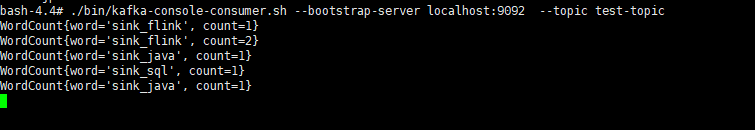
更多推荐
 已为社区贡献1条内容
已为社区贡献1条内容








所有评论(0)