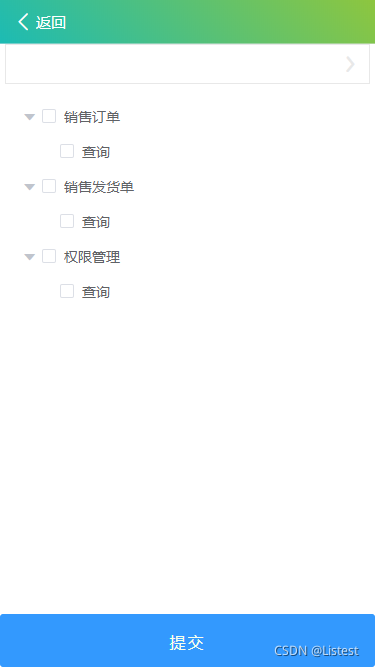简介
该用户还未填写简介
擅长的技术栈
可提供的服务
暂无可提供的服务
1.代码如下//解析保存消息--订单取消private function saveMsgDataCancel($data,$tag){$s_ids = $data['s_ids'];$ids = json_encode($s_ids,JSON_FORCE_OBJECT); //数组转string 子订单$msg = json_encode($data,JSON_FORCE_OBJECT); //数
学习网址:vue-3d-model<template><div style="height:750px;"><model-obj@on-load="onLoad":mtl="urlMtl":src="urlObj":rotation="rotation":backgroundAlpha="bgAlpha".
public function savexsbilldd(){$data = request()->param();$p_id = $data['p_id'];$s_ids = $data['s_ids'];$shopid = $data['shop_id'];//遍历所有单据$s_count = count($s_ids);//子单个数for.
1.appkey,appSecret,shopid要根据入驻教程去获取设置//获取Access_Token 参考 https://op.jinritemai.com/docs/guide-docs/138/21private function getDYAccessToken($shopid){$res = json_decode(cache($shopid),true);//获取缓存if($re
1.动态替换文件内容@echo offdel /f /s /q DataBase.javaecho com.upmsproj.wp.common.config.datasource;>> DataBase.javaecho public class DataBase { >> DataBase.javaechopublic final static String PROJE
1.安装 VMware2.下载 centos DVD 版本 IOS 镜像,大概 4G3.安装虚拟机4.输入ifconfig 提示找不到该命令解决方法:1、查看ens33的网卡配置: vi /etc/sysconfig/network-scripts/ifcfg-ens332、把ONBOOT这一项改为yes,3、然后重新启动网络服务:sudo service network restart4、输入i
selecItem (option){let methods = this.$options.methodsconst _this = thismethods[option.qryName.name](_this, option)},qryxskh (_this, option){_this.mainData.khaname_long = option.aname_l.
selecItem (option){let methods = this.$options.methodsconst _this = thismethods[option.qryName.name](_this, option)},qryxskh (_this, option){_this.mainData.khaname_long = option.aname_l.
<template><view class="wrap"><u-top-tips ref="uTips"></u-top-tips><view class="u-tabs-box"><u-tabs-swiper activeColor="#f29100" ref="tabs" :list="list" :current="curre

1.效果图2.代码<template><view class="container"><view class="itemTop"><u-navbar back-text="返回" title-color="#fff" back-icon-color="#ffffff":is-fixed="true" :is-back="true":back-text-st