
简介
该用户还未填写简介
擅长的技术栈
可提供的服务
暂无可提供的服务
【代码】vue中使用colorthief获取图片的主色调成分。

react native中使用mobx
rollup打包vue3+ts+vite的组件功能案例教程
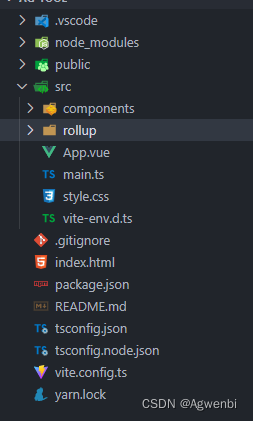
如图,当我们切换左侧菜单展示效果的时候,右侧内容会对应变宽,但此时的echarts并不能执行自适应效果,这是因为切换菜单展示效果并没有触发window.onresize,所以为解决类似此问题,我们可使用element-resize-detector1、引入element-resize-detector,npm install element-resize-detector --save...
安装插件插件地址npm install -D typescript-plugin-css-modulesyarn add -D typescript-plugin-css-modules配置插件,tsconfig.json文件中{"compilerOptions": {..."plugins": [{"name": "typescript-plugin-css-modules"}]}...}配置v
vue3中tsx的基本语法使用
安装@vitejs/plugin-vue-jsxyarn add -D @vitejs/plugin-vue-jsxnpm i -D @vitejs/plugin-vue-jsx配置vite.config.js...import vueJsx from '@vitejs/plugin-vue-jsx';export default defineConfig({plugins: [vueJsx(),
1、依赖注入//main.ts中app.provide("globalKey",ref("Agwenbi"));//全局变量app.provide("globalFunc",(str:string):void => {//全局函数console.log(str);});//xxx.vue中import { defineComponent,inject,ref } from 'vue'expo
1、先看最终的实现效果,主项目上的导航栏中的子项目菜单下的所有导航界面,均属于副项目的界面2、首先我们先新建两个vue项目,例如一个是parent,另一个是child3、主项目输入命令vue add vue-cli-plugin-qiankun --type master4、副项目输入命令(记住6070端口是可以自己定义的,后面需要用到这个端口号)vue add vue-cli-plugin-qi
main.js中添加:使用方法:










