I want to have bold labels on my axis, so I can use the plot for publication. I also need to have the label of the lines in the legend plotted in bold. So far I can set the axis labels and the legend to the size and weight I want. I can also set the size of the axis labels to the size I want, however I am failing with the weight.
Here is an example code:
# plotting libs
from pylab import *
from matplotlib import rc
if __name__=='__main__':
tmpData = np.random.random( 100 )
# activate latex text rendering
rc('text', usetex=True)
rc('axes', linewidth=2)
rc('font', weight='bold')
#create figure
f = figure(figsize=(10,10))
ax = gca()
plot(np.arange(100), tmpData, label=r'\textbf{Line 1}', linewidth=2)
ylabel(r'\textbf{Y-AXIS}', fontsize=20)
xlabel(r'\textbf{X-AXIS}', fontsize=20)
fontsize = 20
fontweight = 'bold'
fontproperties = {'family':'sans-serif','sans-serif':['Helvetica'],'weight' : fontweight, 'size' : fontsize}
ax.set_xticklabels(ax.get_xticks(), fontproperties)
ax.set_yticklabels(ax.get_yticks(), fontproperties)
for tick in ax.xaxis.get_major_ticks():
tick.label1.set_fontsize(fontsize)
for tick in ax.yaxis.get_major_ticks():
tick.label1.set_fontsize(fontsize)
legend()
show()
sys.exit()
And this is what I get:
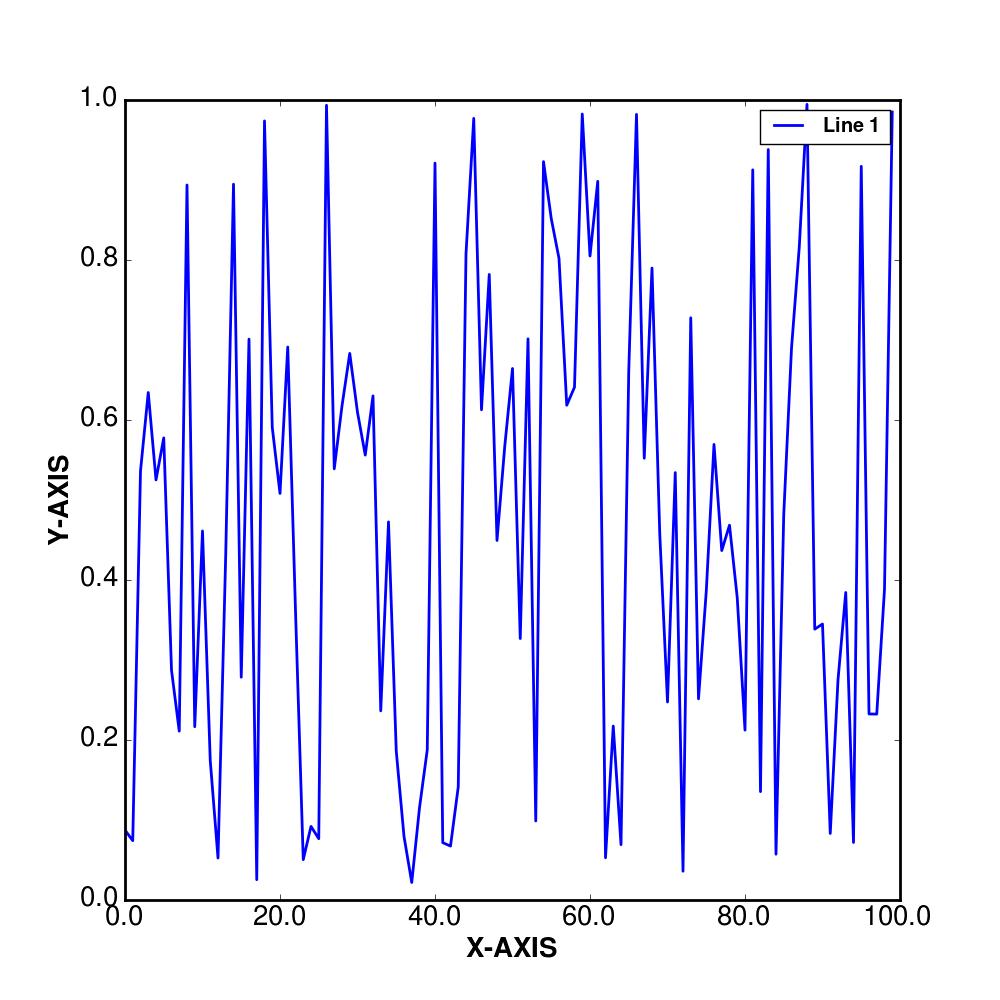
Any idea what I am missing or doing wrong in order to get the axis ticks label in bold?
EDIT
I have updated my code using toms response. However I now have another problem, as I need to use datetime on the x-axis, this has not the same effect as on the normal y-axis (sorry for not putting this in in the original question, but I did not think it would change things):
# plotting libs
from pylab import *
from matplotlib import rc, rcParams
import matplotlib.dates as dates
# datetime
import datetime
if __name__=='__main__':
tmpData = np.random.random( 100 )
base = datetime.datetime(2000, 1, 1)
arr = np.array([base + datetime.timedelta(days=i) for i in xrange(100)])
# activate latex text rendering
rc('text', usetex=True)
rc('axes', linewidth=2)
rc('font', weight='bold')
rcParams['text.latex.preamble'] = [r'\usepackage{sfmath} \boldmath']
#create figure
f = figure(figsize=(10,10))
ax = gca()
plot(np.arange(100), tmpData, label=r'\textbf{Line 1}', linewidth=2)
ylabel(r'\textbf{Y-AXIS}', fontsize=20)
xlabel(r'\textbf{X-AXIS}', fontsize=20)
ax.xaxis.set_tick_params(labelsize=20)
ax.yaxis.set_tick_params(labelsize=20)
ax.xaxis.set_major_formatter(dates.DateFormatter('%m/%Y'))
ax.xaxis.set_major_locator(dates.MonthLocator(interval=1))
legend()
Now my result looks like this:
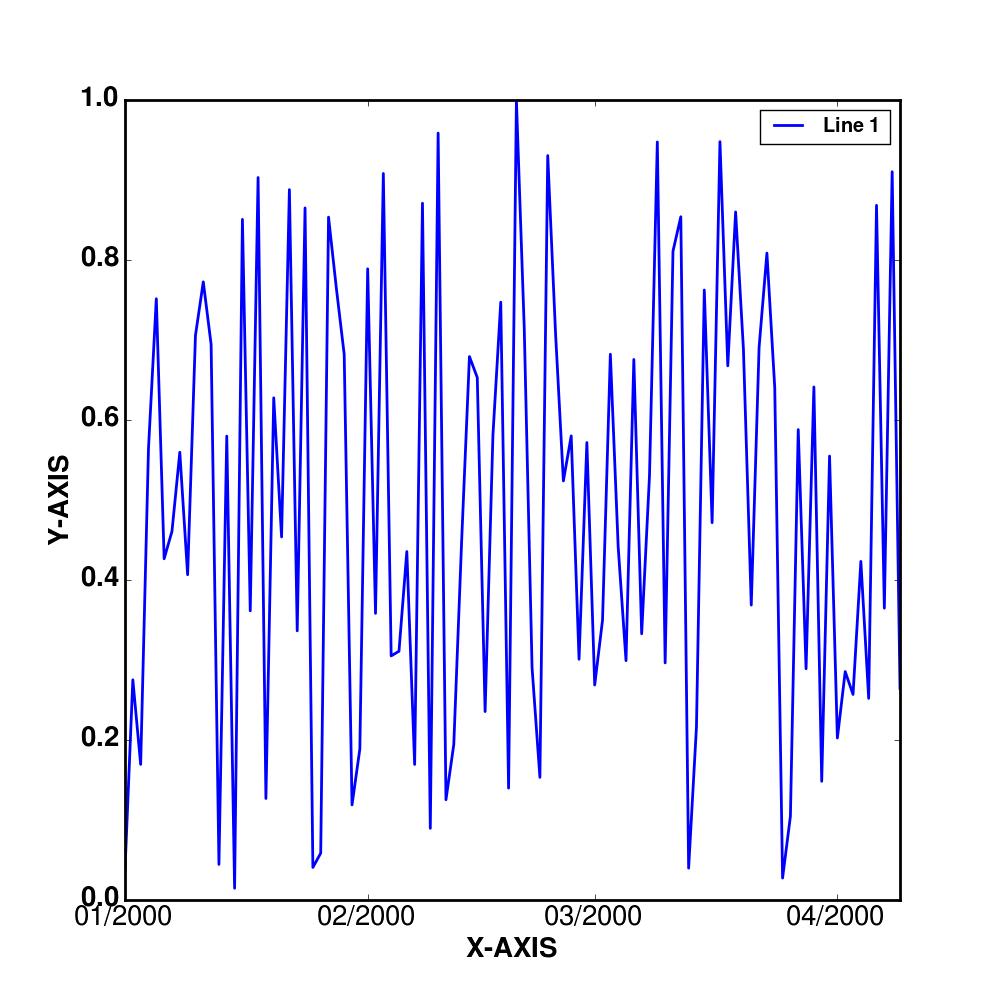
It seems to be that the changes doe not affect the display or rather the weight of the x-axis ticks labels.

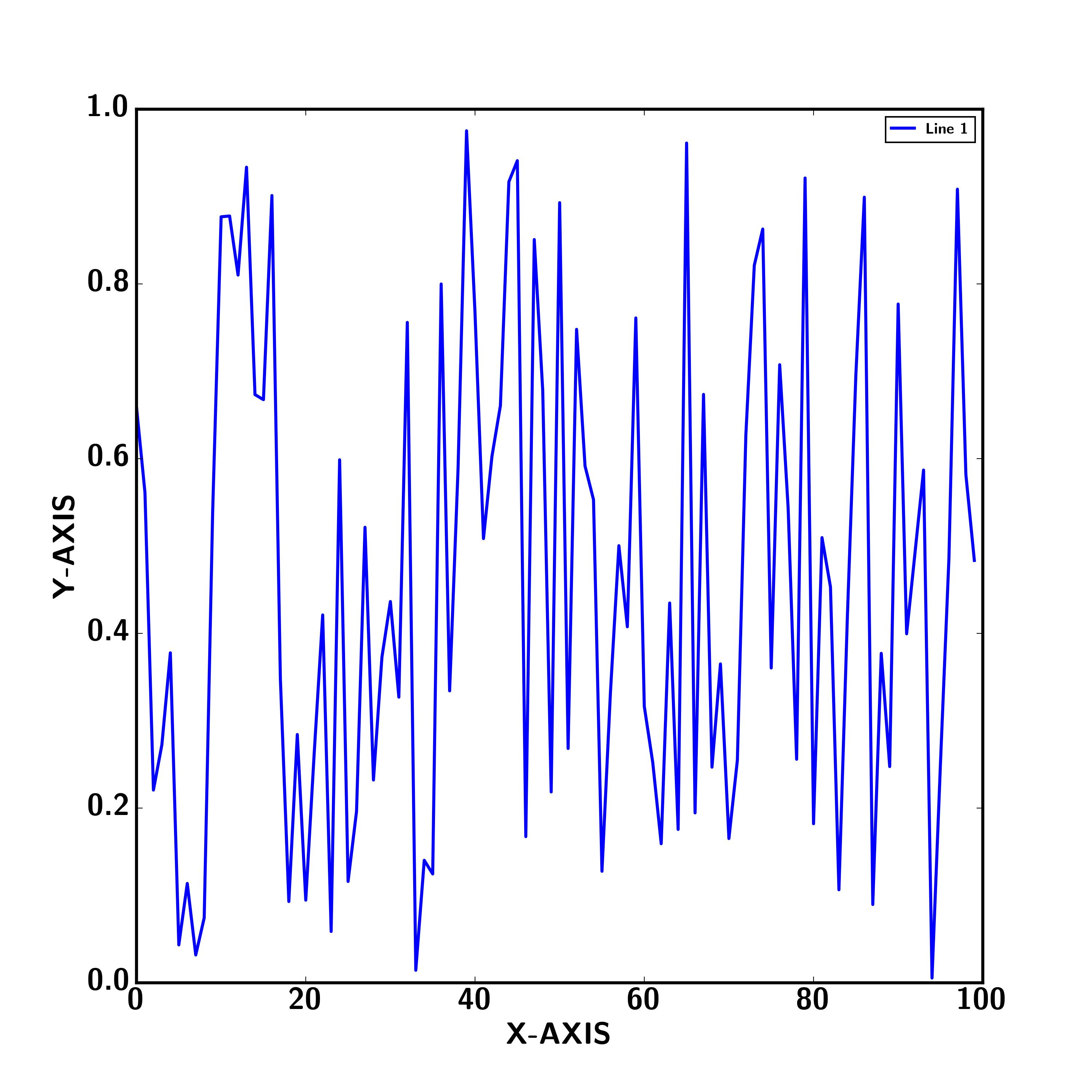





 已为社区贡献126445条内容
已为社区贡献126445条内容

所有评论(0)