I draw a rectangle on my image using
cv2.rectangle(frame,(x,y),(x1,y1),(0,255,0),2)
I would like to draw rectangles with text information on them. How do I do it? Are there any ready to use implementations available? Or should I match the top left coordinate of the rectangle and try to display a different cv2 text element with the cv2 rect element?
Can you direct me to any code implementation/workaround?
P.S: I don't want to use the object_detection. visualisation utils available with tf.
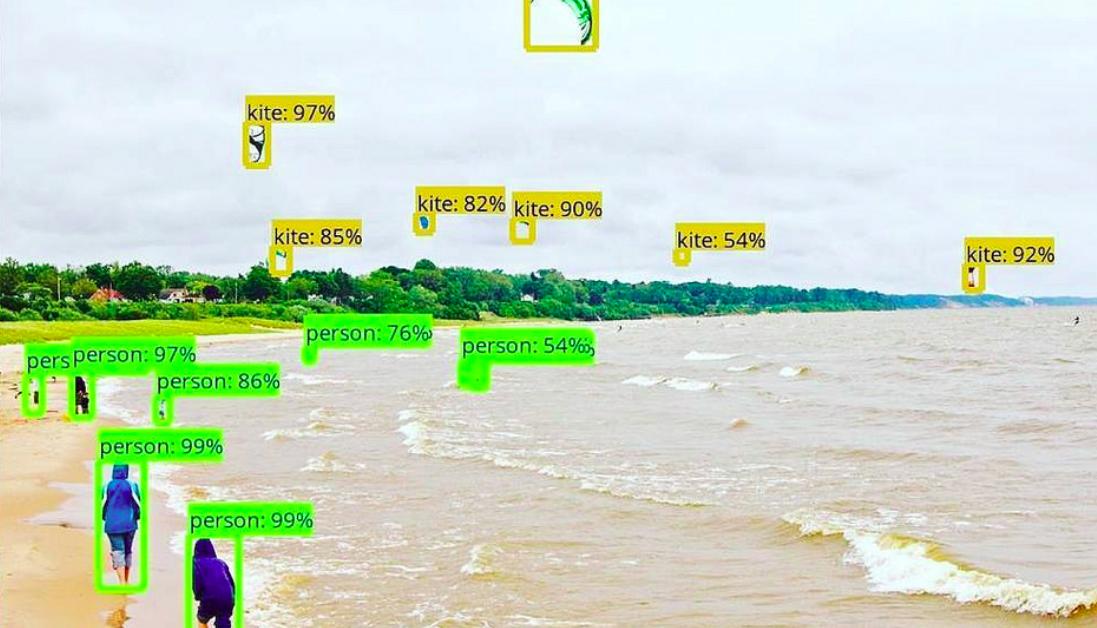







 已为社区贡献126445条内容
已为社区贡献126445条内容

所有评论(0)