I m trying to obtain a threshold of the calibration chessboard. I cant detect directly the chessboard corners as there is some dust as i observe a micro chessboard. I try several methods and HoughLinesP seems to be the easiest approach. But the results are not good, how to improve my results?
import numpy as np
import cv2
img = cv2.imread('lines.jpg')
gray = cv2.cvtColor(img,cv2.COLOR_BGR2GRAY)
edges = cv2.Canny(gray,50,150,apertureSize = 3)
print img.shape[1]
print img.shape
minLineLength=100
lines = cv2.HoughLinesP(image=edges,rho=0.02,theta=np.pi/500, threshold=10,lines=np.array([]), minLineLength=minLineLength,maxLineGap=100)
a,b,c = lines.shape
for i in range(a):
cv2.line(img, (lines[i][0][0], lines[i][0][1]), (lines[i][0][2], lines[i][0][3]), (0, 0, 255), 3, cv2.LINE_AA)
cv2.imwrite('houghlines5.jpg',img)
As you can see on figure below, i cant obtain my chessboard, the lines are plotted in a lot of directions... (the original picture : https://s22.postimg.org/iq2b91xq9/droite_Image_00000.jpg)
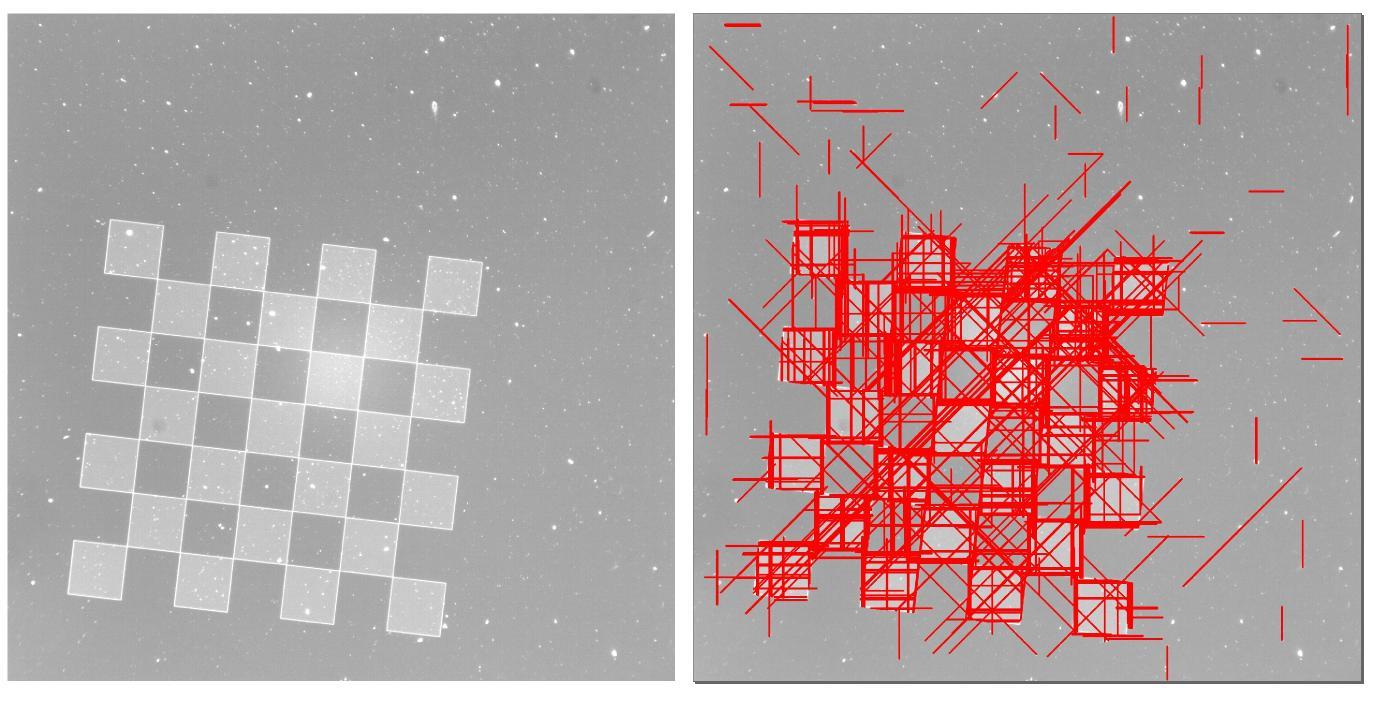
You are using too small value for rho.
Try the below code:-
import numpy as np
import cv2
gray = cv2.imread('lines.jpg')
edges = cv2.Canny(gray,50,150,apertureSize = 3)
cv2.imwrite('edges-50-150.jpg',edges)
minLineLength=100
lines = cv2.HoughLinesP(image=edges,rho=1,theta=np.pi/180, threshold=100,lines=np.array([]), minLineLength=minLineLength,maxLineGap=80)
a,b,c = lines.shape
for i in range(a):
cv2.line(gray, (lines[i][0][0], lines[i][0][1]), (lines[i][0][2], lines[i][0][3]), (0, 0, 255), 3, cv2.LINE_AA)
cv2.imwrite('houghlines5.jpg',gray)
Note, the change in rho value, pi value and maxLineGap to reduce outliers.
Input Image 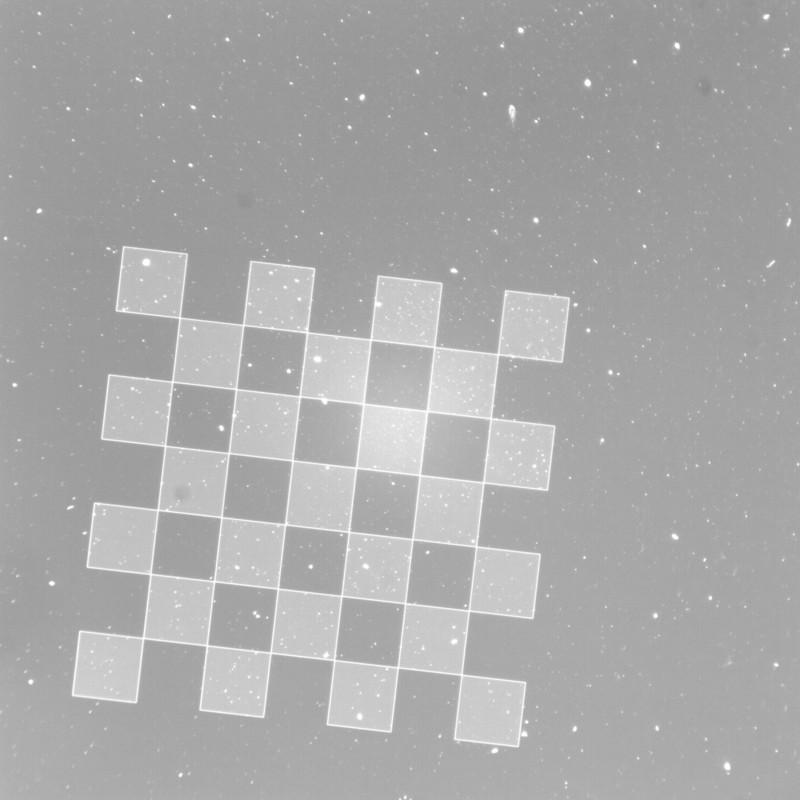
Edges Image 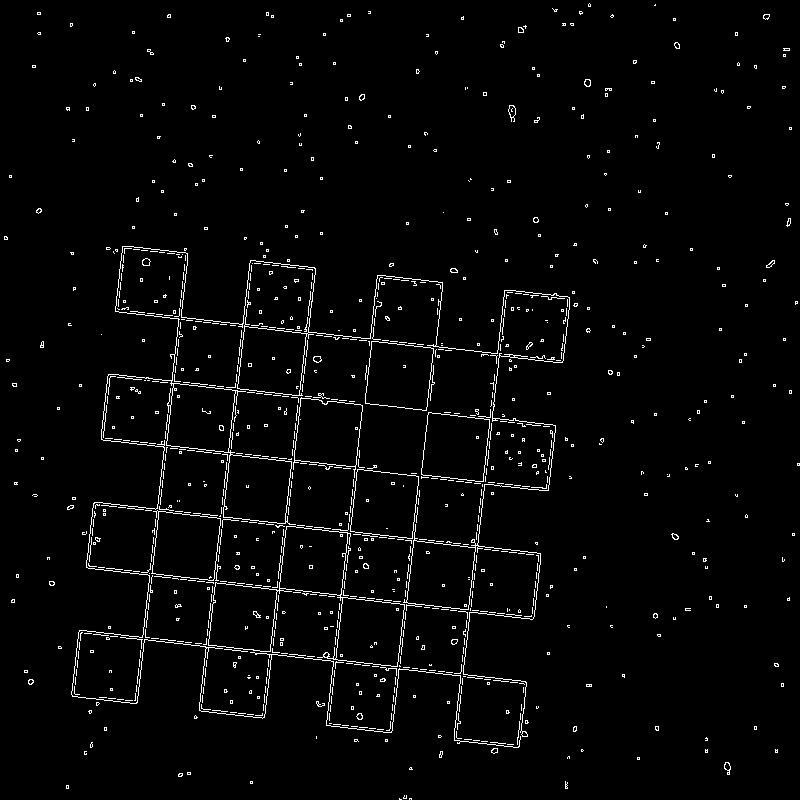
Output Image 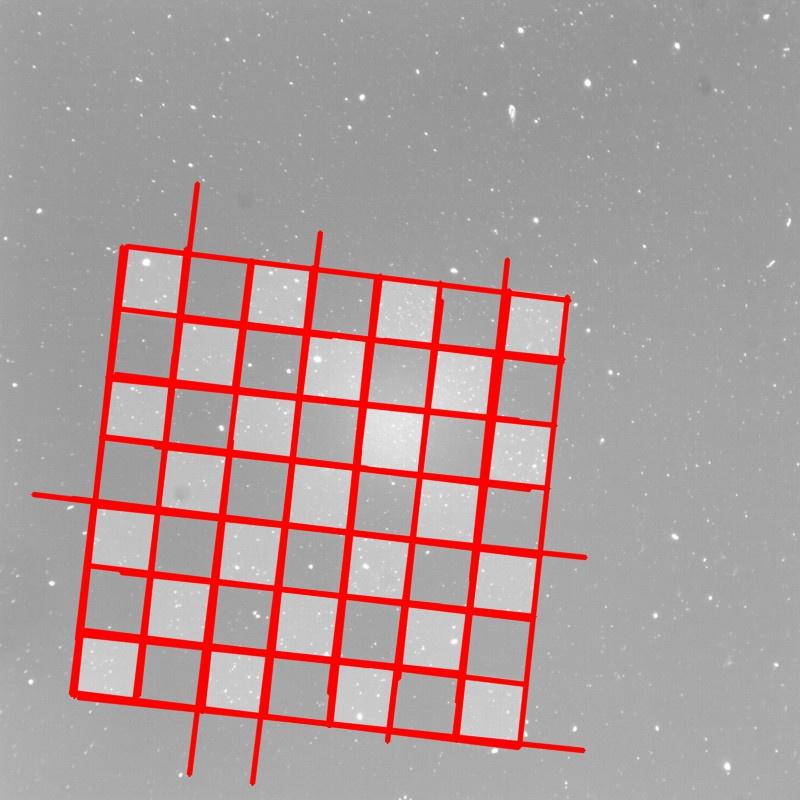
Miscellaneous - Tips for Beginners
-
A lot of Computer Vision algorithms assume certain assumptions, well, in how the input should be. When building Proof-of-Concept, always try to view intermediate inputs you generate before applying such algorithms.
-
For quick hack, if an algorithm accepts some parameters, use a for loop on possible values of these parameters and see how the results varies. Link to an answer on how to quickly generate these possible values.
-
To really understand the algorithm, read on wiki or even better sources where if necessary. And then again/still do the above hack(point 2). It will further clear your understanding.
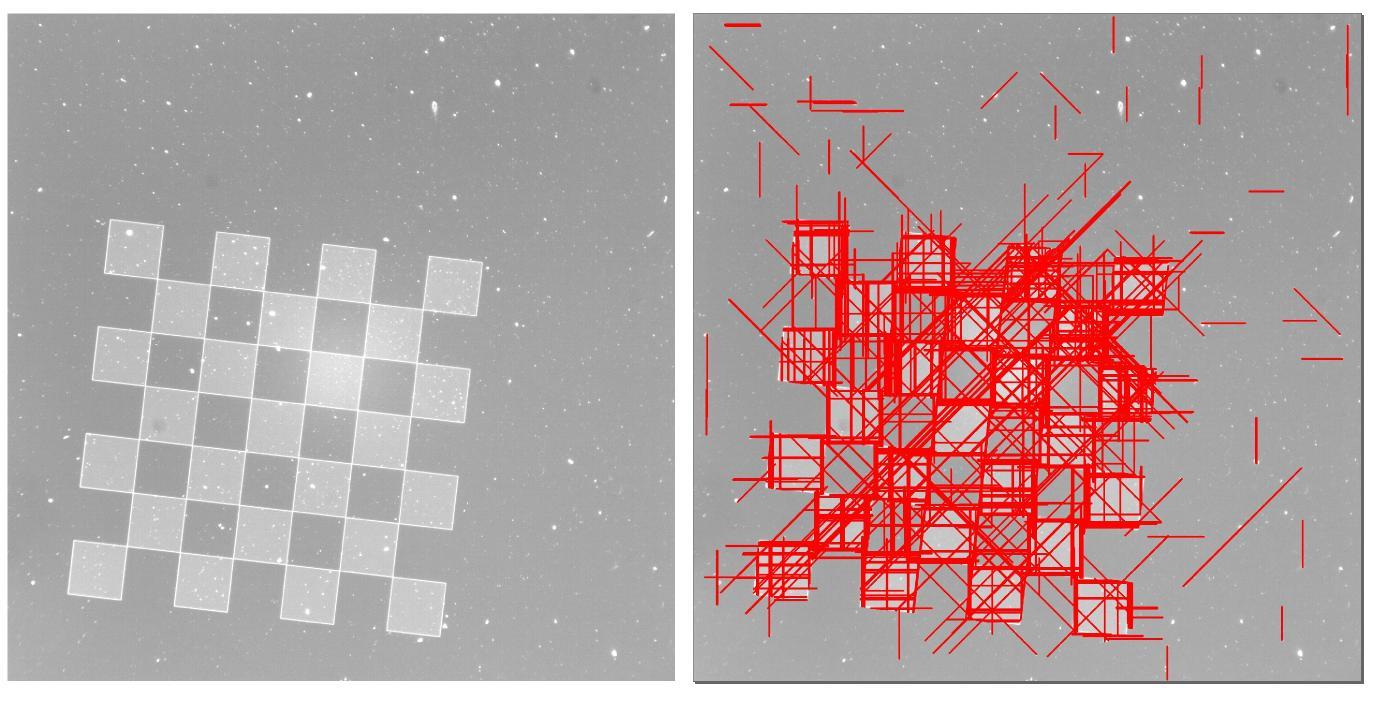

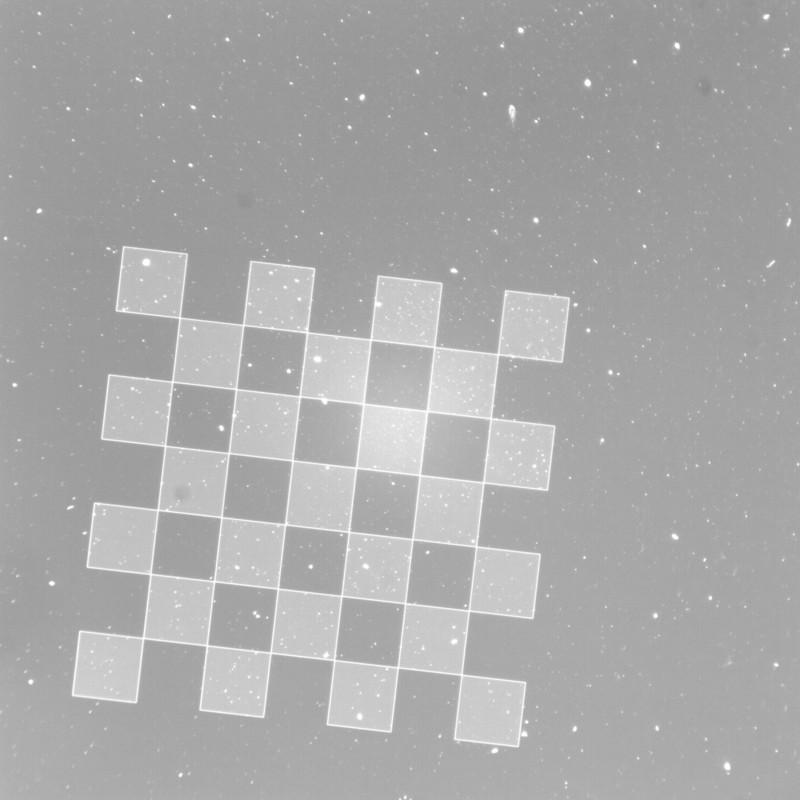
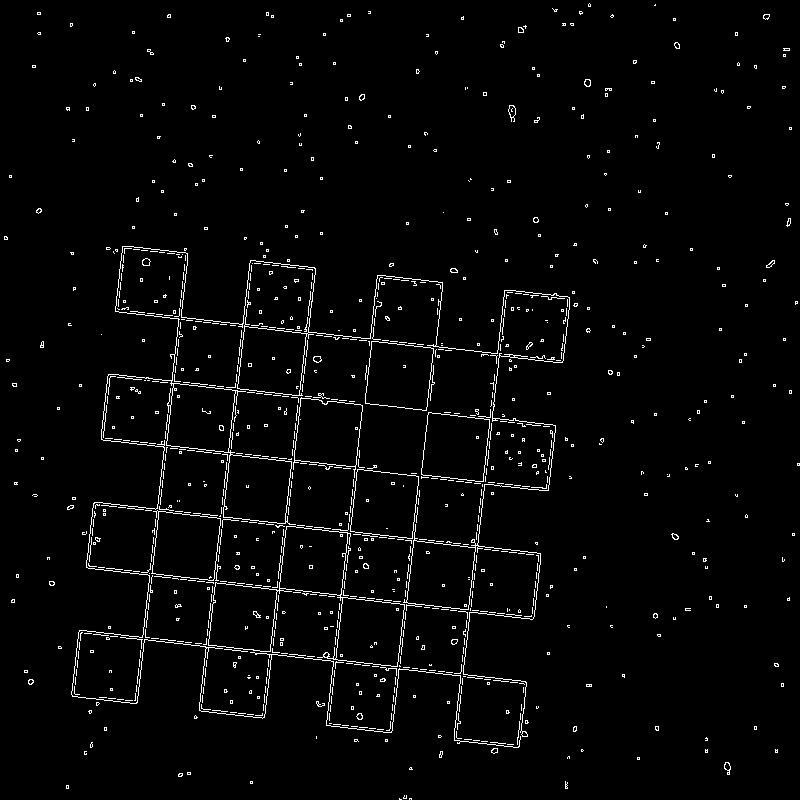
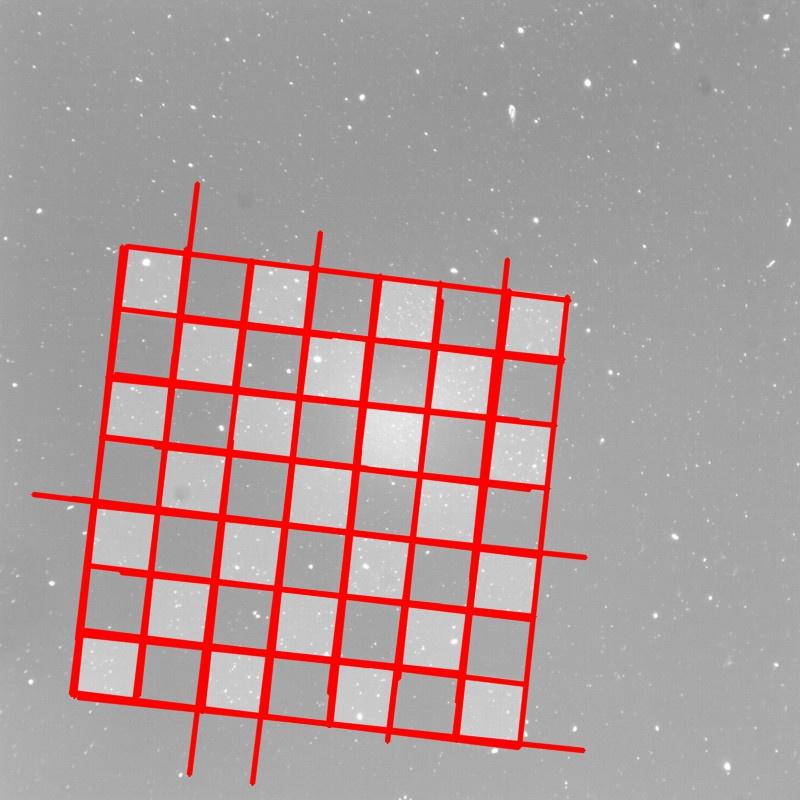





 已为社区贡献126445条内容
已为社区贡献126445条内容

所有评论(0)