When photographing a sheet of paper (e.g. with phone camera), I get the following result (left image) (jpg download here). The desired result (processed manually with an image editing software) is on the right:

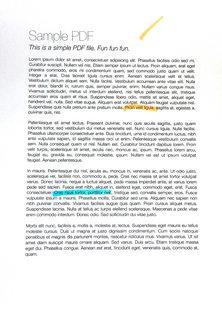
I would like to process the original image with openCV to get a better brightness/contrast automatically (so that the background is more white).
Assumption: the image has an A4 portrait format (we don't need to perspective-warp it in this topic here), and the sheet of paper is white with possibly text/images in black or colors.
What I've tried so far:
-
Various adaptive thresholding methods such as Gaussian, OTSU (see OpenCV doc Image Thresholding). It usually works well with OTSU:
ret, gray = cv2.threshold(img, 0, 255, cv2.THRESH_OTSU + cv2.THRESH_BINARY)but it only works for grayscale images and not directly for color images. Moreover, the output is binary (white or black), which I don't want: I prefer to keep a color non-binary image as output
-
Histogram equalization
- applied on Y (after RGB => YUV transform)
- or applied on V (after RGB => HSV transform),
as suggested by this answer (Histogram equalization not working on color image - OpenCV) or this one (OpenCV Python equalizeHist colored image):
img3 = cv2.imread(f) img_transf = cv2.cvtColor(img3, cv2.COLOR_BGR2YUV) img_transf[:,:,0] = cv2.equalizeHist(img_transf[:,:,0]) img4 = cv2.cvtColor(img_transf, cv2.COLOR_YUV2BGR) cv2.imwrite('test.jpg', img4)or with HSV:
img_transf = cv2.cvtColor(img3, cv2.COLOR_BGR2HSV) img_transf[:,:,2] = cv2.equalizeHist(img_transf[:,:,2]) img4 = cv2.cvtColor(img_transf, cv2.COLOR_HSV2BGR)Unfortunately, the result is quite bad since it creates awful micro contrasts locally (?):

I also tried YCbCr instead, and it was similar.
-
I also tried CLAHE (Contrast Limited Adaptive Histogram Equalization) with various
tileGridSizefrom1to1000:img3 = cv2.imread(f) img_transf = cv2.cvtColor(img3, cv2.COLOR_BGR2HSV) clahe = cv2.createCLAHE(tileGridSize=(100,100)) img_transf[:,:,2] = clahe.apply(img_transf[:,:,2]) img4 = cv2.cvtColor(img_transf, cv2.COLOR_HSV2BGR) cv2.imwrite('test.jpg', img4)but the result was equally awful too.
-
Doing this CLAHE method with LAB color space, as suggested in the question How to apply CLAHE on RGB color images:
import cv2, numpy as np bgr = cv2.imread('_example.jpg') lab = cv2.cvtColor(bgr, cv2.COLOR_BGR2LAB) lab_planes = cv2.split(lab) clahe = cv2.createCLAHE(clipLimit=2.0,tileGridSize=(100,100)) lab_planes[0] = clahe.apply(lab_planes[0]) lab = cv2.merge(lab_planes) bgr = cv2.cvtColor(lab, cv2.COLOR_LAB2BGR) cv2.imwrite('_example111.jpg', bgr)gave bad result too. Output image:

-
Do an adaptive thresholding or histogram equalization separately on each channel (R, G, B) is not an option since it would mess with the color balance, as explained here.
-
"Contrast strechting" method from
scikit-image's tutorial on Histogram Equalization:the image is rescaled to include all intensities that fall within the 2nd and 98th percentiles
is a little bit better, but still far from the desired result (see image on top of this question).
TL;DR: how to get an automatic brightness/contrast optimization of a color photo of a sheet of paper with OpenCV/Python? What kind of thresholding/histogram equalization/other technique could be used?

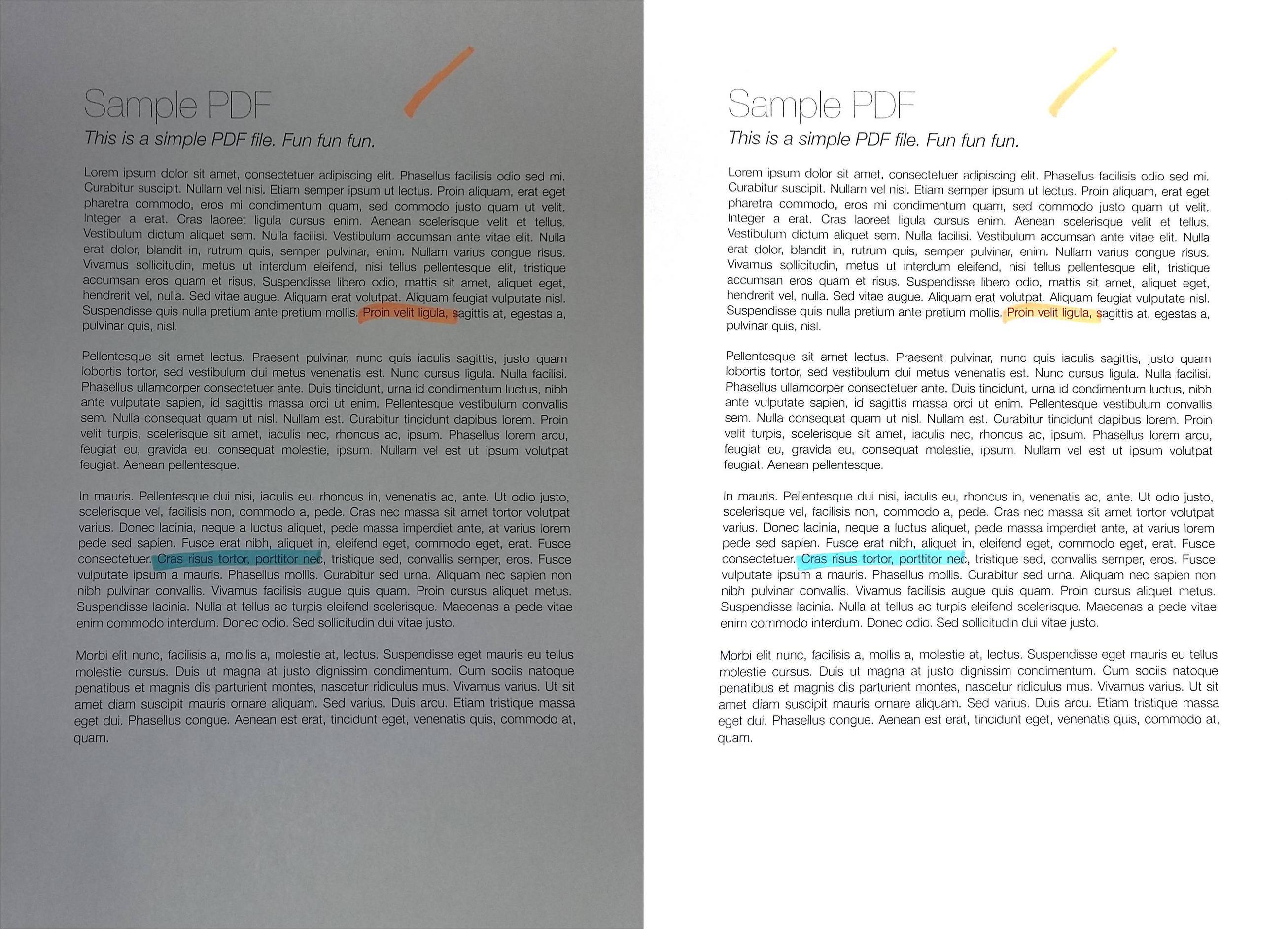





 已为社区贡献126445条内容
已为社区贡献126445条内容

所有评论(0)