I want to keep user logged and not need to show login form everytime they open the app. I am using MongoDB Realm for database and authentication. Right now the login works fine but it's required everytime the app is opened.
this my login code
@objc func signUp() {
setLoading(true);
app.usernamePasswordProviderClient().registerEmail(username!, password: password!, completion: {[weak self](error) in
// Completion handlers are not necessarily called on the UI thread.
// This call to DispatchQueue.main.sync ensures that any changes to the UI,
// namely disabling the loading indicator and navigating to the next page,
// are handled on the UI thread:
DispatchQueue.main.sync {
self!.setLoading(false);
guard error == nil else {
print("Signup failed: \(error!)")
self!.errorLabel.text = "Signup failed: \(error!.localizedDescription)"
return
}
print("Signup successful!")
// Registering just registers. Now we need to sign in, but we can reuse the existing username and password.
self!.errorLabel.text = "Signup successful! Signing in..."
self!.signIn()
}
})
}
@objc func signIn() {
print("Log in as user: \(username!)");
setLoading(true);
app.login(withCredential: AppCredentials(username: username!, password: password!)) { [weak self](maybeUser, error) in
DispatchQueue.main.sync {
self!.setLoading(false);
guard error == nil else {
// Auth error: user already exists? Try logging in as that user.
print("Login failed: \(error!)");
self!.errorLabel.text = "Login failed: \(error!.localizedDescription)"
return
}
guard let user = maybeUser else {
fatalError("Invalid user object?")
}
print("Login succeeded!");
self?.navigationController?.pushViewController(hostingController, animated: true)
}
this is my app rootView where I want to check and keep the user logged in
struct AppRootView: View {
var body: some View {
AnyView {
// check if user has already logged in here and then route them accordingly
if auth.token != nil {
homeMainView()
} else {
LoginController()
}
}
}
}
how can I keep user login with MongoDB realm?
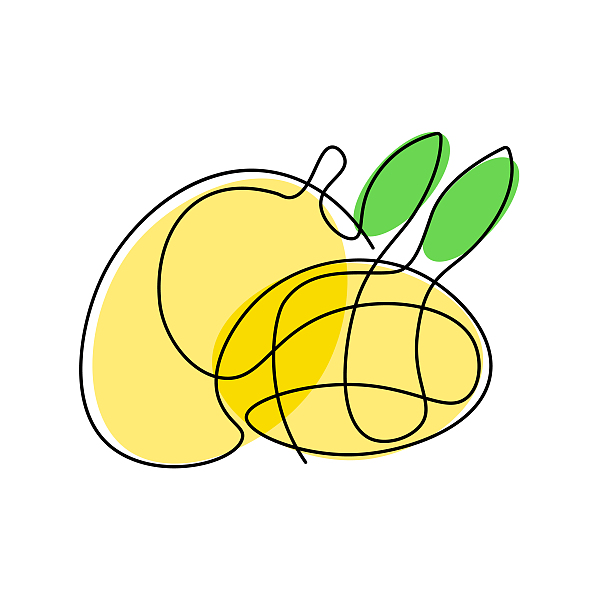




 已为社区贡献32866条内容
已为社区贡献32866条内容

所有评论(0)