cocos android 剪切板,Cocos Creator 点击按钮复制到剪切版
建一个ts文件,js文件不行,复制下面的代码,在场景中给button绑定事件// Learn TypeScript://- https://docs.cocos.com/creator/manual/en/scripting/typescript.html// Learn Attribute://- https://docs.cocos.com/creator/manual/en/scri...
建一个ts文件,js文件不行,复制下面的代码,在场景中给button绑定事件
// Learn TypeScript:
// - https://docs.cocos.com/creator/manual/en/scripting/typescript.html
// Learn Attribute:
// - https://docs.cocos.com/creator/manual/en/scripting/reference/attributes.html
// Learn life-cycle callbacks:
// - https://docs.cocos.com/creator/manual/en/scripting/life-cycle-callbacks.html
const {ccclass, property} = cc._decorator;
@ccclass
export default class CopyText extends cc.Component {
@property(cc.Label)
_textDisplayArea: cc.Label = null;
start () {
this._textDisplayArea = cc.find("Canvas/文字展示区/ScrollView/view/content/item").getComponent(cc.Label);
}
//拷贝文本
CopyTextEvent () {
let input = this._textDisplayArea.string;
const el = document.createElement('textarea');
el.value = input;
// Prevent keyboard from showing on mobile
el.setAttribute('readonly', '');
el.style.contain = 'strict';
el.style.position = 'absolute';
el.style.left = '-9999px';
el.style.fontSize = '12pt'; // Prevent zooming on iOS
const selection = getSelection();
let originalRange;
if (selection.rangeCount > 0) {
originalRange = selection.getRangeAt(0);
}
document.body.appendChild(el);
el.select();
// Explicit selection workaround for iOS
el.selectionStart = 0;
el.selectionEnd = input.length;
let success = false;
try {
success = document.execCommand('copy');
} catch (err) {}
document.body.removeChild(el);
if (originalRange) {
selection.removeAllRanges();
selection.addRange(originalRange);
}
console.log("拷贝文本");
}
}
标签:复制到,el,Cocos,selection,Creator,cc,style,originalRange,document
来源: https://www.cnblogs.com/Jason-c/p/12891340.html

这里是一个专注于游戏开发的社区,我们致力于为广大游戏爱好者提供一个良好的学习和交流平台。我们的专区包含了各大流行引擎的技术博文,涵盖了从入门到进阶的各个阶段,无论你是初学者还是资深开发者,都能在这里找到适合自己的内容。除此之外,我们还会不定期举办游戏开发相关的活动,让大家更好地交流互动。加入我们,一起探索游戏开发的奥秘吧!
更多推荐
 已为社区贡献1条内容
已为社区贡献1条内容

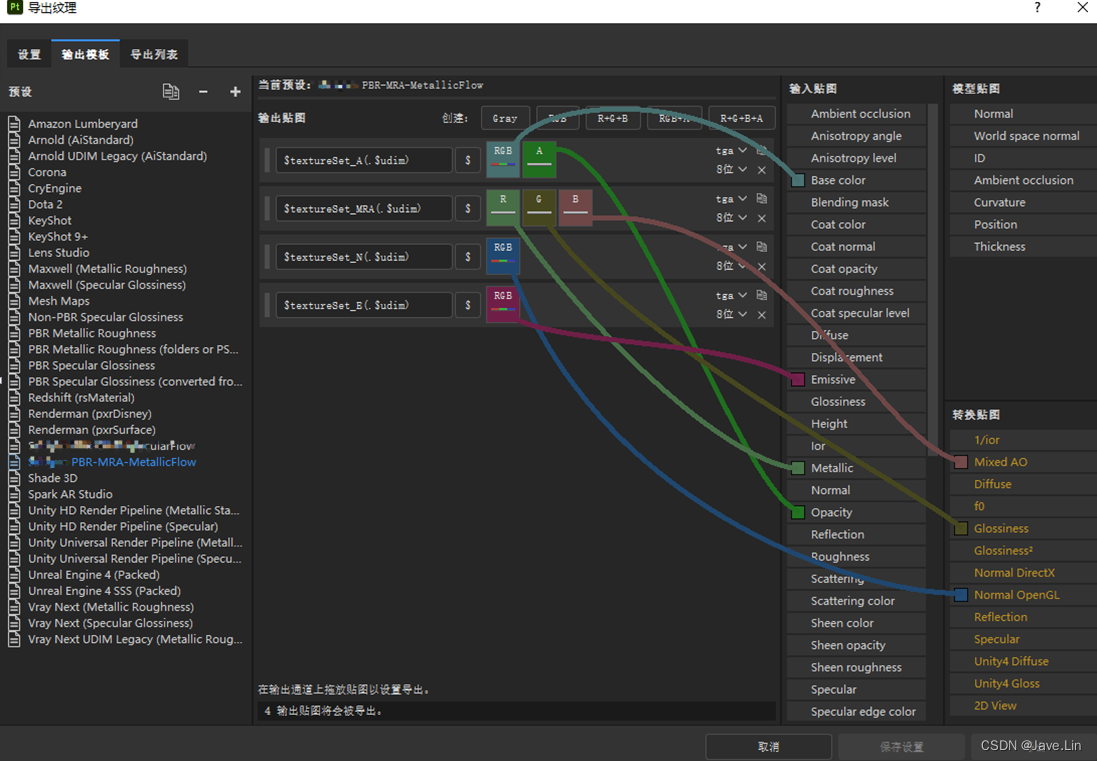






所有评论(0)