cocos creator中webSocket的使用及封装
摘要cocos creator http请求。在 Cocos Creator 中,我们使用的标准网络接口:XMLHttpRequest:用于短连接WebSocket:用于长连接今天我们说一下长连接的封装。环境cocos Creator 引擎2.4.3编辑工具HBuild X最终效果体验一下效果图如下,我们获取一个抽奖列表,展示简单示例:let xhr = new XMLHttpRequest();
摘要
在 Cocos Creator 中,我们使用WebSocket:用于长连接,今天我们说一下长连接的封装。
使用WebSocket作为网络连接的方式,简单的使用文本传输,使用onfire做事件的分发,可以替换NetControl里面的websocket实现为socket和其他网络方案,只要修复onfire的激发,基本不用该游戏代码。
环境
cocos Creator 引擎2.4.3
编辑工具HBuild X
使用方法
1、引入一个onfire类库
引入一个onfire类库
项目地址:
https://github.com/hustcc/onfire.js
2、websocket的封装
window.onfire = require("./onfire");//处理事件的类库
//websocket定义
cc.websocket = {
_sock: {}, //当前的webSocket的对象
lockReconnect: false,
times: 1,
host: "wss://g.XXX.com", //这里接口地址
connect: function (res) {
if (this._sock.readyState !== 1) {
this._sock = new WebSocket(this.host);
this._sock.onopen = this._onOpen.bind(this);
this._sock.onclose = this._onClose.bind(this);
this._sock.onmessage = this._onMessage.bind(this);
this._sock.onerror = this._onError.bind(this);
}
return this;
},
_onOpen: function (res) {
this.times = 1;
console.log("连接成功!"+this.host);
},
_onClose: function (err) {
onfire.fire("onclose",err);
console.log(this.host+"执行的是onClose函数!"+err);
},
_onMessage: function (res) {
var Data = JSON.parse(res.data);
if (Data.action == 'error') {
cc.vv.message(Data.msg);
} else {
onfire.fire("onmessage", Data);
}
},
_onError: function (err) {
console.log(this.host+"执行的是onError函数"+err);
},
send: function (msg) {
var _this = this;
setTimeout(() => {
if (_this._sock.readyState == 1) {
_this._sock.send(JSON.stringify(msg));
}
}, 0)
}
};
在代码中使用封装的websocket,代码实例比如说登录
var smData = {
action: 'login',
username: username,
password: password,
};
cc.websocket.send(smData);
解除onfire的注册绑定与解除
绑定
onMessage(res) {
var _sthi = this;
try {
_sthi[res.action](res);
} catch (e) {
console.log('onmessage(' + res.action + ')' + e);
}
},
onLoad() {
onfire.on("onmessage", this.onMessage.bind(this));
},
解除
onfire.clear();
结语:
欢迎加入微信群一起学习讨论!


这里是一个专注于游戏开发的社区,我们致力于为广大游戏爱好者提供一个良好的学习和交流平台。我们的专区包含了各大流行引擎的技术博文,涵盖了从入门到进阶的各个阶段,无论你是初学者还是资深开发者,都能在这里找到适合自己的内容。除此之外,我们还会不定期举办游戏开发相关的活动,让大家更好地交流互动。加入我们,一起探索游戏开发的奥秘吧!
更多推荐
 已为社区贡献5条内容
已为社区贡献5条内容
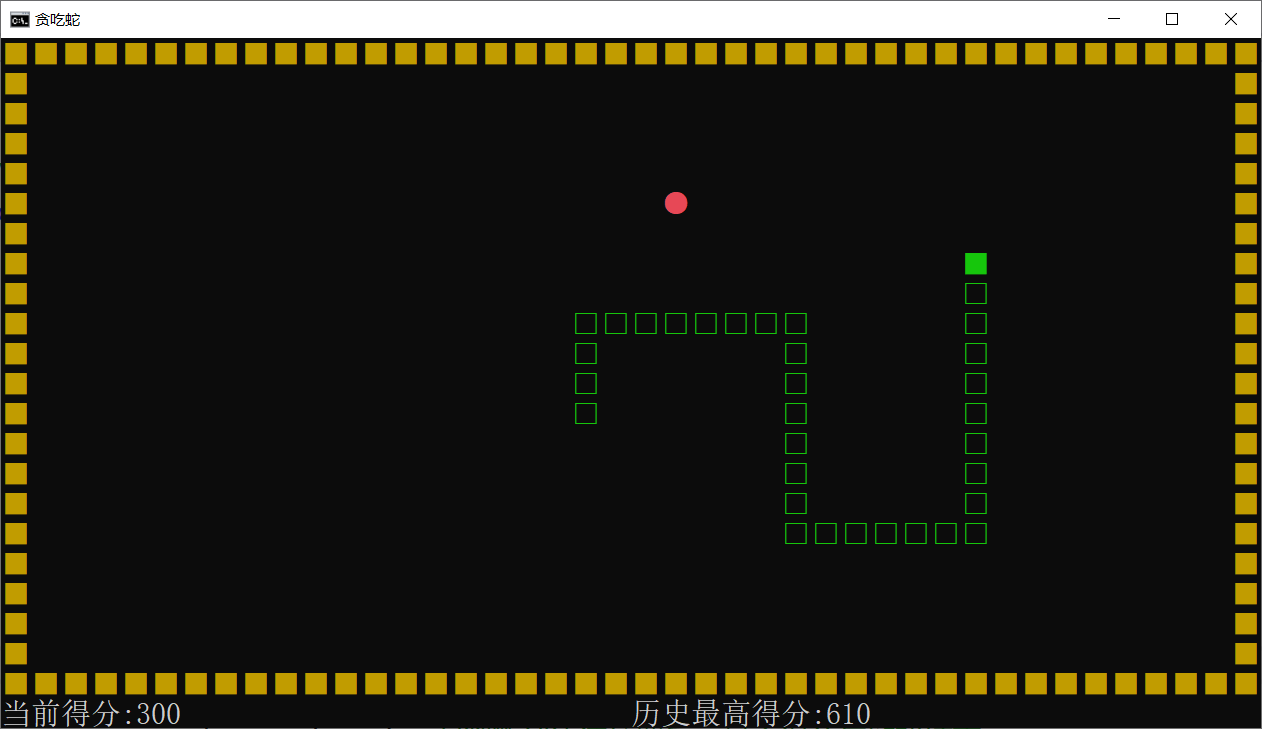
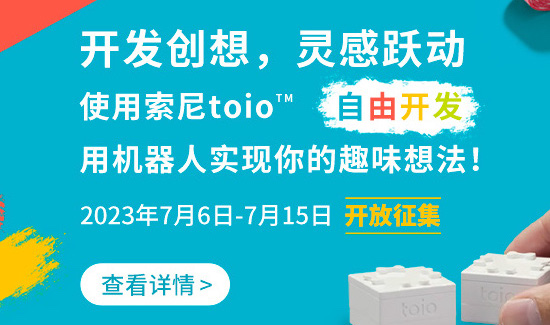






所有评论(0)