SQL语句——查询语句
一、查询语句查询语句的基本语法:select * from 表名或select 列名,列名... from 表名注:select * 写法的效率低于 select 列名的写法select 和 from之间写的内容:1. 列名加运算符,进行运算。null值和任何数值做运算的结果都是null附加:null值和任何字符串连接,结果都是相当于和“”连接使用 ifnull 函数处理null值的运算 ,Ora
一、查询语句
查询语句的基本语法:
select * from 表名
或
select 列名,列名... from 表名
注:select * 写法的效率低于 select 列名的写法
select 和 from之间写的内容:
1. 列名加运算符,进行运算。
null值和任何数值做运算的结果都是null
附加:null值和任何字符串连接,结果都是相当于和“”连接
使用 ifnull 函数处理null值的运算 ,Oracle数据库中是nvl函数
-- 查询学生姓名,余额-200的值
select sname,amt-200 from student
-- 如果运算的列含有null值,要处理null值保证运算结果的正确
-- 使用一个mysql的函数进行处理,ifnull函数
-- 函数直接调用,函数一定有结果
-- IFNULL(expr1,expr2) 如果expr1是null那么函数的结果就是expr2 ;否则结果就是expr1
select sname,IFNULL(amt,0)-200 from student附加函数解释
concat函数:MySQL中是连接字符串的,在Oracle数据库中使用 || 连接字符串
2.为结果集的列定义别名
select sname as n,IFNULL(amt,0)-200 as 余额 from student注:as可以省略
select sname n,IFNULL(amt,0)-200 余额 from student3. distinct关键字:去掉重复的行数
select distinct sname,birthday from student
-- 查询出有学生的班级编号
select distinct classid from student
二、条件查询
根据查询条件,查询出部分记录行的数据
语法:
select * from 表名 [where 布尔表达式]
也就是 布尔表达式的结果是true,这行数据才能显示才结果集中
例如:
-- 查询姓名是jack的学生的所有信息
select * from student where sname='jack'
三、查询条件
1.比较运算的条件:: = 、>、< 、= 、!=或<>
-- 查询姓名不是jack的学生的所有信息
select * from student where sname<>'jack'2.逻辑运算条件:and、or、not
select * from student where not sname='jack'
-- 余额在100~500之间的学生信息
select * from student where amt >= 100 and amt <= 500
-- 余额大于100的 或 身高大于 1.7
select * from student where amt>=100 or height>=1.7
-- and的优先级高于or
select * from student where amt>=100 or height>=1.7 and birthday > '2000-01-01'and的优先级高于or,也可以使用小括号强制优先级
3. between ... and ... 数值范围条件
-- 余额在100~500之间的学生信息
select * from student where amt between 100 and 500
4.匹配条件/查询条件模糊的
使用like关键字 和 两个符号 % 、_ 组合使用
%和like组合使用代表 0个或更多个
_和like组合使用代表 单个任意字符
例如:
-- 查询名字以rose开头的
select * from student where sname like 'rose%'
-- 查询名字不是rose开头的
select * from student where sname not like 'rose%'
-- 查询名字含有o的学生
select * from student where sname like '%o%'
-- 查询名字第二个字母是o的
select * from student where sname like '_o%'
5.in关键字,集合列表范围查询
-- 查找姓名是jack、rose、tom的学生信息
select * from student where sname = 'jack' or sname = 'rose' or sname = 'tom'
select * from student where sname in ('jack','rose','tom')
6. 空值的判断条件
-- 生日为空的学生信息
select * from student where birthday is null
select * from student where birthday is not null注:where 语句中不能使用别名
四、排序
排序语句是对查询结果集的排序
使用order by 语句排序
语法:
查询语句的最后 order by 列名或别名,列名或别名
排序的列名后面默认是asc关键字,代表升序,desc关键字是降序
-- 查询学生信息,按姓名排序,降序
select * from student order by sname desc
-- 使用别名排序
select sname n from student order by n
-- 组合排序 按身高的升序排序,再按余额的降序排序
select sname,height,amt from student order by height,amt desc五、limit关键字:限定查询记录
limit语句是在order by 的后面,可以对查询结果条数进行限定
select sname,height,amt from student limit 3
-- 等同于
select sname,height,amt from student limit 0,3
-- 从第1条开始(条数从0开始的)找3条
select sname,height,amt from student limit 1,3注:分页功能就是用limit实现的
六、分组查询
对查询的数据进行分组,进行一些统计分析的工作。
分组函数/聚合函数
sum()、avg()、max()、min()、count()
select sum(height),avg(height),max(height),min(height),count(height) from studentcount(height) 计算身高不为null的记录数,那么要计算学生表中有多少条记录:
select count(0) from studentmysql数据库中分组函数不能嵌套;oracle数据库分组函数最多嵌套两层
查询结果进行分组查询
使用group by 列名,列名....
-- 计算各个班级中的最高身高
select max(height) from student group by classid下面的SQL语句的数据是不正确的:sname并没有再group by 子句中
-- 计算各个班级中的最高身高
select sname,max(height) from student group by classid
与分组函数一起查询的列,一定要在group by子句中
select classid,max(height) from student group by classid对两列进行分组查询
-- 计算各个班级中男生和女生的最高身高
select max(height) from student group by classid,sex;
select max(height) from student group by sex,classid两条语句在结果上是没有区别的
group by中可以使用别名
select classid cid,sex s,max(height) from student group by cid,s;注:在where语句中不能使用分组函数,可以在having语句中使用分组函数
要做分组函数的条件时,写在having中,不是分组函数的条件写在where中
-- 计算班级平均身高大于1.72的班级
select classid,avg(height) from student
group by classid
having avg(height) > 1.72七、where和having的区别
where中不能使用分组函数的条件,having中可以使用
where是对每条表记录的条件限定,having是对结果集记录的条件限定。
select classid,avg(height) from student
group by classid
having classid>0
select classid,avg(height) from student
where classid>0
group by classid
-- 上面两条语句的区别:
-- 语句1:student表的所有记录按班级分组,计算多个分组的值,对结果集进行having的条件限定获得两条
-- 语句2:student表的班级id大于0的记录按班级分组,计算多个分组的值,获得两条
八、多表连接查询
当查询的列或使用的条件的列,如果在多张表中,可以使用多表连接查询方式。
1. 等值连接
等值连接时,将两张表的所有记录进行组合(笛卡尔积)。组合的数据有一部分是不正确的,要通过查询条件查询出 正确的组合。
-- 查询学生和班级的信息
select * from student,class c
where classid = c.id
-- 查询学生姓名,和班级名称
select sname,cname from student,class c
where classid = c.id
-- 查询学生所有信息,和班级名称
select s.*,cname from student s,class c
where classid = c.id多张表的多表连接查询
-- 查询员工姓名、部门名称、在部门中的工作年限
select empname,dname,worktime from employee e,department d,work w
where e.empid = w.empid and d.deptno = w.deptno
order by empname
-- 计算员工在公司工作了多少年
select empname,sum(worktime) from employee e,department d,work w
where e.empid = w.empid and d.deptno = w.deptno
group by empname
having sum(worktime)>2
-- 计算部门曾经有多少个员工工作过,显示部门名称和员工数量
select dname,count(0) from work w,department d
where d.deptno = w.deptno
group by w.deptno2. 不等值连接
-- 查询员工姓名,部门名称 和 年限等级名称
select empname,dname,name from employee e,department d,work w,yearlevel y
where e.empid = w.empid and d.deptno = w.deptno and worktime between low and height3. 内连接
内连接的结果和等值/不等值连接的结果是相同的。只是写法不同
-- 查询员工姓名、部门名称、在部门中的工作年限
select empname,dname,worktime from work w
inner join employee e on e.empid = w.empid
inner join department d on d.deptno = w.deptno
order by empname
-- 查询年龄大于30岁的员工姓名、部门名称、在部门中的工作年限
select empname,dname,worktime from work w
inner join employee e on e.empid = w.empid and age>30
inner join department d on d.deptno = w.deptno
order by empname;
select empname,dname,worktime from work w
inner join employee e on e.empid = w.empid
inner join department d on d.deptno = w.deptno
where age>30
order by empname
-- 计算员工在公司工作了多少年
select empname,sum(worktime) from work w
inner join employee e on e.empid = w.empid
inner join department d on d.deptno = w.deptno
group by empname
having sum(worktime)>2
-- 计算部门曾经有多少个员工工作过,显示部门名称和员工数量
select dname,count(0) from work w
inner join department d on d.deptno = w.deptno
where d.deptno = w.deptno
group by w.deptno
-- 查询员工姓名,部门名称 和 年限等级名称
select empname,dname,name from work w
inner join employee e on e.empid = w.empid
inner join department d on d.deptno = w.deptno
inner join yearlevel on worktime between low and height注:内连接/等值/不等值连接问题:只会显示符合连接条件的数据,不会显示所有的数据
4. 外连接
外连接后,可以查询一个表的所有记录。外连接分为左外连接和右外连接,无论是哪种连接,都会显示左表的所有 记录。例如,A表左外连接B表,那么A表就是左表;B表右外连接A表,那么A表就是左表。
左外连接写法:
-- 查询学生和班级的信息 显示所有的学生记录
select * from student s
left outer join class c on s.classid = c.id
-- 查询所有的班级及班级中的学生
select * from class c
left outer join student s on s.classid = c.id-- 连接多个表时,左外和内联一起写 ,学生表不是左表了
select sname,room from student s
left outer join class c on s.classid = c.id
inner join room r on r.id = c.roomid
5. 自连接
表自己连接自己,就是自连接
-- 查询学生姓名和班长姓名
select * from student s
left outer join student k on s.classking = k.id
-- 查询所有学生的上课地点 和 其班长的上课地点
select s.sname,m.room,k.sname,km.room from student s
left outer join class c on s.classid = c.id
left outer join room m on c.roomid = m.id
left outer join student k on s.classking = k.id
left outer join class kc on k.classid = kc.id
left outer join room km on kc.roomid = km.id九、子查询
一个查询语句的结果作为另一个查询语句的条件
-- 查询和rose身高相同的学生
-- 外层的是主查询,括号里的是子查询
select sname,height from student
where height = (select height from student where sname = 'rose')
and sname != 'rose'
主查询每进行一行的条件检索,就执行一次子查询语句,如果主查询检索5行,子查询检索4行,一共检索20行 。子查询效率低,但子查询几乎可以解决所有查询需求。
子查询分为单行子查询和多行子查询
子查询的结果只有一行就是单行子查询;反之就是多行子查询
对单行子查询的操作只能是比较操作
对多行子查询的修饰可以是
in:
select sname,height from student
where height in (select height from student where sname = 'rose')any:
任意一个,只要任意一个符合条件
-- 查询 比2班其中任意一个学生高的学生
select sname,height from student
where height > any(select height from student where classid = 2)
and classid != 2all:
所有的,要满足子查询所有结果的条件
-- 查询 比2班所有学生高的学生
select sname,height from student
where height > all(select height from student where classid = 2)
and classid != 2
exists:
exists修饰的子查询,如果查询出记录,结果是true,没有查询记录,结果是false
-- 未结课班级的学生
select sname,classid from student
where classid in (select id from class where flag = '0')
-- exists语句替换,效率高于 in语句的子查询
select sname,classid from student s
where exists (select 0 from class c where flag = '0' and s.classid = c.id)in的子查询 要 替换为exists子查询,效率高
替换的模板写法为
select * from A
where a1 in (select b1 from B)
-- 替换为exists
select * from A a
where exists(select 0 from B b where a.a1 = b.b1)更多推荐
 已为社区贡献2条内容
已为社区贡献2条内容
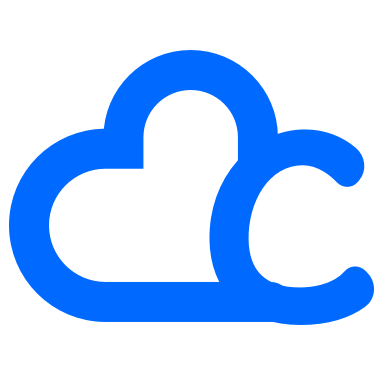






所有评论(0)