深度学习python图像标记工具labelTool
深度学习训练需要标记图像位置和类别,之前用的时候是叫做BBox-Label-Tool-master,遇到大图像就显示不完整了,没有自适应缩放, 这是改进后的python脚本。目录结构:图片目录名images, 标签目录名labels,图像目录下各类别目录名要以001,002,003,...的格式命名。这是运行labelTool时的,图像框记录的是比例值,
·
深度学习训练需要标记图像位置和类别,之前用的时候是叫做BBox-Label-Tool-master,遇到大图像就显示不完整了,没有自适应缩放, 这是改进后的python脚本。
目录结构:图片目录名images, 标签目录名labels,图像目录下各类别目录名要以001,002,003,...的格式命名。
这是运行labelTool ( python main.py)时的截屏,图像框记录的是比例值,
快捷键a,d前后切换图像,esc取消当前框
python脚本main.py:
# -*- coding:utf-8 -*-
#-------------------------------------------------------------------------------
# Name: Object bounding box label tool
# Purpose: Label object bboxes for ImageNet Detection data
# Author: Qiushi
# Created: 06/06/2014
#
#-------------------------------------------------------------------------------
from __future__ import division
from Tkinter import *
import tkMessageBox
from PIL import Image, ImageTk
import os
import glob
import random
w0 = 1; #图片原始宽度
h0 = 1; #图片原始高度
# colors for the bboxes
COLORS = ['red', 'blue', 'yellow', 'pink', 'cyan', 'green', 'black']
# image sizes for the examples
SIZE = 256, 256
#指定缩放后的图像大小
DEST_SIZE = 500, 500
class LabelTool():
def __init__(self, master):
# set up the main frame
self.parent = master
self.parent.title("LabelTool")
self.frame = Frame(self.parent)
self.frame.pack(fill=BOTH, expand=1)
self.parent.resizable(width = TRUE, height = TRUE)
# initialize global state
self.imageDir = ''
self.imageList= []
self.egDir = ''
self.egList = []
self.outDir = ''
self.cur = 0
self.total = 0
self.category = 0
self.imagename = ''
self.labelfilename = ''
self.tkimg = None
# initialize mouse state
self.STATE = {}
self.STATE['click'] = 0
self.STATE['x'], self.STATE['y'] = 0, 0
# reference to bbox
self.bboxIdList = []
self.bboxId = None
self.bboxList = []
self.hl = None
self.vl = None
# ----------------- GUI stuff ---------------------
# dir entry & load
self.label = Label(self.frame, text = "Image Dir:")
self.label.grid(row = 0, column = 0, sticky = E)
self.entry = Entry(self.frame)
self.entry.grid(row = 0, column = 1, sticky = W+E)
self.ldBtn = Button(self.frame, text = "Load", command = self.loadDir)
self.ldBtn.grid(row = 0, column = 2, sticky = W+E)
# main panel for labeling
self.mainPanel = Canvas(self.frame, cursor='tcross')
self.mainPanel.bind("<Button-1>", self.mouseClick)
self.mainPanel.bind("<Motion>", self.mouseMove)
self.parent.bind("<Escape>", self.cancelBBox) # press <Espace> to cancel current bbox
self.parent.bind("s", self.cancelBBox)
self.parent.bind("a", self.prevImage) # press 'a' to go backforward
self.parent.bind("d", self.nextImage) # press 'd' to go forward
self.mainPanel.grid(row = 1, column = 1, rowspan = 4, sticky = W+N)
# showing bbox info & delete bbox
self.lb1 = Label(self.frame, text = 'Bounding boxes:')
self.lb1.grid(row = 1, column = 2, sticky = W+N)
self.listbox = Listbox(self.frame, width = 28, height = 12)
self.listbox.grid(row = 2, column = 2, sticky = N)
self.btnDel = Button(self.frame, text = 'Delete', command = self.delBBox)
self.btnDel.grid(row = 3, column = 2, sticky = W+E+N)
self.btnClear = Button(self.frame, text = 'ClearAll', command = self.clearBBox)
self.btnClear.grid(row = 4, column = 2, sticky = W+E+N)
# control panel for image navigation
self.ctrPanel = Frame(self.frame)
self.ctrPanel.grid(row = 5, column = 1, columnspan = 2, sticky = W+E)
self.prevBtn = Button(self.ctrPanel, text='<< Prev', width = 10, command = self.prevImage)
self.prevBtn.pack(side = LEFT, padx = 5, pady = 3)
self.nextBtn = Button(self.ctrPanel, text='Next >>', width = 10, command = self.nextImage)
self.nextBtn.pack(side = LEFT, padx = 5, pady = 3)
self.progLabel = Label(self.ctrPanel, text = "Progress: / ")
self.progLabel.pack(side = LEFT, padx = 5)
self.tmpLabel = Label(self.ctrPanel, text = "Go to Image No.")
self.tmpLabel.pack(side = LEFT, padx = 5)
self.idxEntry = Entry(self.ctrPanel, width = 5)
self.idxEntry.pack(side = LEFT)
self.goBtn = Button(self.ctrPanel, text = 'Go', command = self.gotoImage)
self.goBtn.pack(side = LEFT)
# example pannel for illustration
self.egPanel = Frame(self.frame, border = 10)
self.egPanel.grid(row = 1, column = 0, rowspan = 5, sticky = N)
self.tmpLabel2 = Label(self.egPanel, text = "Examples:")
self.tmpLabel2.pack(side = TOP, pady = 5)
self.egLabels = []
for i in range(3):
self.egLabels.append(Label(self.egPanel))
self.egLabels[-1].pack(side = TOP)
# display mouse position
self.disp = Label(self.ctrPanel, text='')
self.disp.pack(side = RIGHT)
self.frame.columnconfigure(1, weight = 1)
self.frame.rowconfigure(4, weight = 1)
# for debugging
## self.setImage()
## self.loadDir()
def loadDir(self, dbg = False):
if not dbg:
s = self.entry.get()
self.parent.focus()
self.category = int(s)
else:
s = r'D:\workspace\python\labelGUI'
## if not os.path.isdir(s):
## tkMessageBox.showerror("Error!", message = "The specified dir doesn't exist!")
## return
# get image list
print 'self.category =%d' %(self.category )
self.imageDir = os.path.join(r'./images', '%03d' %(self.category))
print(self.imageDir)
self.imageList = glob.glob(os.path.join(self.imageDir, '*.jpg'))
if len(self.imageList) == 0:
print 'No .jpg images found in the specified dir!'
return
else:
print 'num=%d' %(len(self.imageList))
# default to the 1st image in the collection
self.cur = 1
self.total = len(self.imageList)
# set up output dir
self.outDir = os.path.join(r'./labels', '%03d' %(self.category))
if not os.path.exists(self.outDir):
os.mkdir(self.outDir)
# load example bboxes
self.egDir = os.path.join(r'./Examples', '%03d' %(self.category))
#if not os.path.exists(self.egDir):
# return
filelist = glob.glob(os.path.join(self.egDir, '*.jpg'))
self.tmp = []
self.egList = []
random.shuffle(filelist)
for (i, f) in enumerate(filelist):
if i == 3:
break
im = Image.open(f)
r = min(SIZE[0] / im.size[0], SIZE[1] / im.size[1])
new_size = int(r * im.size[0]), int(r * im.size[1])
self.tmp.append(im.resize(new_size, Image.ANTIALIAS))
self.egList.append(ImageTk.PhotoImage(self.tmp[-1]))
self.egLabels[i].config(image = self.egList[-1], width = SIZE[0], height = SIZE[1])
self.loadImage()
print '%d images loaded from %s' %(self.total, s)
def loadImage(self):
# load image
imagepath = self.imageList[self.cur - 1]
pil_image = Image.open(imagepath)
# get the size of the image
#获取图像的原始大小
global w0,h0
w0, h0 = pil_image.size
#缩放到指定大小
pil_image = pil_image.resize((DEST_SIZE[0], DEST_SIZE[1]), Image.ANTIALIAS)
#pil_image = imgresize(w, h, w_box, h_box, pil_image)
self.img = pil_image
self.tkimg = ImageTk.PhotoImage(pil_image)
self.mainPanel.config(width = max(self.tkimg.width(), 400), height = max(self.tkimg.height(), 400))
self.mainPanel.create_image(0, 0, image = self.tkimg, anchor=NW)
self.progLabel.config(text = "%04d/%04d" %(self.cur, self.total))
# load labels
self.clearBBox()
self.imagename = os.path.split(imagepath)[-1].split('.')[0]
labelname = self.imagename + '.txt'
self.labelfilename = os.path.join(self.outDir, labelname)
bbox_cnt = 0
if os.path.exists(self.labelfilename):
with open(self.labelfilename) as f:
for (i, line) in enumerate(f):
if i == 0:
bbox_cnt = int(line.strip())
continue
print line
tmp = [(t.strip()) for t in line.split()]
print "********************"
print DEST_SIZE
#tmp = (0.1, 0.3, 0.5, 0.5)
print "tmp[0,1,2,3]===%.2f, %.2f, %.2f, %.2f" %(float(tmp[0]), float(tmp[1]), float(tmp[2]), float(tmp[3]))
#print "%.2f,%.2f,%.2f,%.2f" %(tmp[0] tmp[1] tmp[2] tmp[3] )
print "********************"
#tx = (10, 20, 30, 40)
#self.bboxList.append(tuple(tx))
self.bboxList.append(tuple(tmp))
tmp[0] = float(tmp[0])
tmp[1] = float(tmp[1])
tmp[2] = float(tmp[2])
tmp[3] = float(tmp[3])
tx0 = int(tmp[0]*DEST_SIZE[0])
ty0 = int(tmp[1]*DEST_SIZE[1])
tx1 = int(tmp[2]*DEST_SIZE[0])
ty1 = int(tmp[3]*DEST_SIZE[1])
print "tx0, ty0, tx1, ty1"
print tx0, ty0, tx1, ty1
tmpId = self.mainPanel.create_rectangle(tx0, ty0, tx1, ty1,\
width = 2, \
outline = COLORS[(len(self.bboxList)-1) % len(COLORS)])
self.bboxIdList.append(tmpId)
self.listbox.insert(END, '(%.2f,%.2f)-(%.2f,%.2f)' %(tmp[0], tmp[1], tmp[2], tmp[3]) )
# self.listbox.insert(END, '(%d, %d) -> (%d, %d)' %(tmp[0], tmp[1], tmp[2], tmp[3]))
self.listbox.itemconfig(len(self.bboxIdList) - 1, fg = COLORS[(len(self.bboxIdList) - 1) % len(COLORS)])
def saveImage(self):
#print "-----1--self.bboxList---------"
print self.bboxList
#print "-----2--self.bboxList---------"
with open(self.labelfilename, 'w') as f:
f.write('%d\n' %len(self.bboxList))
for bbox in self.bboxList:
f.write(' '.join(map(str, bbox)) + '\n')
print 'Image No. %d saved' %(self.cur)
def mouseClick(self, event):
if self.STATE['click'] == 0:
self.STATE['x'], self.STATE['y'] = event.x, event.y
else:
x1, x2 = min(self.STATE['x'], event.x), max(self.STATE['x'], event.x)
y1, y2 = min(self.STATE['y'], event.y), max(self.STATE['y'], event.y)
x1, x2 = x1 / DEST_SIZE[0], x2 / DEST_SIZE[0];
y1, y2 = y1 / DEST_SIZE[1], y2 / DEST_SIZE[1];
self.bboxList.append((x1, y1, x2, y2))
self.bboxIdList.append(self.bboxId)
self.bboxId = None
self.listbox.insert(END, '(%.2f, %.2f)-(%.2f, %.2f)' %(x1, y1, x2, y2))
self.listbox.itemconfig(len(self.bboxIdList) - 1, fg = COLORS[(len(self.bboxIdList) - 1) % len(COLORS)])
self.STATE['click'] = 1 - self.STATE['click']
def mouseMove(self, event):
self.disp.config(text = 'x: %.2f, y: %.2f' %(event.x/DEST_SIZE[0], event.y/DEST_SIZE[1]))
if self.tkimg:
if self.hl:
self.mainPanel.delete(self.hl)
self.hl = self.mainPanel.create_line(0, event.y, self.tkimg.width(), event.y, width = 2)
if self.vl:
self.mainPanel.delete(self.vl)
self.vl = self.mainPanel.create_line(event.x, 0, event.x, self.tkimg.height(), width = 2)
if 1 == self.STATE['click']:
if self.bboxId:
self.mainPanel.delete(self.bboxId)
self.bboxId = self.mainPanel.create_rectangle(self.STATE['x'], self.STATE['y'], \
event.x, event.y, \
width = 2, \
outline = COLORS[len(self.bboxList) % len(COLORS)])
def cancelBBox(self, event):
if 1 == self.STATE['click']:
if self.bboxId:
self.mainPanel.delete(self.bboxId)
self.bboxId = None
self.STATE['click'] = 0
def delBBox(self):
sel = self.listbox.curselection()
if len(sel) != 1 :
return
idx = int(sel[0])
self.mainPanel.delete(self.bboxIdList[idx])
self.bboxIdList.pop(idx)
self.bboxList.pop(idx)
self.listbox.delete(idx)
def clearBBox(self):
for idx in range(len(self.bboxIdList)):
self.mainPanel.delete(self.bboxIdList[idx])
self.listbox.delete(0, len(self.bboxList))
self.bboxIdList = []
self.bboxList = []
def prevImage(self, event = None):
self.saveImage()
if self.cur > 1:
self.cur -= 1
self.loadImage()
def nextImage(self, event = None):
self.saveImage()
if self.cur < self.total:
self.cur += 1
self.loadImage()
def gotoImage(self):
idx = int(self.idxEntry.get())
if 1 <= idx and idx <= self.total:
self.saveImage()
self.cur = idx
self.loadImage()
## def setImage(self, imagepath = r'test2.png'):
## self.img = Image.open(imagepath)
## self.tkimg = ImageTk.PhotoImage(self.img)
## self.mainPanel.config(width = self.tkimg.width())
## self.mainPanel.config(height = self.tkimg.height())
## self.mainPanel.create_image(0, 0, image = self.tkimg, anchor=NW)
def imgresize(w, h, w_box, h_box, pil_image):
'''
resize a pil_image object so it will fit into
a box of size w_box times h_box, but retain aspect ratio
'''
f1 = 1.0*w_box/w # 1.0 forces float division in Python2
f2 = 1.0*h_box/h
factor = min([f1, f2])
#print(f1, f2, factor) # test
# use best down-sizing filter
width = int(w*factor)
height = int(h*factor)
return pil_image.resize((width, height), Image.ANTIALIAS)
if __name__ == '__main__':
root = Tk()
tool = LabelTool(root)
root.mainloop()更多推荐
 已为社区贡献4条内容
已为社区贡献4条内容
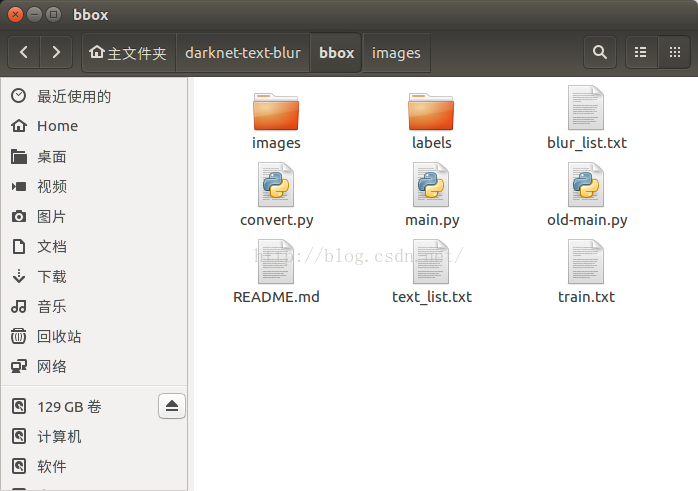
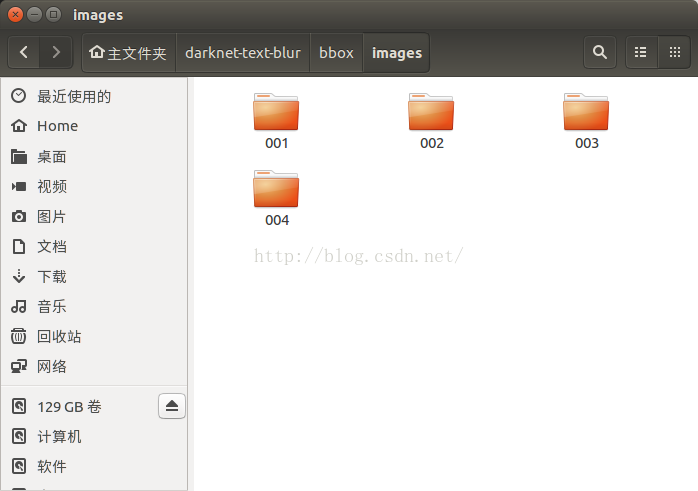









所有评论(0)