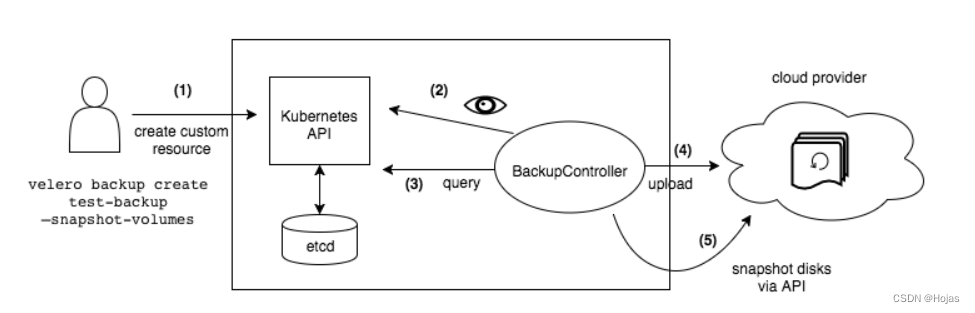
k8s备份迁移工具velero
k8s备份迁移工具velero,安装使用以及注意事项
k8s备份迁移工具velero
参考链接:
https://zhuanlan.zhihu.com/p/678750298
https://yunxue521.top/archives/velero
https://www.cnblogs.com/wubolive/p/17345716.html
https://velero.io/docs/v1.8/
一、简介
Velero(以前称为 Heptio Ark)提供了备份和还原 Kubernetes 集群资源和持久卷的工具。您可以使用云提供商或本地运行 Velero。
Velero 可让您:
- 对集群进行备份,并在丢失时进行还原。
- 将集群资源迁移到其他集群。
- 将生产集群复制到开发和测试集群。
Velero包括:
- 在群集上运行的服务器
- 本地运行的命令行客户端
备份工作流程
- Velero 客户端调用 Kubernetes API 服务器来创建对象Backup。
- 注意到BackupController新Backup对象并执行验证。
- BackupController备份过程开始。它通过向 API 服务器查询资源来收集要备份的数据。
- 调用BackupController对象存储服务(例如 AWS S3)来上传备份文件

二、安装
注意:需要提前准备好一个对象存储,这里使用的是minio
1、minio创建存储桶
输入存储桶名称velerodata

创建完成

2、部署velero
通过二进制文件安装
- 下载二进制文件,并解压到/usr/local/bin下
## 本次选择了1.11.1版本https://github.com/vmware-tanzu/velero/releases
## 下载
wget https://github.com/vmware-tanzu/velero/releases/download/v1.11.1/velero-v1.11.1-linux-amd64.tar.gz
## 解压
tar -zxvf velero-v1.11.1-linux-amd64.tar.gz -C /usr/local/bin && mv /usr/local/bin/velero-v1.11.1-linux-amd64/velero /usr/local/bin
- 生成minio认证文件
cat >velero-auth.txt << EOF
[default]
aws_access_key_id = admin
aws_secret_access_key = admin123
EOF
- 创建namespace
kubectl create ns velero
安装 (需要提前创建bucket)
velero install \
--use-node-agent --provider aws \
--plugins velero/velero-plugin-for-aws:v1.7.0 \
--bucket velerodata \
--secret-file ./velero-auth.txt \
--use-volume-snapshots=false \
--namespace velero \
--backup-location-config region=minio,s3ForcePathStyle="true",s3Url=http://192.168.64.11:9000
http://192.168.64.11:9000为对象存储的地址
- 查看安装状态
kubectl get pod -n velero
NAME READY STATUS RESTARTS AGE
node-agent-9lxqm 1/1 Running 0 4m46s
node-agent-9qc2x 1/1 Running 0 4m46s
node-agent-d2w6c 1/1 Running 0 4m46s
velero-bd8c98fd6-h59jh 1/1 Running 0 4m46s
kubectl get crd | grep velero
backuprepositories.velero.io 2024-05-21T06:09:21Z
backups.velero.io 2024-05-21T06:09:21Z
backupstoragelocations.velero.io 2024-05-21T06:09:21Z
deletebackuprequests.velero.io 2024-05-21T06:09:21Z
downloadrequests.velero.io 2024-05-21T06:09:21Z
podvolumebackups.velero.io 2024-05-21T06:09:21Z
podvolumerestores.velero.io 2024-05-21T06:09:21Z
restores.velero.io 2024-05-21T06:09:21Z
schedules.velero.io 2024-05-21T06:09:21Z
serverstatusrequests.velero.io 2024-05-21T06:09:21Z
volumesnapshotlocations.velero.io 2024-05-21T06:09:21Z
- 检查备份数据存储状态
kubectl get backupstoragelocations -A
NAMESPACE NAME PHASE LAST VALIDATED AGE DEFAULT
velero default Available 5s 6m42s true
三、使用velero进行资源备份
1 、部署测试应用
部署测试应用mysql,用来测试备份与恢复结果,使用minio进行备份数据的存储
apiVersion: v1
kind: PersistentVolumeClaim
metadata:
name: mysql-pv-claim
spec:
storageClassName: managed-nfs-storage
accessModes:
- ReadWriteOnce
resources:
requests:
storage: 1Gi
---
apiVersion: apps/v1 #版本
kind: Deployment #创建资源的类型
metadata: #资源的元数据
name: mysql-dep #资源的名称,是元数据必填项
spec: #期望状态
replicas: 1 #创建的副本数量(pod数量),不填默认为1
selector: #
matchLabels:
app: mysql-pod
template: #定义pod的模板
metadata: #pod的元数据
labels: #labels标签,必填一个
app: mysql-pod
spec: #pod的期望状态
containers: #容器
- name: mysql #容器名称
image: mysql:5.7 #镜像
imagePullPolicy: IfNotPresent
ports: #容器的端口
- containerPort: 3306
env:
- name: MYSQL_ROOT_PASSWORD
value: "root"
volumeMounts:
- name: mysql-persistent-storage
mountPath: /var/lib/mysql
volumes:
- name: mysql-persistent-storage
persistentVolumeClaim:
claimName: mysql-pv-claim
---
apiVersion: v1 #版本
kind: Service #创建资源的类型
metadata: #资源的元数据
name: mysql-svc #资源的名称,是元数据必填项
labels: #labels标签
app: mysql-svc
spec: #期望状态
type: NodePort #服务类型
ports: #端口
- port: 3306
targetPort: 3306 #与containerPort一样
protocol: TCP
nodePort: 31336
selector:
app: mysql-pod
# 创建命名空间
kubectl create ns mysql-velero-test
# 部署mysql
kubectl apply -f mysqlvelero.yaml -n mysql-velero-test
# 查看mysql状态
kubectl get all -n mysql-velero-test
2、向测试应用写一点数据
kubectl exec -it -n mysql-velero-test mysql-dep-5459dfbd48-mghgm /bin/bash
mysql -uroot -proot
-- 创建测试数据库
CREATE DATABASE testdb;
-- 使用测试数据库
USE testdb;
-- 创建测试表
CREATE TABLE test_table (
id INT AUTO_INCREMENT PRIMARY KEY,
name VARCHAR(50),
age INT,
email VARCHAR(100)
);
-- 插入测试数据
INSERT INTO test_table (name, age, email) VALUES
('John Doe', 25, 'john.doe@example.com'),
('Jane Smith', 30, 'jane.smith@example.com'),
('Mike Johnson', 35, 'mike.johnson@example.com');
select * from test_table;
+----+--------------+------+--------------------------+
| id | name | age | email |
+----+--------------+------+--------------------------+
| 1 | John Doe | 25 | john.doe@example.com |
| 2 | Jane Smith | 30 | jane.smith@example.com |
| 3 | Mike Johnson | 35 | mike.johnson@example.com |
+----+--------------+------+--------------------------+
3、备份数据库
velero backup create test-mysql-backup1 --include-namespaces=mysql-velero-test
--namespace velero --default-volumes-to-fs-backup
velero backup create mysql-backup-demo1 --include-namespaces=mysql-velero-test
--default-volumes-to-fs-backup
备份命令:velero create backup NAME [flags]
backup选项:
--default-volumes-to-restic 参数指示使用 restic 备份持久卷
--default-volumes-to-fs-backup:默认将所有PV卷进行备份,详情查看官方文档。
--include-namespaces:指定要备份的命名空间
--exclude-namespaces stringArray : 要从备份中排除的名称空间
--exclude-resources stringArray: 要从备份中排除的资源,如storageclasses.storage.k8s.io
--include-cluster-resources optionalBool[=true]: 包含集群资源类型
--include-namespaces stringArray: 要包含在备份中的名称空间(默认'*')
--include-resources stringArray: 备份中要包括的资源
--labels mapStringString: 给这个备份加上标签
-o, --output string: 指定输出格式,支持'table'、'json'和'yaml';
-l, --selector labelSelector: 对指定标签的资源进行备份
--snapshot-volumes optionalBool[=true]: 对 PV 创建快照
--storage-location string: 指定备份的位置
--ttl duration: 备份数据多久删掉
--volume-snapshot-locations strings: 指定快照的位置,也就是哪一个公有云驱动
- 查看备份结果
velero backup get
打开minio可以看到备份数据

4、删除数据库并恢复
## 删除数据库
kubectl delete -f mysqlvelero.yaml -n mysql-velero-test
kubectl delete namespace mysql-velero-test
kubectl get all -n mysql-velero-test
## 获取备份信息
kubectl get backup -n velero
NAME AGE
test-mysql-backup 9m10s
## 恢复数据库
velero restore create --from-backup test-mysql-backup
5、velero操作命令
5.1 创建备份任务
- 手动发起备份任务
velero backup create nginx-example --include-namespaces nginx-example
- 指定备份排除某些命名空间下面的资源
velero backup create ${BACKUP_NAME} --exclude-namespaces ${NAMESPACE1},${NAMESPACE2}
–include-resources选项可以指定备份哪些资源类型;
–exclude-resources可以指定排除某些资源类型
velero backup create ${BACKUP_NAME} --include-resources pod,secret
定时备份
Usage:
velero schedule create NAME --schedule [flags]
Examples:
# 每日1点进行备份
velero create schedule --schedule="0 1 * * *"
# 每六小时备份一次.所有namespace
velero create schedule NAME --schedule="@every 6h"
# 每24小时备份一次 web namespace的数据
velero create schedule NAME --schedule="@every 24h" --include-namespaces web
# 7天备份一次所有名称空间数据,备份保存90天
velero create schedule NAME --schedule="@every 168h" --ttl 2160h0m0s
5.2 查看备份资源
velero get backup #备份查看
velero get schedule #查看定时备份
velero get restore #查看已有的恢复
velero get plugins #查看插件
批量删除定时备份
velero backup get --selector velero.io/schedule-name=mysql-schedule-demo1 |
awk 'NR>1{print $1}' |
xargs -I % velero backup delete % --confirm
5.3恢复
velero restore create --from-backup $(BACKUP_NAME)
velero restore create --from-backup all-ns-backup #恢复集群所有备份,(对已经存在的服务不会覆盖)
velero restore create --from-backup all-ns-backup --include-namespaces default,nginx-example #仅恢复 default nginx-example namespace
Velero可以将资源还原到与其备份来源不同的命名空间中。为此,请使用–namespace-mappings标志
velero restore create RESTORE_NAME --from-backup BACKUP_NAME --namespace-mappings old-ns-1:new-ns-1,old-ns-2:new-ns-2
例如下面将test-velero 命名空间资源恢复到test-velero-1下面
velero restore create restore-for-test --from-backup everyday-1-20210203131802 --namespace-mappings test-velero:test-velero-1
5.4 卸载
卸载velero
kubectl delete namespace/velero clusterrolebinding/velero
kubectl delete crds -l component=velero
四、注意事项
-
在velero备份的时候,备份过程中创建的对象是不会被备份的。
-
可以将velero作为一个cronjob来运行,定期备份数据。
-
velero restore 恢复不会覆盖已有的资源,只恢复当前集群中不存在的资源。已有的资源不会回滚到之前的版本,如需要回滚,需在restore之前提前删除现有的资源。
-
restore: 对历史备份的 Kubernetes 资源对象和持久卷进行还原,且允许按需选择指定部分资源对象还原到指定命名空间(Namespace)中。且可以选择在备份还原期间或还原后执行 restore hook 操作(比如:执行自定义数据库的还原操作之后,再执行数据库应用容器启动动作)。
-
Tips: 默认情况下,Velero 进行的是非破坏性还原操作(non-destructive restore),这意味着它不会删除目标集群上的任何数据——即如果备份中的资源对象已经存在于目标集群中,restore 操作将会跳过该资源的还原。当然,也可通配置更新策略 (–existing-resource-policy=update),尝试更新目标集群中已存在资源,以匹配备份中的资源数据。
-
备份使用volumes 的Pod,需要给Pod加上注解
-
备份时禁用快照,可指定参数–snapshot-volumes=false
-
各云厂商Volumes快照插件: https://velero.io/plugins/
使用 Velero 跨集群迁移资源,确保如下检查工作
- 确保镜像资源在迁移后可以正常拉取。
- 确保两个集群的 K8S 版本的 API 兼容,最好是相同版本
- 绑定集群外部资源的无法迁移, 例如 LoadBalancer 类型的service, 创建备份建议忽略
更多推荐
 已为社区贡献8条内容
已为社区贡献8条内容






所有评论(0)