
突破编程_C++_STL教程( multimap 的实战应用)
C++ STL教程: multimap 的实战应用
1 std::multimap 应用于自定义数据结构
std::multimap 是 C++ 标准库中的一个容器,它存储的元素都是键值对,并且允许有重复的键。这对于一些需要记录多个相同键值的场景非常有用。
如果需要将 std::multimap 应用于自定义数据结构,则要确保自定义的数据结构满足以下条件:
- 键值的可比较性:std::multimap 中的元素是按照键的顺序进行排序的。因此,自定义数据结构的键必须是可以比较的,即需要重载 < 运算符或者提供一个比较函数。
- 合适的键值对表示:std::multimap 存储的是键值对,所以需要定义一个合适的方式来表示你的数据结构中的键和值。
下面是一个简单的例子,展示了如何将 std::multimap 应用于自定义数据结构:
#include <iostream>
#include <map>
#include <string>
// 自定义数据结构
struct Person {
std::string name;
int age;
Person(const std::string& name, int age) : name(name), age(age) {}
// 重载 < 运算符以定义比较规则
bool operator<(const Person& other) const {
return age < other.age; // 按照年龄进行排序
}
};
int main()
{
// 创建一个 std::multimap,键为 Person,值为 int
std::multimap<Person, int> people;
// 插入元素
people.insert({Person("Alice", 25), 1});
people.insert({Person("Bob", 30), 2});
people.insert({Person("Charlie", 25), 3});
people.insert({Person("David", 20), 4});
// 遍历并打印元素
for (const auto& pair : people) {
std::cout << pair.first.name << ": " << pair.first.age << ", Value: " << pair.second << std::endl;
}
return 0;
}
上面代码的输出为:
David: 20, Value: 4
Alice: 25, Value: 1
Charlie: 25, Value: 3
Bob: 30, Value: 2
上面的这个例子定义了一个 Person 结构体作为键,它包含了一个名字和一个年龄。并且重载了 < 运算符以定义比较规则,这里按照年龄进行排序。然后,创建了一个 std::multimap,键为 Person,值为 int。并插入了一些元素,遍历打印了它们。
注意,由于是按照年龄进行排序,并且允许有重复的键(即相同年龄的人),所以在这个例子中,Alice 和 Charlie 由于年龄相同,它们会按照插入的顺序在 multimap 中相邻存储。
2 std::multimap 的主要应用场景
文件系统映射: 在文件系统中,一个物理文件可能对应多个符号链接。multimap 可以用来存储这些映射关系,其中键是物理文件的路径,而值则是对应的符号链接路径。
DNS 服务器: 在 DNS(域名系统)中,一个 IP 地址可能对应多个 URL(统一资源定位符)。multimap 可以用来存储这些映射,其中键是IP地址,而值则是对应的URL。
统计和计数: 在需要统计某个键出现的次数或者与某个键相关的多个值时,multimap 也是很有用的。你可以将键存储为统计的类别或标识,而将值存储为计数或相关的具体数据。
数据字典: 当需要快速根据某个键查找多个相关的值时,multimap 可以作为一种数据字典使用。例如,可以根据某个主题查找相关的多个文章或资料。
电话簿应用: 在电话簿中,同一个人可能拥有多个电话号码。使用 multimap,可以方便地存储和检索一个人的所有电话号码。键可以是人的姓名,而值则是对应的电话号码。
2.1 std::multimap 应用于文件系统映射
在文件系统中,一个文件可能有多个硬链接指向它。在这种情况下,我们可以使用 std::multimap 来记录这些链接到文件路径的映射关系。键是文件的实际路径,而值则是指向该文件的硬链接路径。
下面是一个简单的示例代码,展示了如何使用 std::multimap 来存储和检索文件与硬链接之间的映射关系:
#include <iostream>
#include <map>
#include <string>
#include <vector>
int main()
{
// 创建一个 std::multimap,键为文件实际路径,值为硬链接路径
std::multimap<std::string, std::string> fileLinks;
// 插入一些文件和对应的硬链接路径
fileLinks.insert({ "/path/to/actual/file", "/path/to/link1" });
fileLinks.insert({ "/path/to/actual/file", "/path/to/link2" });
fileLinks.insert({ "/another/actual/file", "/another/link1" });
fileLinks.insert({ "/another/actual/file", "/another/link2" });
fileLinks.insert({ "/another/actual/file", "/another/link3" });
// 遍历并打印文件和对应的硬链接路径
for (const auto& pair : fileLinks) {
std::cout << "Actual File: " << pair.first << std::endl;
std::cout << "Hard Links:";
auto range = fileLinks.equal_range(pair.first);
for (auto it = range.first; it != range.second; ++it) {
std::cout << " " << it->second;
}
std::cout << std::endl;
}
// 查找特定文件的硬链接
std::string filePathToFind = "/path/to/actual/file";
auto range = fileLinks.equal_range(filePathToFind);
std::cout << "Hard links for " << filePathToFind << ":" << std::endl;
for (auto it = range.first; it != range.second; ++it) {
std::cout << " " << it->second << std::endl;
}
return 0;
}
上面代码的输出为:
Actual File: /another/actual/file
Hard Links: /another/link1 /another/link2 /another/link3
Actual File: /another/actual/file
Hard Links: /another/link1 /another/link2 /another/link3
Actual File: /another/actual/file
Hard Links: /another/link1 /another/link2 /another/link3
Actual File: /path/to/actual/file
Hard Links: /path/to/link1 /path/to/link2
Actual File: /path/to/actual/file
Hard Links: /path/to/link1 /path/to/link2
Hard links for /path/to/actual/file:
/path/to/link1
/path/to/link2
在这个示例中,首先创建了一个 std::multimap,键是文件的实际路径,值是硬链接的路径。然后,插入了一些示例数据和对应的硬链接。接着,遍历了整个 multimap 并打印了每个文件的实际路径以及它所有的硬链接。最后,使用 equal_range 方法查找特定文件的硬链接,并打印了结果。
需要注意的是,在实际的文件系统中,硬链接和文件路径的映射关系通常是由操作系统维护的,并且可以通过特定的系统调用来查询。上面的示例仅仅是为了展示 std::multimap 在这种场景下的一个可能应用方式,而不是实际的文件系统实现。在实际应用中,应该使用操作系统提供的API来查询和操作文件系统的链接关系。
1.2 std::multimap 应用于DNS 服务器
在 DNS(域名系统)服务器的上下文中,std::multimap 可以被用来存储 DNS 记录,特别是当同一个域名可能对应多个 IP 地址时(例如,一个域名可能同时有一个 IPv4 地址和一个 IPv6 地址)。
以下是一个简化的示例,说明如何使用 std::multimap 来模拟一个 DNS 服务器的功能。注意:这个示例没有考虑 DNS 协议的复杂性或网络编程的细节。
#include <iostream>
#include <string>
#include <map>
// 假设的 DNS 记录结构
struct DNSRecord {
std::string ipAddress;
std::string type; // 例如:A (IPv4), AAAA (IPv6) 等
};
// 使用 multimap 存储 DNS 记录
std::multimap<std::string, DNSRecord> dnsRecords;
// 添加 DNS 记录到 multimap
void addDNSRecord(const std::string& domain, const DNSRecord& record) {
dnsRecords.insert({domain, record});
}
// 根据域名查询 DNS 记录
std::vector<DNSRecord> queryDNS(const std::string& domain) {
std::vector<DNSRecord> results;
auto range = dnsRecords.equal_range(domain);
for (auto it = range.first; it != range.second; ++it) {
results.push_back(it->second);
}
return results;
}
int main()
{
// 添加一些示例 DNS 记录
addDNSRecord("example.com", {"192.168.1.1", "A"});
addDNSRecord("example.com", {"2001:db8:1::1", "AAAA"});
addDNSRecord("anotherdomain.net", {"10.0.0.1", "A"});
// 查询并打印 DNS 记录
std::string domainToQuery = "example.com";
std::cout << "DNS records for " << domainToQuery << ":" << std::endl;
auto records = queryDNS(domainToQuery);
for (const auto& record : records) {
std::cout << "IP: " << record.ipAddress << ", Type: " << record.type << std::endl;
}
return 0;
}
上面代码的输出为:
DNS records for example.com:
IP: 192.168.1.1, Type: A
IP: 2001:db8:1::1, Type: AAAA
在这个示例中,定义了一个 DNSRecord 结构体来存储 DNS 记录的信息(IP 地址和记录类型)。然后使用 std::multimap<std::string, DNSRecord> 来存储 DNS 记录,其中键是域名,值是 DNSRecord 结构体。接下来使用 addDNSRecord 函数来添加 DNS 记录,使用 queryDNS 函数来根据域名查询 DNS 记录。在 main 函数中,添加了一些示例 DNS 记录,并查询了 “example.com” 的记录。
1.3 std::multimap 应用于统计和计数
假设我们有一个在线平台,用户可以对不同的项目进行评分,并且每个用户可以对同一个项目多次评分。我们想要跟踪每个用户的所有评分记录,以便后续分析或显示给用户。
下面是一个使用 std::multimap 来存储和统计用户评分记录的示例:
#include <iostream>
#include <map>
#include <string>
#include <vector>
// 假设的评分结构
struct Rating {
int score; // 评分,例如 1-5 星
std::string timestamp; // 评分时间戳
};
int main()
{
// 使用 multimap 存储用户评分记录,键是用户名,值是评分和时间戳
std::multimap<std::string, Rating> userRatings;
// 假设这是从数据库或用户输入中获取的评分数据
std::vector<std::pair<std::string, Rating>> rawRatings = {
{"user1", {5, "2023-03-01 10:00"}},
{"user2", {4, "2023-03-01 11:00"}},
{"user1", {3, "2023-03-01 12:00"}},
{"user2", {5, "2023-03-01 13:00"}},
{"user3", {2, "2023-03-01 14:00"}},
// ... 更多评分数据
};
// 将原始评分数据添加到 multimap 中
for (const auto& rating : rawRatings) {
userRatings.insert(rating);
}
// 统计和输出每个用户的平均评分
std::map<std::string, double> averageRatings;
for (const auto& userGroup : userRatings) {
std::string username = userGroup.first;
int sum = 0;
int count = 0;
auto range = userRatings.equal_range(username);
for (auto it = range.first; it != range.second; ++it) {
sum += it->second.score;
count++;
}
if (count > 0) {
double average = static_cast<double>(sum) / count;
averageRatings[username] = average;
}
}
// 输出每个用户的平均评分
for (const auto& avgRating : averageRatings) {
std::cout << "User: " << avgRating.first << ", Average Rating: " << avgRating.second << std::endl;
}
return 0;
}
上面代码的输出为:
User: user1, Average Rating: 4
User: user2, Average Rating: 4.5
User: user3, Average Rating: 2
这个例子首先定义了一个 Rating 结构体来存储评分和对应的时间戳。然后,使用 std::multimap<std::string, Rating> 来存储用户的评分记录,其中键是用户名,值是评分和时间戳。
假设有一组原始的评分数据,这些数据可能是从数据库或用户输入中获取的。将这些数据添加到 multimap 中。
接下来,遍历 multimap 来计算每个用户的平均评分。并且使用 equal_range 函数来获取每个用户的所有评分记录,然后计算平均值。这些平均值被存储在一个 std::map<std::string, double> 中,其中键是用户名,值是平均评分。
最后,遍历这个 map 并输出每个用户的平均评分。
这个示例展示了 std::multimap 在处理可能有重复键(在这种情况下是用户名)的统计和计数问题时的有用性。通过存储额外的信息(如时间戳),我们可以进行更复杂的分析,比如查看评分趋势或分析特定时间段的评分。
2 实现一个简单的 std::multimap 容器
实现一个完整的 std::multimap 容器是一个相当复杂的任务,因为需要考虑到许多细节,比如红黑树的实现、迭代器、异常安全性等。但是,为了展示基本的思路,可以简化这个过程,使用红黑树作为底层数据结构,实现元素的插入与打印。
注意红黑树具有以下五个关键性质:
(1)每个节点要么是红色,要么是黑色。
(2)根节点是黑色。
(3)所有叶子节点(NIL或空节点)是黑色。
(4)如果一个节点是红色的,则它的两个子节点都是黑色。
(5)对于每个节点,从该节点到其所有后代叶子节点的简单路径上,均包含相同数目的黑色节点。
这些性质确保了红黑树在插入、删除节点后仍然能够保持相对平衡,从而保证了树的查找、插入和删除操作的时间复杂度为O(log n)。
如下是使用红黑树作为底层数据结构的 std::multimap 容器实现:
#include <iostream>
#include <vector>
#include <algorithm>
enum Color { RED, BLACK };
template <typename K, typename V>
struct Node {
std::vector<std::pair<K,V>> datas;
Color color;
Node* left;
Node* right;
Node* parent;
Node(std::vector<std::pair<K, V>> datas_, Color c = RED, Node* p = nullptr, Node* l = nullptr, Node* r = nullptr)
: datas(datas_), color(c), parent(p), left(l), right(r) {}
};
template <typename K, typename V>
class SimpleMultimap
{
public:
SimpleMultimap() : root(nullptr) {}
// 插入元素
void insert(const K& key, const V& value) {
root = insert(root, key, value);
}
// 打印元素
void print() {
inorderTraversal(root);
std::cout << std::endl;
}
// 析构函数,用于释放内存
~SimpleMultimap() {
// 递归删除所有节点
deleteTree(root);
}
private:
// 递归删除树
void deleteTree(Node<K, V>* node) {
if (node != nullptr) {
deleteTree(node->left);
deleteTree(node->right);
delete node;
}
}
// 辅助函数:检查节点是否是红色或黑色
bool isRed(Node<K, V>* node) const {
if (node == nullptr) return false;
return node->color == RED;
}
bool isBlack(Node<K, V>* node) const {
if (node == nullptr) return true;
return node->color == BLACK;
}
// 左旋
void leftRotate(Node<K, V>*& x) {
Node<K, V>* y = x->right;
x->right = y->left;
if (y->left) y->left->parent = x;
y->parent = x->parent;
if (!x->parent) root = y;
else if (x == x->parent->left) x->parent->left = y;
else x->parent->right = y;
y->left = x;
x->parent = y;
}
// 右旋
void rightRotate(Node<K, V>*& x) {
Node<K, V>* y = x->left;
x->left = y->right;
if (y->right) y->right->parent = x;
y->parent = x->parent;
if (!x->parent) root = y;
else if (x == x->parent->right) x->parent->right = y;
else x->parent->left = y;
y->right = x;
x->parent = y;
}
// 插入修复
void fixInsert(Node<K, V>*& k) {
while (k != root && isRed(k->parent)) {
if (isRed(k->parent->parent->left) == (k == k->parent->right)) {
Node<K, V>* u = k->parent->parent->left;
if (u) u->color = RED;
k->parent->color = BLACK;
k->parent->parent->color = RED;
k = k->parent->parent;
}
else {
if (k == k->parent->left) {
k = k->parent;
rightRotate(k);
}
k->parent->color = BLACK;
k->parent->parent->color = RED;
leftRotate(k->parent->parent);
}
}
root->color = BLACK;
}
// 插入节点
Node<K, V>* insert(Node<K, V>*& node, const K& key, const V& value) {
if (node == nullptr) {
return new Node<K, V>(std::vector<std::pair<K, V>>{std::make_pair(key,value)});
}
if (key < std::get<0>(node->datas[0])) {
node->left = insert(node->left, key, value);
node->left->parent = node;
}
else if (key > std::get<0>(node->datas[0])) {
node->right = insert(node->right, key, value);
node->right->parent = node;
}
else {
node->datas.emplace_back(std::make_pair(key, value));
return node;
}
// 修复红黑树性质
if (isRed(node->right) && isRed(node->left)) {
node->color = RED;
node->left->color = BLACK;
node->right->color = BLACK;
}
else if (isRed(node->parent) && isRed(node->parent->parent) &&
(node == node->parent->right ||
(node->parent == node->parent->parent->left &&node == node->parent->left))) {
node->parent->color = BLACK;
node->parent->parent->color = RED;
if (node == node->parent->left) {
rightRotate(node->parent->parent);
}
else {
leftRotate(node->parent->parent);
}
}
if (node->parent == nullptr) {
root = node;
}
fixInsert(node);
return node;
}
// 中序遍历打印,用于验证
void inorderTraversal(Node<K, V>* node) {
if (node != nullptr) {
inorderTraversal(node->left);
for_each(node->datas.begin(), node->datas.end(), [](std::pair<K, V>& val) {
std::cout << std::get<0>(val) << ":" << std::get<1>(val) << std::endl;
});
inorderTraversal(node->right);
}
}
private:
Node<K, V>* root;
};
int main()
{
SimpleMultimap<int, int> valMap;
valMap.insert(1, 2);
valMap.insert(1, 3);
valMap.insert(2, 2);
valMap.insert(2, 2);
valMap.insert(2, 6);
valMap.insert(3, 9);
valMap.print(); // 打印集合
return 0;
}
上面代码的输出为:
1:2
1:3
2:2
2:2
2:6
3:9
上面的这段代码定义了一个简单的集合类 SimpleMultimap,但请注意,它并不是真正的红黑树实现,尽管代码中有一些红黑树的元素,如颜色枚举、左旋和右旋操作。它更接近于一个多值 B 树(B 树的一个变种),其中每个节点可以包含多个键值对。
可以参考对比前面教程"突破编程_C++_STL教程( map 的实战应用)"中"实现一个简单的 std::map 容器"的章节,最大的区别就是,将 struct Node 中的 K key; V value; 调整成为 std::vector<std::pair<K,V>> datas; ,这样便可以存储重复元素。
更多推荐
 已为社区贡献1条内容
已为社区贡献1条内容


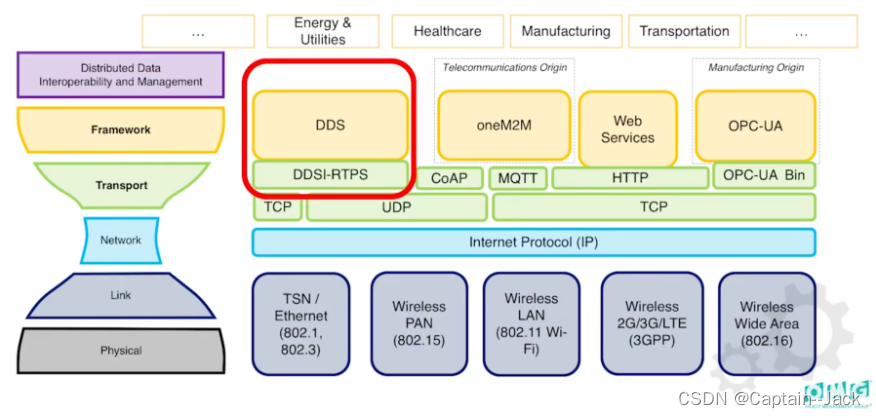
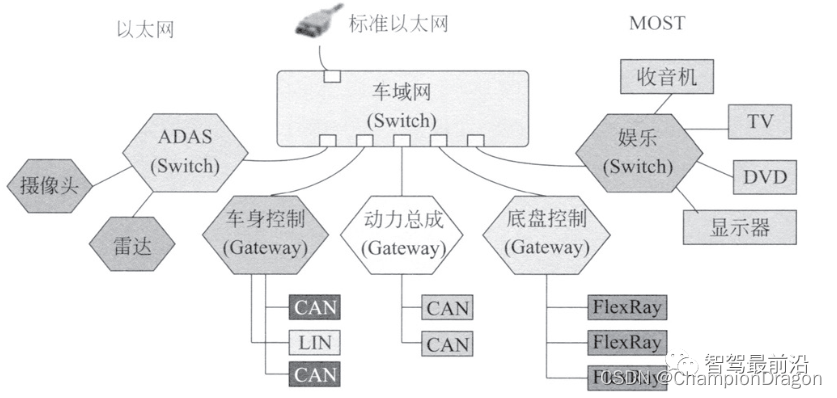
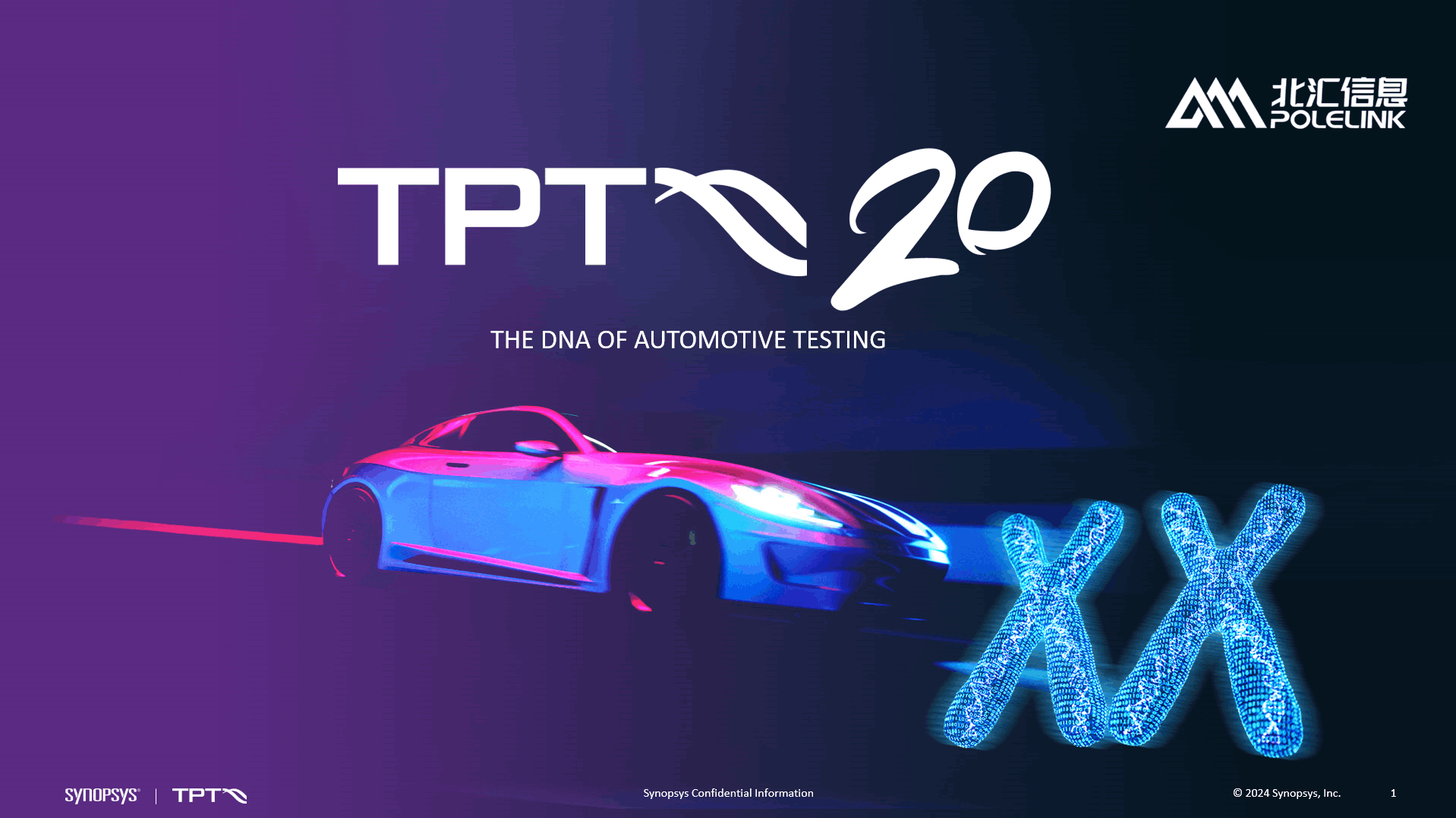





所有评论(0)