
Android studio报错:Can‘t determine type for tag ‘<macro name=“m3_comp_assist_chip_container_shape“>
第二种太麻烦了,还要升级gradle的版本,所以我用的第一种方法。在中央仓库中查看了一下版本,一个个向下降级试了一下,最终发现1.6.1版本可以正常编译。1.降低com.google.android.material:material:xxx这个库的版本。2.升级gradle plugin版本。
一键AI生成摘要,助你高效阅读
问答
·
报错信息:
Can't determine type for tag '<macro name="m3_comp_assist_chip_container_shape">?attr/shapeAppearanceCornerSmall</macro>'
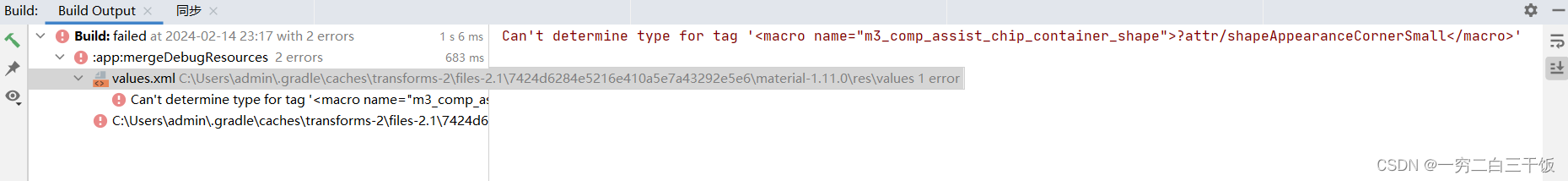
new的新project默认的build.gradle:
plugins {
id 'com.android.application'
}
android {
compileSdkVersion 34
buildToolsVersion "34.0.0"
defaultConfig {
applicationId "com.anxko.backend.app"
minSdkVersion 24
targetSdkVersion 34
versionCode 1
versionName "1.0"
testInstrumentationRunner "androidx.test.runner.AndroidJUnitRunner"
}
buildTypes {
release {
minifyEnabled false
proguardFiles getDefaultProguardFile('proguard-android-optimize.txt'), 'proguard-rules.pro'
}
}
compileOptions {
sourceCompatibility JavaVersion.VERSION_1_8
targetCompatibility JavaVersion.VERSION_1_8
}
}
dependencies {
implementation 'androidx.appcompat:appcompat:1.6.1'
implementation 'com.google.android.material:material:1.11.0'
implementation 'androidx.constraintlayout:constraintlayout:2.1.4'
testImplementation 'junit:junit:4.+'
androidTestImplementation 'androidx.test.ext:junit:1.1.5'
androidTestImplementation 'androidx.test.espresso:espresso-core:3.5.1'
}网上查找了一下解决方案有两种:
1.降低com.google.android.material:material:xxx这个库的版本

2.升级gradle plugin版本

第二种太麻烦了,还要升级gradle的版本,所以我用的第一种方法。在中央仓库中查看了一下版本,一个个向下降级试了一下,最终发现1.6.1版本可以正常build
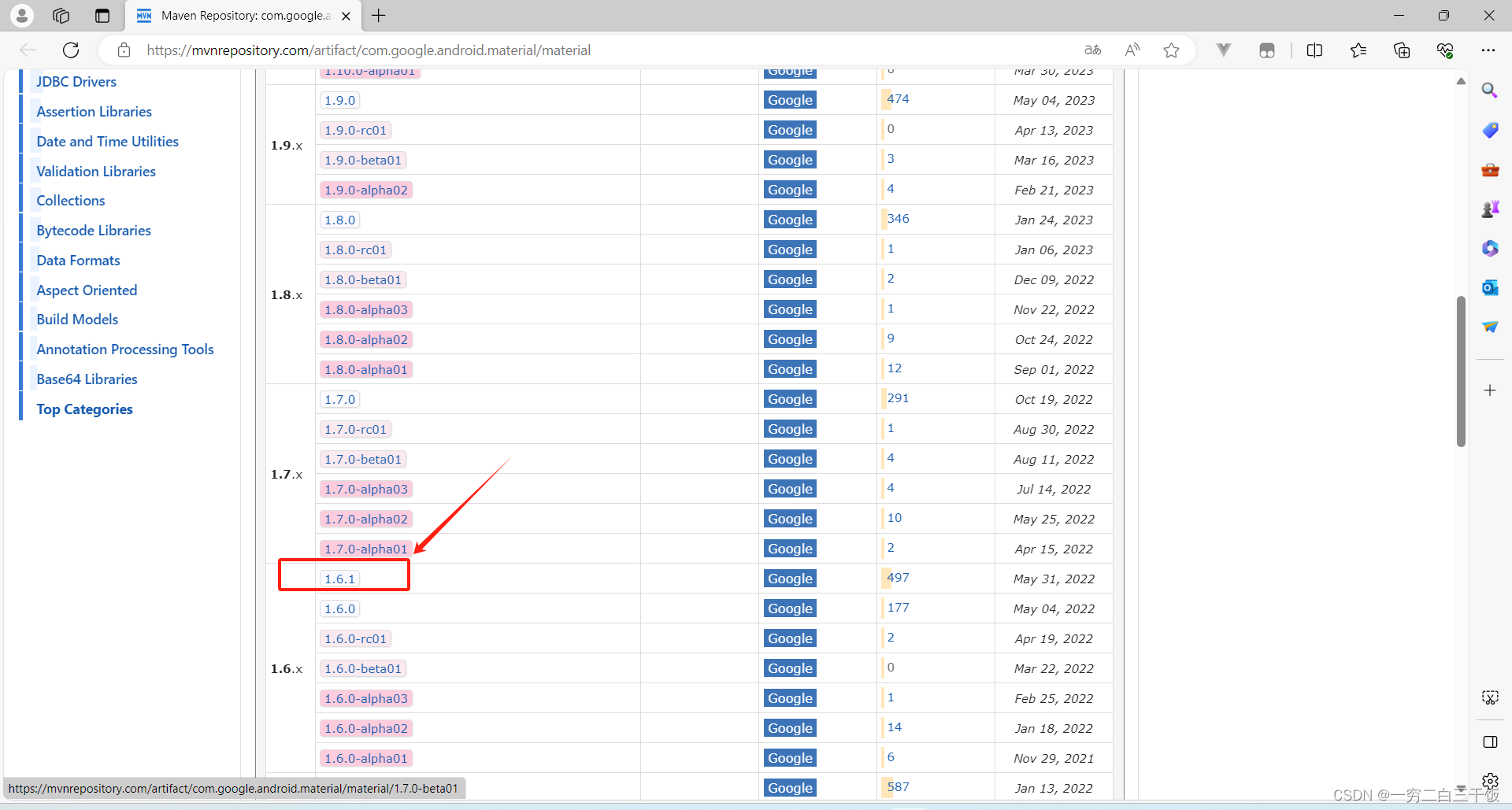

更多推荐
 已为社区贡献1条内容
已为社区贡献1条内容










所有评论(0)