Lua 进阶 · 教程笔记
本篇笔记是 Lua 入门后的进阶部分内容,包括了 Lua 里提供的一些 Api 的用法。
Lua 进阶 · 教程笔记
前言
笔记的内容出自 Bilibili 上的视频:Lua教程-进阶部分 - 4K超清【不定期更新】
笔记主要用于供笔者个人或读者回顾知识点,如有纰漏,烦请指出 : )
1. 概述(略)
2. 查看官方接口文档
国内的大佬 云风 翻译了 Lua 的 Api 参考手册:传送门【】
以后读者在练习或者开发途中可以在参考手册里查看 Lua 提供的 Api。
3. require 多文件调用
Lua 提供了一个 require() 方法可以运行指定 Lua 文件,示例如下:
hello.lua
print("Hello Lua!")
test.lua
require("hello") -- 运行 test.lua 后,输出 Hello Lua!
可见,require() 方法不需要 Lua 文件的后缀 “.lua”。
- 如果是在不同路径下,我们需要提供其完整的路径。
在同目录下创建一个名叫 Fold 的文件夹,里面新建一个名为 hello2 的 lua 文件,如下:

hello2.lua
print("Hello Lua!2")
目录层级用 . 分隔,实际上用 / 也能正常运行。
test.lua
require("Fold.hello2") -- 运行 test.lua 后,输出 Hello Lua!2
require()方法只会运行一次。
下面做一个测试,在 test.lua 里声明一个全局的计数变量 count;在 hello.lua 里给这个全局变量加 1,然后在 test.lua 里多次调用 require() 方法,最后查看 count 的值是多少。
hello.lua
_G.count = _G.count + 1
test.lua
_G.count = 1 -- 初始值为 1
require("hello")
require("hello")
require("hello")
print(count) -- 运行 test.lua 后,输出为 2
- require 会从 package.path 中的路径里查找。
package.path 其实就是 Lua 的默认搜索路径,读者可以将其输出看看相应格式。往搜索路径里加入目标路径可以在使用 require() 方法的时候省略对应路径。
test.lua
package.path = package.path..";./Fold/?.lua"
require("hello2") -- 可正确运行
- 一般
require()只是用来引用调用的外部库的,所以不需要多次调用。如果实在有这个需求,可以用luaL_dofile()、load()、luaL_loadstring()等替代。
最后来演示下 require() 的一种用途:返回表实例。
hello.lua
local hello = {}
function hello.say()
print("Hello World!")
end
return hello
test.lua
local ins = require("hello")
ins.say() -- 输出 Hello World!
4. 迭代 table
Lua 提供了 ipairs() 来迭代数组中的元素(即所有元素都是同类型的)。
t = {"a", "b", "c", "d"}
for i,j in ipairs(t) do
print(i, j)
end
不过 ipairs() 遇到了不连续的数字下标的数组,则会失效:
t = {
[1] = "a",
[2] = "b",
[3] = "c",
[5] = "d"
}
for i,j in ipairs(t) do
print(i, j)
end
-- 不会输出 5 d,因为检测到下标 4 是 nil,就停止了
如果想迭代不连续的数字下标的数组,抑或是字符串为下标的数组,Lua 提供了 pairs()。
t = {
apple = "a",
banana = "b",
eraser = "c",
water = "d"
}
for i,j in pairs(t) do
print(i, j)
end
-- 正常输出
pairs() 内部使用了 next() 方法,它会返回其认定的下一个对象,如果下一个对象为空则返回 nil。
其有一个巧妙用法则是可以用于快速判断表是否为空。
t = {}
print(next(t)) -- 输出 nil
5. string
在 Lua 里,字符串是一个一个字节地存储字符的 Ascii 码值的,并且可以存储任何 Byte 值(包括 0,但是 C 语言就不能存字符 0,它意味着结束)。并且下标倒序从 -1 开始。
string.byte() 可以返回目标字符的十进制数字编码。
local s = "123"
print(string.byte(s, 1)) -- 输出 49
print(s:byte(1)) -- 字符串库的语法糖,方便代码编写,同样输出 49
-- 输出字符串内所有字符的十进制值
print(s:byte(1, -1)) -- 输出 49 ~ 57
string.char() 可以返回数字对应的字符。
print(string.char(0x35, 0x36, 0x37)) -- 输出 567
local b = string.char(3, 4, 5)
print(b:byte(1, -1)) -- 输出 3 4 5
string.format() 是 C 语言里的格式化字符串。
local f = string.format("%d心%d意", 3, 2)
print(f) -- 输出 3心2意
string.len() 可以返回字符串的长度。# 也可以。
string.lower() 可以将字符串中的大写字符转换为小写后返回其副本。
string.pack() 用于将一组数据打包成一个二进制字符串。可以用于网络传输、文件存储等场景。string.unpack() 可以将其解包成原来的数据。
string.rep() 就是一个用于重复目标字符串的方法。
local rep = string.rep("123", 3)
print(rep) -- 输出 123123123
rep = string.rep("123", 3, ",") -- 第三个参数是分隔符
print(rep) -- 输出 123,123,123
string.reverse() 就是反转字符串。
string.sub() 用于切割字符串。
local str = "123456"
print(str:sub(3, 5)) -- 输出 345
6. 正则
string.find() 用于搜寻字符串里的目标字符串的位置。
string.match() 可以搜寻到字符串里的目标字符串。
local s = "abcd1234abccc"
print(string.find(s, "123")) -- 输出 5 7
print(string.match(s, "123")) -- 输出 123
上面的代码看起来好像显得 string.match() 很鸡肋,不过配合上正则表达式就不一样了。
此处是一个正则表达式的测试网站:传送门【】
下图截取自 Lua 5.3 参考手册里关于正则表达式可用的字符类:

下图是简单测试正则表达式配合 string.find() 和 string.match() 的效果:查找字符串中第一个先是数字后是字母的位置。
- 正则表达式的转义符号是
%,比如匹配一个字符.可以写成%. - 使用
[ ]可以同时运用多种匹配条件,比如下图就是匹配 “d 后面跟字母或数字”

- 可以通过匹配条目来匹配多个。
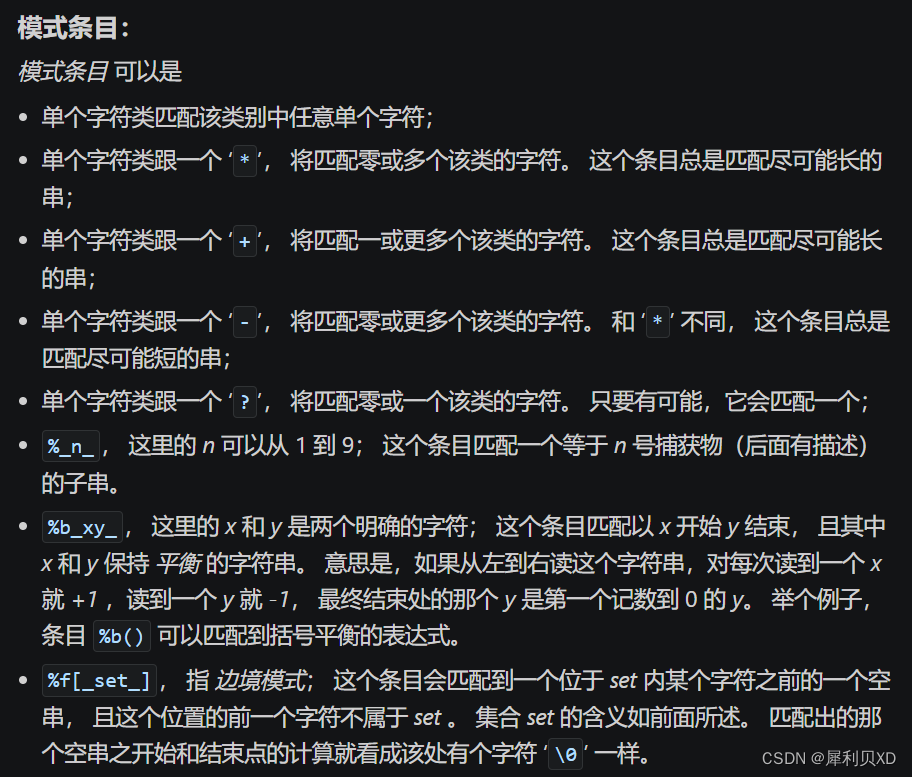
( )用于指定匹配的部分,比如d([%d%a])就是 “只要 d 后面跟的这个字母或数字”;有多对括号就返回多个匹配结果。
string.gsub() 用于替换字符串的指定位置内容。
local s = "abcd1234abccc"
print(string.gsub(s, "%d", "x")) -- 输出 abcdxxxxabccc 4
-- 输出的数字 4 就是执行替换的次数
string.gmatch() 可以迭代捕获字符串里面的目标字符串。
s = "a1a2a3a4a5a6a7"
for w in string.gmatch(s, "a%d") do
print(w)
end
-- 输出 a1 ~ a7
7. 元表,面向对象
元表和元方法
Lua 中的每个值都可以有一个 元表。它就是一个普通的 Lua 表,用于定义原始值在特定操作下的行为。
t = {num = 1}
mt = {
__add = function(a, b) -- 定义在参与加法运算时的表现行为
return a.num + b
end,
}
setmetatable(t, mt) -- 设置 mt 为 t 的元表
print(t + 1) -- 输出 2
除 __add 表示加法行为外,还有其他的方法,详情可查询参考手册。
__index 表示通过下标取值失败时所作出的行为。
t = {num = 1}
mt = {
__index = function(table, key) -- 定义在下标取值失败时的表现行为
return 555
end,
}
setmetatable(t, mt)
print(t["empty"]) -- 取一个不存在的下标,输出 555
实际上这个事件的元方法既可以是函数,也可以是一张表。
t = {num = 1}
mt = {
__index = {
empty = 0,
num1 = 100
}
}
setmetatable(t, mt)
print(t["empty"]) -- t 内找不到 "empty",从返回的表里面找,输出 0
print(t["num1"]) -- 输出 100
__newindex 会在赋值时触发。
t = {num = 1}
mt = {
__newindex = function(t, k, v)
end
}
setmetatable(t, mt)
t["fail"] = 404
print(t["fail"]) -- 输出 nil, 因为触发了 __newindex,而里面也没有逻辑
可以通过 rawset() 来避免触发元方法并赋值元素。
t = {num = 1}
mt = {
__newindex = function(t, k, v)
rawset(t, k, v)
end
}
setmetatable(t, mt)
t["fail"] = 404
print(t["fail"]) -- 赋值成功,输出 404
面向对象
其实在《Lua 快速入门》的笔记里 v:function(args) 这个语法糖就相当于 v.function(v, args),这里的 v 只会被求值一次。
接下来配合元表来实现面向对象。
bag = {}
bagmt = {
put = function(t, item) -- put 方法
table.insert(t.items, item)
end,
take = function(t) -- take 方法
return table.remove(t.items, 1)
end,
list = function(t) -- list 方法
return table.concat(t.items, ", ")
end,
clear = function(t) -- clear 方法
t.items = {}
end
}
bagmt["__index"] = bagmt -- 让元表的 __index 指向自身
function bag.new() -- 构造函数
local t = {
items = {} -- 装东西的表
}
setmetatable(t, bagmt)
return t
end
local b = bag.new() -- 实例化
b:put("apple")
print(b.items[1]) -- 输出 apple
print(b:take()) -- 输出 apple
b:put("apple")
b:put("apple")
b:put("apple")
print(b:list()) -- 输出 apple, apple, apple
-- 再额外创建两个实例,确认是否实例之间互相独立
local a = bag.new()
local c = bag.new()
a:put("apple")
c:put("candy")
print(a:list()) -- 输出 apple
print(b:list()) -- 输出 apple, apple, apple
print(c:list()) -- 输出 candy
8. 协程 coroutine
Lua 支持协程,也叫 协同式多线程。一个协程在 Lua 中代表了一段独立的执行线程(实际上 Lua 里每个协程都是单线程,只是分时复用显得它像多线程)。不过它与多线程系统中的线程的区别在于,协程仅在显式调用一个让出 (yield) 函数时才挂起当前的执行。
coroutine.create(f) 表示创建一个主体函数为 f 的新协程。它会返回一个类型为 “thread” 的对象。
coroutine.resume() 可以开始或继续协程的运行。
local co = coroutine.create(function()
print("hello world!!")
end)
print(type(co)) -- 打印类型,输出 thread
coroutine.resume(co) -- 输出 hello world!!
coroutine.yield() 可以挂起正在调用的协程的执行。
local co = coroutine.create(function()
print("hello world!!")
coroutine.yield(1, 2, 3)
print("coroutine run again")
end)
-- resume 可以接收 coroutine.yield() 返回的内容
print("coroutine.resume", coroutine.resume(co))
-- 输出如下
-- hello world!!
-- coroutine.resume true 1 2 3
coroutine.resume(co) -- 输出 coroutine run again
还可以在 coroutine.resume() 里传入参数到 coroutine.yield()。
local co = coroutine.create(function()
print("hello world!!")
local r1, r2, r3 = coroutine.yield(1, 2, 3)
print("coroutine run again", r1, r2, r3)
end)
print("coroutine.resume", coroutine.resume(co))
-- 输出如下
-- hello world!!
-- coroutine.resume true 1 2 3
coroutine.resume(co, 4, 5, 6) -- 传入 4, 5, 6
-- 输出 coroutine run again 4 5 6
coroutine.wrap(f) 可以创建一个主体函数为 f 的新协程,但是它会返回一个函数,每次调用该函数都会延续该协程。传给这个函数的参数都会作为 resume() 的额外参数。和 resume() 返回相同的值,只不过没有第一个 bool 值。
local co = coroutine.wrap(function()
print("hello world!!")
local r1, r2, r3 = coroutine.yield(1, 2, 3)
print("coroutine run again", r1, r2, r3)
end)
print("coroutine.resume", co()) -- 替换为 co
-- 输出如下
-- hello world!!
-- coroutine.resume true 1 2 3
co(4, 5, 6)
-- 输出 coroutine run again 4 5 6
coroutine.status(co) 会以字符串形式返回协程 co 的状态。
- running:正在运行
- suspended:调用 yield 挂起 或 还没有开始运行
- normal:在活动,但并不在运行(即正在延续其他协程)
- dead:运行完主体函数 或 因错误停止
-- 设为全局协程函数
co = coroutine.create(function()
print("hello world!!")
local r1, r2, r3 = coroutine.yield(1, 2, 3)
print("inside", coroutine.status(co)) -- 输出 inside running
print("coroutine run again", r1, r2, r3)
end)
print("1", coroutine.status(co)) -- 输出 1 suspended
print("coroutine.resume", coroutine.resume(co))
coroutine.resume(co, 4, 5, 6)
print("2", coroutine.status(co)) -- 输出 2 dead
-- 结束后继续调用 resume()
print(coroutine.resume(co))
-- 输出如下
-- false cannot resume dead coroutine
9. 二进制数据打包与解析
字节序——大端和小端
大端也可以称作网络序,因为 TCP 和 UDP 的包一般是按大端来排序的。硬件里面微程序控制器 MCU 一般是小端排序的。
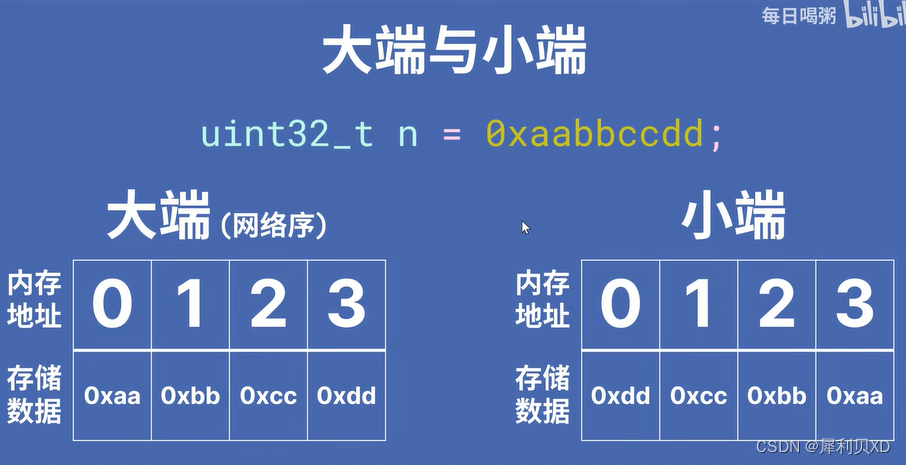
可见,大端和小端在内存里存储数据的顺序是相反的。
Lua 处理包的二进制数据
对于 Lua 5.3 以上版本,使用 string.pack();
对于 Lua 5.2 及以下版本,使用 lpack 库。其实二者差别不大。
区别在于二者的 unpack() 的参数 1 和 参数 2 位置是相反的。
string.pack() 要用到格式串,如下:
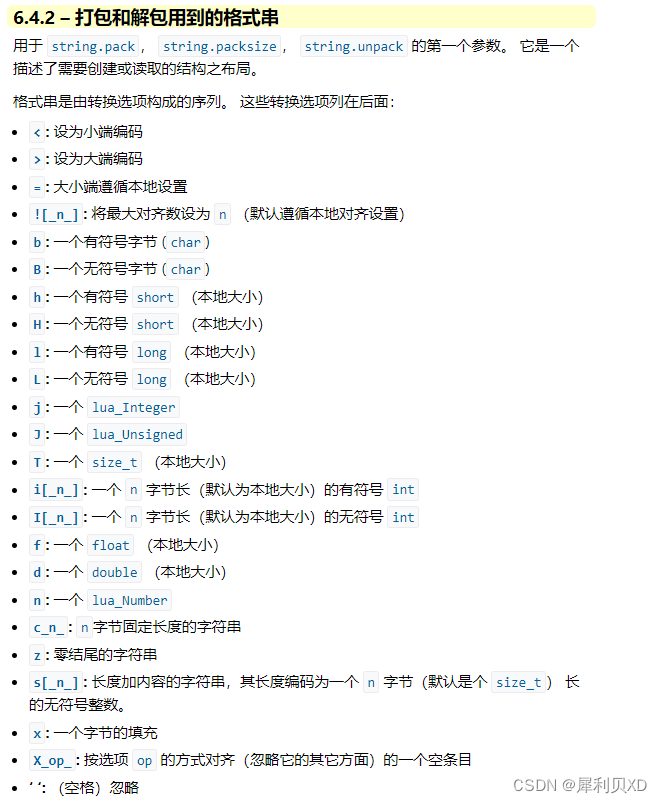
-- uint32_t n = 0x00000001
-- 小端编码
local data = string.pack("<L", 1)
print("len:", #data) -- 输出 len: 4
print(data:byte(1)) -- 输出 1
print(data:byte(2)) -- 输出 0
print(data:byte(3)) -- 输出 0
print(data:byte(4)) -- 输出 0
-- 大端编码
local data1 = string.pack(">L", 1)
print("len:", #data) -- 输出 len: 4
print(data1:byte(1)) -- 输出 0
print(data1:byte(2)) -- 输出 0
print(data1:byte(3)) -- 输出 0
print(data1:byte(4)) -- 输出 1
string.unpack() 使用如下:
-- 大端编码
local data = string.pack(">L", 1)
local c = string.unpack(">L", data)
-- 如果有多个对象就相应地增加格式串
local r1, r2 = string.unpack(">LL", data..data)
print(c) -- 输出 1
print(r1, r2) -- 输出 1 1
更多推荐
 已为社区贡献1条内容
已为社区贡献1条内容



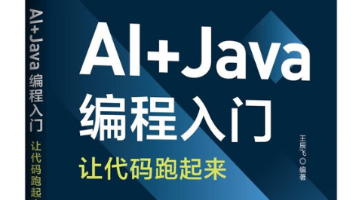






所有评论(0)