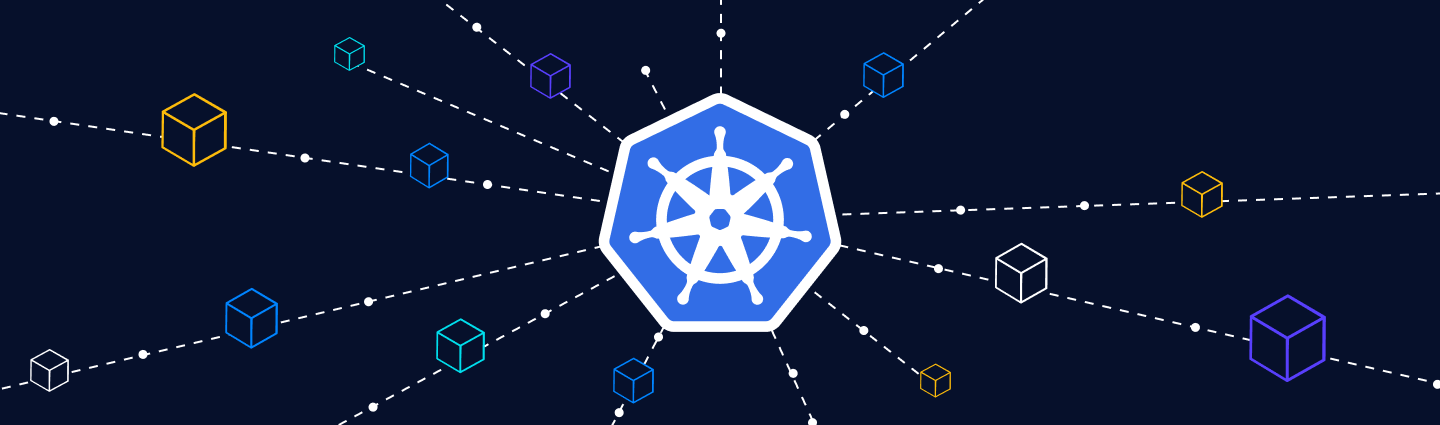
基于 Containerd 部署k8s 1.28.1 (Ubuntu 20.04)
详细的 k8s 基于 containerd 的安装过程, 带你解决k8s 1.24 后的种种疑难杂症
·

集群配置
配置清单
- OS: ubuntu 20.04
- kubernetes: 1.28.1
- Container Runtime:Containerd 1.7.11
- CRI: runc 1.10
- CNI: cni-plugin 1.4
集群规划
| IP | Hostname | 配置 |
|---|---|---|
| 11.0.1.147 | master1 | 2C 4G 30G |
| 11.0.1.148 | master2 | 2C 4G 30G |
| 11.0.1.149 | node1 | 2C 4G 30G |
| 11.0.1.150 | node2 | 2C 4G 30G |
| 11.0.1.151 | node3 | 2C 4G 30G |
集群网络规划
- Pod 网络: 10.244.0.0/16
- Service 网络: 10.96.0.0/12
- Node 网络: 11.0.1.0/24
环境初始化
主机配置
# 修改主机名
hostnamectl set-hostname master1
hostnamectl set-hostname master2
hostnamectl set-hostname node1
hostnamectl set-hostname node2
hostnamectl set-hostname node3
# 将节点加入 hosts
cat << EOF >> /etc/hosts
11.0.1.147 master1
11.0.1.148 master2
11.0.1.149 node1
11.0.1.150 node2
11.0.1.151 node3
EOF
# 时间同步
timedatectl set-timezone Asia/Shanghai
#安装chrony,联网同步时间
apt install chrony -y && systemctl enable --now chronyd
# 配置 ssh 免密登录
ssh-keygen
ssh-copy-id -i /root/.ssh/id_rsa.pub root@11.0.1.148
ssh-copy-id -i /root/.ssh/id_rsa.pub root@11.0.1.149
ssh-copy-id -i /root/.ssh/id_rsa.pub root@11.0.1.150
ssh-copy-id -i /root/.ssh/id_rsa.pub root@11.0.1.151
禁用 swap
sudo swapoff -a && sed -i '/swap/s/^/#/' /etc/fstab
安装 ipvs
apt install -y ipset ipvsadm
调整内核参数
# 配置需要的内核模块
cat <<EOF | sudo tee /etc/modules-load.d/k8s.conf
overlay
br_netfilter
EOF
# 启动模块
sudo modprobe overlay
sudo modprobe br_netfilter
cat <<EOF | sudo tee /etc/sysctl.d/k8s.conf
net.bridge.bridge-nf-call-iptables = 1
net.bridge.bridge-nf-call-ip6tables = 1
net.ipv4.ip_forward = 1
EOF
# 是 sysctl 参数生效
sudo sysctl --system
# 检验是否配置成功
lsmod | grep br_netfilter
lsmod | grep overlay
sysctl net.bridge.bridge-nf-call-iptables net.bridge.bridge-nf-call-ip6tables net.ipv4.ip_forward
# 配置 ipvs 内核参数
cat <<EOF | sudo tee /etc/modules-load.d/ipvs.conf
ip_vs
ip_vs_rr
ip_vs_wrr
ip_vs_sh
nf_conntrack
EOF
# 内核加载 ipvs
sudo modprobe ip_vs
sudo modprobe ip_vs_rr
sudo modprobe ip_vs_wrr
sudo modprobe ip_vs_sh
sudo modprobe nf_conntrack
# 确认ipvs模块加载
lsmod |grep -e ip_vs -e nf_conntrack
安装 Containerd
二进制安装 containerd
wget -c https://github.com/containerd/containerd/releases/download/v1.7.11/containerd-1.7.11-linux-amd64.tar.gz
tar -xzvf containerd-1.7.11-linux-amd64.tar.gz
#解压出来一个bin目录,containerd可执行文件都在bin目录里面
mv bin/* /usr/local/bin/
rm -rf bin
#使用systemcd来管理containerd
wget https://raw.githubusercontent.com/containerd/containerd/main/containerd.service
mv containerd.service /usr/lib/systemd/system/
systemctl daemon-reload && systemctl enable --now containerd
systemctl status containerd
安装 OCI Interface runc
#安装runc
#runc是容器运行时,runc实现了容器的init,run,create,ps...我们在运行容器所需要的cmd:
curl -LO https://github.com/opencontainers/runc/releases/download/v1.1.10/runc.amd64 && \
install -m 755 runc.amd64 /usr/local/sbin/runc
安装 CNI plugins
wget -c https://github.com/containernetworking/plugins/releases/download/v1.4.0/cni-plugins-linux-amd64-v1.4.0.tgz
#根据官网的安装步骤来,创建一个目录用于存放cni插件
mkdir -p /opt/cni/bin
tar -xzvf cni-plugins-linux-amd64-v1.4.0.tgz -C /opt/cni/bin/
修改 Containd 配置
#修改containerd的配置,因为containerd默认从k8s官网拉取镜像
#创建一个目录用于存放containerd的配置文件
mkdir -p /etc/containerd
#把containerd配置导出到文件
containerd config default | sudo tee /etc/containerd/config.toml
# 修改沙箱镜像
sed -i 's#sandbox_image = "registry.k8s.io/pause:3.8"#sandbox_image = "registry.aliyuncs.com/google_containers/pause:3.8"#' /etc/containerd/config.toml
# 修改 cgroup 为 systemd
sed -i 's#SystemdCgroup = false#SystemdCgroup = true#' /etc/containerd/config.toml
# 配置镜像加速
sed -i 's#config_path = ""#config_path = "/etc/containerd/certs.d"#' /etc/containerd/config.toml
配置 Containerd 镜像源
# docker hub镜像加速
mkdir -p /etc/containerd/certs.d/docker.io
cat > /etc/containerd/certs.d/docker.io/hosts.toml << EOF
server = "https://docker.io"
[host."https://dockerproxy.com"]
capabilities = ["pull", "resolve"]
[host."https://docker.m.daocloud.io"]
capabilities = ["pull", "resolve"]
[host."https://reg-mirror.qiniu.com"]
capabilities = ["pull", "resolve"]
[host."https://registry.docker-cn.com"]
capabilities = ["pull", "resolve"]
[host."http://hub-mirror.c.163.com"]
capabilities = ["pull", "resolve"]
EOF
# registry.k8s.io镜像加速
mkdir -p /etc/containerd/certs.d/registry.k8s.io
tee /etc/containerd/certs.d/registry.k8s.io/hosts.toml << 'EOF'
server = "https://registry.k8s.io"
[host."https://k8s.m.daocloud.io"]
capabilities = ["pull", "resolve", "push"]
EOF
# docker.elastic.co镜像加速
mkdir -p /etc/containerd/certs.d/docker.elastic.co
tee /etc/containerd/certs.d/docker.elastic.co/hosts.toml << 'EOF'
server = "https://docker.elastic.co"
[host."https://elastic.m.daocloud.io"]
capabilities = ["pull", "resolve", "push"]
EOF
# gcr.io镜像加速
mkdir -p /etc/containerd/certs.d/gcr.io
tee /etc/containerd/certs.d/gcr.io/hosts.toml << 'EOF'
server = "https://gcr.io"
[host."https://gcr.m.daocloud.io"]
capabilities = ["pull", "resolve", "push"]
EOF
# ghcr.io镜像加速
mkdir -p /etc/containerd/certs.d/ghcr.io
tee /etc/containerd/certs.d/ghcr.io/hosts.toml << 'EOF'
server = "https://ghcr.io"
[host."https://ghcr.m.daocloud.io"]
capabilities = ["pull", "resolve", "push"]
EOF
# k8s.gcr.io镜像加速
mkdir -p /etc/containerd/certs.d/k8s.gcr.io
tee /etc/containerd/certs.d/k8s.gcr.io/hosts.toml << 'EOF'
server = "https://k8s.gcr.io"
[host."https://k8s-gcr.m.daocloud.io"]
capabilities = ["pull", "resolve", "push"]
EOF
# mcr.m.daocloud.io镜像加速
mkdir -p /etc/containerd/certs.d/mcr.microsoft.com
tee /etc/containerd/certs.d/mcr.microsoft.com/hosts.toml << 'EOF'
server = "https://mcr.microsoft.com"
[host."https://mcr.m.daocloud.io"]
capabilities = ["pull", "resolve", "push"]
EOF
# nvcr.io镜像加速
mkdir -p /etc/containerd/certs.d/nvcr.io
tee /etc/containerd/certs.d/nvcr.io/hosts.toml << 'EOF'
server = "https://nvcr.io"
[host."https://nvcr.m.daocloud.io"]
capabilities = ["pull", "resolve", "push"]
EOF
# quay.io镜像加速
mkdir -p /etc/containerd/certs.d/quay.io
tee /etc/containerd/certs.d/quay.io/hosts.toml << 'EOF'
server = "https://quay.io"
[host."https://quay.m.daocloud.io"]
capabilities = ["pull", "resolve", "push"]
EOF
# registry.jujucharms.com镜像加速
mkdir -p /etc/containerd/certs.d/registry.jujucharms.com
tee /etc/containerd/certs.d/registry.jujucharms.com/hosts.toml << 'EOF'
server = "https://registry.jujucharms.com"
[host."https://jujucharms.m.daocloud.io"]
capabilities = ["pull", "resolve", "push"]
EOF
# rocks.canonical.com镜像加速
mkdir -p /etc/containerd/certs.d/rocks.canonical.com
tee /etc/containerd/certs.d/rocks.canonical.com/hosts.toml << 'EOF'
server = "https://rocks.canonical.com"
[host."https://rocks-canonical.m.daocloud.io"]
capabilities = ["pull", "resolve", "push"]
EOF
#重启containerd
systemctl restart containerd
systemctl status containerd
创建容器确保 containerd 正确运行(可选)
#拉取镜像,测试containerd是否能创建和启动成功
ctr i pull docker.io/library/nginx:alpine #能正常拉取镜像说明没啥问题
ctr images ls #查看镜像
ctr c create --net-host docker.io/library/nginx:alpine nginx #创建容器
ctr task start -d nginx #启动容器,正常说明containerd没啥问题
ctr containers ls #查看容器
ctr tasks kill -s SIGKILL nginx #终止容器
ctr containers rm nginx #删除容器
安装 kubeadm、kubelet、kubectl
# 安装依赖
apt install apt-transport-https ca-certificates -y
apt install vim lsof net-tools zip unzip tree wget curl bash-completion pciutils gcc make lrzsz tcpdump bind9-utils -y
# 编辑镜像源文件,文件末尾加入阿里云k8s镜像源配置
echo 'deb https://mirrors.aliyun.com/kubernetes/apt kubernetes-xenial main' >> /etc/apt/sources.list
#更新证书
curl https://mirrors.aliyun.com/kubernetes/apt/doc/apt-key.gpg | sudo apt-key add
#更新源
apt update
# 查看 kubeadm 版本
apt-cache madison kubeadm | grep 1.28
apt-get install -y kubeadm=1.28.1-00 kubectl=1.28.1-00 kubelet=1.28.1-00
# kubelet 开机自启
systemctl enable kubelet
配置 crictl socket
crictl config runtime-endpoint unix:///run/containerd.sock
crictl config image-endpoint unix:///run/containerd/containerd.sock
kubeadm init
一: 直接通过 kubeadm init 初始化集群
可提前拉取镜像
kubeadm config images list --kubernetes-version=v1.28.1 --image-repository=registry.aliyuncs.com/google_containers
kubeadm config images pull --kubernetes-version=v1.28.1 --image-repository=registry.aliyuncs.com/google_containers
初始化集群
以下是安装是非高可用这并不影响高可用的配置, 我另一篇博客 keepalived+nginx实现高可用apiserver, 初始化集群与高可用的 apiserver 两步骤可以完全独立, 这两篇博客带你了解 kubeadm init 的多种方式
kubeadm init \
--apiserver-advertise-address=11.0.1.147 \
--image-repository registry.aliyuncs.com/google_containers \
--kubernetes-version v1.28.1 \
--service-cidr=10.96.0.0/12 \
--pod-network-cidr=10.244.0.0/16
二: 通过加载配置文件初始化集群
获取集群初始化配置文件
kubeadm config print init-defaults >Kubernetes-cluster.yaml
vim Kubernetes-cluster.yaml
Kubernetes-cluster.yaml
apiVersion: kubeadm.k8s.io/v1beta3
bootstrapTokens:
- groups:
- system:bootstrappers:kubeadm:default-node-token
token: abcdef.0123456789abcdef
ttl: 24h0m0s
usages:
- signing
- authentication
kind: InitConfiguration
localAPIEndpoint:
# 将此处IP地址替换为主节点IP ETCD容器会试图通过此地址绑定端口 如果主机不存在则会失败
advertiseAddress: 11.0.1.147
bindPort: 6443
nodeRegistration:
criSocket: unix:///run/containerd/containerd.sock
imagePullPolicy: IfNotPresent
name: master1 # 节点 hostname
taints: null
---
# controlPlaneEndpoint 可配置高可用的 ApiServer
apiServer:
timeoutForControlPlane: 4m0s
apiVersion: kubeadm.k8s.io/v1beta3
certificatesDir: /etc/kubernetes/pki
clusterName: kubernetes
controllerManager: {}
dns: {}
etcd: # 可使用外接 etcd 集群
local:
dataDir: /var/lib/etcd
imageRepository: registry.aliyuncs.com/google_containers # 国内源
kind: ClusterConfiguration
kubernetesVersion: 1.28.1
networking:
dnsDomain: cluster.local
# 增加配置 指定pod网段
podSubnet: "10.244.0.0/16"
serviceSubnet: 10.96.0.0/12
scheduler: {}
---
apiVersion: kubeproxy.config.k8s.io/v1alpha1
kind: KubeProxyConfiguration
mode: ipvs # kubeproxy 使用 ipvs
---
kind: KubeletConfiguration
apiVersion: kubelet.config.k8s.io/v1beta1
cgroupDriver: systemd
获取或修改: kubectl -n kube-system edit cm kubeadm-config
使用配置文件初始化集群
kubeadm init --config Kubernetes-cluster.yaml
复制 kubeconfig
mkdir -p $HOME/.kube
sudo cp -i /etc/kubernetes/admin.conf $HOME/.kube/config
sudo chown $(id -u):$(id -g) $HOME/.kube/config
加入节点
加入 工作节点
可直接复制 kubeadm init 后的 join 加入
kubeadm join 11.0.1.147:6443 --token abcdef.0123456789abcdef \
--discovery-token-ca-cert-hash sha256:7b465a19bae495131a16b51967a0c329bce9fe7d49136c641929eda69cfd6969
加入 master
如果 kubeadm init 后有加入 master 的命令直接复制就行
如果没有就自己创建 control-plane 的 cert
创建 cert-key
$ kubeadm init phase upload-certs --upload-certs
[upload-certs] Using certificate key:
d38fbc73dc4c113409597a59d65ee66e4641ca220a463b1efeac9baa14f2924a
创建 token 也可以直接用 kubeadm init 产生的 token
$ kubeadm token create --print-join-command
kubeadm join 11.0.1.147:6443 --token m4l8th.81p28vmm5dh3nxl9 --discovery-token-ca-cert-hash sha256:7b465a19bae495131a16b51967a0c329bce9fe7d49136c641929eda69cfd6969
加入 master2
kubeadm join 11.0.1.147:6443 --token m4l8th.81p28vmm5dh3nxl9 --discovery-token-ca-cert-hash sha256:7b465a19bae495131a16b51967a0c329bce9fe7d49136c641929eda69cfd6969 --control-plane --certificate-key d38fbc73dc4c113409597a59d65ee66e4641ca220a463b1efeac9baa14f2924a
排错
如何向Kubernetes集群中添加master节点(原集群只有一个master节点)
[preflight] FYI: You can look at this config file with 'kubectl -n kube-system get cm kubeadm-config -o yaml'
error execution phase preflight:
One or more conditions for hosting a new control plane instance is not satisfied.
unable to add a new control plane instance to a cluster that doesn't have a stable controlPlaneEndpoint address
Please ensure that:
* The cluster has a stable controlPlaneEndpoint address.
* The certificates that must be shared among control plane instances are provided.
To see the stack trace of this error execute with --v=5 or higher
说明 apiserver 没有绑定到固定 IP, 可以在 master1
kubectl -n kube-system edit cm kubeadm-config
# 修改 data 中 controlPlaneEndpoint 为一个静态 IP(要确保静态 IP 能够访问 apiserver 注意证书, 后期可通过 keepalived/nginx 配置 apiserver 的高可用,
root@ubuntu:~# kubeadm join 11.0.1.147:6443 --token m4l8th.81p28vmm5dh3nxl9 --discovery-token-ca-cert-hash sha256:7b465a19bae495131a16b51967a0c329bce9fe7d49136c641929eda69cfd6969 --control-plane --certificate-key d38fbc73dc4c113409597a59d65ee66e4641ca220a463b1efeac9baa14f2924a
[preflight] Running pre-flight checks
[preflight] Reading configuration from the cluster...
[preflight] FYI: You can look at this config file with 'kubectl -n kube-system get cm kubeadm-config -o yaml'
[preflight] Running pre-flight checks before initializing the new control plane instance
[preflight] Pulling images required for setting up a Kubernetes cluster
[preflight] This might take a minute or two, depending on the speed of your internet connection
[preflight] You can also perform this action in beforehand using 'kubeadm config images pull'
W1223 14:04:19.065758 16517 checks.go:835] detected that the sandbox image "registry.aliyuncs.com/google_containers/pause:3.8" of the container runtime is inconsistent with that used by kubeadm. It is recommended that using "registry.aliyuncs.com/google_containers/pause:3.9" as the CRI sandbox image.
[download-certs] Downloading the certificates in Secret "kubeadm-certs" in the "kube-system" Namespace
[download-certs] Saving the certificates to the folder: "/etc/kubernetes/pki"
[certs] Using certificateDir folder "/etc/kubernetes/pki"
[certs] Generating "front-proxy-client" certificate and key
[certs] Generating "apiserver-etcd-client" certificate and key
[certs] Generating "etcd/healthcheck-client" certificate and key
[certs] Generating "etcd/server" certificate and key
[certs] etcd/server serving cert is signed for DNS names [localhost master2] and IPs [11.0.1.148 127.0.0.1 ::1]
[certs] Generating "etcd/peer" certificate and key
[certs] etcd/peer serving cert is signed for DNS names [localhost master2] and IPs [11.0.1.148 127.0.0.1 ::1]
[certs] Generating "apiserver" certificate and key
[certs] apiserver serving cert is signed for DNS names [kubernetes kubernetes.default kubernetes.default.svc kubernetes.default.svc.cluster.local master2] and IPs [10.96.0.1 11.0.1.148 11.0.1.147]
[certs] Generating "apiserver-kubelet-client" certificate and key
[certs] Valid certificates and keys now exist in "/etc/kubernetes/pki"
[certs] Using the existing "sa" key
[kubeconfig] Generating kubeconfig files
[kubeconfig] Using kubeconfig folder "/etc/kubernetes"
[kubeconfig] Writing "admin.conf" kubeconfig file
[kubeconfig] Writing "controller-manager.conf" kubeconfig file
[kubeconfig] Writing "scheduler.conf" kubeconfig file
[control-plane] Using manifest folder "/etc/kubernetes/manifests"
[control-plane] Creating static Pod manifest for "kube-apiserver"
[control-plane] Creating static Pod manifest for "kube-controller-manager"
[control-plane] Creating static Pod manifest for "kube-scheduler"
[check-etcd] Checking that the etcd cluster is healthy
[kubelet-start] Writing kubelet configuration to file "/var/lib/kubelet/config.yaml"
[kubelet-start] Writing kubelet environment file with flags to file "/var/lib/kubelet/kubeadm-flags.env"
[kubelet-start] Starting the kubelet
[kubelet-start] Waiting for the kubelet to perform the TLS Bootstrap...
[etcd] Announced new etcd member joining to the existing etcd cluster
[etcd] Creating static Pod manifest for "etcd"
[etcd] Waiting for the new etcd member to join the cluster. This can take up to 40s
The 'update-status' phase is deprecated and will be removed in a future release. Currently it performs no operation
[mark-control-plane] Marking the node master2 as control-plane by adding the labels: [node-role.kubernetes.io/control-plane node.kubernetes.io/exclude-from-external-load-balancers]
[mark-control-plane] Marking the node master2 as control-plane by adding the taints [node-role.kubernetes.io/control-plane:NoSchedule]
This node has joined the cluster and a new control plane instance was created:
* Certificate signing request was sent to apiserver and approval was received.
* The Kubelet was informed of the new secure connection details.
* Control plane label and taint were applied to the new node.
* The Kubernetes control plane instances scaled up.
* A new etcd member was added to the local/stacked etcd cluster.
To start administering your cluster from this node, you need to run the following as a regular user:
mkdir -p $HOME/.kube
sudo cp -i /etc/kubernetes/admin.conf $HOME/.kube/config
sudo chown $(id -u):$(id -g) $HOME/.kube/config
Run 'kubectl get nodes' to see this node join the cluster.
配置命令行自动补全(可选)
apt install bash-completion -y
cat << EOF >> ~/.profile
alias k='kubectl'
source <(kubectl completion bash)
complete -F __start_kubectl k
EOF
source ~/.profile
安装 calico
kubectl create -f https://raw.githubusercontent.com/projectcalico/calico/v3.27.0/manifests/tigera-operator.yaml
wget https://raw.githubusercontent.com/projectcalico/calico/v3.27.0/manifests/custom-resources.yaml
vi custom-resources.yaml
# This section includes base Calico installation configuration.
# For more information, see: https://docs.tigera.io/calico/latest/reference/installation/api#operator.tigera.io/v1.Installation
apiVersion: operator.tigera.io/v1
kind: Installation
metadata:
name: default
spec:
# Configures Calico networking.
calicoNetwork:
# Note: The ipPools section cannot be modified post-install.
ipPools:
- blockSize: 26
cidr: 10.244.0.0/16 # 与划分的 pod 网段一致
encapsulation: VXLANCrossSubnet
natOutgoing: Enabled
nodeSelector: all()
---
# This section configures the Calico API server.
# For more information, see: https://docs.tigera.io/calico/latest/reference/installation/api#operator.tigera.io/v1.APIServer
apiVersion: operator.tigera.io/v1
kind: APIServer
metadata:
name: default
spec: {}
验证集群
root@ubuntu:~# k get po -A
NAMESPACE NAME READY STATUS RESTARTS AGE
calico-apiserver calico-apiserver-66cb6b4b7f-8l67s 1/1 Running 0 57s
calico-apiserver calico-apiserver-66cb6b4b7f-p8xs9 0/1 Running 0 57s
calico-system calico-kube-controllers-86d48c97dc-vzzcd 1/1 Running 0 5m32s
calico-system calico-node-29snn 1/1 Running 0 5m32s
calico-system calico-node-cqrrf 1/1 Running 0 5m32s
calico-system calico-node-gvpjn 1/1 Running 0 5m32s
calico-system calico-node-wq4mh 1/1 Running 0 5m32s
calico-system calico-node-xfvkw 1/1 Running 0 5m32s
calico-system calico-typha-55fd77b9db-2x8sv 1/1 Running 0 5m24s
calico-system calico-typha-55fd77b9db-4r98k 1/1 Running 0 5m33s
calico-system calico-typha-55fd77b9db-qk7cm 1/1 Running 0 5m24s
calico-system csi-node-driver-bhzpm 2/2 Running 0 5m32s
calico-system csi-node-driver-bptcd 2/2 Running 0 5m32s
calico-system csi-node-driver-g884s 2/2 Running 0 5m32s
calico-system csi-node-driver-vm4p7 0/2 ContainerCreating 0 5m32s
calico-system csi-node-driver-zgmds 2/2 Running 0 5m32s
kube-system coredns-66f779496c-6fmh9 1/1 Running 0 17h
kube-system coredns-66f779496c-p47zp 1/1 Running 0 17h
kube-system etcd-master1 1/1 Running 2 17h
kube-system etcd-master2 1/1 Running 0 16h
kube-system kube-apiserver-master1 1/1 Running 2 17h
kube-system kube-apiserver-master2 1/1 Running 0 16h
kube-system kube-controller-manager-master1 1/1 Running 4 17h
kube-system kube-controller-manager-master2 1/1 Running 1 (11h ago) 16h
kube-system kube-proxy-bb2qd 1/1 Running 0 17h
kube-system kube-proxy-c4zqw 1/1 Running 0 17h
kube-system kube-proxy-cnwnl 1/1 Running 0 16h
kube-system kube-proxy-mtgn6 1/1 Running 0 17h
kube-system kube-proxy-tlgln 1/1 Running 0 17h
kube-system kube-scheduler-master1 1/1 Running 4 17h
kube-system kube-scheduler-master2 1/1 Running 1 (11h ago) 16h
tigera-operator tigera-operator-55585899bf-mcs5f 1/1 Running 0 5m46s
root@ubuntu:~# k get no
NAME STATUS ROLES AGE VERSION
master1 Ready control-plane 17h v1.28.1
master2 Ready control-plane 16h v1.28.1
node1 Ready <none> 17h v1.28.1
node2 Ready <none> 17h v1.28.1
node3 Ready <none> 17h v1.28.1
参考文章:
- 将 Docker Engine 节点从 dockershim 迁移到 cri-dockerd | Kubernetes
- 使用 kubeadm 引导集群 | Kubernetes
- ubuntu安装指定版本docker(包含官方/国内安装方法)_ubuntu 18.04 安装docker 20.10.7-CSDN博客
- ubuntu 20.4安装k8s 1.24.0、1.28.0(使用containerd)_ubuntu containerd 安装-CSDN博客
- kubeadm 部署k8s v1.28.3集群 - 小吉猫 - 博客园 (cnblogs.com)
- 如何向Kubernetes集群中添加master节点(原集群只有一个master节点) - 知乎 (zhihu.com)
- [containerd] 镜像加速_containerd 镜像加速-CSDN博客
更多推荐
 已为社区贡献8条内容
已为社区贡献8条内容






所有评论(0)