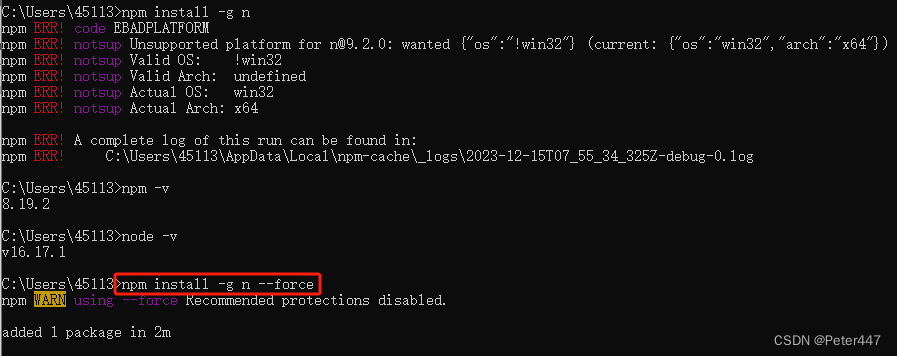
npm ERR! notsup Unsupported platform for n@9.2.0: wanted {“os“:“!win32“} (current: {“os“:“win32“
windows安装npm n模块的时候报错,很恼火。强制安装就好了,–force强制安装。
一键AI生成摘要,助你高效阅读
问答
·
windows安装npm n模块的时候报错,很恼火
C:\Users\45113>npm install -g n
npm ERR! code EBADPLATFORM
npm ERR! notsup Unsupported platform for n@9.2.0: wanted {"os":"!win32"} (current: {"os":"win32","arch":"x64"})
npm ERR! notsup Valid OS: !win32
npm ERR! notsup Valid Arch: undefined
npm ERR! notsup Actual OS: win32
npm ERR! notsup Actual Arch: x64
npm ERR! A complete log of this run can be found in:
npm ERR! C:\Users\45113\AppData\Local\npm-cache\_logs\2023-12-15T07_55_34_325Z-debug-0.log
强制安装就好了,–force强制安装
npm install -g n --force
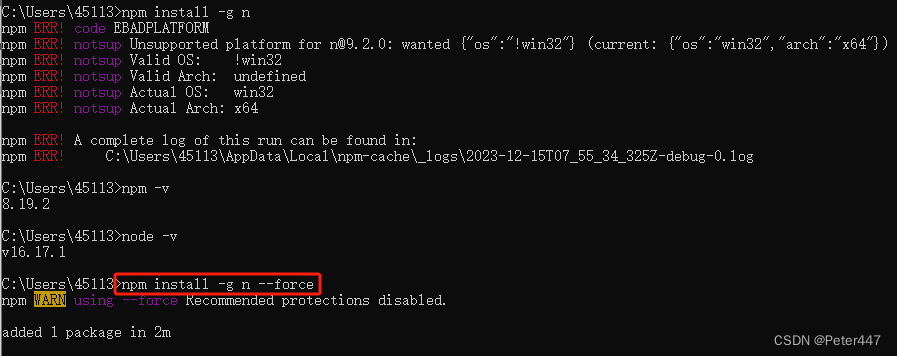
更多推荐
 已为社区贡献1条内容
已为社区贡献1条内容










所有评论(0)