
window部署redis集群
2.解压Redis-x64-3.2.100.zip重命名为7000,修改redis.windows.conf配置文件。下载网址:https://github.com/microsoftarchive/redis。安装成功后,查看ruby版本,通过gem install redis来安装相关依赖。1.下载Redis-x64-3.2.100.zip。1.下载Redis-x64-3.2.100.zip。
1.下载Redis-x64-3.2.100.zip
下载网址:https://github.com/microsoftarchive/redis
百度网盘下载:百度网盘 请输入提取码 提取码:j2js
redis版本一定要大于3.0,原因:windows暂不支持redis-cli创建集群,只能使用redis-trib.rb,redis-trib.rb是redis官方推出的管理redis集群的工具,需要redis版本>=3.0.6
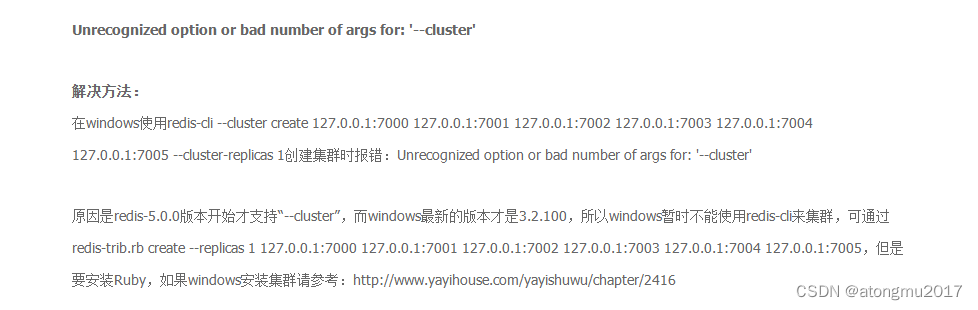
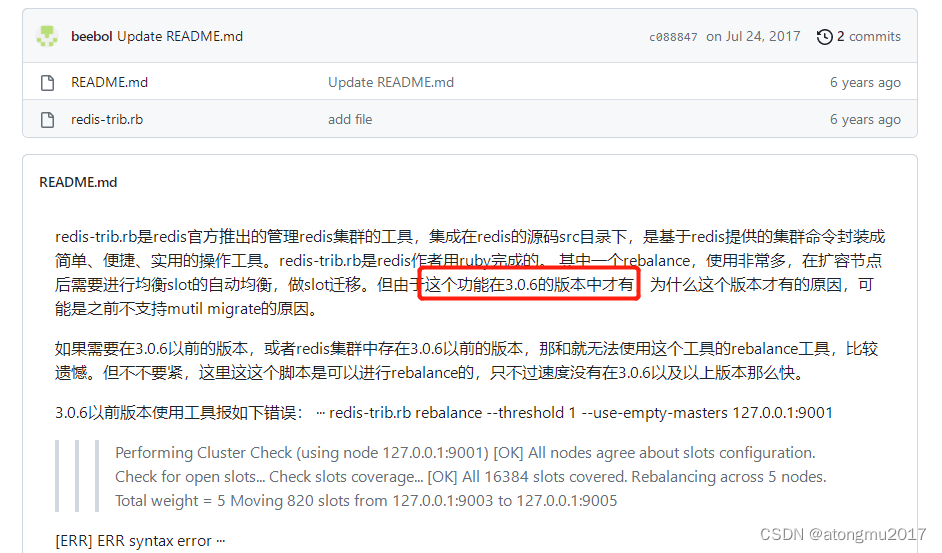
2.解压Redis-x64-3.2.100.zip重命名为7000,修改redis.windows.conf配置文件
port 7000
cluster-enabled yes
cluster-config-file nodes-7000.conf
cluster-node-timeout 150003.复制7000文件夹5份,分别命名为7001到7005
修改redis.windows.conf配置文件,修改各自的port和cluster-config-file,如:
port 7001
cluster-enabled yes
cluster-config-file nodes-7001.conf
cluster-node-timeout 15000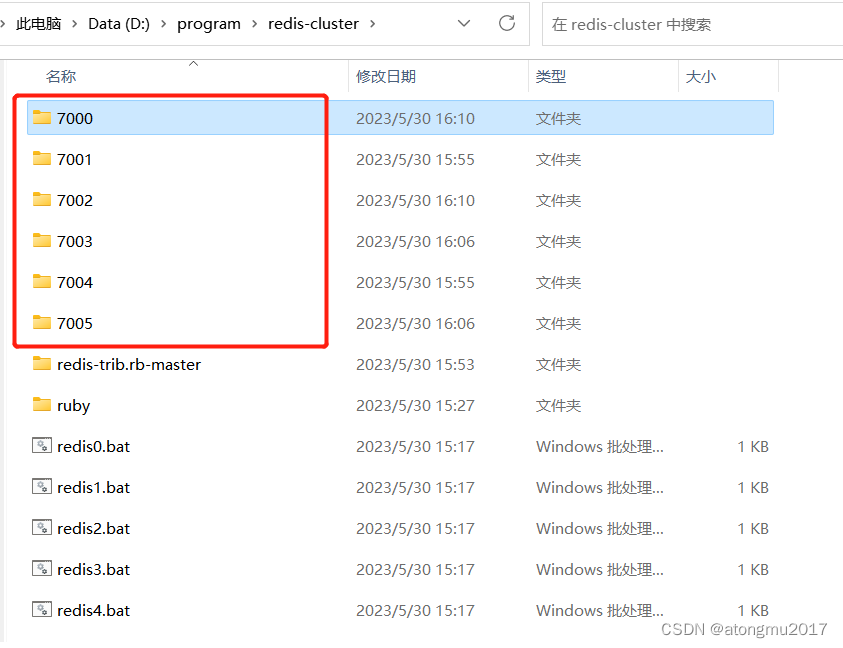
4.启动redis
可以通过脚本启动
@echo off
title redis-server0
set ENV_HOME="D:\program\redis-cluster\7000"
D:
color 0a
cd %ENV_HOME%
.\redis-server.exe .\redis.windows.conf
exit5.安装ruby
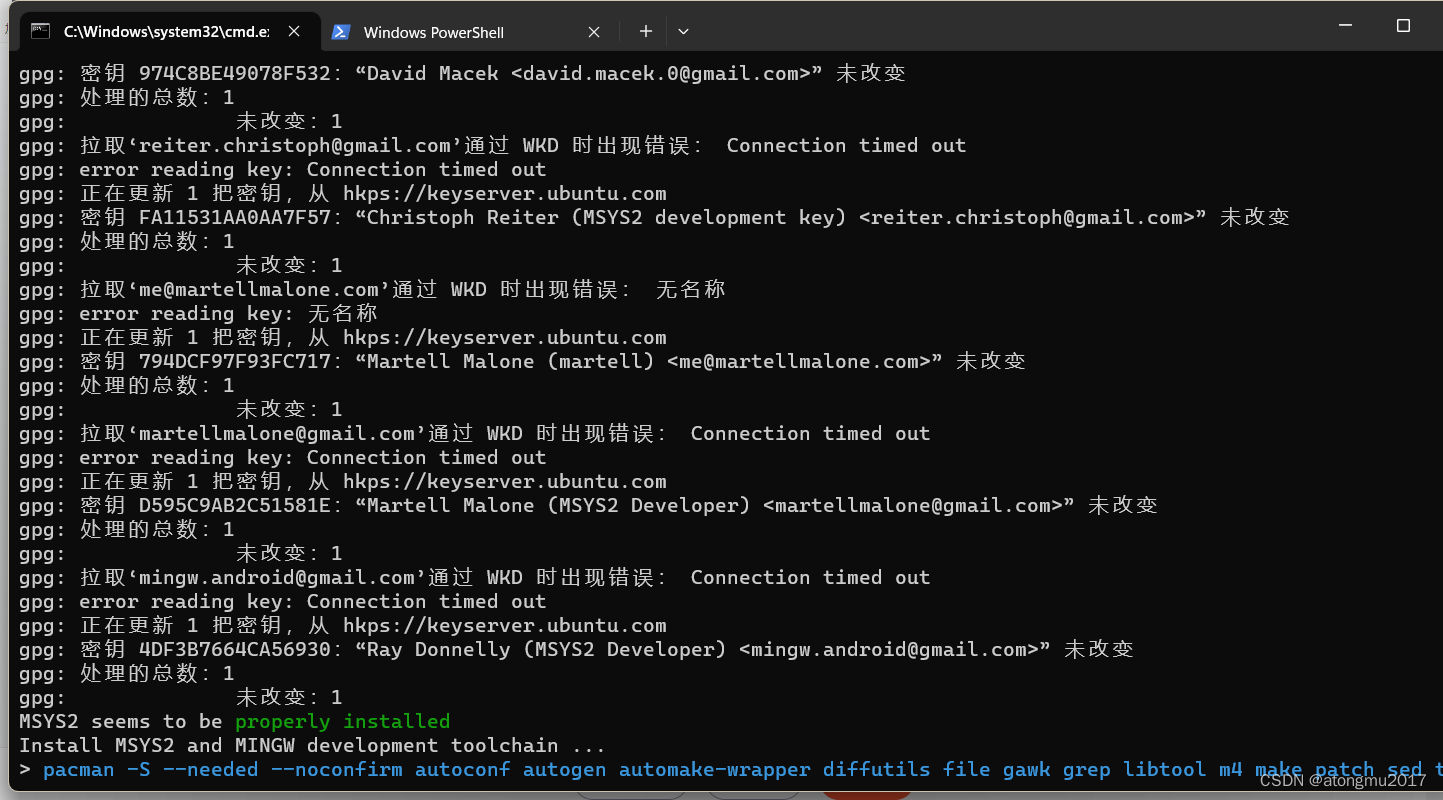
我安装ruby会报连接超时的问题,但并不影响

执行到这一步就不用管了
安装成功后,查看ruby版本,通过gem install redis来安装相关依赖
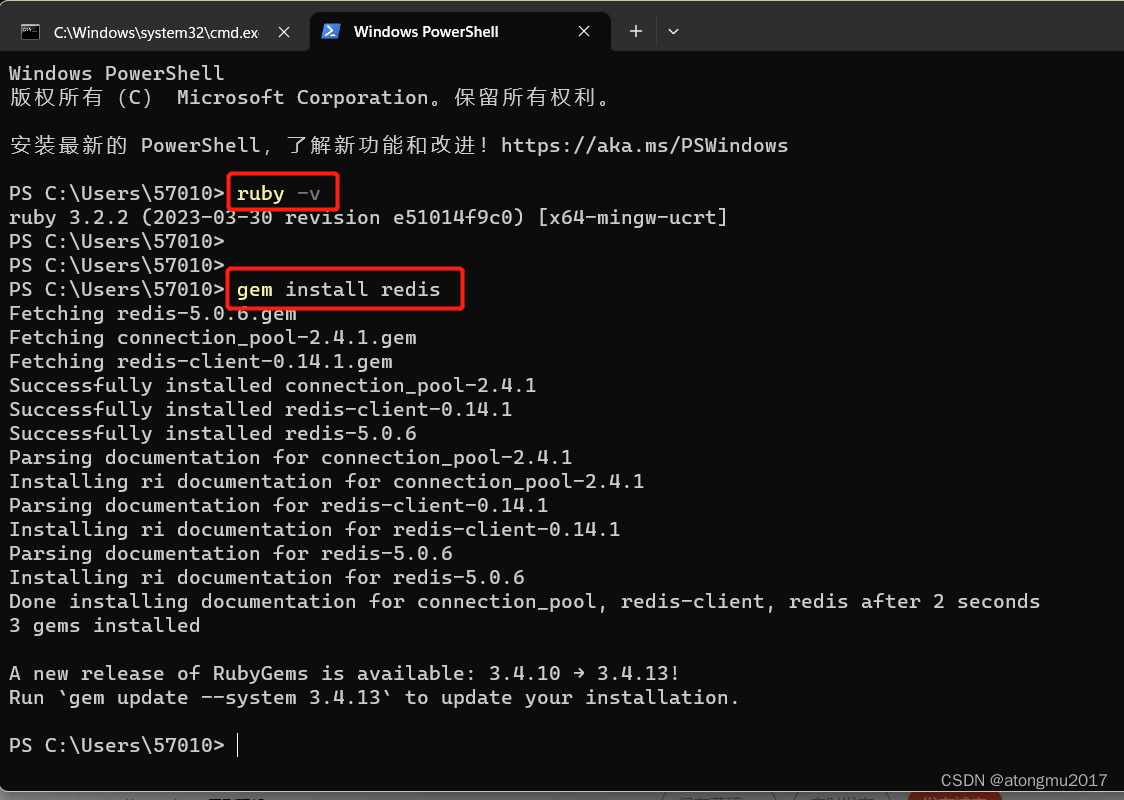
6.下载redis-trib.rb
地址:https://github.com/beebol/redis-trib.rb
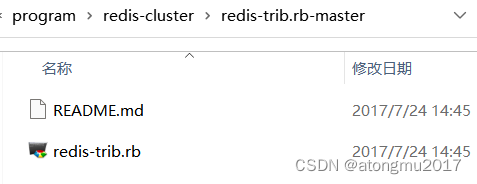
7.创建集群
三主三从
.\redis-trib.rb create --replicas 1 127.0.0.1:7000 127.0.0.1:7001 127.0.0.1:7002 127.0.0.1:7003 127.0.0.1:7004 127.0.0.1:7005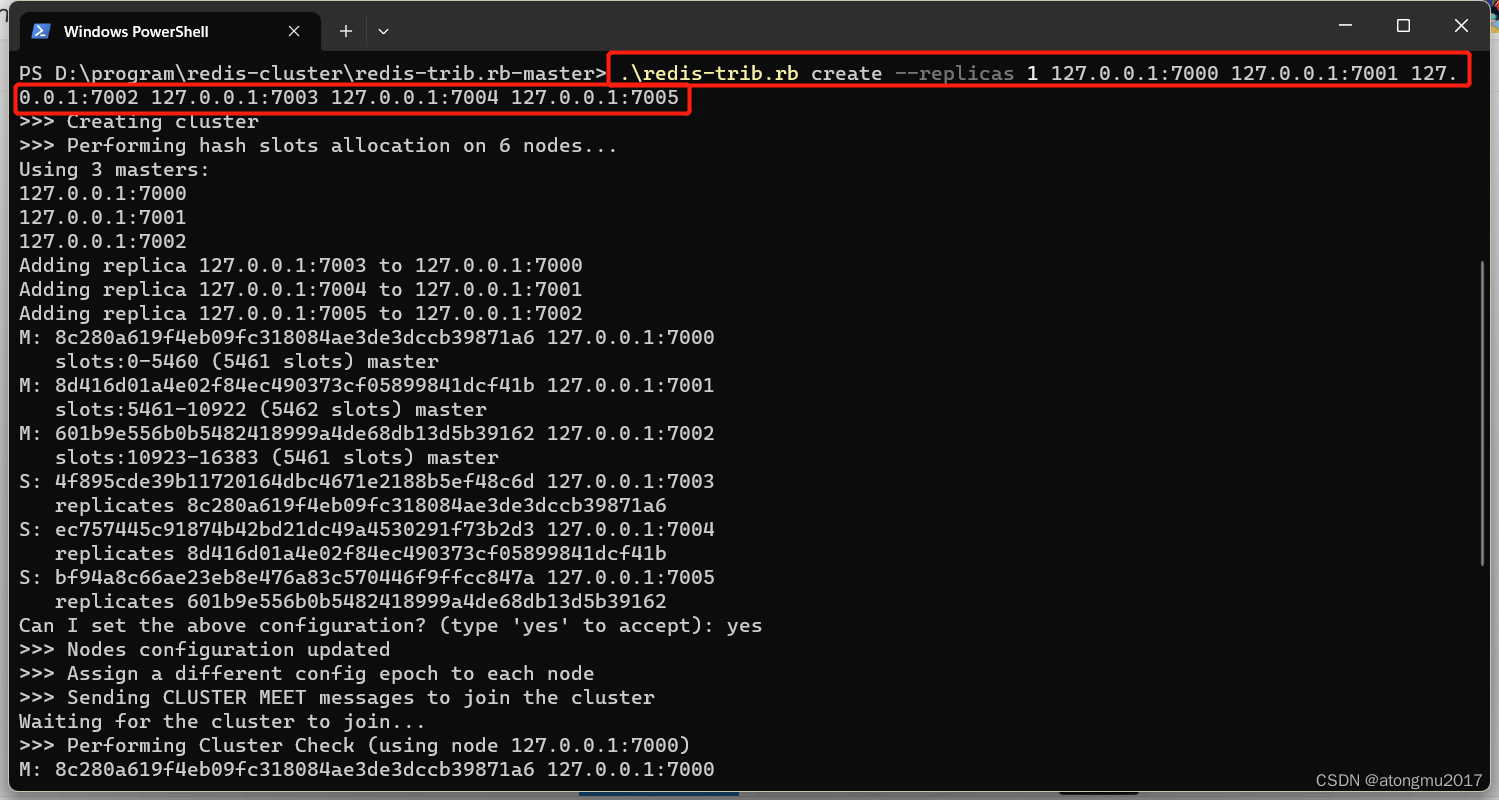
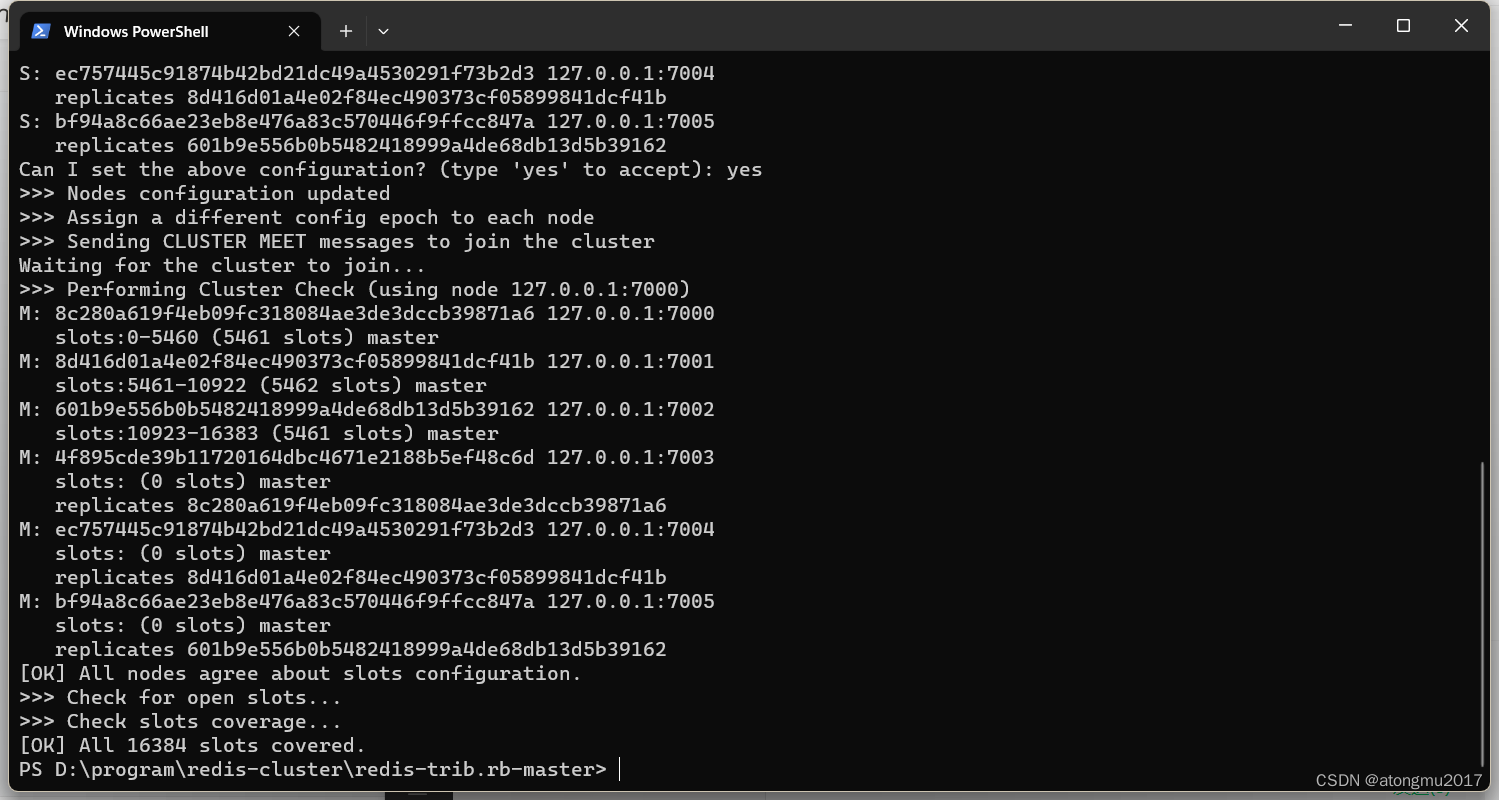
出现[OK] All 16384 slots covered. 则成功
8.java代码
public static void main(String[] args) {
//set 集合,用来装集群的ip 和端口的
Set<HostAndPort> nodes = new HashSet<>();
//通过for循环把集群的主机信息装到集合
nodes.add(new HostAndPort("127.0.0.1",7000));
nodes.add(new HostAndPort("127.0.0.1",7001));
nodes.add(new HostAndPort("127.0.0.1",7002));
//创建JedisCluster
// JedisCluster cluster = new JedisCluster(nodes);
JedisPoolConfig config = new JedisPoolConfig();
config .setMaxTotal(500);
config .setMinIdle(2);
config .setMaxIdle(500);
config .setMaxWaitMillis(10000);
config .setTestOnBorrow(true);
config .setTestOnReturn(true);
// JedisCluster cluster = new JedisCluster(nodes, 10000, 10000, 100, "123456", config);
JedisCluster cluster = new JedisCluster(nodes);
//set k v
cluster.set("cluster_name","et2106");
//hset k field value
cluster.hset("cluster_user:1","id","1");
cluster.hset("cluster_user:1","x","x");
//sadd
cluster.sadd("cluster_set","a","b","c");
System.out.println(cluster.get("cluster_name"));
cluster.hgetAll("cluster_user:1").forEach((k,v)->
System.out.println(k+":"+v));
cluster.smembers("cluster_set").forEach(x-> System.out.println(x));
}下面是JedisCluster密码版:
JedisCluster cluster = new JedisCluster(nodes, 10000, 10000, 100, "密码", config);开启密码,需要修复配置文件:
masterauth foobared
requirepass foobared开启密码后重新启动redis,会打印如下日志,不影响
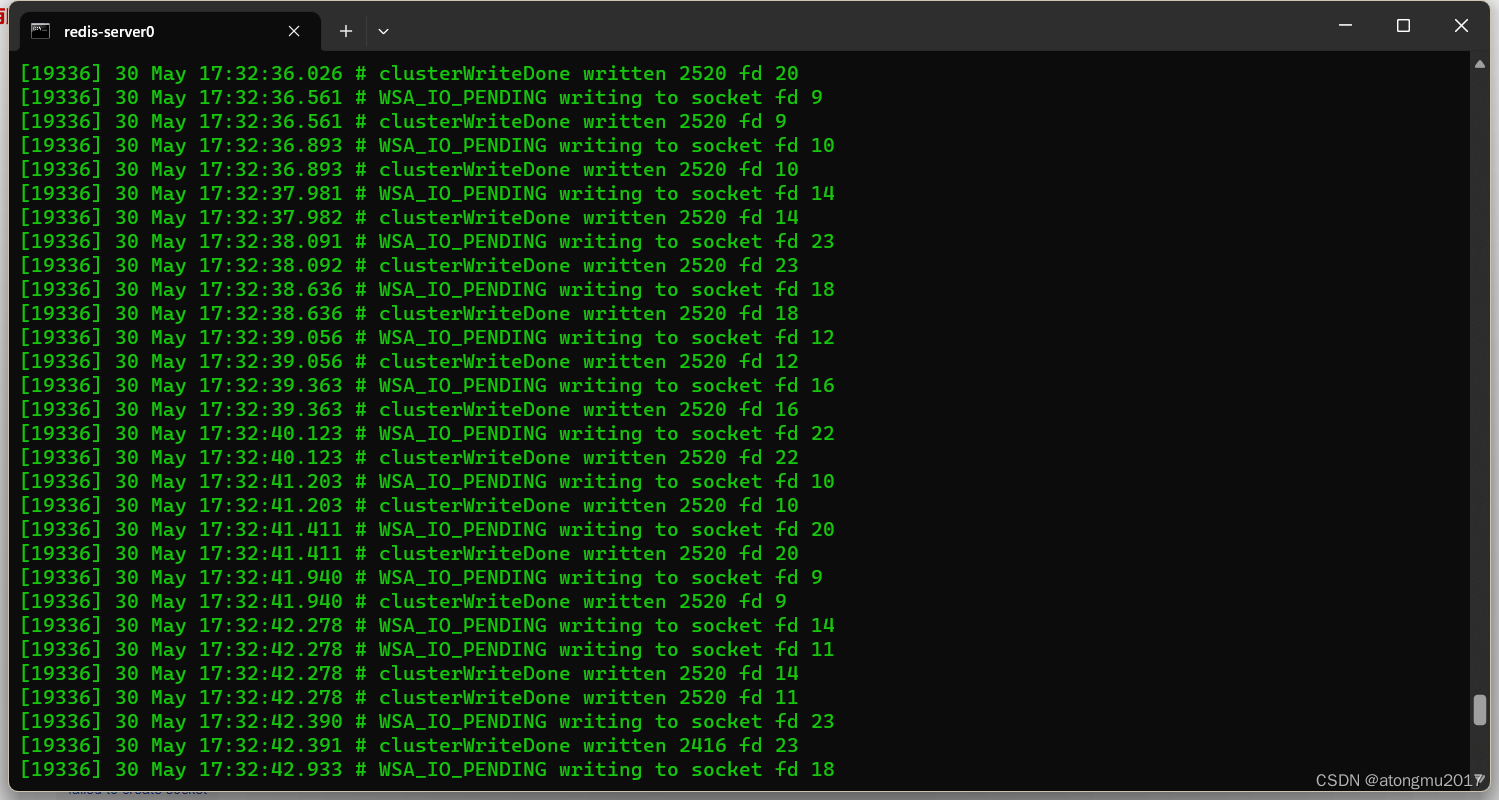
9.Another Redis Desktop Manager可视化工具连接集群,查看数据
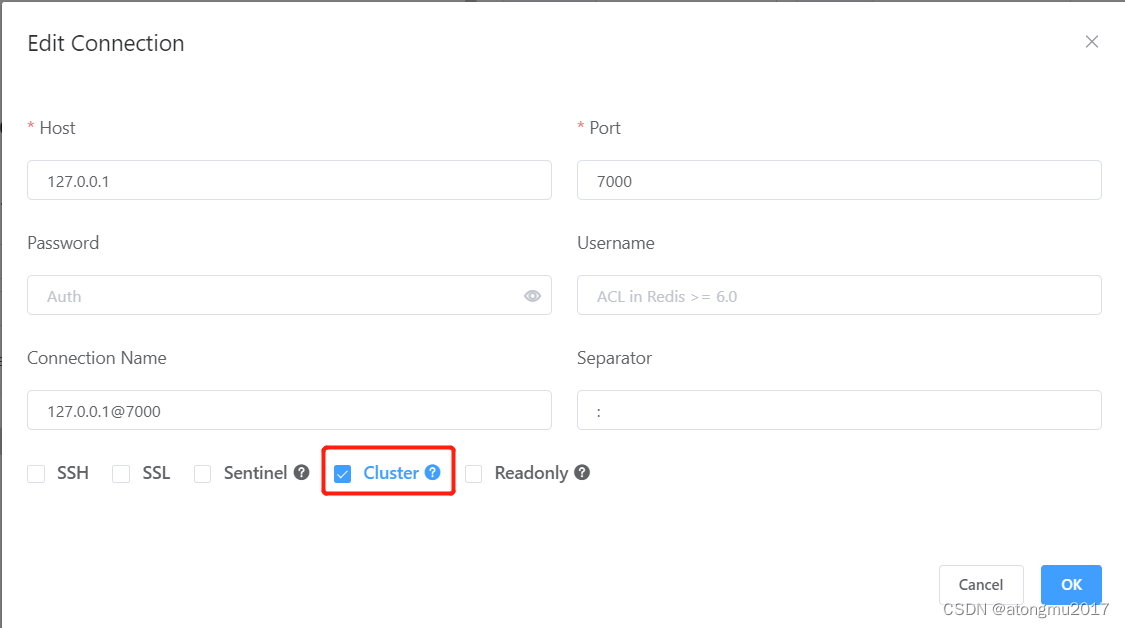
创建一个连接即可,127.0.0.1@7000和127.0.0.1@7001和127.0.0.1@7002都是为集群查看连接,下面则为连接成功:
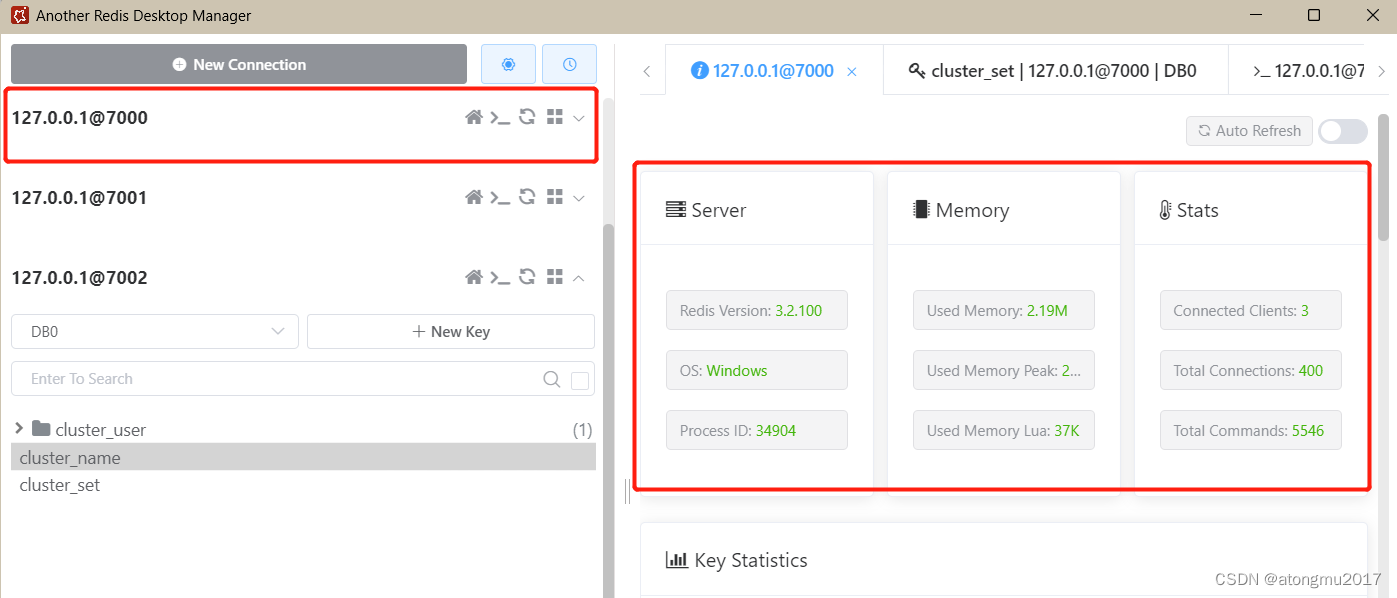
查看数据:
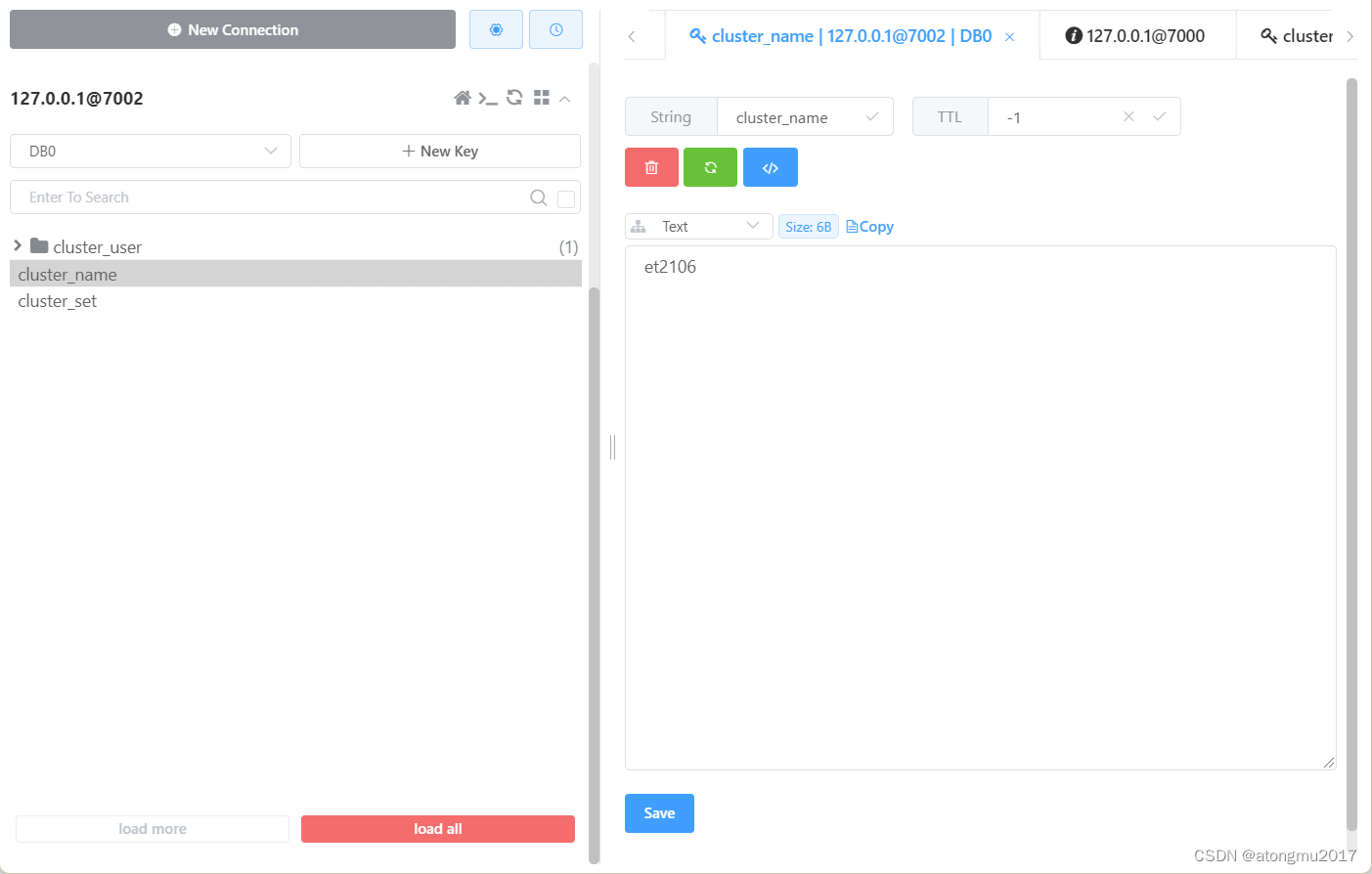
更多推荐
 已为社区贡献1条内容
已为社区贡献1条内容










所有评论(0)