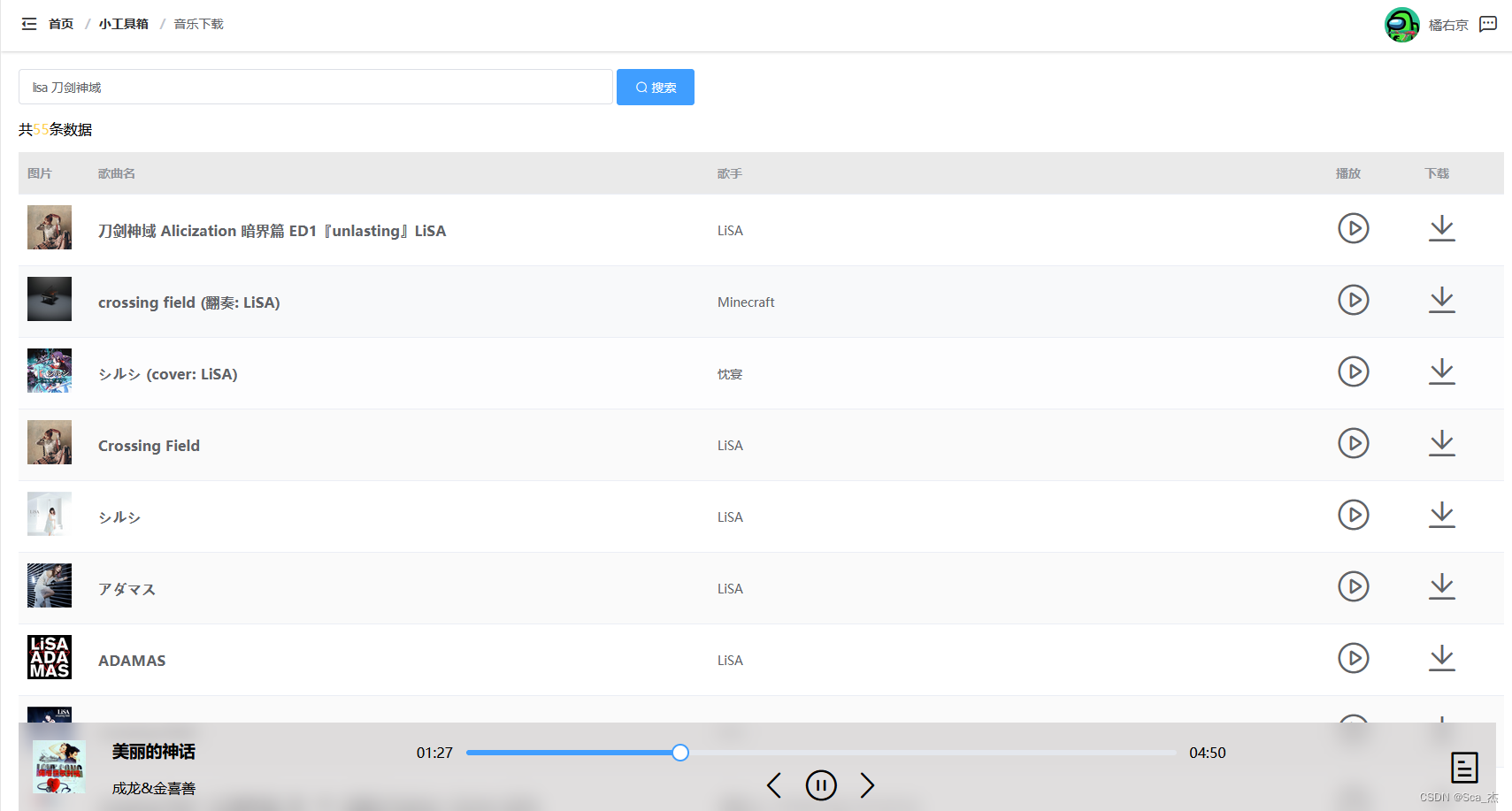
vue中audio标签自定义音频播放栏
自定义audio控制栏
·
效果

实现
这里只主要讲底部audio音乐播放控制栏的功能实现及css样式。我的思路是在本地存储中存储两个对象【播放列表】musiclist及【当前播放歌曲】nowmusic,并且在打开页面时先不自动播放,等进行过播放、切歌等操作后才会自动播放,并且已循环播放的形式执行。
1、audio标签配置
| :src | 【动态赋值音乐链接,MP3格式】 |
| @timeupdate | 【当目前的播放位置已更改时触发】 |
| @end | 【当歌曲结束时触发】 |
| @loadedmetadata | 【当浏览器已加载音频/视频的元数据时触发】 |
| @play | 【当歌曲播放时触发】 |
| @pause | 【当歌曲暂停时触发】 |
| :autoplay | 【动态赋值是否在音乐准备就绪时,自动播放】 |
| controls | 【设置或返回音频是否应该显示控件(比如播放/暂停等)】 |
<!--音乐播放器-->
<audio :src="nowmusic.link" ref="audio"
@timeupdate="updateProgress"
@ended="end"
@loadedmetadata="loadedmetadata"
@play="audioPlay(true)"
@pause="audioPlay(false)"
:autoplay="isauto"
controls
style="display: none"
preload="metadata">
您的浏览器不支持音频播放
</audio>
2、el-slider进度条配置
| change | 【进度条数值发生改变时触发】 |
| format-tooltip | 【拖拽进度条鼠标松开后触发】 |
| v-model | 【实时显示播放位置】 |
| max | 【歌曲总时长】 |
<!--歌曲中间控件-->
<div class="audio_contetnt">
<!--进度条-->
<div class="music_time">
<!--歌曲当前播放时间点-->
<div class="opentime">
<span>{{ this.transTime(current) }}</span>
</div>
<!--进度条本条-->
<el-slider
@change="progressChange"
:format-tooltip="realFormatSecond"
v-model="current"
style="display: inline-block;width: 70%;height: 25px;"
:max="duration">
</el-slider>
<!--歌曲总时长-->
<div class="endtime">
<span>{{ this.transTime(duration) }}</span>
</div>
</div>
<!--控制按钮-->
<div class="btn_play">
<!--上一首-->
<i class="el-icon-arrow-left" @click="switchmusic('up')"/>
<!--播放/暂停-->
<i ref="control" v-if="!isPlay" alt="" @click="audioPlay(true)"
class="el-icon-video-play" />
<i ref="control" v-else alt="" @click="audioPlay(false)"
class="el-icon-video-pause" />
<!--下一首-->
<i class="el-icon-arrow-right" @click="switchmusic('down')"/>
</div>
</div>3、参数设置
data () {
return {
// 搜索参数
key: '',
currentPage: 1,
pageSize: 10,
// 加载开启
isloading: false,
// table的key
userinformationkey: '',
// 展示alluser数据
tableData: {},
// 播放列表
musiclist: [],
// 当前播放歌曲
nowmusic: {},
// 当前播放任务
audio: null,
contorl: null,
// 当前播放时刻
current: 0,
// 播放总时长
duration: 0,
// 是否正在播放
isPlay: false,
// 是否自动播放
isauto: false,
// 当前进度条位置
cacheCurrent: 0,
// 判断是否为移动手机
isMobile: false
}4、初始化配置【关键】
通过【localstorge.getItem('key')】获取本地存储的播放列表,并通过【this.$refs.audio】绑定audio标签,实现自定义控制。
init () {
let now = {}
let type = 'convert_url3'
// 初始化播放列表
if (localStorage.getItem('musiclist') !== null) {
this.musiclist = JSON.parse(localStorage.getItem('musiclist'))
}
// 初始化当前歌曲,但还需要获取歌曲链接
if (localStorage.getItem('nowmusic') !== null) {
now = JSON.parse(localStorage.getItem('nowmusic'))
}
// 判断有无当前播放歌曲,是否需要获取播放链接
if (now !== null & now !== '') {
// 初始化当前播放音乐链接
this.$api.getmusiclink(now.rid, type)
.then(res => {
if (res.data.code === 200) {
let link = res.data.data
now.link = ''
now.link = link
this.nowmusic = now
// 绑定audio标签,实现对其自定义控制
this.audio = this.$refs.audio
this.contorl = this.$refs.contorl
}
})
}
}5、在绑定audio标签后,就可以实现自定义音频的各类【监听及控制】
// 音频播放暂停
audioPlay (status) {
if (status) {
this.audio.play()
this.isauto = true
} else {
this.audio.pause()
}
this.isPlay = status
},
// 切歌
switchmusic (key) {
let type = 'convert_url3'
// 上一首
if (key === 'up') {
let newid = this.nowmusic.id - 1
// 判断是否是第一首,如果不是,正常播放上一首,如果是,循环播放倒数第一首
if (newid > -1) {
let now = this.musiclist[newid]
now.id = newid
// 获取音乐链接
this.$api.getmusiclink(now.rid, type)
.then(res => {
if (res.data.code === 200) {
let link = res.data.data
localStorage.setItem('nowmusic', JSON.stringify(now))
this.isauto = true
now.link = ''
now.link = link
this.nowmusic = now
}
})
} else {
let now = this.musiclist[this.musiclist.length - 1]
now.id = this.musiclist.length - 1
// 获取音乐链接
this.$api.getmusiclink(now.rid, type)
.then(res => {
if (res.data.code === 200) {
let link = res.data.data
localStorage.setItem('nowmusic', JSON.stringify(now))
this.isauto = true
now.link = ''
now.link = link
this.nowmusic = now
}
})
}
} else {
// 下一首
let newid = this.nowmusic.id + 1
// 判断是否是最后一首,如果不是,则正常播放下一首,如果是,则循环播放第一首
if (newid + 1 <= this.musiclist.length) {
let now = this.musiclist[newid]
now.id = newid
// 获取音乐链接
this.$api.getmusiclink(now.rid, type)
.then(res => {
if (res.data.code === 200) {
let link = res.data.data
localStorage.setItem('nowmusic', JSON.stringify(now))
this.isauto = true
now.link = ''
now.link = link
this.nowmusic = now
}
})
} else {
let now = this.musiclist[0]
now.id = 0
// 获取音乐链接
this.$api.getmusiclink(now.rid, type)
.then(res => {
if (res.data.code === 200) {
let link = res.data.data
localStorage.setItem('nowmusic', JSON.stringify(now))
this.isauto = true
now.link = ''
now.link = link
this.nowmusic = now
}
})
}
}
},
// 更新进度条与当前播放时间
updateProgress (e) {
this.current = e.target.currentTime
},
// 拖动进度滚动条
progressChange () {
this.$refs.audio.currentTime = this.cacheCurrent
this.current = this.cacheCurrent
},
// 实时返回当前进度位置
realFormatSecond (second) {
this.cacheCurrent = second
return this.transTime(second)
},
// 音频结束
end (e) {
this.isPlay = false
this.switchmusic('down')
},
// 获取音频总时长
loadedmetadata (e) {
this.duration = e.target.duration
},
// 音频时间格式化显示
transTime (value) {
let that = this
var time = ''
var h = parseInt(`${value / 3600}`)
value %= 3600
var m = parseInt(`${value / 60}`)
var s = parseInt(`${value % 60}`)
if (h > 0) {
time = that.formatTime(h + ':' + m + ':' + s)
} else {
time = that.formatTime(m + ':' + s)
}
return time
},
// 歌曲歌手名长度处理
transName (name) {
if (name !== undefined) {
if (name.length > 12) {
name = name.substring(0, 11) + '...'
}
}
return name
},
// 补零
formatTime (value) {
var time = ''
var s = value.split(':')
var i = 0
for (; i < s.length - 1; i++) {
time += s[i].length === 1 ? '0' + s[i] : s[i]
time += ':'
}
time += s[i].length === 1 ? '0' + s[i] : s[i]
return time
}完整代码
<template>
<div>
<!--搜索栏-->
<el-input v-model="key" placeholder="请输入歌曲/歌手名" style="width: 40%" @keyup.enter.native="getmusic" clearable></el-input>
<el-button type="primary" v-on:click="getmusic()">
<i class="el-icon-search"></i>
搜索</el-button>
<!--歌曲列表-->
<p>共<span style="color: #ffd04b">{{tableData.total}}</span>条数据</p>
<el-table :data="tableData.list"
:key="userinformationkey"
:header-cell-style="{background:'#eaeaea'}" stripe
v-loading="isloading"
>
<el-table-column prop="pic" label="图片" width="80px">
<template slot-scope="scope">
<el-image v-if="scope.row.pic !== '' && scope.row.pic !== null"
:src="scope.row.pic"
style="width: 50px;height: 50px;"></el-image>
<el-image v-else
:src="require('../../assets/image/music.jpg')"
style="width: 50px;height: 50px;"></el-image>
</template>
</el-table-column>
<el-table-column prop="name" label="歌曲名">
<template slot-scope="scope">
<div>
<h3>{{scope.row.name}}</h3>
</div>
</template>
</el-table-column>
<el-table-column prop="artist" label="歌手">
</el-table-column>
<el-table-column prop="play" label="播放" width="100px">
<template slot-scope="scope">
<div class="list_btn" >
<i ref="list_btn" class="el-icon-video-play" v-on:click="addplay(scope.row)"></i>
</div>
</template>
</el-table-column>
<el-table-column prop="rid" label="下载" width="100px">
<template slot-scope="scope">
<div class="list_btn" >
<i class="el-icon-download" v-on:click="download(scope.row)"></i>
</div>
</template>
</el-table-column>
</el-table>
<!--页码-->
<el-pagination
@size-change="handleSizeChange"
@current-change="handleCurrentChange"
:current-page="currentPage"
:page-sizes="[10, 20, 50, 100]"
:page-size="pageSize"
layout="total, sizes, prev, pager, next, jumper"
background
style="margin-top: 10px"
:total="tableData.total">
</el-pagination>
<!--音乐播放器-->
<audio :src="nowmusic.link" ref="audio"
@timeupdate="updateProgress"
@ended="end"
@loadedmetadata="loadedmetadata"
@play="audioPlay(true)"
@pause="audioPlay(false)"
:autoplay="isauto"
controls
style="display: none"
preload="metadata">
您的浏览器不支持音频播放
</audio>
<!--自定义样式【电脑端】-->
<div class="audioBox" v-show="JSON.stringify(nowmusic) !== '{}' & isMobile === false">
<!--歌曲信息-->
<div style="display: flex">
<div style="margin-top: 20px">
<el-image :src="nowmusic.pic" style="width: 60px;height: 60px;"></el-image>
</div>
<div class="audioInfo">
<h3>{{transName(nowmusic.name)}}</h3>
<p>{{transName(nowmusic.artist)}}</p>
</div>
</div>
<!--歌曲中间控件-->
<div class="audio_contetnt">
<div class="music_time">
<div class="opentime">
<span>{{ this.transTime(current) }}</span>
</div>
<el-slider
@change="progressChange"
:format-tooltip="realFormatSecond"
v-model="current"
style="display: inline-block;width: 70%;height: 25px;"
:max="duration">
</el-slider>
<div class="endtime">
<span>{{ this.transTime(duration) }}</span>
</div>
</div>
<div class="btn_play">
<i class="el-icon-arrow-left" @click="switchmusic('up')"/>
<i ref="control" v-if="!isPlay" alt="" @click="audioPlay(true)"
class="el-icon-video-play" />
<i ref="control" v-else alt="" @click="audioPlay(false)"
class="el-icon-video-pause" />
<i class="el-icon-arrow-right" @click="switchmusic('down')"/>
</div>
</div>
<!--歌曲右侧控件-->
<div class="btn_list">
<i class="el-icon-tickets"/>
</div>
</div>
<!--自定义样式【手机端】-->
<div class="audioBox_mobile" v-show="JSON.stringify(nowmusic) !== '{}' & isMobile === true">
<!--时间线-->
<div class="music_time_mobile">
<div class="opentime">
<span>{{ this.transTime(current) }}</span>
</div>
<el-slider
@change="progressChange"
:format-tooltip="realFormatSecond"
v-model="current"
style="display: inline-block;width: 40%;height: 25px;"
:max="duration">
</el-slider>
<div class="endtime">
<span>{{ this.transTime(duration) }}</span>
</div>
</div>
<!--按钮及歌曲信息-->
<div class="audioBox_mobile_title">
<!--歌曲信息-->
<div style="display: flex">
<div>
<el-image :src="nowmusic.pic" style="width: 50px;height: 50px;"></el-image>
</div>
<div class="audioInfo_mobile">
<h3>{{transName(nowmusic.name)}}</h3>
</div>
</div>
<!--歌曲中间控件-->
<div>
<div class="btn_play_mobile">
<i class="el-icon-arrow-left" @click="switchmusic('up')"/>
<i ref="control" v-if="!isPlay" alt="" @click="audioPlay(true)"
class="el-icon-video-play" />
<i ref="control" v-else alt="" @click="audioPlay(false)"
class="el-icon-video-pause" />
<i class="el-icon-arrow-right" @click="switchmusic('down')"/>
</div>
</div>
<!--歌曲右侧控件-->
<div class="btn_list_mobile">
<i class="el-icon-tickets"/>
</div>
</div>
</div>
<div class="foot">
<p>音频版权来自各网站,本站只提供数据查询服务,仅供交流学习,不提供任何音频存储和贩卖服务</p>
<p>如有侵权,请联系本人予以删除!</p>
</div>
</div>
</template>
<script>
export default {
data () {
return {
// 搜索参数
key: '',
currentPage: 1,
pageSize: 10,
// 加载开启
isloading: false,
// table的key
userinformationkey: '',
// 展示alluser数据
tableData: {},
// 播放列表
musiclist: [],
// 当前播放歌曲
nowmusic: {},
// 当前播放任务
audio: null,
contorl: null,
// 当前播放时刻
current: 0,
// 播放总时长
duration: 0,
// 是否正在播放
isPlay: false,
// 是否自动播放
isauto: false,
// 当前进度条位置
cacheCurrent: 0,
// 判断是否为移动手机
isMobile: false
}
},
created () {
// 判断是否是手机端
if (this._isMobile()) {
this.isMobile = true
}
this.init()
},
mounted () {
this.audio = this.$refs.audio
this.contorl = this.$refs.contorl
},
methods: {
init () {
let now = {}
let type = 'convert_url3'
// 初始化播放列表
if (localStorage.getItem('musiclist') !== null) {
this.musiclist = JSON.parse(localStorage.getItem('musiclist'))
}
// 初始化当前歌曲,但还需要获取歌曲链接
if (localStorage.getItem('nowmusic') !== null) {
now = JSON.parse(localStorage.getItem('nowmusic'))
}
// 判断有无当前播放歌曲,是否需要获取播放链接
if (now !== null & now !== '') {
// 初始化当前播放音乐链接
this.$api.getmusiclink(now.rid, type)
.then(res => {
if (res.data.code === 200) {
let link = res.data.data
now.link = ''
now.link = link
this.nowmusic = now
}
})
}
},
// 判断是否是手机端,如果是,返回true
_isMobile () {
let flag = navigator.userAgent.match(/(phone|pad|pod|iPhone|iPod|ios|iPad|Android|Mobile|BlackBerry|IEMobile|MQQBrowser|JUC|Fennec|wOSBrowser|BrowserNG|WebOS|Symbian|Windows Phone)/i)
return flag
},
// 获取音乐列表
getmusic () {
// 清除空格
let key = this.key.replace(/\s*/g, '')
// 判断是否输入了key
if (key === '') {
this.$message.error('请输入歌曲/歌手名')
} else {
this.isloading = true
// 执行搜索
this.$api.getmusiclist(key, this.currentPage, this.pageSize)
.then(res => {
this.isloading = false
if (res.data.code === 200) {
this.tableData = res.data.data
this.tableData.total = parseInt(this.tableData.total)
this.userinformationkey = res.data.data.total
}
})
.catch(error => { // 请求失败处理
console.log(error)
})
}
},
// 播放音乐
addplay (row) {
let type = 'convert_url3'
// 判断是否存在正在播放的歌曲,如有则需要比对是否为同一首歌,如是直接暂停,如否则正常添加播放列表
if (JSON.stringify(this.nowmusic) !== '{}' ? this.nowmusic.rid === row.rid : false) {
this.audioPlay(!this.isPlay)
} else {
// 是否在播放列表中
let isinlist = false
// 在播放列表的序号,0开始
let n = 0
// 判断是否在列表中
for (let i = 0; i < this.musiclist.length; i++) {
if (this.musiclist[i].rid === row.rid) {
isinlist = true
n = i
break
}
}
// 判断当前播放列表是否存在该歌曲
if (isinlist === true) {
// 获取音乐链接
this.$api.getmusiclink(row.rid, type)
.then(res => {
if (res.data.code === 200) {
let link = res.data.data
// 跟新当前播放音乐
this.nowmusic = row
this.nowmusic.id = ''
this.nowmusic.id = n
localStorage.setItem('nowmusic', JSON.stringify(this.nowmusic))
this.nowmusic.link = ''
this.nowmusic.link = link
this.audioPlay(false)
this.audioPlay(true)
}
})
} else {
// 获取音乐链接
this.$api.getmusiclink(row.rid, type)
.then(res => {
if (res.data.code === 200) {
let link = res.data.data
// 添加到播放列表
this.musiclist.push(row)
localStorage.setItem('musiclist', JSON.stringify(this.musiclist))
// 跟新当前播放音乐
this.nowmusic = row
this.nowmusic.id = ''
this.nowmusic.id = this.musiclist.length - 1
localStorage.setItem('nowmusic', JSON.stringify(this.nowmusic))
this.nowmusic.link = ''
this.nowmusic.link = link
this.audioPlay(false)
this.audioPlay(true)
}
})
}
}
},
// 下载音乐
download (row) {
let type = 'convert_url3'
// 获取音乐链接
this.$api.getmusiclink(row.rid, type)
.then(res => {
if (res.data.code === 200) {
let link = res.data.data
// 在新窗口打开链接
window.open(link, '_blank')
}
})
},
// @size-change页码展示数量点击事件
handleSizeChange (val) {
// 更新每页展示数据size
this.pageSize = val
this.getmusic()
},
// @current-change页码点击事件
handleCurrentChange (val) {
// 更新当前页数是第几页
this.currentPage = val
this.getmusic()
},
// 音频时间格式化显示
transTime (value) {
let that = this
var time = ''
var h = parseInt(`${value / 3600}`)
value %= 3600
var m = parseInt(`${value / 60}`)
var s = parseInt(`${value % 60}`)
if (h > 0) {
time = that.formatTime(h + ':' + m + ':' + s)
} else {
time = that.formatTime(m + ':' + s)
}
return time
},
// 歌曲歌手名长度处理
transName (name) {
if (name !== undefined) {
if (name.length > 12) {
name = name.substring(0, 11) + '...'
}
}
return name
},
// 补零
formatTime (value) {
var time = ''
var s = value.split(':')
var i = 0
for (; i < s.length - 1; i++) {
time += s[i].length === 1 ? '0' + s[i] : s[i]
time += ':'
}
time += s[i].length === 1 ? '0' + s[i] : s[i]
return time
},
// 音频播放暂停
audioPlay (status) {
if (status) {
this.audio.play()
this.isauto = true
} else {
this.audio.pause()
}
this.isPlay = status
},
// 切歌
switchmusic (key) {
let type = 'convert_url3'
// 上一首
if (key === 'up') {
let newid = this.nowmusic.id - 1
// 判断是否是第一首,如果不是,正常播放上一首,如果是,循环播放倒数第一首
if (newid > -1) {
let now = this.musiclist[newid]
now.id = newid
// 获取音乐链接
this.$api.getmusiclink(now.rid, type)
.then(res => {
if (res.data.code === 200) {
let link = res.data.data
localStorage.setItem('nowmusic', JSON.stringify(now))
this.isauto = true
now.link = ''
now.link = link
this.nowmusic = now
}
})
} else {
let now = this.musiclist[this.musiclist.length - 1]
now.id = this.musiclist.length - 1
// 获取音乐链接
this.$api.getmusiclink(now.rid, type)
.then(res => {
if (res.data.code === 200) {
let link = res.data.data
localStorage.setItem('nowmusic', JSON.stringify(now))
this.isauto = true
now.link = ''
now.link = link
this.nowmusic = now
}
})
}
} else {
// 下一首
let newid = this.nowmusic.id + 1
// 判断是否是最后一首,如果不是,则正常播放下一首,如果是,则循环播放第一首
if (newid + 1 <= this.musiclist.length) {
let now = this.musiclist[newid]
now.id = newid
// 获取音乐链接
this.$api.getmusiclink(now.rid, type)
.then(res => {
if (res.data.code === 200) {
let link = res.data.data
localStorage.setItem('nowmusic', JSON.stringify(now))
this.isauto = true
now.link = ''
now.link = link
this.nowmusic = now
}
})
} else {
let now = this.musiclist[0]
now.id = 0
// 获取音乐链接
this.$api.getmusiclink(now.rid, type)
.then(res => {
if (res.data.code === 200) {
let link = res.data.data
localStorage.setItem('nowmusic', JSON.stringify(now))
this.isauto = true
now.link = ''
now.link = link
this.nowmusic = now
}
})
}
}
},
// 更新进度条与当前播放时间
updateProgress (e) {
this.current = e.target.currentTime
},
// 拖动进度滚动条
progressChange () {
this.$refs.audio.currentTime = this.cacheCurrent
this.current = this.cacheCurrent
},
// 实时返回当前进度位置
realFormatSecond (second) {
this.cacheCurrent = second
return this.transTime(second)
},
// 音频结束
end (e) {
this.isPlay = false
this.switchmusic('down')
},
// 获取音频总时长
loadedmetadata (e) {
this.duration = e.target.duration
}
}
}
</script>
<style scoped>
.list_btn{
font-size: 40px;
}
/*电脑版*/
.audioBox {
padding: 8px 16px;
backdrop-filter: blur(10px);
background-color: rgba(193, 190, 190, 0.5);
display: flex;
position: fixed;
bottom: 0;
align-items: center;
justify-content: space-between;
width: 87%;
height: 100px;
box-sizing: border-box;
}
.audioInfo{
margin-left: 30px;
}
.audio_contetnt{
width: 70%;
}
.music_time{
text-align: center;
margin-top: 10px;
width: 100%;
}
.btn_play {
font-size: 40px;
text-align: center;
}
.btn_list {
font-size: 40px;
}
.opentime{
height: 20px;
margin-right: 10px;
display: inline-block;
}
.endtime{
height: 20px;
margin-left: 10px;
display: inline-block;
}
.foot{
color: #6b6b6c;
margin-top: 50px;
}
/*手机版*/
.audioBox_mobile {
padding: 8px 16px;
backdrop-filter: blur(10px);
background-color: rgba(193, 190, 190, 0.5);
position: fixed;
bottom: 0;
align-items: center;
width: 80%;
height: 100px;
box-sizing: border-box;
}
.audioBox_mobile_title{
display: flex;
justify-content: space-between;
margin-top: 20px;
width: auto;
}
.audioInfo_mobile{
margin-left: 10px;
font-size: 1px;
line-height: 50px;
}
.music_time_mobile{
text-align: center;
height: 20px;
}
.btn_play_mobile {
font-size: 40px;
text-align: center;
width: 150px;
}
.btn_list_mobile {
font-size: 30px;
line-height: 50px;
}
</style>更多推荐
 已为社区贡献9条内容
已为社区贡献9条内容







所有评论(0)