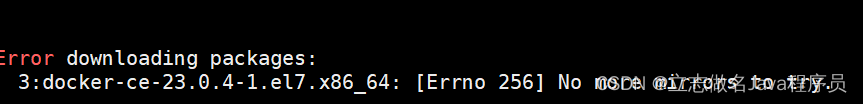
【解决】Linux安装docker,报错Error downloading packages: 3:docker-ce-23.0.4-1.el7.x86_64: [Errno 256]
然后报错了Error downloading packages:3:docker-ce-23.0.4-1.el7.x86_64: [Errno 256] No more mirrors to try.按照文档中,编辑etc/yum.repos.d/docker-ce.repo文件,将docker-ce-test下方的enabled=0修改为1。尝试了很多的方法,依旧无法解决,无法正常安装docke
·
在Linux下安装docker
yum -y install gcc
yum -y install gcc-c++
#卸载原来的docker
yum remove docker \
docker-client \
docker-client-latest \
docker-common \
docker-latest \
docker-latest-logrotate \
docker-logrotate \
docker-engine
#安装环境
yum install -y yum-utils device-mapper-persistent-data lvm2
#安装阿里云的镜像
yum-config-manager --add-repo http://mirrors.aliyun.com/docker-ce/linux/centos/docker-ce.repo
#更新软件索引包
yum makecache fast
#安装docker
yum -y install docker-ce docker-ce-cli contaqinerd.io然后报错了Error downloading packages: 3:docker-ce-23.0.4-1.el7.x86_64: [Errno 256] No more mirrors to try.

尝试了很多的方法,依旧无法解决,无法正常安装docker
最后查看了阿里云开发者社区中的官方文档
https://developer.aliyun.com/mirror/docker-ce?spm=a2c6h.13651102.0.0.57401b117TlJ2Z
按照文档中,编辑etc/yum.repos.d/docker-ce.repo文件,将docker-ce-test下方的enabled=0修改为1

然后再次执行安装docker命令就安装成功了!
yum -y install docker-ce docker-ce-cli contaqinerd.io更多推荐
 已为社区贡献1条内容
已为社区贡献1条内容






所有评论(0)