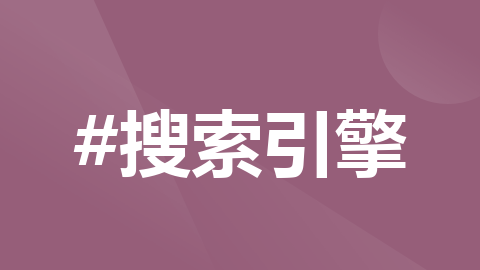
k8s部署es, 容器一直重启, 报错提示“Back-off restarting failed container“
最近学习k8s, 在win10的minikube上部署ES, 容器一直在重启, 报错提示只有"Back-off restarting failed container", 现将定位过程记录以备日后查阅。
一键AI生成摘要,助你高效阅读
问答
·
minikube部署ES(单节点)异常定位过程
最近学习k8s, 在win10的minikube上部署ES, 容器一直在重启, 报错提示只有"Back-off restarting failed container", 现将定位过程记录以备日后查阅
问题现象
es容器一直重启, event报错提示只有一句"Back-off restarting failed container"
定位过程
- 网上查到"Back-off restarting failed container"的报错, 一般是容器的启动命令异常退出(exit 1), 容器一直重启, 看不到启动异常的日志, 先想办法不让容器退出, deployment.yaml中替换es容器的启动指令, 改成能执行成功且不会退出的指令, 参考下面command部分:
apiVersion: apps/v1
kind: Deployment
metadata:
name: elasticsearch
spec:
selector:
matchLabels:
name: elasticsearch
replicas: 1
template:
metadata:
labels:
name: elasticsearch
spec:
initContainers:
- name: init-sysctl
image: busybox
command:
- sysctl
- -w
- vm.max_map_count=262144
securityContext:
privileged: true
containers:
- name: elasticsearch
command: [ "/bin/bash", "-c", "--" ]
args: [ "while true; do sleep 30; done;" ]
image: elasticsearch:8.6.2
imagePullPolicy: IfNotPresent
resources:
limits:
cpu: 1000m
memory: 2Gi
requests:
cpu: 100m
memory: 1Gi
env:
- name: ES_JAVA_OPTS
value: -Xms512m -Xmx512m
ports:
- containerPort: 9200
- containerPort: 9300
volumeMounts:
- name: elasticsearch-data
mountPath: /usr/share/elasticsearch/data/
- name: es-config
mountPath: /usr/share/elasticsearch/config/elasticsearch.yml
subPath: elasticsearch.yml
volumes:
- name: elasticsearch-data
persistentVolumeClaim:
claimName: es-pvc
- name: es-config
configMap:
name: es
- 重新部署, 容器不再退出, deployment状态保持green, 但es服务不可用(预料中, 因为改了command, 所以ES服务压根儿就没启),
kubectl exec -it <pod_name> -c <container_name> /bin/bash进入容器, 手动执行bash /usr/share/elasticsearch/bin/elasticsearch命令启动ES服务, 查看到报错信息如下:
{
"@timestamp": "2023-04-06T10:06:47.648Z",
"log.level": "ERROR",
"message": "fatal exception while booting Elasticsearch",
"ecs.version": "1.2.0",
"service.name": "ES_ECS",
"event.dataset": "elasticsearch.server",
"process.thread.name": "main",
"log.logger": "org.elasticsearch.bootstrap.Elasticsearch",
"elasticsearch.node.name": "node-1",
"elasticsearch.cluster.name": "my-cluster",
"error.type": "java.lang.IllegalStateException",
"error.message": "failed to obtain node locks, tried [/usr/share/elasticsearch/data]; maybe these locations are not writable or multiple nodes were started on the same data path?",
"error.stack_trace": "java.lang.IllegalStateException: failed to obtain node locks, tried [/usr/share/elasticsearch/data]; maybe these locations are not writable or multiple nodes were started on the same data path?\n\tat org.elasticsearch.server@8.6.2/org.elasticsearch.env.NodeEnvironment.<init>(NodeEnvironment.java:285)\n\tat org.elasticsearch.server@8.6.2/org.elasticsearch.node.Node.<init>(Node.java:478)\n\tat org.elasticsearch.server@8.6.2/org.elasticsearch.node.Node.<init>(Node.java:322)\n\tat org.elasticsearch.server@8.6.2/org.elasticsearch.bootstrap.Elasticsearch$2.<init>(Elasticsearch.java:214)\n\tat org.elasticsearch.server@8.6.2/org.elasticsearch.bootstrap.Elasticsearch.initPhase3(Elasticsearch.java:214)\n\tat org.elasticsearch.server@8.6.2/org.elasticsearch.bootstrap.Elasticsearch.main(Elasticsearch.java:67)\nCaused by: java.io.IOException: failed to obtain lock on /usr/share/elasticsearch/data\n\tat org.elasticsearch.server@8.6.2/org.elasticsearch.env.NodeEnvironment$NodeLock.<init>(NodeEnvironment.java:230)\n\tat org.elasticsearch.server@8.6.2/org.elasticsearch.env.NodeEnvironment$NodeLock.<init>(NodeEnvironment.java:198)\n\tat org.elasticsearch.server@8.6.2/org.elasticsearch.env.NodeEnvironment.<init>(NodeEnvironment.java:277)\n\t... 5 more\nCaused by: java.nio.file.AccessDeniedException: /usr/share/elasticsearch/data/node.lock\n\tat java.base/sun.nio.fs.UnixException.translateToIOException(UnixException.java:90)\n\tat java.base/sun.nio.fs.UnixException.rethrowAsIOException(UnixException.java:106)\n\tat java.base/sun.nio.fs.UnixException.rethrowAsIOException(UnixException.java:111)\n\tat java.base/sun.nio.fs.UnixFileSystemProvider.newFileChannel(UnixFileSystemProvider.java:181)\n\tat java.base/java.nio.channels.FileChannel.open(FileChannel.java:304)\n\tat java.base/java.nio.channels.FileChannel.open(FileChannel.java:363)\n\tat org.apache.lucene.core@9.4.2/org.apache.lucene.store.NativeFSLockFactory.obtainFSLock(NativeFSLockFactory.java:112)\n\tat org.apache.lucene.core@9.4.2/org.apache.lucene.store.FSLockFactory.obtainLock(FSLockFactory.java:43)\n\tat org.apache.lucene.core@9.4.2/org.apache.lucene.store.BaseDirectory.obtainLock(BaseDirectory.java:44)\n\tat org.elasticsearch.server@8.6.2/org.elasticsearch.env.NodeEnvironment$NodeLock.<init>(NodeEnvironment.java:223)\n\t... 7 more\n"
}
挂载的路径/usr/share/elasticsearch/data不可写, 初步判断为权限问题, 尝试在容器的挂载路径下创建新文件, 果然权限不足:
elasticsearch@elasticsearch-5b75df88cb-xbng8:~/data$ touch demo.txt
touch: cannot touch 'demo.txt': Permission denied
elasticsearch@elasticsearch-5b75df88cb-xbng8:~/data$
网上查阅相关报错的资料, 确实有非root用户启动的容器出现权限问题(elasticsearch服务无法用root启动, 因此elasticsearch容器是以elasticsearch用户启动的)的案例
3.修改挂载路径的权限, 此处不能直接在node上直接创建同名用户并赋权, 容器用户与宿主机用户通过uid对应, 所以先确认容器中用户的uid
# es容器中执行
elasticsearch@elasticsearch-5b75df88cb-xbng8:~/data$ id
uid=1000(elasticsearch) gid=1000(elasticsearch) groups=1000(elasticsearch),0(root)
elasticsearch@elasticsearch-5b75df88cb-xbng8:~/data$
# node中执行
root@minikube:/# grep 1000 /etc/passwd
docker:x:1000:999:,,,:/home/docker:/bin/bash
root@minikube:/#
# 查看node挂载的hostPath的权限
root@minikube:/# ll -dh data/es-data
drwxr-xr-x 4 root root 4.0K Apr 6 09:40 data/es-data/
root@minikube:/#
# 将hostPath路径授与上面查到的用户权限
root@minikube:/# chown docker -R data/es-data
# 授权后
root@minikube:/# ll -dh data/es-data
drwxr-xr-x 4 docker root 4.0K Apr 6 09:40 data/es-data/
root@minikube:/#
检查容器中的挂载路径已有写入权限
# es容器中执行
elasticsearch@elasticsearch-5b75df88cb-xbng8:~/data$ touch demo.txt
elasticsearch@elasticsearch-5b75df88cb-xbng8:~/data$ ll demo.txt
-rw-r--r-- 1 elasticsearch elasticsearch 0 Apr 6 10:29 demo.txt
elasticsearch@elasticsearch-5b75df88cb-xbng8:~/data$
4.将deployment.yaml中的调试内容删除(将第3步中修改用户权限的指令放到initC中执行), 重新部署, 问题解决, 完整yaml内容如下:
# pv和pvc
apiVersion: v1
kind: PersistentVolume
metadata:
name: es-pv
namespace: century-creator
spec:
capacity:
storage: 5Gi
accessModes:
- ReadWriteMany
persistentVolumeReclaimPolicy: Retain
storageClassName: es-host
hostPath:
path: /data/es-data
---
apiVersion: v1
kind: PersistentVolumeClaim
metadata:
name: es-pvc
namespace: century-creator
spec:
accessModes:
- ReadWriteMany
resources:
requests:
storage: 5Gi
storageClassName: es-host
---
apiVersion: v1
kind: ConfigMap
metadata:
name: es
namespace: century-creator
data:
elasticsearch.yml: |
cluster.name: my-cluster
discovery.type: single-node
node.name: node-1
network.host: 0.0.0.0
http.port: 9200
http.cors.enabled: true
http.cors.allow-origin: /.*/
ingest.geoip.downloader.enabled: false
xpack.security.enabled: false
---
apiVersion: apps/v1
kind: Deployment
metadata:
name: elasticsearch
namespace: century-creator
spec:
selector:
matchLabels:
name: elasticsearch
replicas: 1
template:
metadata:
labels:
name: elasticsearch
spec:
initContainers:
- name: init-sysctl
image: busybox
command:
- sysctl
- -w
- vm.max_map_count=262144
securityContext:
privileged: true
- name: volume-permissions
image: busybox
command: [ "sh", "-c", "--" ]
args: [ "chown 1000 -R /data/es-data" ]
volumeMounts:
- name: data
mountPath: /data/es-data
securityContext:
privileged: true
containers:
- name: elasticsearch
image: elasticsearch:8.6.2
imagePullPolicy: IfNotPresent
resources:
limits:
cpu: 1000m
memory: 2Gi
requests:
cpu: 100m
memory: 1Gi
env:
- name: ES_JAVA_OPTS
value: -Xms512m -Xmx512m
ports:
- containerPort: 9200
- containerPort: 9300
volumeMounts:
- name: elasticsearch-data
mountPath: /usr/share/elasticsearch/data/
- name: es-config
mountPath: /usr/share/elasticsearch/config/elasticsearch.yml
subPath: elasticsearch.yml
volumes:
- name: elasticsearch-data
persistentVolumeClaim:
claimName: es-pvc
- name: es-config
configMap:
name: es
- name: data
hostPath:
path: "/data/es-data"
---
apiVersion: v1
kind: Service
metadata:
name: elasticsearch
namespace: century-creator
labels:
name: elasticsearch
spec:
type: NodePort
ports:
- name: web-9200
port: 9200
targetPort: 9200
protocol: TCP
nodePort: 30105
- name: web-9300
port: 9300
targetPort: 9300
protocol: TCP
nodePort: 30106
selector:
name: elasticsearch
参考: https://www.cnblogs.com/v-fan/p/16034960.html
更多推荐
 已为社区贡献1条内容
已为社区贡献1条内容










所有评论(0)