SpringBoot关于自动注入mapper为空的坑
SpringBoot关于自动注入mapper为空的坑
·
目录
1、初始环境
配置类
package com.sofwin.yygh.config;
import com.baomidou.mybatisplus.extension.plugins.PaginationInterceptor;
import org.mybatis.spring.annotation.MapperScan;
import org.springframework.context.annotation.Bean;
import org.springframework.context.annotation.Configuration;
/**
* @packageName: com.sofwin.yygh.config
* @author: wentao
* @date: 2022/12/12 17:34
* @version: 1.0
* @email 1660420659@qq.com
* @description: 数据字典的配置类
*/
@Configuration
//发现映射器--可以动态生产mapper的实现类
@MapperScan(basePackages = "com.sofwin.yygh.mapper")
public class CmnConfig {
/**
* 分页插件
*/
@Bean
public PaginationInterceptor paginationInterceptor() {
PaginationInterceptor paginationInterceptor = new PaginationInterceptor();
// paginationInterceptor.setLimit(你的最大单页限制数量,默认 500 条,小于 0 如 -1 不受限制);
return paginationInterceptor;
}
}
启动类
package com.sofwin.yygh;
import com.sofwin.yygh.service.DictService;
import org.springframework.beans.factory.annotation.Autowired;
import org.springframework.boot.SpringApplication;
import org.springframework.boot.autoconfigure.SpringBootApplication;
import org.springframework.context.annotation.ComponentScan;
@SpringBootApplication
@ComponentScan("com.sofwin")
public class ServicecmnApplication {
public static void main(String[] args) {
SpringApplication.run(ServicecmnApplication.class, args);
}
}mapper接口
package com.sofwin.yygh.mapper;
import com.baomidou.mybatisplus.core.mapper.BaseMapper;
import com.sofwin.yygh.model.cmn.Dict;
import com.sofwin.yygh.model.hosp.HospitalSet;
import org.apache.ibatis.annotations.Mapper;
import org.springframework.stereotype.Component;
import org.springframework.stereotype.Repository;
/**
* @packageName: com.sofwin.yygh.mapper
* @author: wentao
* @date: 2022/12/12 17:17
* @version: 1.0
* @email 1660420659@qq.com
* @description: Dict的mapper接口
*/
@Repository
public interface DictMapper extends BaseMapper<Dict> {
}
目录
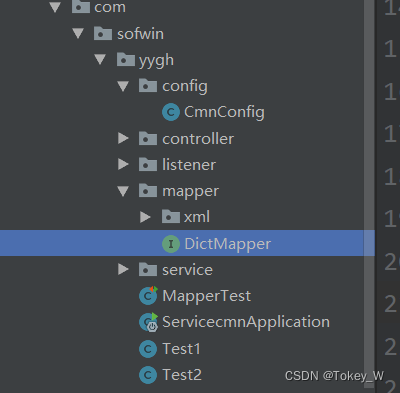
2、测试
Test1
自动注入DictMapper
package com.sofwin.yygh;
import com.sofwin.yygh.mapper.DictMapper;
import org.springframework.beans.factory.annotation.Autowired;
import org.springframework.stereotype.Component;
/**
* @packageName: com.sofwin.yygh
* @author: wentao
* @date: 2022/12/21 10:56
* @version: 1.0
* @email 1660420659@qq.com
* @description: TODO
*/
@Component
public class Test1 {
@Autowired
private DictMapper dictMapper;
public void test() {
System.out.println(dictMapper.selectList(null));
}
}
Test2
自动注入DictMapper
package com.sofwin.yygh;
import com.sofwin.yygh.mapper.DictMapper;
import org.springframework.beans.factory.annotation.Autowired;
import org.springframework.stereotype.Component;
/**
* @packageName: com.sofwin.yygh
* @author: wentao
* @date: 2022/12/21 10:56
* @version: 1.0
* @email 1660420659@qq.com
* @description: TODO
*/
@Component
public class Test2 {
@Autowired
private DictMapper dictMapper;
public void test() {
System.out.println(dictMapper.selectList(null));
}
}
测试类
package com.sofwin.yygh;
import org.junit.Test;
import org.junit.runner.RunWith;
import org.springframework.beans.factory.annotation.Autowired;
import org.springframework.boot.test.context.SpringBootTest;
import org.springframework.test.context.junit4.SpringJUnit4ClassRunner;
/**
* @packageName: com.sofwin.yygh
* @author: wentao
* @date: 2022/12/21 10:57
* @version: 1.0
* @email 1660420659@qq.com
* @description: TODO
*/
@SpringBootTest
@RunWith(SpringJUnit4ClassRunner.class)
public class MapperTest {
@Test
public void test() {
//使用new的话 dictMapper是为空的
Test1 test1 = new Test1();
test1.test();
}
@Autowired
private Test2 test2;
@Test
public void test2() {
//使用自动注入的话 dictMapper不为空
test2.test();
}
}
结果
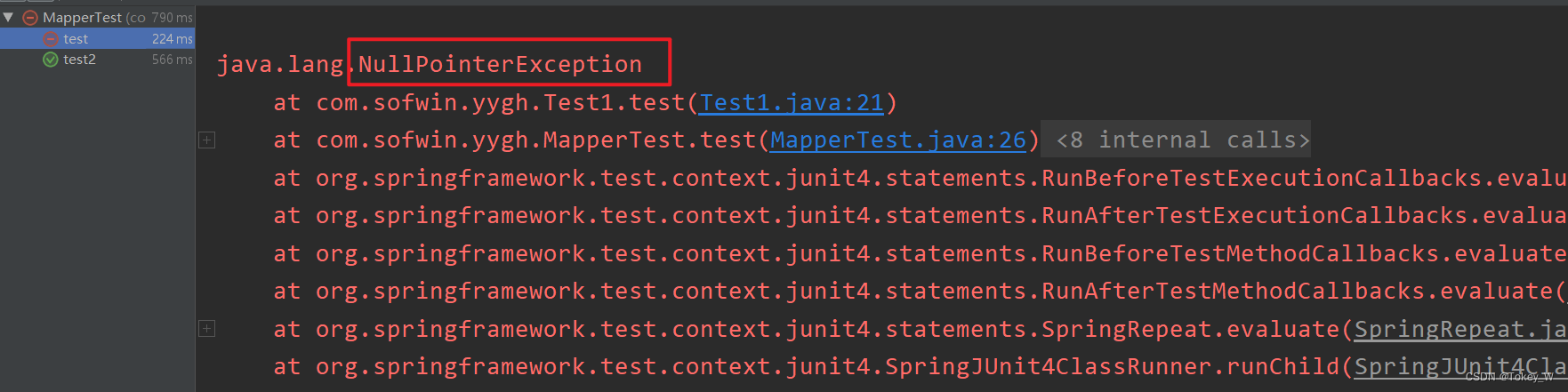
 第一个test失败 空指针异常
第一个test失败 空指针异常
第二个test成功
3、总结
原因:
第一个test使用new创建的Test1,不是使用spring容器中给创建的Test,
因此没有自动注入DictMapper,所以出现空指针异常
所以:当类中有自动注入的属性的时候,不要使用new创建对象,要使用自动注入的方式,才不会出现mapper为空的情况
更多推荐
 已为社区贡献1条内容
已为社区贡献1条内容









所有评论(0)