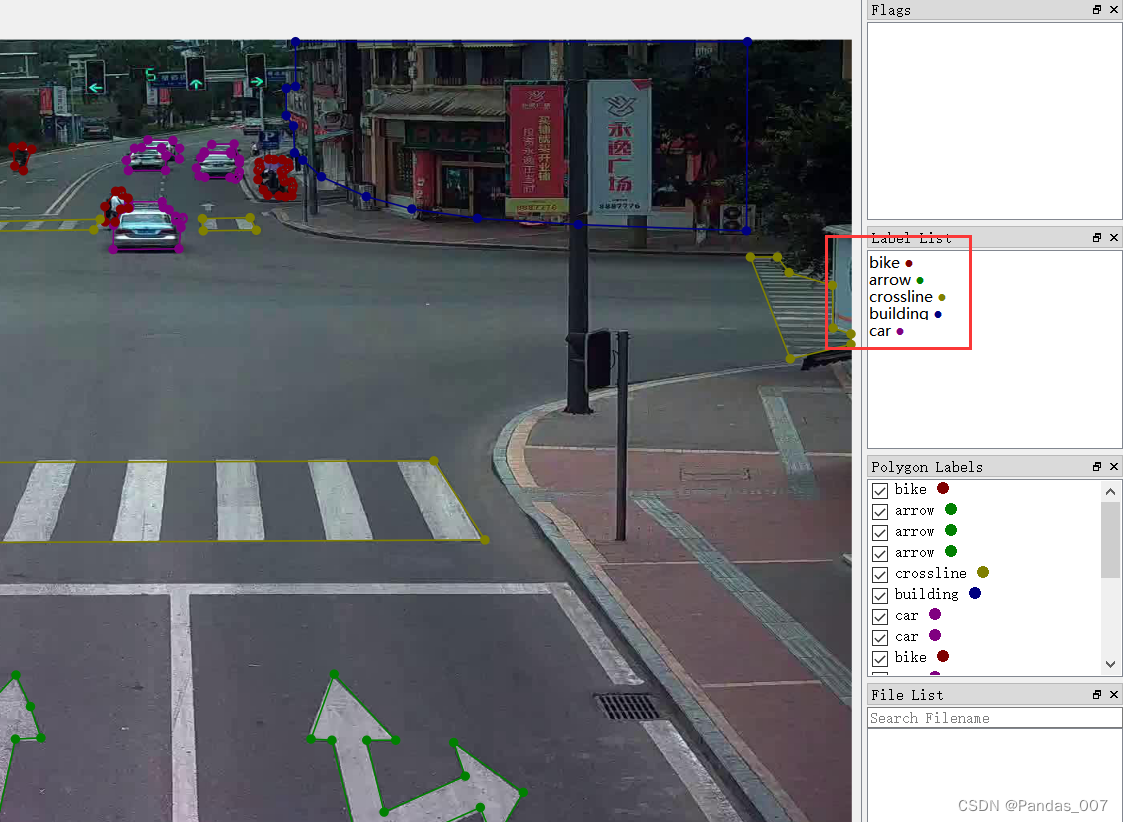
Yolov5 多边形标签转换,所有json文件自动转成txt格式[详细过程]
注:labelme是麻省理工(MIT)的计算机科学和人工智能实验室(CSAIL)研发的图像标注工具,人们可以使用该工具创建定制化标注任务或执行图像标注,项目源代码已经开源。通过labelme对图进行标注后,得到的是json文件,而Yolov5对数据进行模型构建的时候,读取需要的是txt格式的文件。txt_outer_path——保存txt文本的文件夹的绝对路径。json_name——json_na
目录
问题引入
网上的json转化为txt的教程都比较简要,查找了很多资料之后,再自己一个一个的运行代码最后才终于知道其原理。
Labelme简要介绍
通过labelme对图进行标注后,得到的是json文件,而Yolov5对数据进行模型构建的时候,读取需要的是txt格式的文件。所以需要先通过Python进行文件格式的转换
注:labelme是麻省理工(MIT)的计算机科学和人工智能实验室(CSAIL)研发的图像标注工具,人们可以使用该工具创建定制化标注任务或执行图像标注,项目源代码已经开源。
Labelme程序运行,通过标注后如图所示:

图1 Labelme标注
此图片可以得到以下格式的json文件:

文件中的字段如下:
‘version’——版本号
‘shapes’——里面装的是Yolov5需要的数据
‘label’——你在labelme里面设置的类
‘points’——点的坐标
我这里的label如图1所示共有5类,等下进行json转化为txt的时候用
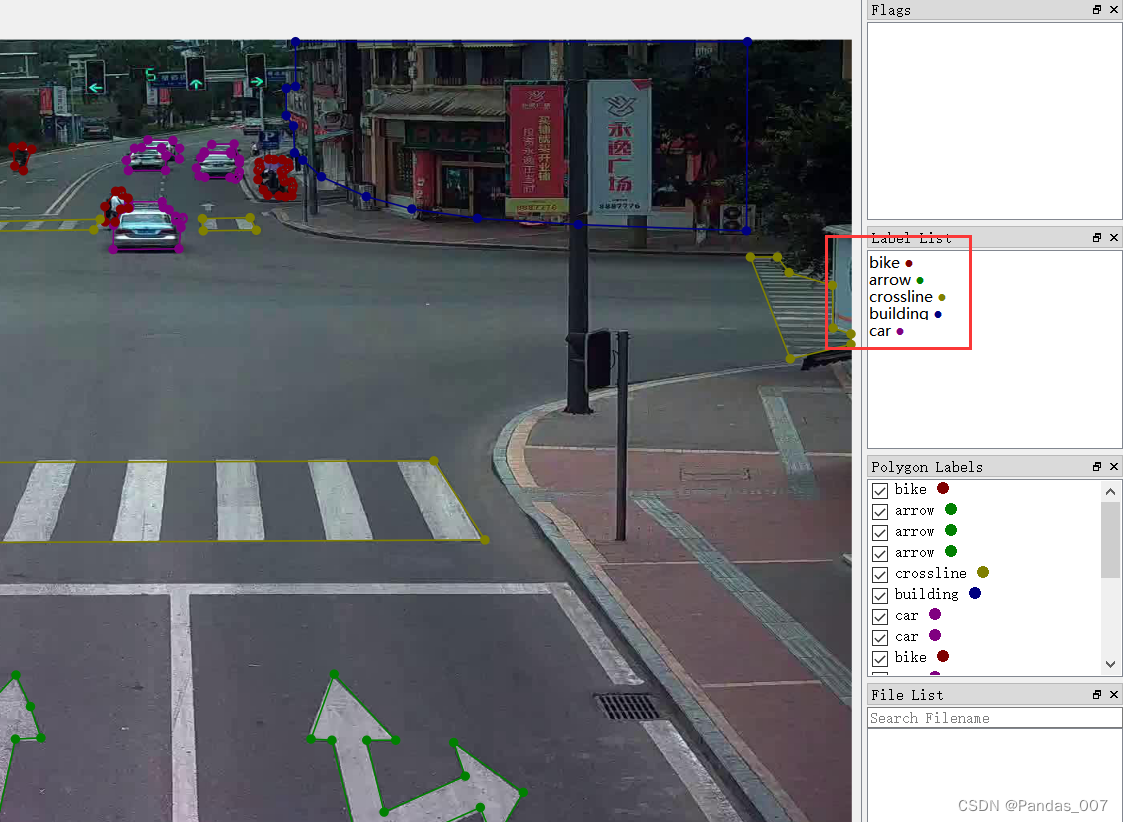
对应这些类创一个字典以便json进行转换
例:name2id={'bike':0,'arrow':1,'crossline':2,'building':3,'car':4,'person':5}
可能某一张图片中可能不存在上述的某个类,所以这里请以某个json中最多的类创建这个字典。
多边形标签的处理方法
由于yolov5 仅支持矩形图形的识别,所以需要通过数据处理,将多边形变换为矩形。
处理原理:遍历该标签所有的坐标,获取最大x_max,y_max,最小x_min,y_min的x和y的坐标。
然后再进行数据的规范化。
转换后的txt格式如下:

第一个是类,比如第一行中的第一个数字是4,我的name2id中car也为4,即这里指代的就是'car'这个标签。
第一行 第二个 和 第三个数字 为数字为图片中心点(x,y)的坐标
第四个数字和第五个数字对应的是 这个标签的 宽和高。
代码实现
多边形标签代码实现方法
x_max=0
y_max=0
x_min=float("inf")
y_min=float("inf")
for lk in range(len(i['points'])):
x1=float(i['points'][lk][0])
y1=float(i['points'][lk][1])
if x_max<x1:
x_max=x1
if y_max<y1:
y_max=y1
if y_min>y1:
y_min=y1
if x_min>x1:
x_min=x1
bb = (x_min, y_max, x_max, y_min)json转化为txt的部分代码如下:
import os
def decode_json(json_floder_path, txt_outer_path, json_name, is_convert=True):
txt_name = os.path.join(txt_outer_path, json_name[:-5] + '.txt')
with open(txt_name, 'w') as f:
json_path = os.path.join(json_floder_path, json_name)
data = json.load(open(json_path, 'r', encoding='gb2312', errors='ignore'))
img_w = data['imageWidth']
img_h = data['imageHeight']
isshape_type = data['shapes'][0]['shape_type']
print(isshape_type)
for i in data['shapes']:
label_name = i['label']
if (i['shape_type'] == 'polygon'):
x_max = 0
y_max = 0
x_min = 100000
y_min = 100000
for lk in range(len(i['points'])):
x1 = float(i['points'][lk][0])
y1 = float(i['points'][lk][1])
if x_max < x1:
x_max = x1
if y_max < y1:
y_max = y1
if y_min > y1:
y_min = y1
if x_min > x1:
x_min = x1
bb = (x_min, y_max, x_max, y_min)
if (i['shape_type'] == 'rectangle'):
x1 = float(i['points'][0][0])
y1 = float(i['points'][0][1])
x2 = float(i['points'][1][0])
y2 = float(i['points'][1][1])
bb = (x1, y1, x2, y2)
if is_convert:
bbox = convert((img_w, img_h), bb)
else:
bbox = bb
try:
f.write(str(name2id[label_name]) + " " + " ".join([str(a) for a in bbox]) + '\n')
except:
passjson_floder——读取json的文件夹的绝对路径
txt_outer_path——保存txt文本的文件夹的绝对路径
json_name——json_name是json文本的名字
读取该类的坐标然后进行数字规范化
数字规范化的代码如下:
会将坐标缩放至(0——1)区间
def convert(img_size, box):
dw = 1. / (img_size[0])
dh = 1. / (img_size[1])
x = (box[0] + box[2]) / 2.0
y = (box[1] + box[3]) / 2.0
w = abs(box[2] - box[0])
h = abs(box[3] - box[1])#加入绝对值的原因是只需要它的宽和高,以免出现负数
x = x * dw
w = w * dw
y = y * dh
h = h * dh
return (x, y, w, h)最后附上我的完整代码:
import json
import os
name2id = {'bike': 0, 'arrow': 1, 'crossline': 2, 'building': 3, 'car': 4, 'person': 5}
def convert(img_size, box):
dw = 1. / (img_size[0])
dh = 1. / (img_size[1])
x = (box[0] + box[2]) / 2.0
y = (box[1] + box[3]) / 2.0
w = abs(box[2] - box[0])
h = abs(box[3] - box[1])
x = x * dw
w = w * dw
y = y * dh
h = h * dh
return (x, y, w, h)
def decode_json(json_floder_path, txt_outer_path, json_name, is_convert=True):
if not json_name.endswith(".json"):
return
txt_name = os.path.join(txt_outer_path, json_name[json_name.rfind("/")+1:-5] + '.txt')
with open(txt_name, 'w') as f:
json_path = os.path.join(json_floder_path, json_name)
data = json.load(open(json_path, 'r', encoding='gb2312', errors='ignore'))
img_w = data['imageWidth']
img_h = data['imageHeight']
isshape_type = data['shapes'][0]['shape_type']
print(isshape_type)
for i in data['shapes']:
label_name = i['label']
if (i['shape_type'] == 'polygon'):
x_max = 0
y_max = 0
x_min = float("inf")
y_min = float("inf")
for lk in range(len(i['points'])):
x1 = float(i['points'][lk][0])
y1 = float(i['points'][lk][1])
if x_max < x1:
x_max = x1
if y_max < y1:
y_max = y1
if y_min > y1:
y_min = y1
if x_min > x1:
x_min = x1
bb = (x_min, y_max, x_max, y_min)
if (i['shape_type'] == 'rectangle'):
x1 = float(i['points'][0][0])
y1 = float(i['points'][0][1])
x2 = float(i['points'][1][0])
y2 = float(i['points'][1][1])
bb = (x1, y1, x2, y2)
if is_convert:
bbox = convert((img_w, img_h), bb)
else:
bbox = bb
try:
f.write(str(name2id[label_name]) + " " + " ".join([str(a) for a in bbox]) + '\n')
except:
pass
if __name__ == "__main__":
json_floder_path = r'/home/xx/gitlab/demo/data1/' #请将json文件放在该文件夹下
txt_outer_path = r'/home/xx/gitlab/demo/data1/'
json_names = os.listdir(json_floder_path)
print("共有:{}个文件待转化".format(len(json_names)))
flagcount = 0
for json_name in json_names:
decode_json(json_floder_path, txt_outer_path, json_name, is_convert=False) # 这里设置是否要缩放坐标,如果为False则不用缩放
flagcount += 1
print("还剩下{}个文件未转化".format(len(json_names) - flagcount))
print('转化全部完毕')如果想查看JSON转化后的txt文本是否能够正常显示可以执行以下代码,注意查看前请先把上述代码中的
decode_json(json_floder_path, txt_outer_path, json_name, is_convert=False), is_convert改为False(表示不需要将坐标进行0-1区间放缩)
展示单张图片只需要调用display_single_image(image_path, label_folder)函数
import os
import cv2
# 定义标签颜色(每个类别一个颜色)
label_colors = [(0, 0, 255), (0, 255, 0), (255, 0, 0), (0, 255, 255)] # 可根据需要添加更多颜色
def display_single_image(image_path, label_folder):
# 读取图像
image = cv2.imread(image_path)
# 读取相应的标签文件
label_file = os.path.splitext(os.path.basename(image_path))[0] + '.txt'
label_path = os.path.join(label_folder, label_file)
# 检查标签文件是否存在
if not os.path.exists(label_path):
print(f"标签文件 {label_file} 不存在。")
return
with open(label_path, 'r') as file:
lines = file.readlines()
for line in lines:
parts = line.strip().split()
label_number = int(parts[0])
coordinates = [float(x) for x in parts[1:]]
xmin, ymin, xmax, ymax = map(int, coordinates)
# 将归一化坐标还原为图像坐标
cv2.rectangle(image, (xmin, ymin), (xmax, ymax), color=label_colors[label_number], thickness=2)
# 显示可视化结果
cv2.imshow("Single Image", image)
cv2.waitKey(0)
cv2.destroyAllWindows()
def display_all_images(image_folder, label_folder):
# 获取图像文件列表
image_files = os.listdir(image_folder)
for image_file in image_files:
image_path = os.path.join(image_folder, image_file)
display_single_image(image_path, label_folder)
if __name__ == "__main__":
# 指定图像和标签文件夹的路径
image_folder = "/home/zhangchang/gitlab/demo/images"
label_folder = "/home/zhangchang/gitlab/demo/labels"
# 显示所有图片
#display_all_images(image_folder, label_folder)
# 指定要显示的单张图片的文件名(假设文件名为example.jpg)
image_to_display = "test.jpg"
image_path = os.path.join(image_folder, image_to_display)
# 显示单张图片
display_single_image(image_path, label_folder)os.listdir——读取文件下的所有文件。请先创建一个只有json文件的文件夹
记得先修改!!!if __name__==“__main__”后的参数
json_floder_path——改成你自己的json文件夹路径
txt_outer_path——改成你自己的输出文件夹路径
如果不需要进行坐标缩放,请修改is_convert=True参数,修改为is_convert=False
上述代码功能集成到了Data-Craft-works数据转换工厂,欢迎大家一起来建设!~
更多推荐
 已为社区贡献1条内容
已为社区贡献1条内容










所有评论(0)